Ask Different (Apple)
Q&A for power users of Apple hardware and software
Latest Questions
16
votes
1
answers
9636
views
Why do colors appear washed out on macOS Chrome and Safari versus Firefox?
I'm using a new MacBook Pro 15" with macOS 10.13.4 configured with the default Color LCD color profile. I'm doing some graphic design work and noticed that all colors in Chrome and Safari appear "washed out" when compared to Firefox. The latter has more saturated/vibrant colors. And this happens to...
I'm using a new MacBook Pro 15" with macOS 10.13.4 configured with the default Color LCD color profile. I'm doing some graphic design work and noticed that all colors in Chrome and Safari appear "washed out" when compared to Firefox. The latter has more saturated/vibrant colors. And this happens to native HTML/CSS elements (i.e. not images only).
Here's a screenshot of the SmashingMagazine homepage with the comparison (Chrome on the left, Firefox on the right). Notice how the colors are more vibrant in Firefox (right):
 If I change my display's color profile to sRGB IEC61966-2.1, then both Chrome and Firefox look the same.
Why is this? Any help is greatly appreciated.
If I change my display's color profile to sRGB IEC61966-2.1, then both Chrome and Firefox look the same.
Why is this? Any help is greatly appreciated.
 If I change my display's color profile to sRGB IEC61966-2.1, then both Chrome and Firefox look the same.
Why is this? Any help is greatly appreciated.
If I change my display's color profile to sRGB IEC61966-2.1, then both Chrome and Firefox look the same.
Why is this? Any help is greatly appreciated.
Ralph
(811 rep)
Jun 14, 2018, 03:57 AM
• Last activity: Aug 1, 2025, 04:31 PM
1
votes
1
answers
171
views
How can I fix my system lagging due to problems with Firefox plugin-container process (IOGraphicsAccelerator, too many contexts)
I was running a google meet call in Firefox and had a few other tabs open, including a gitlab one with an embedded video (which _might_ have been part of the cause of this) when I noticed considerable lagging in the responsiveness of windows, not just firefox. I found the following conspicuous messa...
I was running a google meet call in Firefox and had a few other tabs open, including a gitlab one with an embedded video (which _might_ have been part of the cause of this) when I noticed considerable lagging in the responsiveness of windows, not just firefox. I found the following conspicuous messages in the console app:
IOGraphicsAccelerator::newUserClient(): process plugin-container (PID 1934) has too many contexts (510) + queues (0) + device (171) + shared (171) created. Possibly leaking?
It also affects opening browser tabs in e.g. Safari and general system responsiveness.
I couldn't find much on this kind of error message other than the plugin-container process seems to belong to Firefox.
This is a Macbook Pro with macOS Catalina 10.15.7.
dave
(121 rep)
Mar 16, 2021, 11:29 AM
• Last activity: Jul 24, 2025, 09:01 AM
3
votes
2
answers
296
views
Firefox start in last used space
I use several spaces on my iMac. When i start an application it always open in the current space, except Firefox who will start in the last space it used. This is really annoying because I have to switch to the space Firefox decided to start in which almost never is the space i have selected. Is thi...
I use several spaces on my iMac. When i start an application it always open in the current space, except Firefox who will start in the last space it used. This is really annoying because I have to switch to the space Firefox decided to start in which almost never is the space i have selected.
Is this a bug in Firefox, or is it a setting I have that causes this behavior?
1. Settings in the Dock is not what cause this behavior:
 2. I tried to use the Dock setting "This Desktop" and the only difference is that when it is enabled, the selected Desktop/Space is switched into view. When I disable "This Desktop", Firefox still launches in the last used Desktop/Space, but the Desktop/Space is not switched into view.
3. I reinstalled Firefox (dragged the app to trash, downloaded from Mozilla and installed) to no avail. I noticed that all settings and history was retained, so perhaps the problem is hidden in the stored data or settings that was not wiped. Will try to wipe all user data.
2. I tried to use the Dock setting "This Desktop" and the only difference is that when it is enabled, the selected Desktop/Space is switched into view. When I disable "This Desktop", Firefox still launches in the last used Desktop/Space, but the Desktop/Space is not switched into view.
3. I reinstalled Firefox (dragged the app to trash, downloaded from Mozilla and installed) to no avail. I noticed that all settings and history was retained, so perhaps the problem is hidden in the stored data or settings that was not wiped. Will try to wipe all user data.
 2. I tried to use the Dock setting "This Desktop" and the only difference is that when it is enabled, the selected Desktop/Space is switched into view. When I disable "This Desktop", Firefox still launches in the last used Desktop/Space, but the Desktop/Space is not switched into view.
3. I reinstalled Firefox (dragged the app to trash, downloaded from Mozilla and installed) to no avail. I noticed that all settings and history was retained, so perhaps the problem is hidden in the stored data or settings that was not wiped. Will try to wipe all user data.
2. I tried to use the Dock setting "This Desktop" and the only difference is that when it is enabled, the selected Desktop/Space is switched into view. When I disable "This Desktop", Firefox still launches in the last used Desktop/Space, but the Desktop/Space is not switched into view.
3. I reinstalled Firefox (dragged the app to trash, downloaded from Mozilla and installed) to no avail. I noticed that all settings and history was retained, so perhaps the problem is hidden in the stored data or settings that was not wiped. Will try to wipe all user data.
Mike
(261 rep)
Jan 16, 2023, 05:08 PM
• Last activity: Jul 5, 2025, 09:00 PM
1
votes
1
answers
63
views
How to prevent Cmd+Space from opening emoji window in Firefox for Mac?
I managed to disable "Show Spotlight search" in keyboard options, but now it opens the "Emoji & Symbols" window in Firefox on macOS. It doesn't always occur: [perhaps a firefox bug][1]. Does anybody know a solution? [1]: https://bugzilla.mozilla.org/show_bug.cgi?id=1968405
I managed to disable "Show Spotlight search" in keyboard options, but now it opens the "Emoji & Symbols" window in Firefox on macOS.
It doesn't always occur: perhaps a firefox bug .
Does anybody know a solution?
Raphael
(11 rep)
May 24, 2025, 07:33 PM
• Last activity: Jun 26, 2025, 07:01 PM
3
votes
1
answers
282
views
Search browsing history in Firefox on iOS
Is there a way to search one’s browsing history in Firefox on iOS? I can scroll the history, but I don’t see a search feature. Ultimately, I’d like to search for content and selectively delete it. Relevant: https://ilias.ca/blog/2018/10/how-to-edit-firefox-for-ios-bookmarks/
Is there a way to search one’s browsing history in Firefox on iOS? I can scroll the history, but I don’t see a search feature.
Ultimately, I’d like to search for content and selectively delete it.
Relevant: https://ilias.ca/blog/2018/10/how-to-edit-firefox-for-ios-bookmarks/
craig
(1757 rep)
Jul 9, 2021, 01:17 PM
• Last activity: May 22, 2025, 06:04 PM
1
votes
1
answers
240
views
macOS not switching Spaces when opening links from Slack to Firefox
I’m experiencing an issue with macOS where clicking a link in Slack (which I have open in one Space) opens the link in Firefox (which is in another Space), but macOS no longer automatically switches me to the Space with Firefox. Previously, this would work as expected, where clicking a link would ta...
I’m experiencing an issue with macOS where clicking a link in Slack (which I have open in one Space) opens the link in Firefox (which is in another Space), but macOS no longer automatically switches me to the Space with Firefox. Previously, this would work as expected, where clicking a link would take me straight to Firefox’s Space.
I’ve tried restarting both apps, as well as macOS, but the issue persists. I’m wondering if another app or setting might be interfering with this behavior.
"When switching to an application, switch to a Space with open windows for the application" option is turned on.
Thanks!
zirqLvgOhM
(111 rep)
Nov 11, 2024, 11:33 AM
• Last activity: Apr 19, 2025, 11:07 AM
3
votes
1
answers
65
views
How to set up the system so that when I click a link in any (non-browser) app it opens in Firefox in private browsing mode?
I'm using macOS Sequoia. My default browser is Firefox, so whenever I click a link in a (non-browser) app it opens it in Firefox. However, it opens it in a 'normal' browsing window, and I'd like it to open in a _private_ browsing window. I tried to search the net, but have only managed to come up wi...
I'm using macOS Sequoia. My default browser is Firefox, so whenever I click a link in a (non-browser) app it opens it in Firefox. However, it opens it in a 'normal' browsing window, and I'd like it to open in a _private_ browsing window.
I tried to search the net, but have only managed to come up with results for Windows. Those results mentioned changing the properties of the shortcut used to open Firefox and adding the
-private-window command-line argument. I thought it made sense and might work on macOS too, but there seems to be no 'shortcut': all I can find is that in the System Settings I can choose the default browser, from a closed list of browsers installed on my system, with no option of any customisation (not even the option to choose a different app, let alone specify properties and/or command-line arguments).
Clarification: I'm not interested in disabling 'normal' browsing altogether (I've found an option in Firefox to make it always private, but that's not what I want – I do want to allow 'normal' browsing, I just want external links to open in private browsing mode by default).
Any help would be much appreciated!
Tom
(131 rep)
Mar 19, 2025, 10:03 AM
• Last activity: Mar 25, 2025, 08:08 PM
0
votes
0
answers
15
views
Where are the profile files for the IceCat Web browser under MacOS?
For most mozilla/firefox based browsers the bookmarks, history, cookies, settings, configurations, etc. files are saved in a profile on the hard drive. Where are they for the [IceCat Web browser][1] under MacOS? [1]: https://icecatbrowser.org/download.html
For most mozilla/firefox based browsers the bookmarks, history, cookies, settings, configurations, etc. files are saved in a profile on the hard drive.
Where are they for the IceCat Web browser under MacOS?
Dr. Baba Kofi Weusijana
(1 rep)
Mar 23, 2025, 03:48 PM
• Last activity: Mar 23, 2025, 03:52 PM
9
votes
3
answers
2897
views
Firefox does not accept ⌃⌘Space keyboard shortcut for Emoji & Symbols
I really love the option of **⌃⌘Space** to bring up Emoji & Symbols in macOS. Unfortunately this does not work in Firefox. How can I get this to work? I am on macOS Big Sur 11.3.1, and Firefox is the latest version.
I really love the option of **⌃⌘Space** to bring up Emoji & Symbols in macOS. Unfortunately this does not work in Firefox.
How can I get this to work?
I am on macOS Big Sur 11.3.1, and Firefox is the latest version.
burgemeester
(91 rep)
Aug 12, 2021, 09:24 AM
• Last activity: Jan 10, 2025, 01:17 PM
6
votes
2
answers
1250
views
Why shift-cmd-n fails as a custom shortcut for Firefox "New Private Window"?
I created the shift command n shortcut for Firefox in Syst Prefs to match other browsers' behavior. [![syst prefs][1]][1] It registers in the Firefox Menubar. [![menubar][2]][2] But pressing the shortcut opens a new non-private window, and it loads there the first item in my "Top Sites". I imagine I...
I created the shiftcommandn shortcut for Firefox in Syst Prefs to match other browsers' behavior.
 It registers in the Firefox Menubar.
It registers in the Firefox Menubar.
 But pressing the shortcut opens a new non-private window, and it loads there the first item in my "Top Sites".
I imagine I could create another shortcut to override this behavior, but what is this behavior? I don't see anything highlighted in the Firefox Menubar when I hit the shortcut. Or might there be another solution (other than using a different shortcut to open new private windows)?
Problem exists on both Mojave and High Sierra. Default Firefox shortcut (shiftcommandp) still opens a new private window.
But pressing the shortcut opens a new non-private window, and it loads there the first item in my "Top Sites".
I imagine I could create another shortcut to override this behavior, but what is this behavior? I don't see anything highlighted in the Firefox Menubar when I hit the shortcut. Or might there be another solution (other than using a different shortcut to open new private windows)?
Problem exists on both Mojave and High Sierra. Default Firefox shortcut (shiftcommandp) still opens a new private window.
 It registers in the Firefox Menubar.
It registers in the Firefox Menubar.
 But pressing the shortcut opens a new non-private window, and it loads there the first item in my "Top Sites".
I imagine I could create another shortcut to override this behavior, but what is this behavior? I don't see anything highlighted in the Firefox Menubar when I hit the shortcut. Or might there be another solution (other than using a different shortcut to open new private windows)?
Problem exists on both Mojave and High Sierra. Default Firefox shortcut (shiftcommandp) still opens a new private window.
But pressing the shortcut opens a new non-private window, and it loads there the first item in my "Top Sites".
I imagine I could create another shortcut to override this behavior, but what is this behavior? I don't see anything highlighted in the Firefox Menubar when I hit the shortcut. Or might there be another solution (other than using a different shortcut to open new private windows)?
Problem exists on both Mojave and High Sierra. Default Firefox shortcut (shiftcommandp) still opens a new private window.
5260452
(2188 rep)
Nov 17, 2018, 07:10 PM
• Last activity: Dec 28, 2024, 09:11 AM
0
votes
0
answers
31
views
macOS Determinate if Firefox is running a video
So I have to explain little of the context: When coreaudiod is engaged (macOS deamon), the ext. display doesn't go to sleep mode. This wouldn't be a big issue but the problem is... when I switch off the display and, lets say one hour later I start the display again, it doesn't get recognized and say...
So I have to explain little of the context: When coreaudiod is engaged (macOS deamon), the ext. display doesn't go to sleep mode. This wouldn't be a big issue but the problem is... when I switch off the display and, lets say one hour later I start the display again, it doesn't get recognized and says "No signal".
Even if no video is running in Firefox, coreaudiod stays engaged sometimes. It's intermittent.
If I can determinate that Firefox is not running a video and coreaudiod is engaged a script can send a
-9
Atalantia
(76 rep)
Dec 5, 2024, 05:35 AM
-1
votes
1
answers
483
views
Maps not rendering in Firefox and Safari on MacBook Pro 15" early 2011
I have a MacBook Pro 15" early 2011 running macOS Catalina with dosdude1's Catalina patcher. The dedicated GPU is inactivated with the non-permanent solution circulating elsewhere. Ever since I upgraded (perhaps already in Mojave, but not sure about that) I'm unable to use Google Maps and most other...
I have a MacBook Pro 15" early 2011 running macOS Catalina with dosdude1's Catalina patcher. The dedicated GPU is inactivated with the non-permanent solution circulating elsewhere.
Ever since I upgraded (perhaps already in Mojave, but not sure about that) I'm unable to use Google Maps and most other map services in Firefox and Safari. In Google Maps, the map view renders correctly, but I'm unable to click any points of interest, and if I move around the map it lags heavily and soon turns black; basically unusable.
However, in Opera Google Maps works perfectly fine! The computer does heat up and the fans start spinning, but at least Google Maps is fully functional and runs smoothly. Apple's own Maps app also runs without any trouble at all.
I also have two MacBook Pro 13" mid-2012 also running Catalina (officially supported), where Google Maps works perfectly fine on both Firefox and Safari, so it doesn't seem to be due to lacking browser support.
Any idea what could be causing this? I assume the inactivated GPU may have something to do with it, but why does it work fine in Opera?
gaspanic
(181 rep)
Jul 24, 2022, 12:11 AM
• Last activity: Nov 30, 2024, 10:01 PM
0
votes
2
answers
697
views
iOS: Create shortcut to send current website from Safari to Firefox
On Mac, I mainly use a Firefox/Gecko-based browser, while on iOS I mainly use Safari (since Apple unfortunately still does not allow non-Webkit-based browsers). So I often find myself in a situation where I want to open a website, which I opened on my iPhone on my Mac. I thought a simple solution wo...
On Mac, I mainly use a Firefox/Gecko-based browser, while on iOS I mainly use Safari (since Apple unfortunately still does not allow non-Webkit-based browsers).
So I often find myself in a situation where I want to open a website, which I opened on my iPhone on my Mac. I thought a simple solution would be to write a shortcut that sends the current website from Safari to iOS-Firefox which then syncs via Firefox sync to my Mac. However, I seem to be incapable of defining such a shortcut (admittedly, I never really got much into shortcuts so I also am a novice at best).
My idea was to use a URL scheme to open the URL in Firefox such as 
firefox://open-url?url=[TheCurrentURL], however, I have no idea how to even tell my iPhone to do this via the Shortcuts menu?!
This is my current (not working) trial to set up a corresponding shortcut:

uzer.name
(3 rep)
Nov 20, 2023, 10:13 AM
• Last activity: Nov 8, 2024, 02:13 AM
14
votes
3
answers
1993
views
How to cycle through recently *used* tabs in Safari?
I want to cycle through recently ***used*** tabs in Safari 7.1.3 (MacOS 10.9.5) like one can in in [Firefox][1], [Chrome][2], and [Opera][3]. I predominantly run Opera 11.64, and it exhibits the best behavior for this recently-used-tab switching. Is there a way to do this in Safari, even if it requi...
I want to cycle through recently ***used*** tabs in Safari 7.1.3 (MacOS 10.9.5) like one can in in Firefox , Chrome , and Opera . I predominantly run Opera 11.64, and it exhibits the best behavior for this recently-used-tab switching. Is there a way to do this in Safari, even if it requires an extension/plugin/addon of some kind?
Note: cycling/switching between tabs in most-recently-used (aka "visited") order is different than simply cycling through all the tabs as they are listed at the top of the browser; the latter seems more-commonly discussed.
Johnny Utahh
(1299 rep)
Mar 1, 2015, 07:00 PM
• Last activity: Oct 24, 2024, 03:37 PM
1
votes
0
answers
121
views
Get Firefox's iOS app to show tabs in two columns
I use the "Larger Text" Display Zoom option. Until recently, when I switched between tabs in the Firefox iOS app, it would show the open tabs arranged in two columns. But recently, the Firefox app has begun showing my open tabs arranged in a single column, with the preview of each open tab so large...
I use the "Larger Text" Display Zoom option. Until recently, when I switched between tabs in the Firefox iOS app, it would show the open tabs arranged in two columns. But recently, the Firefox app has begun showing my open tabs arranged in a single column, with the preview of each open tab so large that it takes up almost the whole iPhone screen, so I can now only preview one tab at a time. This basically defeats the purpose of previewing all the open tabs in the tab switching screen.
How can I get Firefox's tab switching screen to display my open tabs arranged in two columns again, rather than one?
tparker
(351 rep)
Aug 21, 2024, 04:00 AM
• Last activity: Oct 19, 2024, 07:26 PM
1
votes
1
answers
430
views
Firefox shows wrong Emojis for some reason
Firefox shows the wrong emojis, but only on the page. In the source code, the correct emojis are shown (see screenshot). This problem only affects Firefox, no other browser or app is affected. So it seems not to be an issue with the font. I already attempted to reinstall Firefox to no avail. - MacBo...
Firefox shows the wrong emojis, but only on the page. In the source code, the correct emojis are shown (see screenshot).
This problem only affects Firefox, no other browser or app is affected. So it seems not to be an issue with the font. I already attempted to reinstall Firefox to no avail.
- MacBook Pro (14-inch, 2021)
- macOS version 12.0.1
- Firefox 94.0.1 (64-bit)
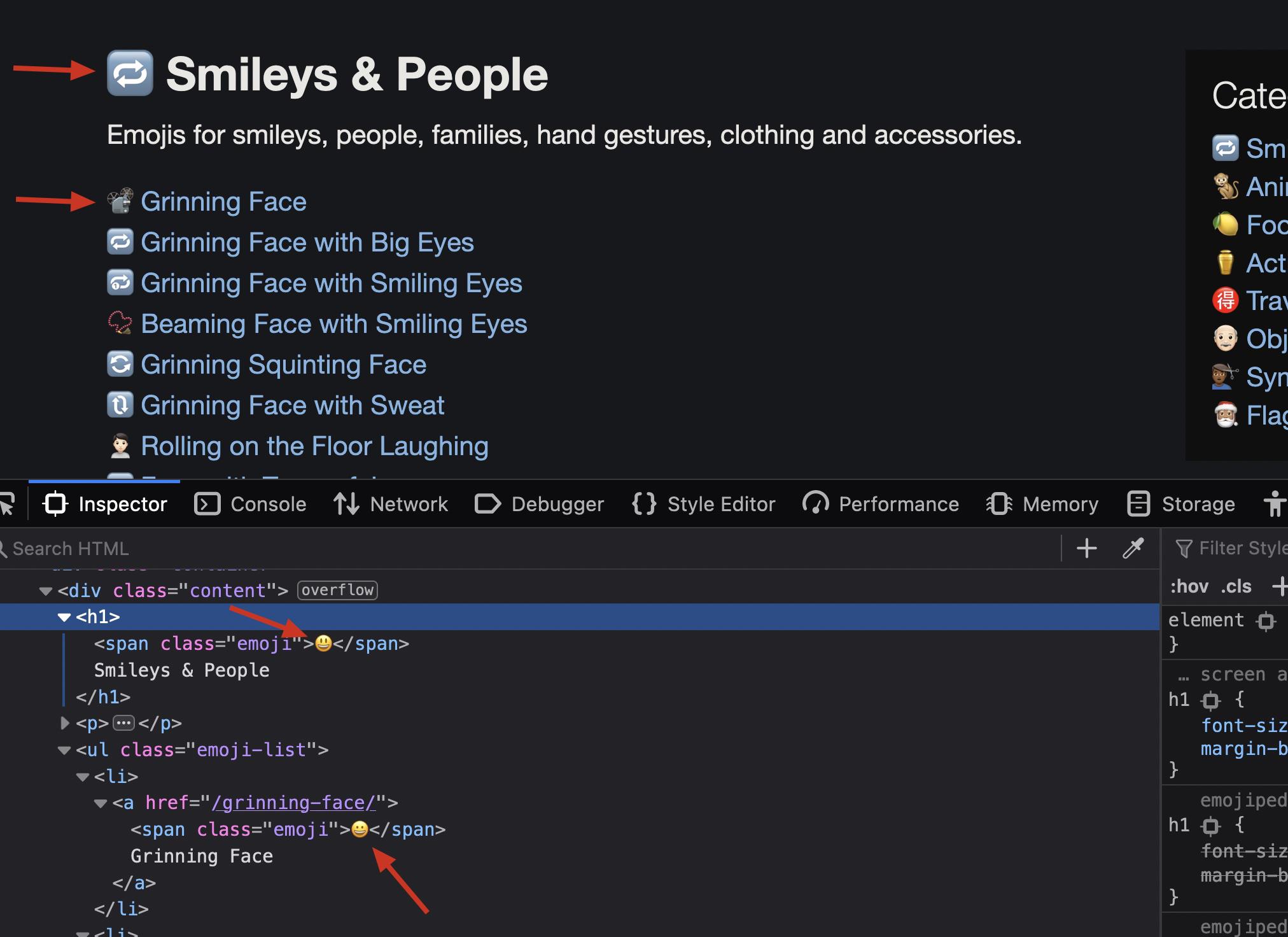
lhermann
(203 rep)
Nov 22, 2021, 10:28 AM
• Last activity: Oct 19, 2024, 04:24 PM
0
votes
0
answers
299
views
Unresponsive website buttons on different Macs
There are buttons on some internal websites (can't provide an explicit link). Clicking most of them just gives no response at all in any browser (Firefox, Chrome, Safari, Edge) on all my different Macs. The buttons seem to be javascript buttons as mouse-over displays 'javascript:void(0);'. And I don...
There are buttons on some internal websites (can't provide an explicit link). Clicking most of them just gives no response at all in any browser (Firefox, Chrome, Safari, Edge) on all my different Macs. The buttons seem to be javascript buttons as mouse-over displays 'javascript:void(0);'. And I don't have any specific antivirus software installed.
Looks a bit like this old post , but the solution there doesn't apply.
These websites and buttons are being heavily used by many people (many are Windows). I happened to be able to confirm that some Apple Silicon user can use it without any problem. But not for me.
I finally noticed the following option in Safari.
> When we browse site A, there is an option `Safari -->
> Settings for "address of site A" --> enable content blockers`.
Unticking it helps my M2 Air to work.
But this **does not** help for another Mac Studio or Intel iMac at all.
And another guy's M-chip Air even works well with it ticked...
I'm using the latest macOS and browsers.
Any possible fix or direction? Thanks.
xiaohuamao
(341 rep)
Sep 5, 2024, 03:41 AM
• Last activity: Sep 15, 2024, 07:39 AM
0
votes
0
answers
37
views
Counterpart of Safari "enable content blockers" in Firefox
In Safari, when we browse site A, there is an option `Safari --> Settings for "address of site A" --> enable content blockers`. Some websites do not function well unless this is unticked. But where is the counterpart option in Firefox? All in MacOS.
In Safari, when we browse site A, there is an option
Safari --> Settings for "address of site A" --> enable content blockers. Some websites do not function well unless this is unticked. But where is the counterpart option in Firefox?
All in MacOS.
xiaohuamao
(341 rep)
Sep 2, 2024, 09:44 AM
• Last activity: Sep 2, 2024, 12:23 PM
1
votes
0
answers
28
views
Language Pop Up Firefox
I know this has been asked but yet to find an answer. Recently I'm getting the language pop up on my screen when using Mozilla Firefox, as per the attached photo. It is so annoying, seems to be linked to input fields but even pops up when using google. I have a macbook pro, using Sonoma. [![pop up][...
I know this has been asked but yet to find an answer. Recently I'm getting the language pop up on my screen when using Mozilla Firefox, as per the attached photo. It is so annoying, seems to be linked to input fields but even pops up when using google.
I have a macbook pro, using Sonoma.


baghdad
(11 rep)
Aug 27, 2024, 11:17 AM
0
votes
1
answers
162
views
Remove Firefox camera and microphone icons from menu bar
Firefox (121.0) insists on showing icons in the menu bar when a website accesses microphone and camera: [![enter image description here][1]][1] Since macOS Sonoma there's a built-in feature that does exactly that, so I'd like to remove the Firefox icons, how do I do that? - There doesn't seem to be...
Firefox (121.0) insists on showing icons in the menu bar when a website accesses microphone and camera:
 Since macOS Sonoma there's a built-in feature that does exactly that, so I'd like to remove the Firefox icons, how do I do that?
- There doesn't seem to be anything in the Firefox settings for that.
- Neither
Since macOS Sonoma there's a built-in feature that does exactly that, so I'd like to remove the Firefox icons, how do I do that?
- There doesn't seem to be anything in the Firefox settings for that.
- Neither
 Since macOS Sonoma there's a built-in feature that does exactly that, so I'd like to remove the Firefox icons, how do I do that?
- There doesn't seem to be anything in the Firefox settings for that.
- Neither
Since macOS Sonoma there's a built-in feature that does exactly that, so I'd like to remove the Firefox icons, how do I do that?
- There doesn't seem to be anything in the Firefox settings for that.
- Neither
privacy.webrtc.hideGlobalIndicator/privacy.webrtc.legacyGlobalIndicator
nor using toolkit.legacyUserProfileCustomizations.stylesheets has
any effect on the menu bar icons.
- ⌘ + Drag doesn't work for these icons.
- I'm aware of 3rd-party tools like Bartender but I don't want to use them (their approach is a bit janky).
Are there any other solutions?
Andrii Chernenko
(223 rep)
Jan 16, 2024, 11:02 AM
• Last activity: Aug 21, 2024, 11:29 AM
Showing page 1 of 20 total questions