Ask Different (Apple)
Q&A for power users of Apple hardware and software
Latest Questions
0
votes
1
answers
485
views
How to make the keyboard show emoji in the word prediction area?
On iPhone 7, when I type an emoji's name, it would show up in the word prediction bar above the keyboard. On iPhone 12, this doesn't happen by default. How can I force it to happen? It's so useful and convenient to not have to 1. Open the emoji keyboard 2. Click its search bar 3. Search the emoji na...
On iPhone 7, when I type an emoji's name, it would show up in the word prediction bar above the keyboard.
On iPhone 12, this doesn't happen by default. How can I force it to happen? It's so useful and convenient to not have to 1. Open the emoji keyboard 2. Click its search bar 3. Search the emoji name 4. Tap the emoji 5. Tap the emoji button 6. Tap the ABC button.


user150109
Nov 21, 2023, 01:54 PM
• Last activity: Apr 14, 2025, 06:02 PM
40
votes
3
answers
19564
views
Changing Emoji Shortcut
I'm using El Capitan and I want to change emoji shortcut which is ctrl + cmd + space . I want to change it to two buttons? Is it possible?
I'm using El Capitan and I want to change emoji shortcut which is ctrl+cmd+space. I want to change it to two buttons? Is it possible?
fire_ecologist
(503 rep)
Mar 9, 2016, 02:14 PM
• Last activity: Apr 8, 2025, 09:24 AM
0
votes
0
answers
2056
views
Can I update my emoji set without updating my operating system?
I'm on OS 10.12, and because of some legacy software I'm running, I can't upgrade. I have access to most emoji, but some of the newer icons, like 🥰, display as blank (e.g. in Messages) or as a box with a code inside (e.g. in Firefox). Can I update my emoji set without updating my operating s...
I'm on OS 10.12, and because of some legacy software I'm running, I can't upgrade. I have access to most emoji, but some of the newer icons, like 🥰, display as blank (e.g. in Messages) or as a box with a code inside (e.g. in Firefox).
Can I update my emoji set without updating my operating system?
Qaz
(153 rep)
Jun 11, 2020, 12:32 AM
• Last activity: Mar 9, 2025, 06:36 AM
6
votes
1
answers
902
views
Can I stop Apple continually prompting to select an emoji skin tone?
I have never chosen any alternate skin tone for emojis beyond the default yellow. But for unknown reasons, Apple ask anew approximately every month on macOS and iOS if I wouldn’t rather use some non-yellow color for hands and faces. There seems to be [no solution for this on iOS or iPadOS](https://a...
I have never chosen any alternate skin tone for emojis beyond the default yellow. But for unknown reasons, Apple ask anew approximately every month on macOS and iOS if I wouldn’t rather use some non-yellow color for hands and faces.
There seems to be [no solution for this on iOS or iPadOS](https://apple.stackexchange.com/q/343667/5472) other than submitting to choose each time when asked. My hope is to find a general solution on all Apple devices.
Is there a way to stop this time-wasting and thought-disrupting annoyance? Thank you.
5260452
(2188 rep)
May 20, 2023, 06:42 PM
• Last activity: Jan 25, 2025, 02:25 PM
1
votes
0
answers
106
views
Word for Mac converts unicode symbols to emojis
The most annoying 'feature' of Microsoft Word for Mac (Version 16.92 (24120731)) is that it 'converts' a regular unicode symbol to an emoji, for no apparent reason, and worse, it is a violation of the unicode standard, that specifically requires an appended code for the emoji version of a symbol. I'...
The most annoying 'feature' of Microsoft Word for Mac (Version 16.92 (24120731)) is that it 'converts' a regular unicode symbol to an emoji, for no apparent reason, and worse, it is a violation of the unicode standard, that specifically requires an appended code for the emoji version of a symbol.
I'm using Mac OS Sequoia 15.2 and the symbol in question is ♈︎ the internationally accepted symbol for "Aries". Using this symbol in a variety of plain-text formats in the rest of the operating system produces the regular symbol as expected. When however, you copy the said symbol into word, it infuriatingly converts it to an emoji without reason. It is also impossible to append a unicode directive to force the correct unicode character to display. Changing the font or trying different methods to copy and paste the correct symbol into Word do not correct the situation.
Using an alternative symbol defeats the point of Unicode. I don't want to use another symbol (I'm already using several fonts and the like and I need to keep the style as consistent as possible, (1) Firstly this involves having to ensure that hundreds of pages are correct which is time-consuming. (2) secondly I'm not just using Word, but also using a publishing program and digital imaging software that handles unicode fonts correctly, but non-unicode fonts are not consistent with the diagrams and images I'm using which makes my work look unprofessional for high-quality printing. (3) This is not a 'font' problem but a software bug that Word does not present a Unicode standard character (with an optional unicode emoji) as standard unicode.
Danny F
(203 rep)
Dec 28, 2024, 11:40 PM
• Last activity: Dec 30, 2024, 08:29 AM
17
votes
4
answers
107371
views
Hide frequently used Memojis from Emoji keyboard in iOS 13
I just upgraded my iPhone to iOS 13 and I noticed that, while composing a message, when switching to the "Emoji" keyboard (that now can be accessed through an apposite button), it shows, on the very left hand side of the screen, my 8 most frequently used Memoji. This is very annoying to me, since I...
I just upgraded my iPhone to iOS 13 and I noticed that, while composing a message, when switching to the "Emoji" keyboard (that now can be accessed through an apposite button), it shows, on the very left hand side of the screen, my 8 most frequently used Memoji. This is very annoying to me, since I almost never use Memoji and I'd like just Emojis to be shown.
 Does someone know how to hide Memojis from the Emoji keyboard?
Does someone know how to hide Memojis from the Emoji keyboard?
 Does someone know how to hide Memojis from the Emoji keyboard?
Does someone know how to hide Memojis from the Emoji keyboard?
mgiordi
(2740 rep)
Sep 19, 2019, 06:16 PM
• Last activity: Dec 1, 2024, 05:31 PM
9
votes
2
answers
5420
views
External keyboard’s globe 🌐 (fn) key doesn't open emoji picker in clamshell mode
In the Keyboard settings of my MacBook, I have selected "Press 🌐 (globe) to Show Emoji & Symbols": While this works fine on the internal keyboard, pressing fn 🌐 on an external Magic Keyboard doesn't open the emoji picker when my MacBook is in the clamshell mode, that is when its lid...
In the Keyboard settings of my MacBook, I have selected "Press 🌐 (globe) to Show Emoji & Symbols":
 While this works fine on the internal keyboard, pressing fn 🌐 on an external Magic Keyboard doesn't open the emoji picker when my MacBook is in the clamshell mode, that is when its lid is closed.
Is there a way to make it work?
*Update:* Actually, sometimes it doesn't work, and sometimes it does. It seems random so far.
While this works fine on the internal keyboard, pressing fn 🌐 on an external Magic Keyboard doesn't open the emoji picker when my MacBook is in the clamshell mode, that is when its lid is closed.
Is there a way to make it work?
*Update:* Actually, sometimes it doesn't work, and sometimes it does. It seems random so far.
 While this works fine on the internal keyboard, pressing fn 🌐 on an external Magic Keyboard doesn't open the emoji picker when my MacBook is in the clamshell mode, that is when its lid is closed.
Is there a way to make it work?
*Update:* Actually, sometimes it doesn't work, and sometimes it does. It seems random so far.
While this works fine on the internal keyboard, pressing fn 🌐 on an external Magic Keyboard doesn't open the emoji picker when my MacBook is in the clamshell mode, that is when its lid is closed.
Is there a way to make it work?
*Update:* Actually, sometimes it doesn't work, and sometimes it does. It seems random so far.
Jo Liss
(352 rep)
Sep 19, 2022, 09:15 PM
• Last activity: Oct 29, 2024, 01:08 PM
1
votes
1
answers
430
views
Firefox shows wrong Emojis for some reason
Firefox shows the wrong emojis, but only on the page. In the source code, the correct emojis are shown (see screenshot). This problem only affects Firefox, no other browser or app is affected. So it seems not to be an issue with the font. I already attempted to reinstall Firefox to no avail. - MacBo...
Firefox shows the wrong emojis, but only on the page. In the source code, the correct emojis are shown (see screenshot).
This problem only affects Firefox, no other browser or app is affected. So it seems not to be an issue with the font. I already attempted to reinstall Firefox to no avail.
- MacBook Pro (14-inch, 2021)
- macOS version 12.0.1
- Firefox 94.0.1 (64-bit)
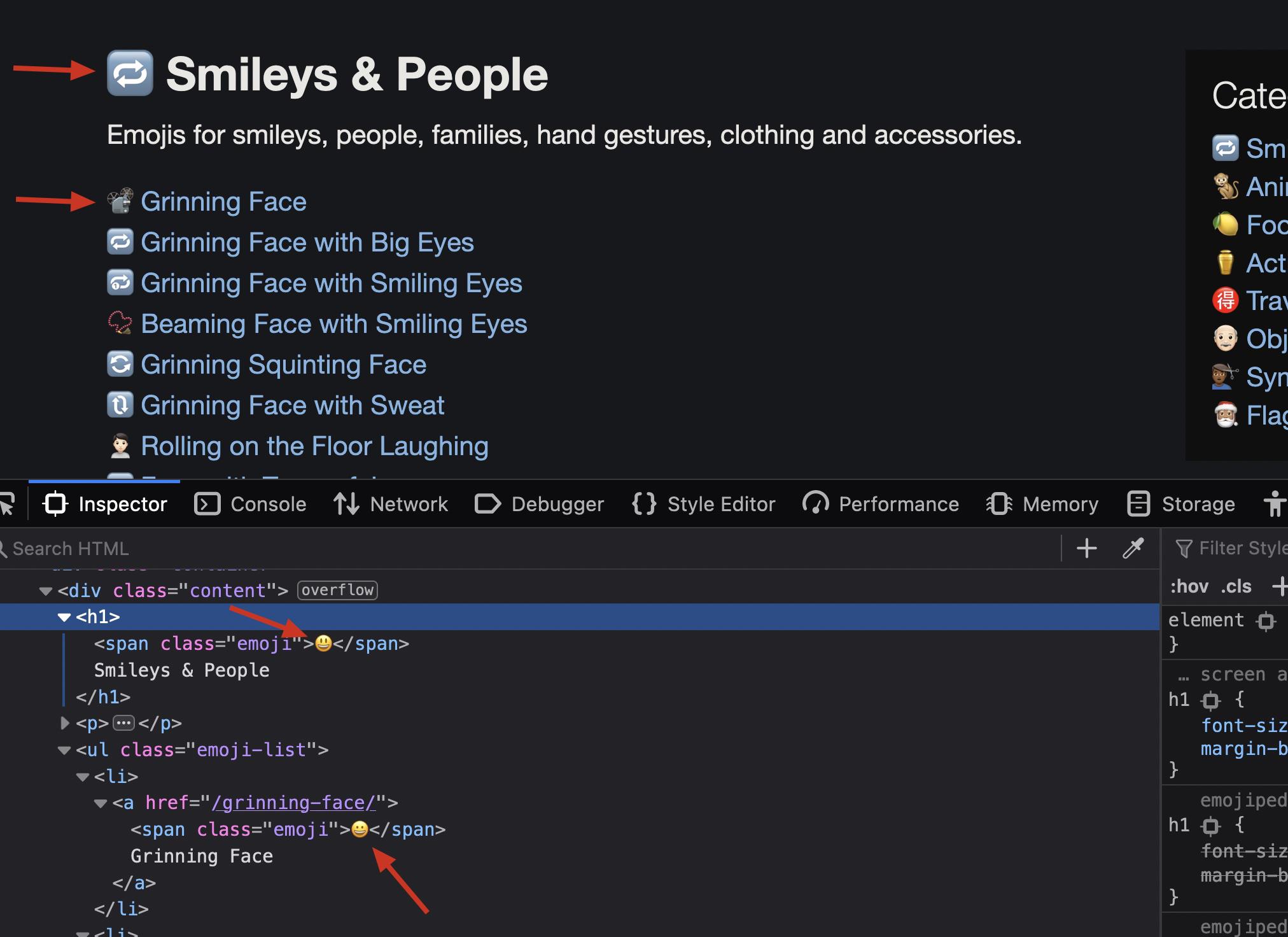
lhermann
(203 rep)
Nov 22, 2021, 10:28 AM
• Last activity: Oct 19, 2024, 04:24 PM
5
votes
1
answers
163061
views
Reset iPhone's Frequently Used Emoji's in Emoji keyboard
I want to reset the **Frequently Used** part of the iPhone's built-in Emoji keyboard. Is there a simple way to do this?
I want to reset the **Frequently Used** part of the iPhone's built-in Emoji keyboard.
Is there a simple way to do this?
Fabian Gr
(654 rep)
Jul 18, 2018, 08:12 AM
• Last activity: Oct 9, 2024, 12:48 AM
1
votes
2
answers
314
views
Prevent Microsoft Word automatically applying Apple Color Emoji font substitutions
I'm on macOS Ventura 13.6.7 using Microsoft Word 16.87. When I try to paste in a unicode character like ☑ ("Ballot Box with Check"), Word automatically chooses "Apple Color Emoji" as the font (making it look like this: [![Ballot Box with Check emoji][1]][1]), and I'm not able to change it. I think i...
I'm on macOS Ventura 13.6.7 using Microsoft Word 16.87. When I try to paste in a unicode character like ☑ ("Ballot Box with Check"), Word automatically chooses "Apple Color Emoji" as the font (making it look like this:  ), and I'm not able to change it.
I think it doesn't look professional, and I would like to disable it completely, if possible, or at least change the font back for individual instances.
How can I do that?
), and I'm not able to change it.
I think it doesn't look professional, and I would like to disable it completely, if possible, or at least change the font back for individual instances.
How can I do that?
 ), and I'm not able to change it.
I think it doesn't look professional, and I would like to disable it completely, if possible, or at least change the font back for individual instances.
How can I do that?
), and I'm not able to change it.
I think it doesn't look professional, and I would like to disable it completely, if possible, or at least change the font back for individual instances.
How can I do that?
panda-byte
(151 rep)
Jul 30, 2024, 11:53 AM
• Last activity: Aug 12, 2024, 03:12 PM
2
votes
1
answers
66
views
Summoning Emoji menu for Google Voice: MacOS Safari
Context: MacOS Ventura: Intel CPU. => Safari pointed to Google Voice for sending text messages. Question: The Google Voice iPhone app's keyboard has a key to provide access to emojis. Is there a similar key or method to select emoji's from said context? Maybe there is a work-around? Reddit indicates...
Context: MacOS Ventura: Intel CPU. => Safari pointed to Google Voice for sending text messages.
Question: The Google Voice iPhone app's keyboard has a key to provide access to emojis. Is there a similar key or method to select emoji's from said context? Maybe there is a work-around?
Reddit indicates that in Windows, the combination of Winkey+Period will summon the emoji menu. How would one send the equivalent sequence in MacOS via keyboard? Maybe this only works in Windows...
https://www.reddit.com/r/Googlevoice/comments/agqicc/emoji_keyboard_shortcut/
gatorback
(3403 rep)
Jul 24, 2024, 11:51 AM
• Last activity: Jul 24, 2024, 12:02 PM
1
votes
0
answers
123
views
Is it possible to export Animoji to a file and preserve the transparent, alpha layer background?
I've created a Animoji (video version of an emoji) on my iPhone and I noticed that it appears to have a transparent, alpha background. I would like to save this Animoji with its transparent background and transfer it to my Mac for further use. I've seen another post here that opening and saving it i...
I've created a Animoji (video version of an emoji) on my iPhone and I noticed that it appears to have a transparent, alpha background. I would like to save this Animoji with its transparent background and transfer it to my Mac for further use.
I've seen another post here that opening and saving it in Quicktime on a mac makes it possible to keep the transparency, but it turned to alpha channel into a static black background after saving.
István Bálinth
(11 rep)
Jul 24, 2024, 11:16 AM
• Last activity: Jul 24, 2024, 11:51 AM
0
votes
0
answers
117
views
Pink heart emoji not showing on Monterey
The [pink heart emoji](https://emojipedia.org/pink-heart) doesn't render on my iMac with Monterey. This emoji was introduced in Unicode 15.0 in 2022, which is after the initial release of Monterey (October 25, 2021). Can I update the font library of my mac so that it renders? Or do I need to upgrade...
The [pink heart emoji](https://emojipedia.org/pink-heart) doesn't render on my iMac with Monterey.
This emoji was introduced in Unicode 15.0 in 2022, which is after the initial release of Monterey (October 25, 2021).
Can I update the font library of my mac so that it renders? Or do I need to upgrade to Sonoma?
StackedCrooked
(101 rep)
Jun 14, 2024, 10:07 AM
27
votes
2
answers
1658
views
How do I turn off MacOS Sonoma's emoji guessing?
Before Sonoma, pressing Ctrl + ⌘ + Space would bring up the emoji Input Method Editor [![enter image description here][1]][1] But now, depending on the context, MacOS Sonoma will bring up a different editor. For example, if I type 'interesting ' and press Ctrl + ⌘ + Space I get this different UI [ But now, depending on the context, MacOS Sonoma will bring up a different editor. For example, if I type 'interesting ' and press Ctrl+⌘+Space I get this different UI
But now, depending on the context, MacOS Sonoma will bring up a different editor. For example, if I type 'interesting ' and press Ctrl+⌘+Space I get this different UI
 This inconsistent response to the same keypress is really unhelpful for me. I know exactly what state things are in when I get a consistent response.
The particular instance was me wanting to type something like
> "I did this dumb thing because I thought it would be more interesting 😅
And the new feature guessed wrong (showing the 3 choices above) and so wasn't helpful. In fact it was worse than not helpful, it was actively in my way as I have to workaround it to get what I wanted.
Other examples include
> I hope bug XXX will be fixed when we switch to Monorail
Where again I wanted 😅 but it unhelpfully picked 🚝
> I'm pretty sure this will pass on the next run
Where I wanted 🤞 but it picked 🏃
> Praying tomorrow is sunny
where I wanted 🙏 but it picked 🌞
> Can you please check out the link above?
where I wanted 🙏 but it picked ⬆️
And many many more.
How do I turn off this new unhelpful "guess the emoji we think the user wants and show a different UI" feature of MacOS Sonoma?
This inconsistent response to the same keypress is really unhelpful for me. I know exactly what state things are in when I get a consistent response.
The particular instance was me wanting to type something like
> "I did this dumb thing because I thought it would be more interesting 😅
And the new feature guessed wrong (showing the 3 choices above) and so wasn't helpful. In fact it was worse than not helpful, it was actively in my way as I have to workaround it to get what I wanted.
Other examples include
> I hope bug XXX will be fixed when we switch to Monorail
Where again I wanted 😅 but it unhelpfully picked 🚝
> I'm pretty sure this will pass on the next run
Where I wanted 🤞 but it picked 🏃
> Praying tomorrow is sunny
where I wanted 🙏 but it picked 🌞
> Can you please check out the link above?
where I wanted 🙏 but it picked ⬆️
And many many more.
How do I turn off this new unhelpful "guess the emoji we think the user wants and show a different UI" feature of MacOS Sonoma?
 But now, depending on the context, MacOS Sonoma will bring up a different editor. For example, if I type 'interesting ' and press Ctrl+⌘+Space I get this different UI
But now, depending on the context, MacOS Sonoma will bring up a different editor. For example, if I type 'interesting ' and press Ctrl+⌘+Space I get this different UI
 This inconsistent response to the same keypress is really unhelpful for me. I know exactly what state things are in when I get a consistent response.
The particular instance was me wanting to type something like
> "I did this dumb thing because I thought it would be more interesting 😅
And the new feature guessed wrong (showing the 3 choices above) and so wasn't helpful. In fact it was worse than not helpful, it was actively in my way as I have to workaround it to get what I wanted.
Other examples include
> I hope bug XXX will be fixed when we switch to Monorail
Where again I wanted 😅 but it unhelpfully picked 🚝
> I'm pretty sure this will pass on the next run
Where I wanted 🤞 but it picked 🏃
> Praying tomorrow is sunny
where I wanted 🙏 but it picked 🌞
> Can you please check out the link above?
where I wanted 🙏 but it picked ⬆️
And many many more.
How do I turn off this new unhelpful "guess the emoji we think the user wants and show a different UI" feature of MacOS Sonoma?
This inconsistent response to the same keypress is really unhelpful for me. I know exactly what state things are in when I get a consistent response.
The particular instance was me wanting to type something like
> "I did this dumb thing because I thought it would be more interesting 😅
And the new feature guessed wrong (showing the 3 choices above) and so wasn't helpful. In fact it was worse than not helpful, it was actively in my way as I have to workaround it to get what I wanted.
Other examples include
> I hope bug XXX will be fixed when we switch to Monorail
Where again I wanted 😅 but it unhelpfully picked 🚝
> I'm pretty sure this will pass on the next run
Where I wanted 🤞 but it picked 🏃
> Praying tomorrow is sunny
where I wanted 🙏 but it picked 🌞
> Can you please check out the link above?
where I wanted 🙏 but it picked ⬆️
And many many more.
How do I turn off this new unhelpful "guess the emoji we think the user wants and show a different UI" feature of MacOS Sonoma?
user27319
Oct 8, 2023, 12:20 AM
• Last activity: May 20, 2024, 01:12 AM
2
votes
1
answers
150
views
ctrl+e followed by another character inserts ♑ character
When using Chrome, and only in some text boxes, the ♑ character (Capricorn, U+2651) gets inserted after using the ctrl + e shortcut to move the cursor to the end of the line. How can I disable this behavior? - Chrome: Version 103.0.5060.114 (Official Build) (x86_64) - Mac: Version 12.0.1 (21A559) -...
When using Chrome, and only in some text boxes, the ♑ character (Capricorn, U+2651) gets inserted after using the ctrl+e shortcut to move the cursor to the end of the line.
How can I disable this behavior?
- Chrome: Version 103.0.5060.114 (Official Build) (x86_64)
- Mac: Version 12.0.1 (21A559)
- Keyboard: US (builtin laptop keybooard)
- Language: English
- Region: United States
Zach Dwiel
(123 rep)
Jul 27, 2022, 07:44 PM
• Last activity: May 3, 2024, 12:15 AM
14
votes
2
answers
2472
views
How can I disable emoji auto-replacement?
I've recently upgraded to macOS Sonoma 14.0. Something that's driving me mad is this new emoji auto-replace suggestion menu. ## Problem Here's the message I'm trying to compose: > Happy birthday to our tree! 🎉 Here's what macOS 14 wants me to write when I use the emoji shortcut: > Happy birt...
I've recently upgraded to macOS Sonoma 14.0. Something that's driving me mad is this new emoji auto-replace suggestion menu.
## Problem
Here's the message I'm trying to compose:
> Happy birthday to our tree! 🎉
Here's what macOS 14 wants me to write when I use the emoji shortcut:
> Happy birthday to our tree! 🌲
 ## Question
How do I disable this smaller emoji suggester in favor of the traditional, full dialog?
## Question
How do I disable this smaller emoji suggester in favor of the traditional, full dialog?
 ## Why?
In this author's opinion, emoji is _punctuation_, not a replacement for nouns. I use emoji to convey the emotion of the sentence, not make cute pictures of various nouns throughout. This smaller menu introduces another click and hasn't suggested the emoji I'd like to see once. 😖
## Why?
In this author's opinion, emoji is _punctuation_, not a replacement for nouns. I use emoji to convey the emotion of the sentence, not make cute pictures of various nouns throughout. This smaller menu introduces another click and hasn't suggested the emoji I'd like to see once. 😖
 ## Question
How do I disable this smaller emoji suggester in favor of the traditional, full dialog?
## Question
How do I disable this smaller emoji suggester in favor of the traditional, full dialog?
 ## Why?
In this author's opinion, emoji is _punctuation_, not a replacement for nouns. I use emoji to convey the emotion of the sentence, not make cute pictures of various nouns throughout. This smaller menu introduces another click and hasn't suggested the emoji I'd like to see once. 😖
## Why?
In this author's opinion, emoji is _punctuation_, not a replacement for nouns. I use emoji to convey the emotion of the sentence, not make cute pictures of various nouns throughout. This smaller menu introduces another click and hasn't suggested the emoji I'd like to see once. 😖
Aaron Shekey
(331 rep)
Oct 1, 2023, 09:35 PM
• Last activity: Apr 6, 2024, 02:13 PM
7
votes
0
answers
440
views
Decoding DAT files in System/Library/PrivateFrameworks/CoreEmoji.framework on Big Sur
On previous macOS such as Mojave and Catalina, the mappings between emoji unicodes and associated keywords were available to view in files like `CharacterPicker` and `FindReplace` in `.plists` or `.strings` data formats [1]. These files were found in `System/Library/PrivateFrameworks/CoreEmoji.frame...
On previous macOS such as Mojave and Catalina, the mappings between emoji unicodes and associated keywords were available to view in files like
CharacterPicker and FindReplace in .plists or .strings data formats . These files were found in System/Library/PrivateFrameworks/CoreEmoji.framework/Versions/A/Resources.
On Big Sur, it seems that only the .dat formats of those files are shipped. It is possible to decode these files back into a .plists or .strings format?
https://apple.stackexchange.com/questions/341459/why-does-freedom-return-the-french-fries-emoji
Sentient
(171 rep)
Nov 14, 2020, 12:00 AM
• Last activity: Mar 20, 2024, 11:38 AM
14
votes
1
answers
2417
views
How do I prevent the Fn key from showing the Character Viewer in MacOS Big Sur?
I have a Magic Keyboard with an Fn key in the bottom right corner. Every-time I press it a floating Character Window with emoji shows up. How do I prevent that? Mac OS Big Sur: 11.2.3 (20D91)
I have a Magic Keyboard with an Fn key in the bottom right corner. Every-time I press it a floating Character Window with emoji shows up. How do I prevent that?
Mac OS Big Sur: 11.2.3 (20D91)
Adrian
(481 rep)
Apr 19, 2021, 07:33 PM
• Last activity: Feb 29, 2024, 04:58 PM
1
votes
1
answers
103
views
Entering emoji on Mac with keyboard only
I know that there is a keyboard shortcut to bring up the special characters and emoji dialog. (On my Mac you just press the function key once, but I think by default it's ctrl-cmd-space.) However, you still have to select the emoji from an on-screen menu. I am wondering if there is a way to do it us...
I know that there is a keyboard shortcut to bring up the special characters and emoji dialog. (On my Mac you just press the function key once, but I think by default it's ctrl-cmd-space.)
However, you still have to select the emoji from an on-screen menu. I am wondering if there is a way to do it using the keyboard alone. If I want to type, say, 👍 or 🗿, is there any way to do it without using the trackpad or touch bar at all, only the keyboard?
N. Virgo
(2084 rep)
Jul 20, 2023, 10:25 AM
• Last activity: Jul 20, 2023, 10:50 AM
0
votes
1
answers
167
views
Strange characters appeared while writing a message on iOS
I was writing a message on AirBnB(iOS app) and quickly pressed the thumbs up(at least I think) and smiley face(U+1F60A) emoji But instead got this output on the text box: [![Screenshot of Character][1]][1] Looks like letter 'A' in a black and white square(+reversed variation). Interestingly it wasn'...
I was writing a message on AirBnB(iOS app) and quickly pressed the thumbs up(at least I think) and smiley face(U+1F60A) emoji
But instead got this output on the text box:
 Looks like letter 'A' in a black and white square(+reversed variation). Interestingly it wasn't possible to copy these characters, that is it was, but on paste action, nothing was pasted...
I'm really curious what could have caused this, I presume, Unicode letter.
At least I would like to know what exact Unicode characters are these(code)?
Are emojis constructed of 2 Unicode chars so I somehow managed to glitch one emoji inside another and thus made it deconstruct to these individual chars?!
Looks like letter 'A' in a black and white square(+reversed variation). Interestingly it wasn't possible to copy these characters, that is it was, but on paste action, nothing was pasted...
I'm really curious what could have caused this, I presume, Unicode letter.
At least I would like to know what exact Unicode characters are these(code)?
Are emojis constructed of 2 Unicode chars so I somehow managed to glitch one emoji inside another and thus made it deconstruct to these individual chars?!
 Looks like letter 'A' in a black and white square(+reversed variation). Interestingly it wasn't possible to copy these characters, that is it was, but on paste action, nothing was pasted...
I'm really curious what could have caused this, I presume, Unicode letter.
At least I would like to know what exact Unicode characters are these(code)?
Are emojis constructed of 2 Unicode chars so I somehow managed to glitch one emoji inside another and thus made it deconstruct to these individual chars?!
Looks like letter 'A' in a black and white square(+reversed variation). Interestingly it wasn't possible to copy these characters, that is it was, but on paste action, nothing was pasted...
I'm really curious what could have caused this, I presume, Unicode letter.
At least I would like to know what exact Unicode characters are these(code)?
Are emojis constructed of 2 Unicode chars so I somehow managed to glitch one emoji inside another and thus made it deconstruct to these individual chars?!
RoughSeas
(3 rep)
Jun 26, 2023, 03:19 PM
• Last activity: Jun 26, 2023, 03:40 PM
Showing page 1 of 20 total questions