How to re-install macOS on Mac Mini 2018 where Internet Recovery fails and USB boot is forbidden?
0
votes
1
answer
594
views
I need to re-intall macOS Catalina on my Mac Mini 2018. SSD was wiped out.
## Trial 1: Internet Recovery (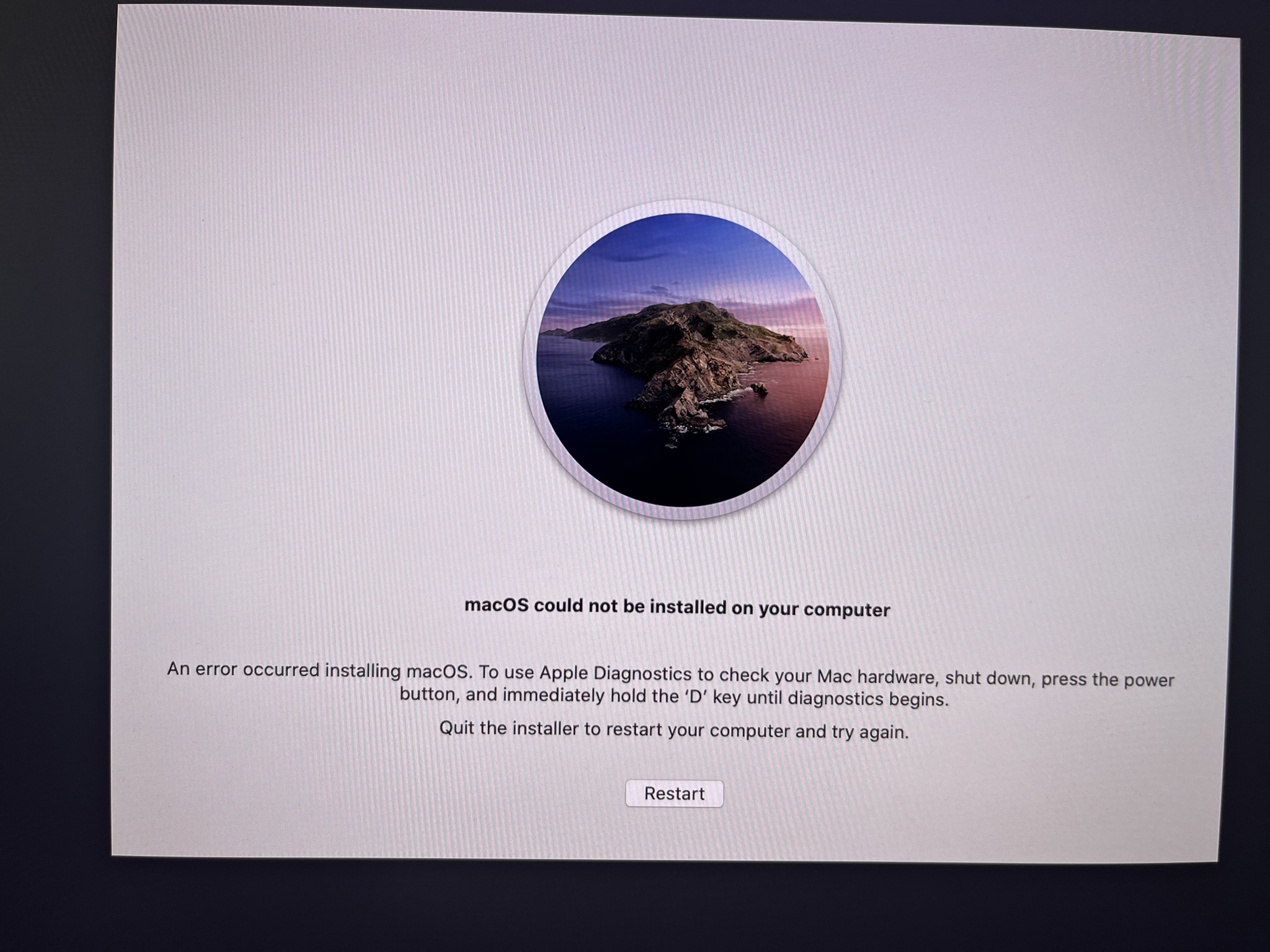 Running Apple Diagnostic (obviously?) ends up in: **No issues found.**
Running Apple Diagnostic (obviously?) ends up in: **No issues found.**
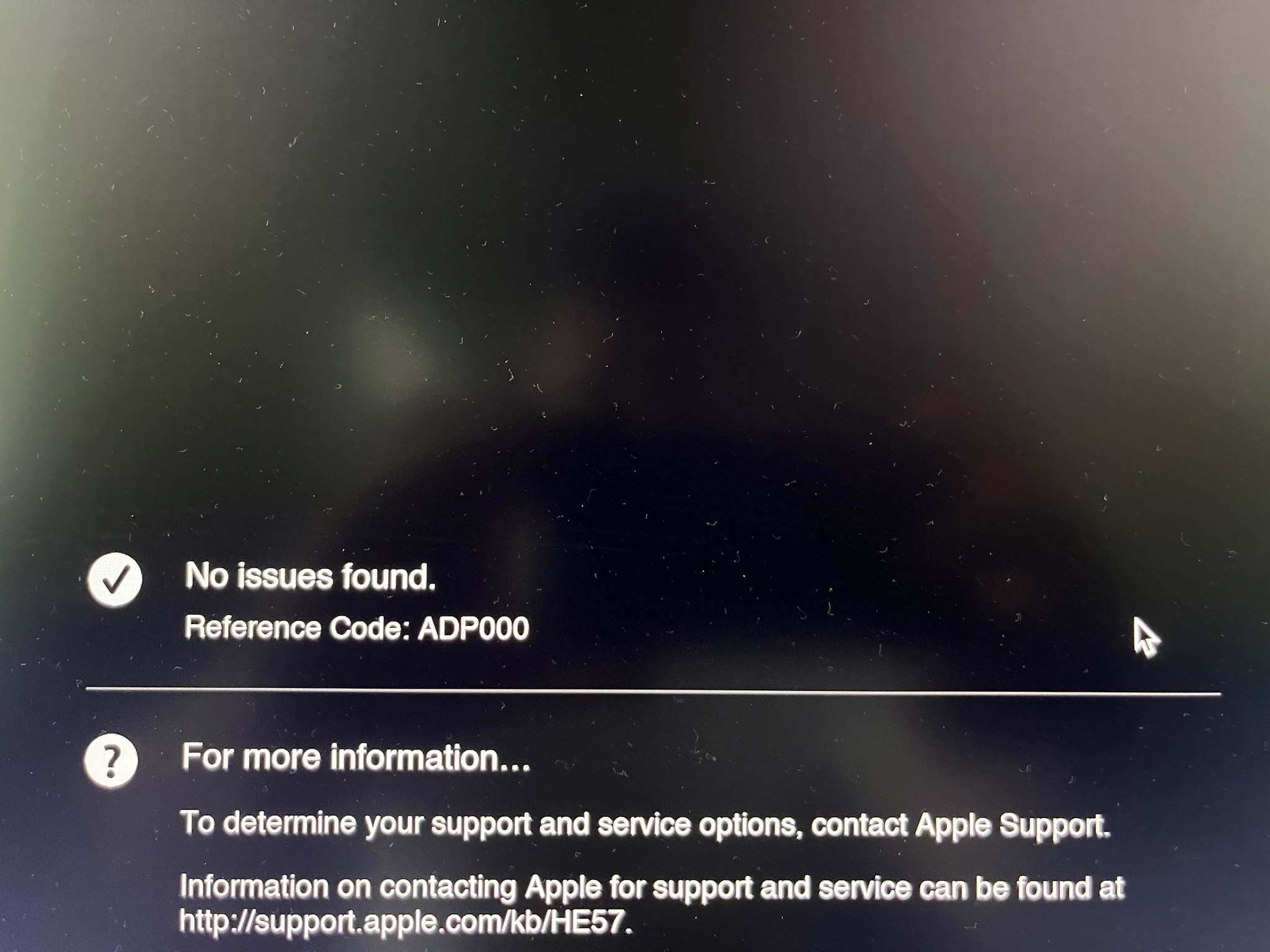 Rebooting and retrying the installation then always (no matter how many times I try) leads to: **macOS could not be installed on your computer**
Rebooting and retrying the installation then always (no matter how many times I try) leads to: **macOS could not be installed on your computer**
 ## Trial 2: USB key ##
From another Mac, I downloaded Catalina and made a USB key:
## Trial 2: USB key ##
From another Mac, I downloaded Catalina and made a USB key:
 And when trying to change the said setting: **No administrator was found.**
And when trying to change the said setting: **No administrator was found.**
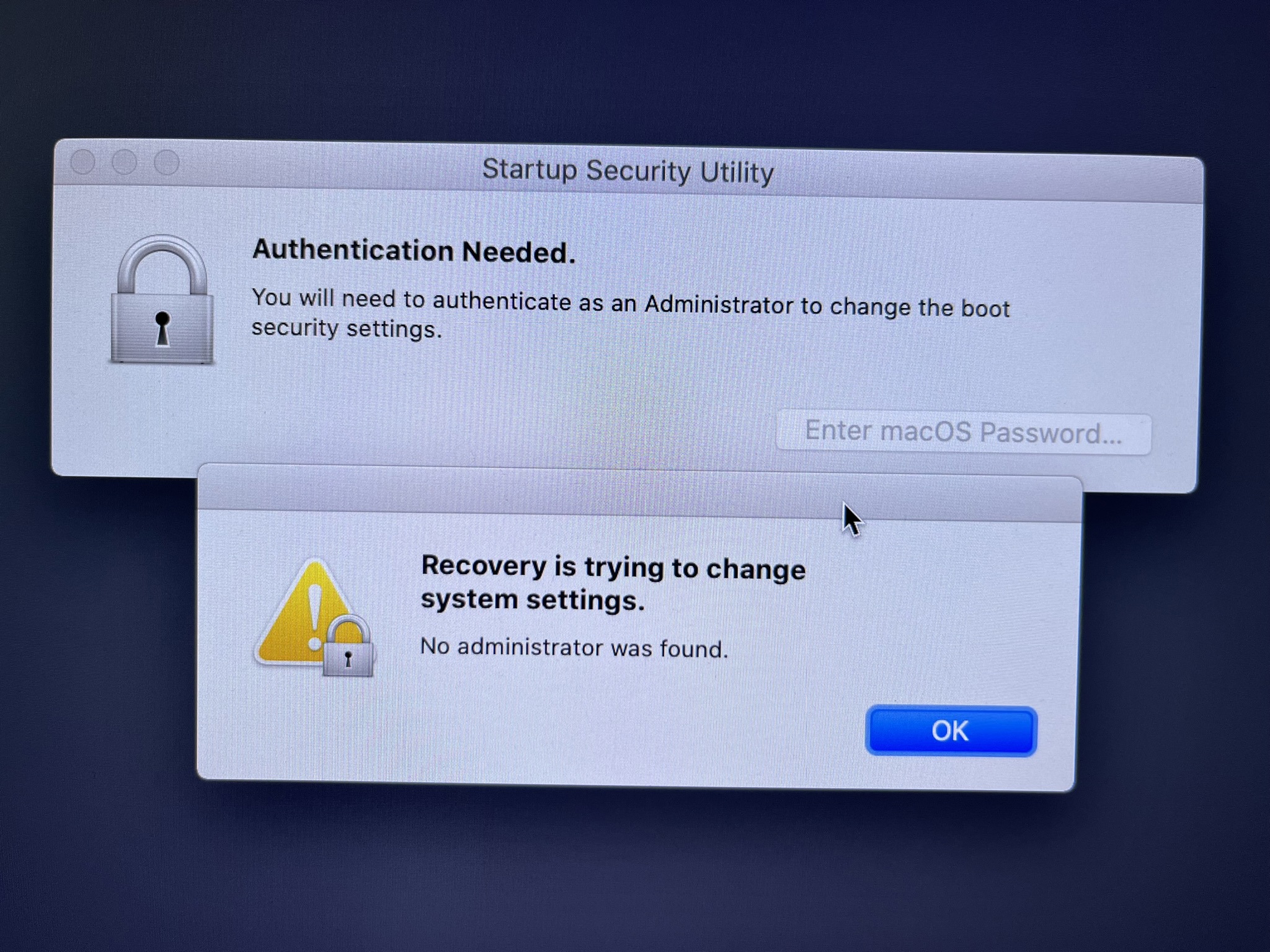 ## Trial 3:
## Trial 3: 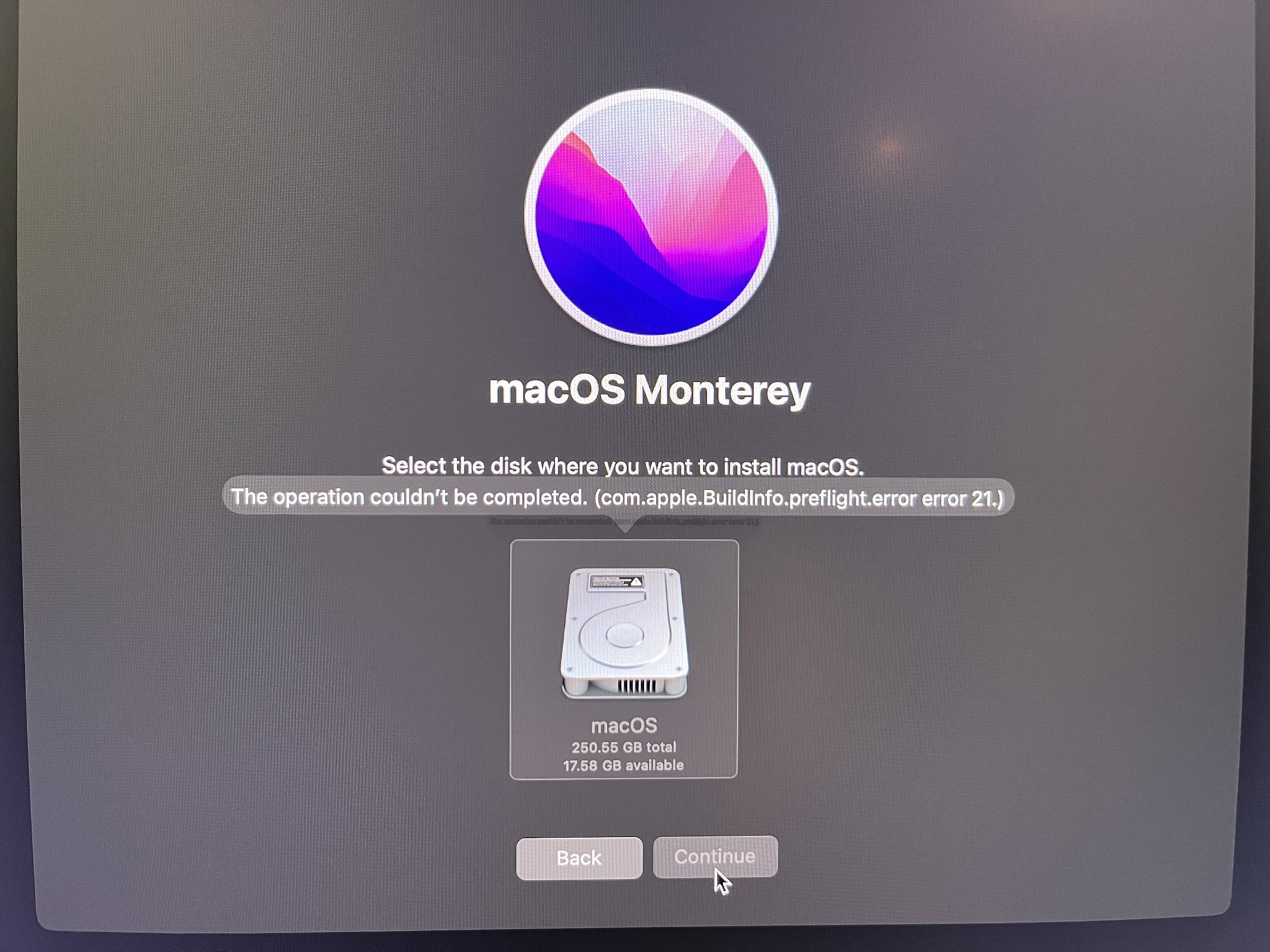 I still try to unlock USB port, as the login / password was already asked and accepted, but: **The current RecoveryOS has no access to security settings.**
I still try to unlock USB port, as the login / password was already asked and accepted, but: **The current RecoveryOS has no access to security settings.**
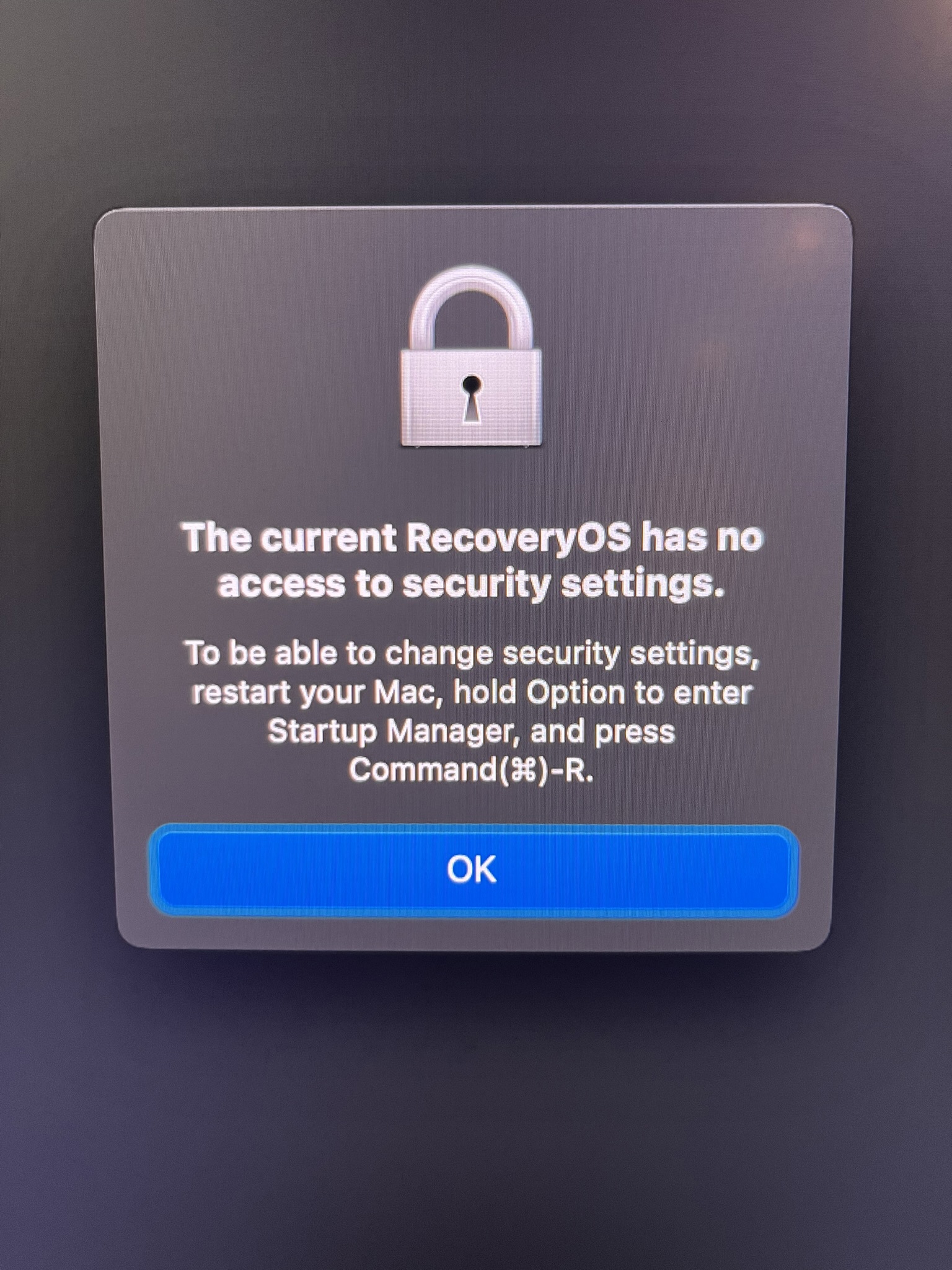 With nothing left to lose, I wipe out the SSD with Disk Utility, and retry the Monterey recovery installation. I accept the software license agreement, and then: **An error occurred loading the update.**
With nothing left to lose, I wipe out the SSD with Disk Utility, and retry the Monterey recovery installation. I accept the software license agreement, and then: **An error occurred loading the update.**
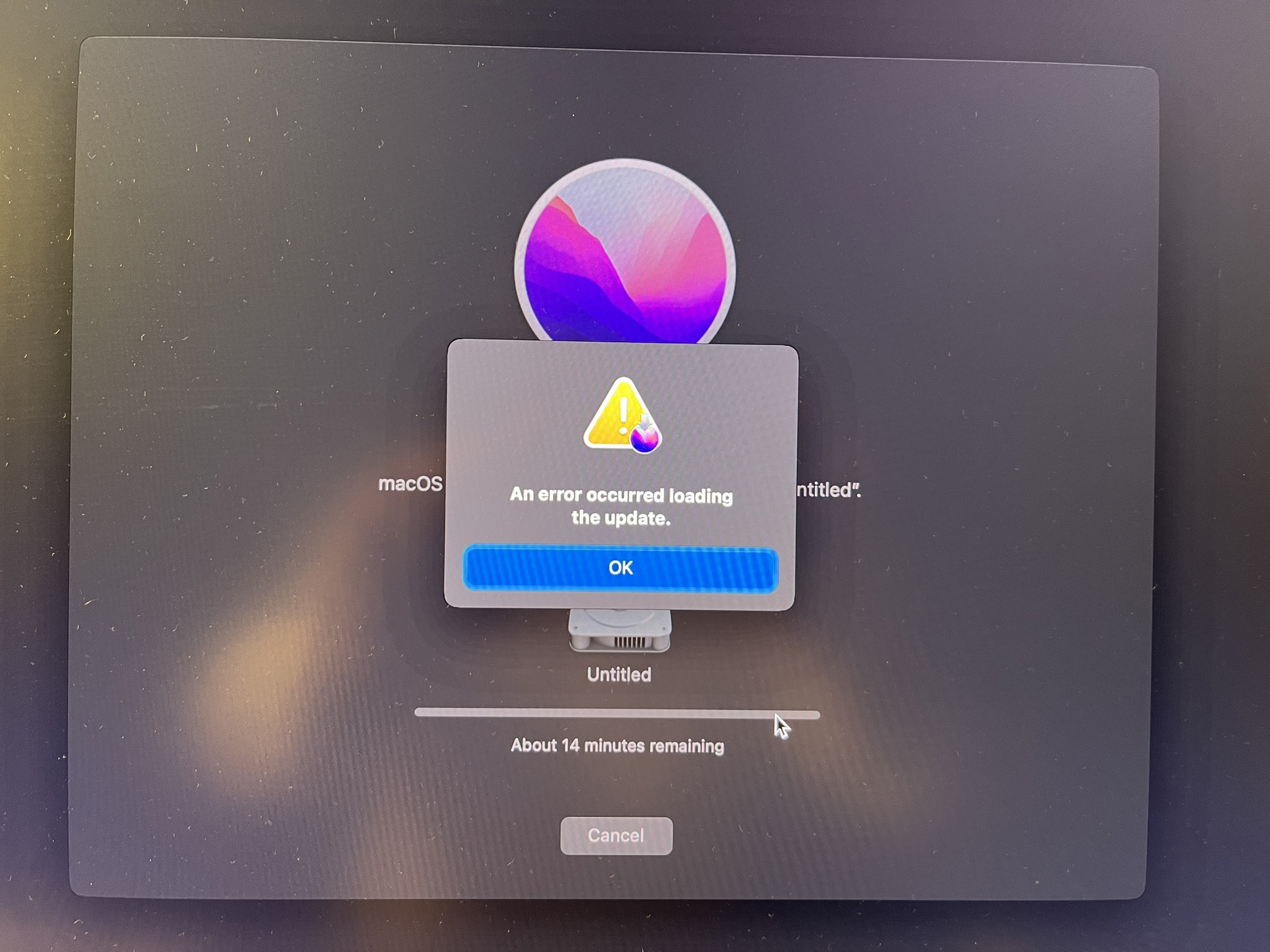 ## Trial 4: Apple Time Machine ##
I did a Time Machine backup from the other Mac (macOS Monterey) to an external hard drive. The Time Machine hard drive is well recognized on the Mac Mini, but: **No macOS system backups were found.**
## Trial 4: Apple Time Machine ##
I did a Time Machine backup from the other Mac (macOS Monterey) to an external hard drive. The Time Machine hard drive is well recognized on the Mac Mini, but: **No macOS system backups were found.**
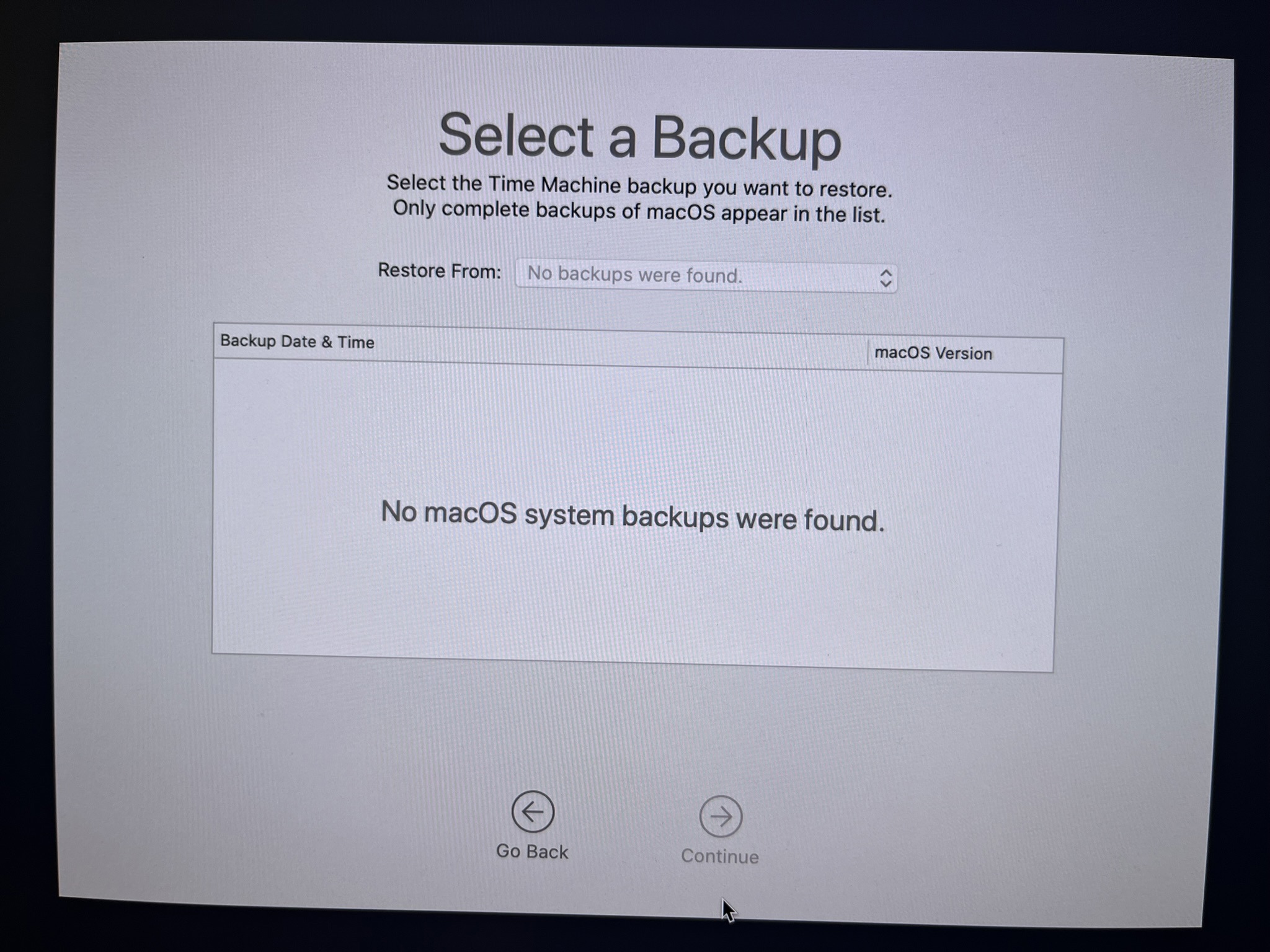 I guess Apple Time Machine backs up only the Data partition from Monterey, not the OS partition ...
So, I tried with a Time Machine backup of High Sierra (without separate Data partition): **You can't restore this backup because this Mac does not support booting from HFS.**
I guess Apple Time Machine backs up only the Data partition from Monterey, not the OS partition ...
So, I tried with a Time Machine backup of High Sierra (without separate Data partition): **You can't restore this backup because this Mac does not support booting from HFS.**
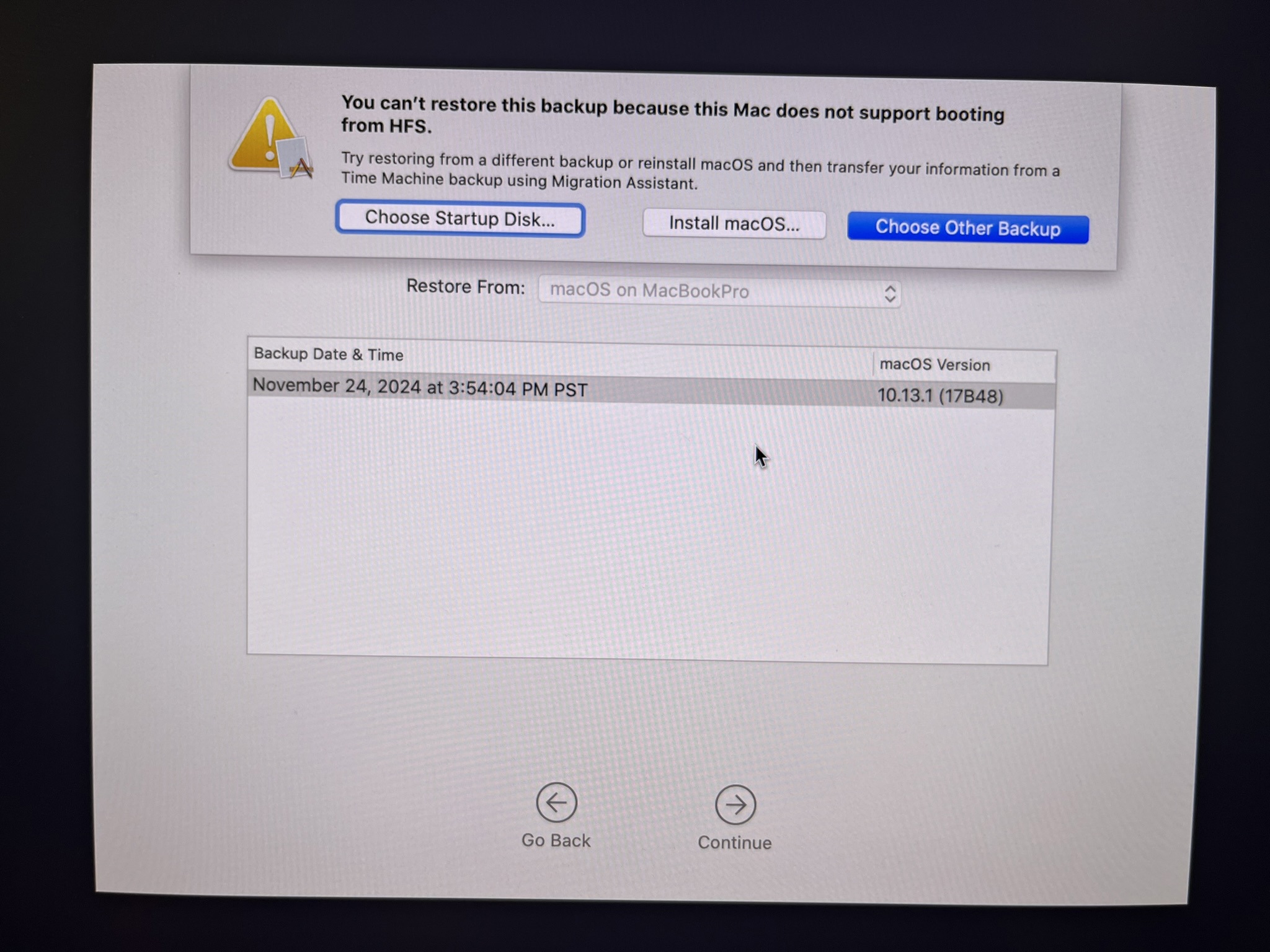 ## Trial 5: Disk Utility Backup / Restore Image ##
I backed up the Monterey full drive as a
## Trial 5: Disk Utility Backup / Restore Image ##
I backed up the Monterey full drive as a
Alt + Shift + Cmd + R or Alt + R) ##
*Disclaimer: I have a Gigabit Internet connection, without any known issues.*
All looks good until: **macOS could not be installed on your computer**
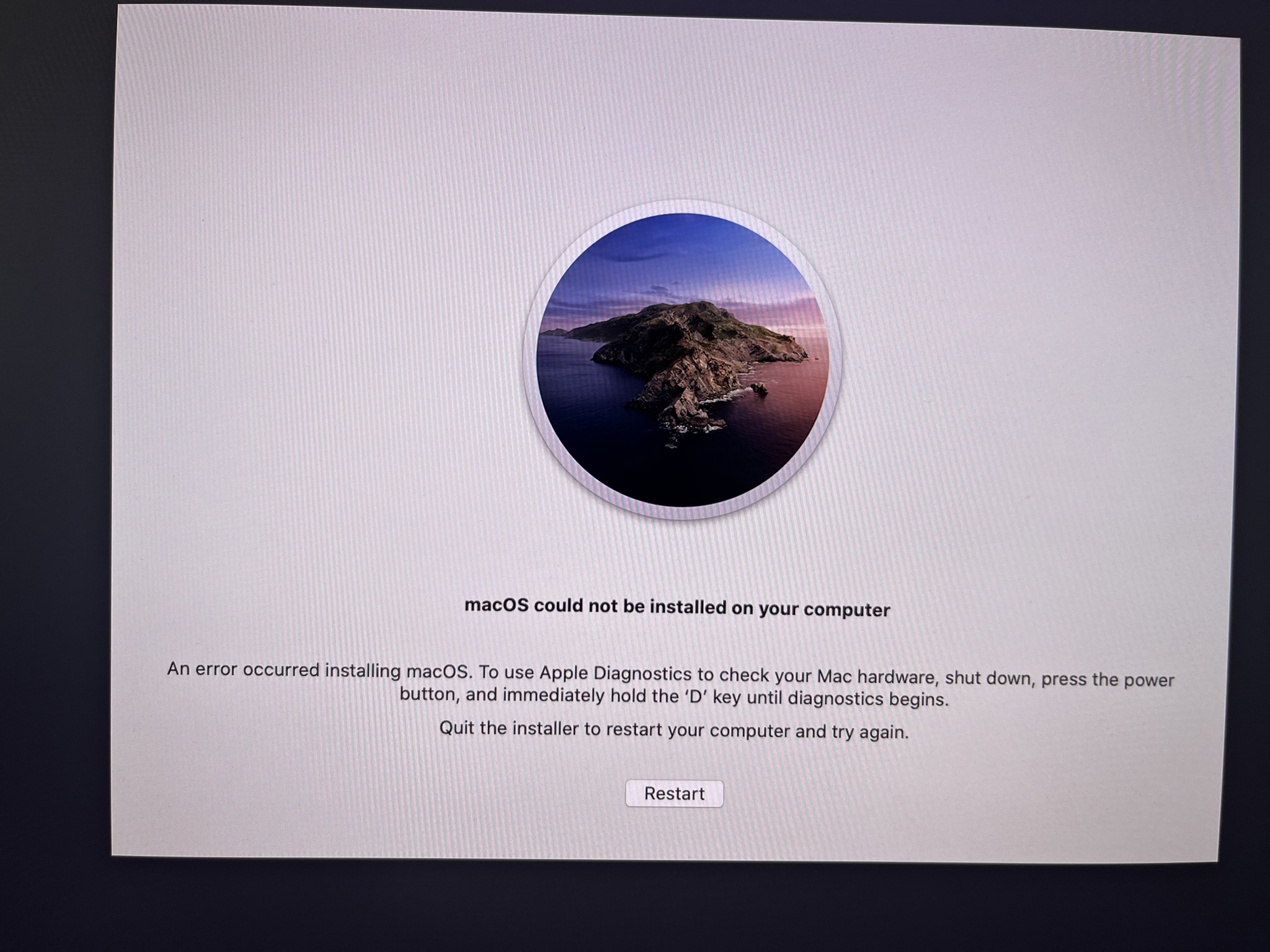 Running Apple Diagnostic (obviously?) ends up in: **No issues found.**
Running Apple Diagnostic (obviously?) ends up in: **No issues found.**
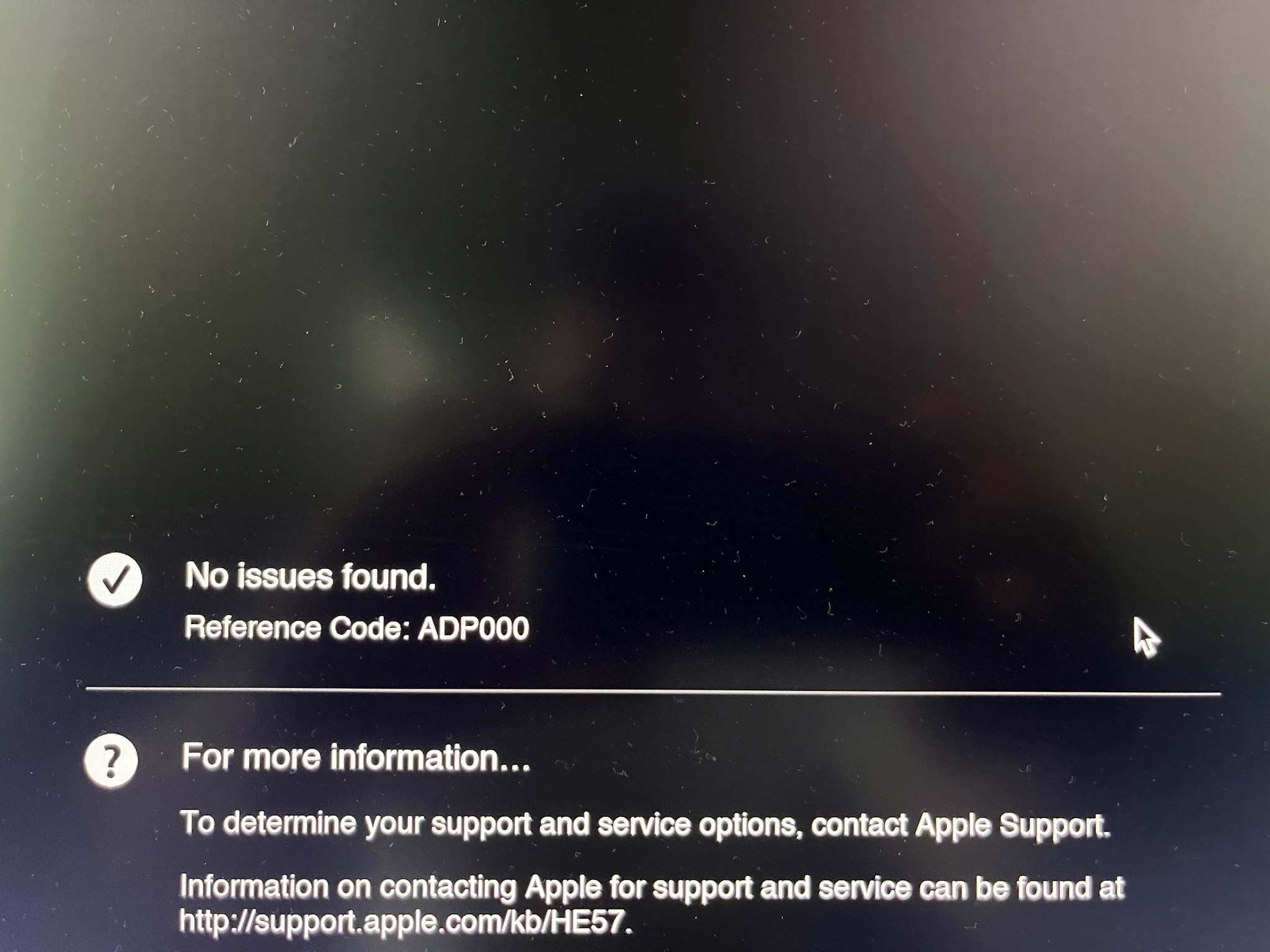 Rebooting and retrying the installation then always (no matter how many times I try) leads to: **macOS could not be installed on your computer**
Rebooting and retrying the installation then always (no matter how many times I try) leads to: **macOS could not be installed on your computer**
 ## Trial 2: USB key ##
From another Mac, I downloaded Catalina and made a USB key:
## Trial 2: USB key ##
From another Mac, I downloaded Catalina and made a USB key:
softwareupdate -d --fetch-full-installer --full-installer-version 10.15.6
sudo /Applications/Install\ macOS\ Catalina.app/Contents/Resources/createinstallmedia --volume /Volumes/UNTITLED And when trying to change the said setting: **No administrator was found.**
And when trying to change the said setting: **No administrator was found.**
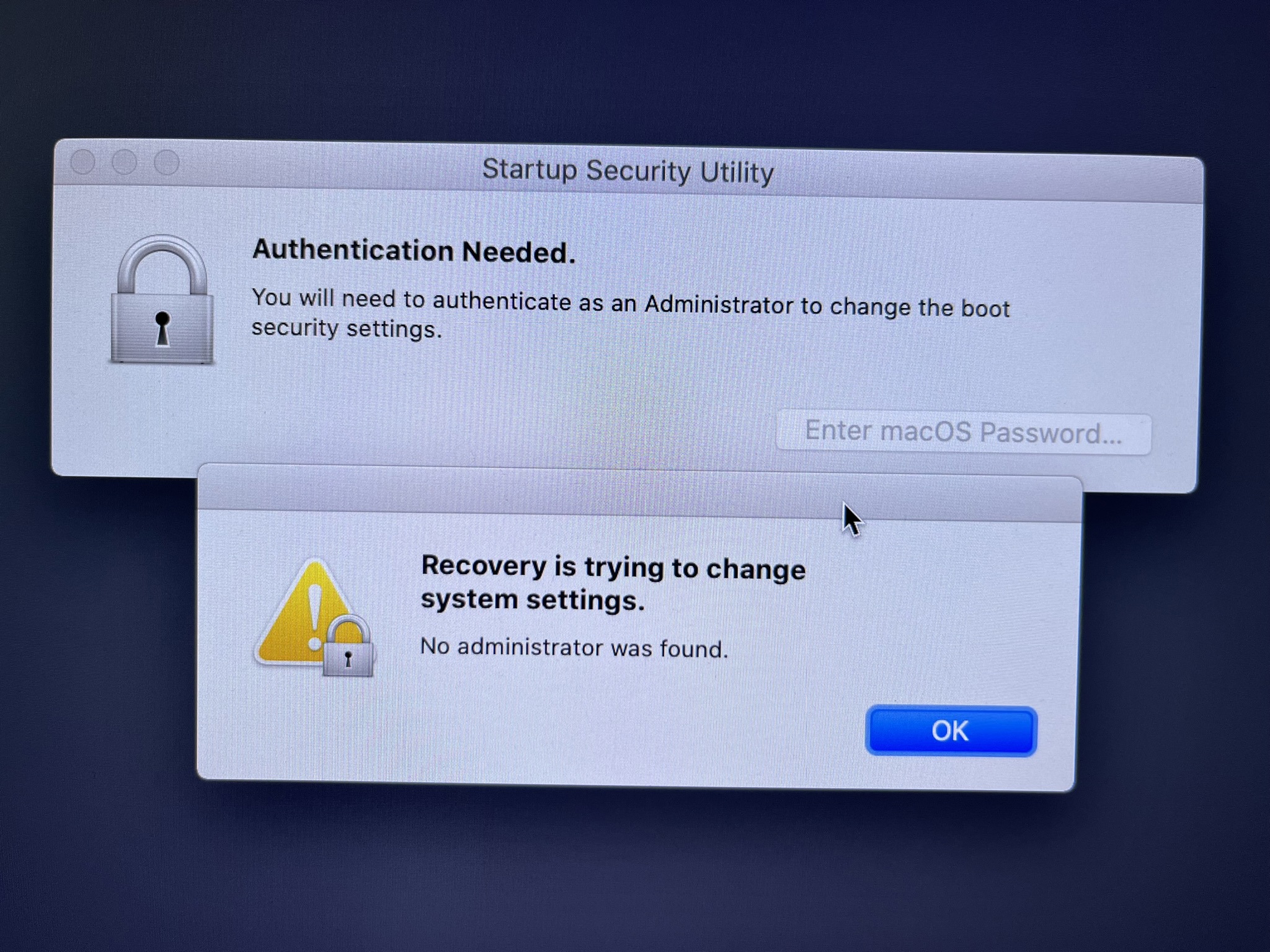 ## Trial 3:
## Trial 3: dd ##
Yes, I even tried from the terminal to dump the USB installation key into the SSD, hoping it would reboot on it ... but no, it ignores the SSD and restarts instead on the Internet Recovery mode.
So I tried restoring a dump of a full Monterey hard drive, from another working Mac. The Mac Mini boots on Recovery Mode, a User / Password is requested and accepted (maybe due to the fact that the Monterey drive is encrypted?). I then try a recovery installation of Monterey but: **The operation couldn't be completed. (com.apple.BuildInfo.preflight.error error21.)**
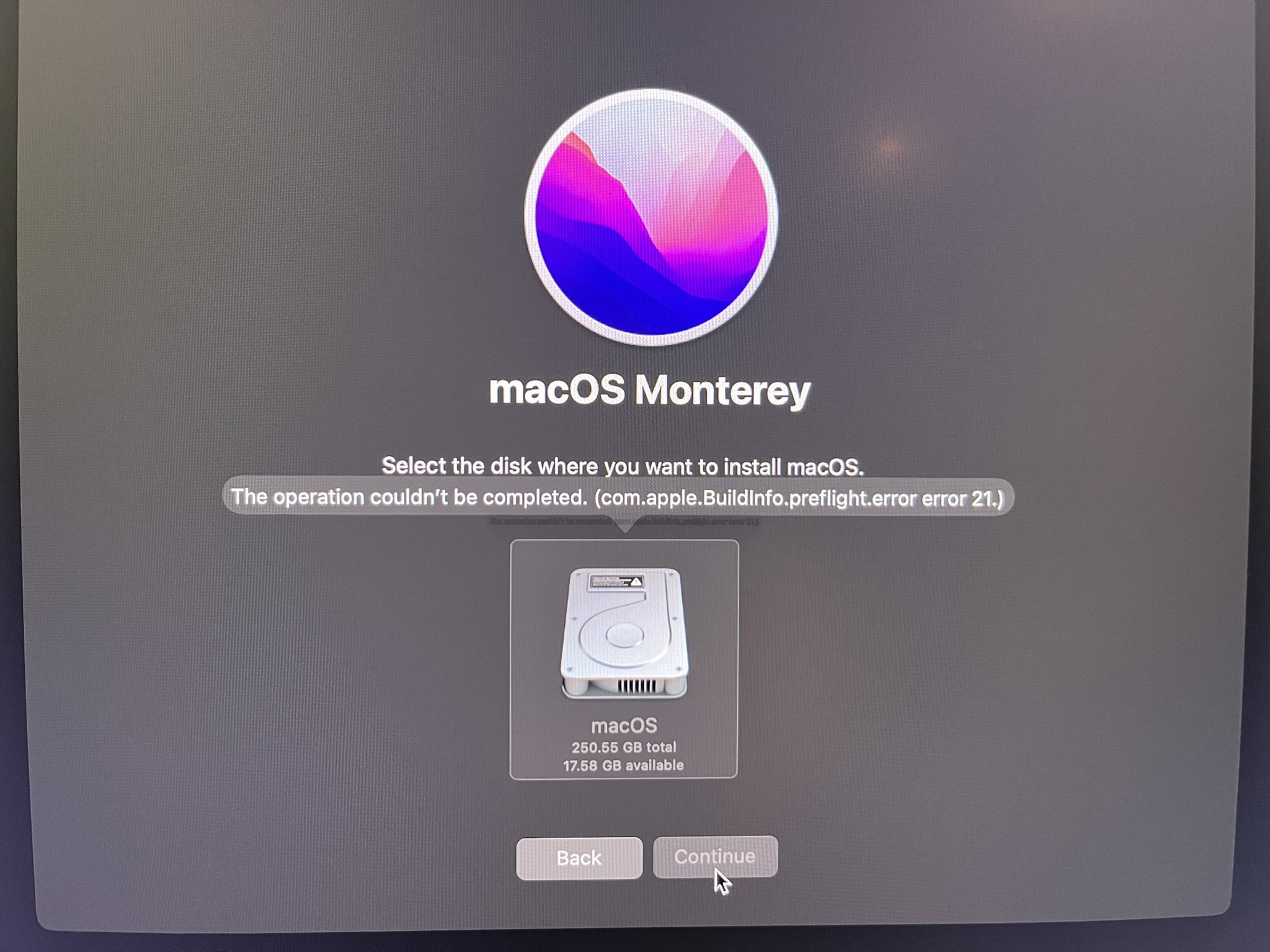 I still try to unlock USB port, as the login / password was already asked and accepted, but: **The current RecoveryOS has no access to security settings.**
I still try to unlock USB port, as the login / password was already asked and accepted, but: **The current RecoveryOS has no access to security settings.**
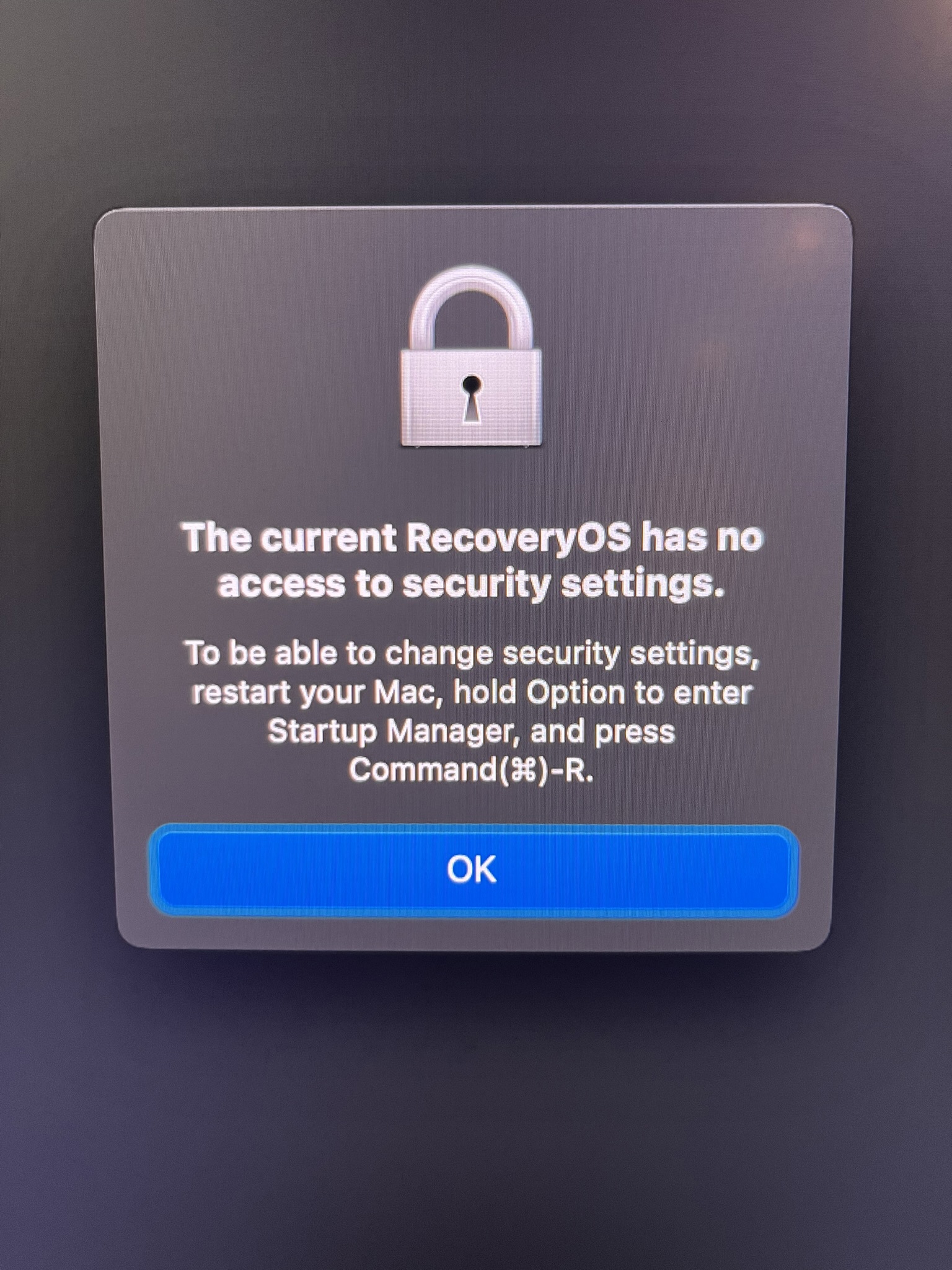 With nothing left to lose, I wipe out the SSD with Disk Utility, and retry the Monterey recovery installation. I accept the software license agreement, and then: **An error occurred loading the update.**
With nothing left to lose, I wipe out the SSD with Disk Utility, and retry the Monterey recovery installation. I accept the software license agreement, and then: **An error occurred loading the update.**
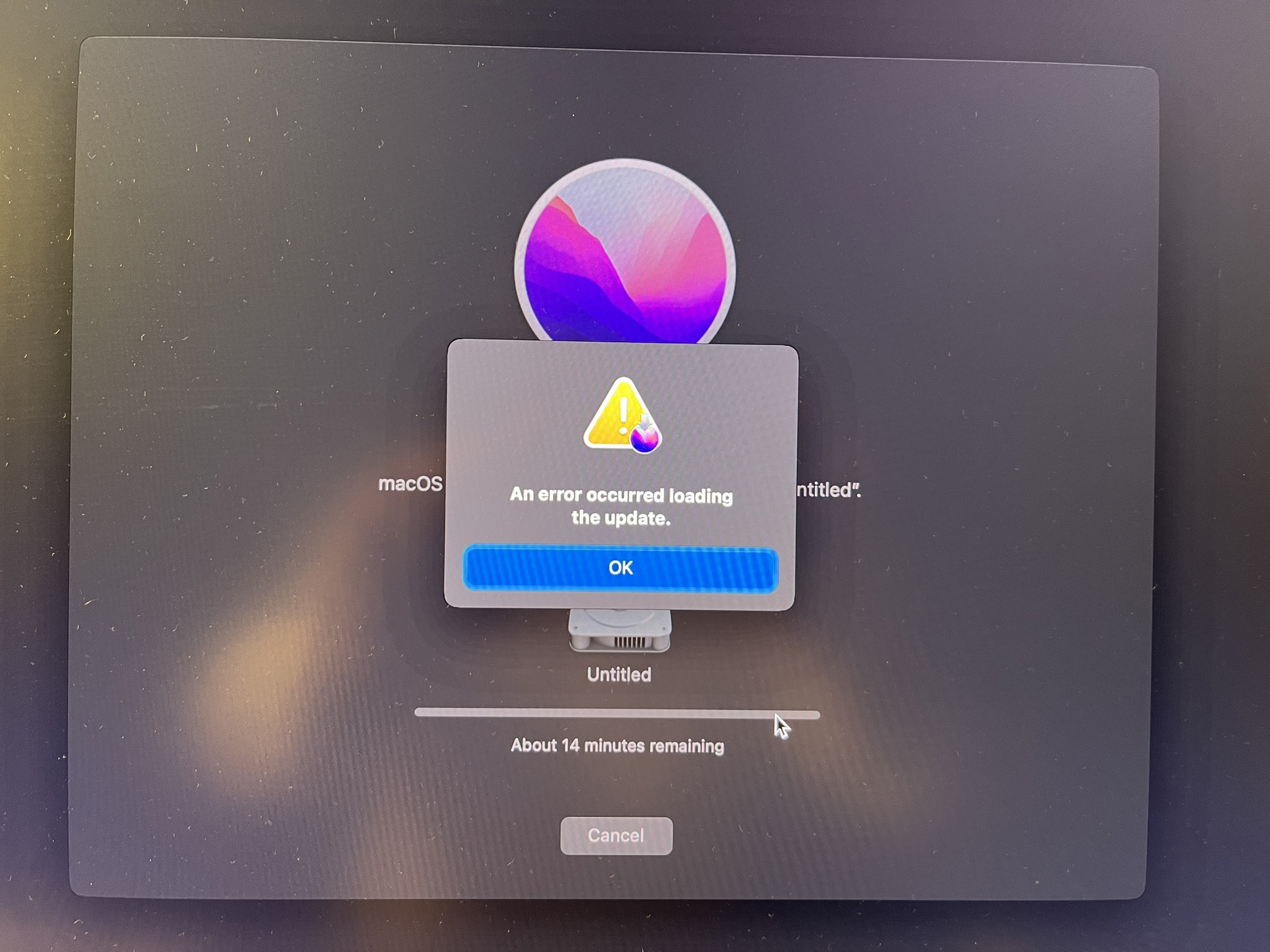 ## Trial 4: Apple Time Machine ##
I did a Time Machine backup from the other Mac (macOS Monterey) to an external hard drive. The Time Machine hard drive is well recognized on the Mac Mini, but: **No macOS system backups were found.**
## Trial 4: Apple Time Machine ##
I did a Time Machine backup from the other Mac (macOS Monterey) to an external hard drive. The Time Machine hard drive is well recognized on the Mac Mini, but: **No macOS system backups were found.**
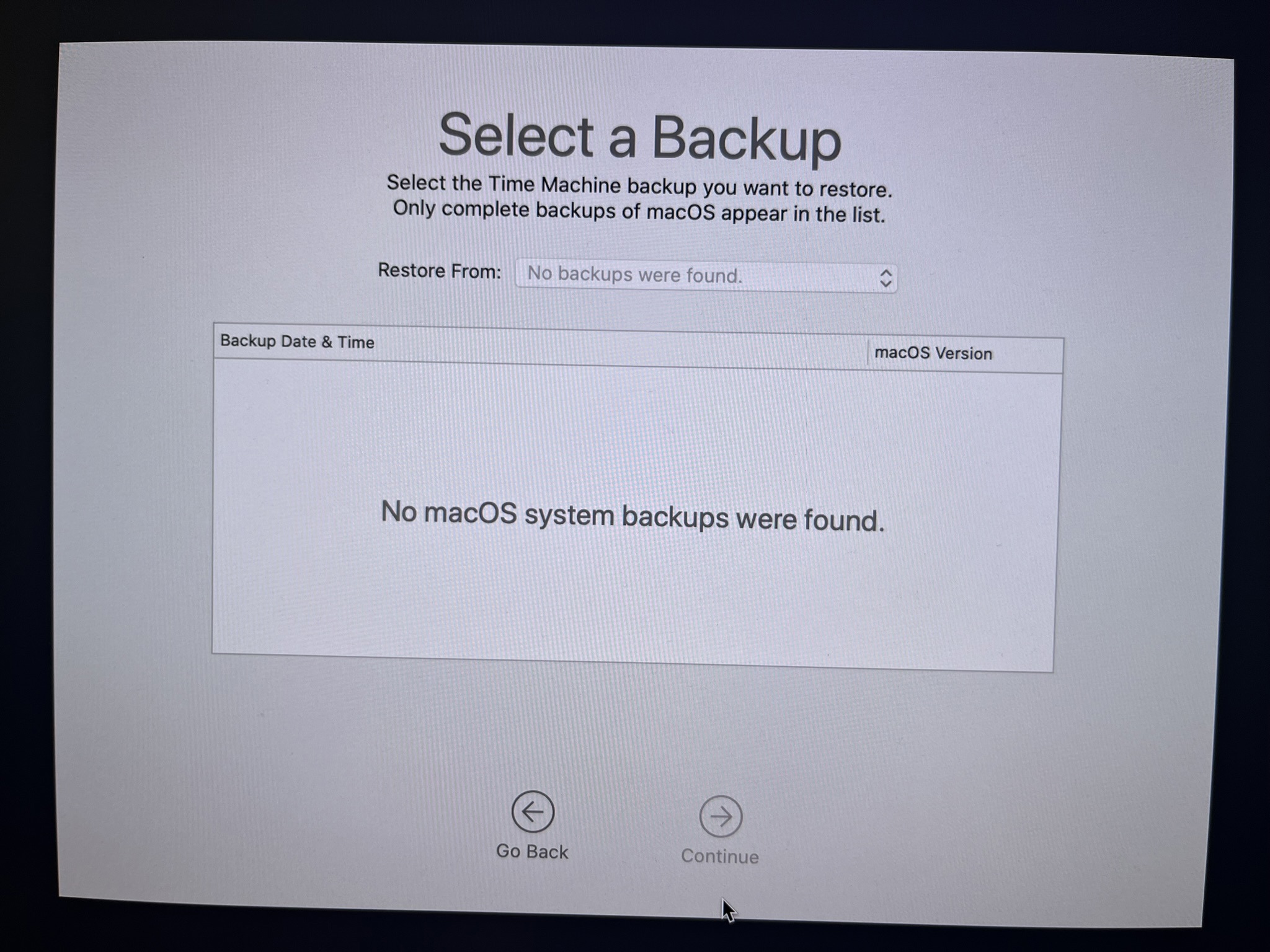 I guess Apple Time Machine backs up only the Data partition from Monterey, not the OS partition ...
So, I tried with a Time Machine backup of High Sierra (without separate Data partition): **You can't restore this backup because this Mac does not support booting from HFS.**
I guess Apple Time Machine backs up only the Data partition from Monterey, not the OS partition ...
So, I tried with a Time Machine backup of High Sierra (without separate Data partition): **You can't restore this backup because this Mac does not support booting from HFS.**
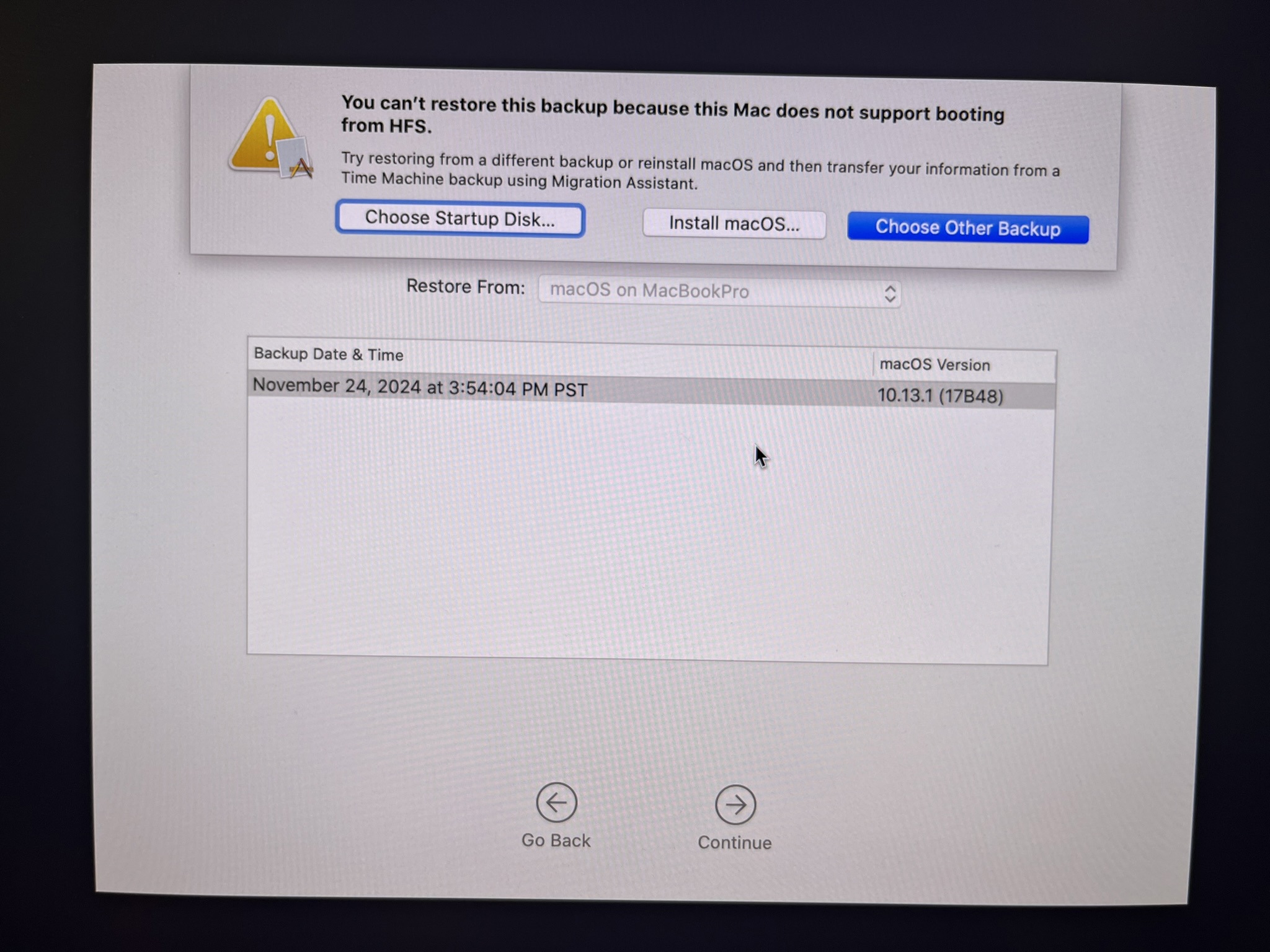 ## Trial 5: Disk Utility Backup / Restore Image ##
I backed up the Monterey full drive as a
## Trial 5: Disk Utility Backup / Restore Image ##
I backed up the Monterey full drive as a dmg image from the other Mac, and tried to restore it on the Mac Mini SSD. I select the image file, but the "Restore" button is completely unresponsive: I can only click "Cancel".
I feel trapped in an Apple loop: I cannot allow booting on USB because the disk is clean without any administrator account, and I cannot create an administrator account because I cannot install macOS from an USB key.
Thank you in advance for any suggestion.
P.S.: SSD is soldered, so no option here to install from a different computer.
Asked by Maguy IB
(31 rep)
Nov 23, 2024, 08:22 PM
Last activity: Nov 25, 2024, 11:03 AM
Last activity: Nov 25, 2024, 11:03 AM