DROBO has un-initialised my working SATA drives with 1 insert
1
vote
1
answer
57
views
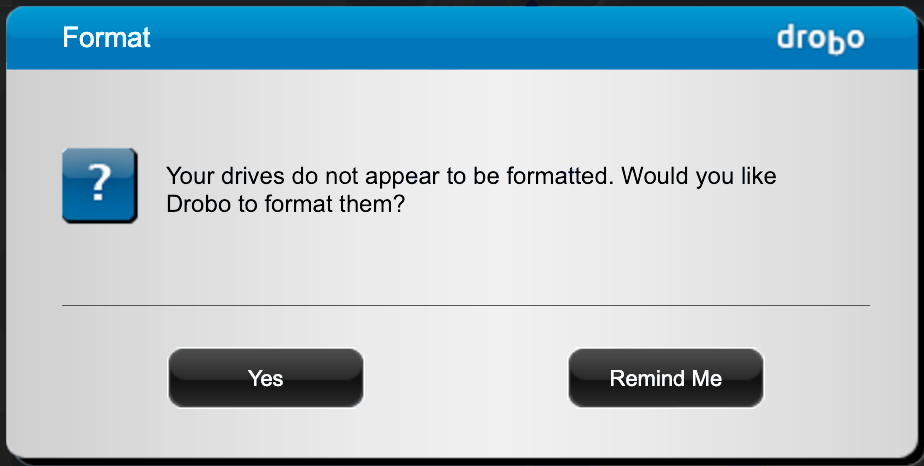 I'm dyslexic - grammar errors and spelling will be present
I have an M1 ultra studio and a
Drobo 5D3 thunderbolt
1. I had 4 working independent HSF Sata WD 3.5" drives with data on
2. I put them in a Drobo 5D3, I just bought, to see if it would let me mount them individually
3. I installed drobo dashboard, i said 'remind me' when it asked if i wanted to format these drives
4. they did not mount indepenedntly
5. i removed them and now they all apeare as 'unininitialised' on when i attach them via a SATA-USB 3,0 cable to my mac studio! wich is a big worry
I did not choose any fromat options, or ask it to format anything, and the drives do not mount through drobo app iether, or apear to be formated or seup by drobo.
I feel very foolish, but i did nothing but put the drives in and launch the app, and say - do not format these drives.
have i ereased the adress protion somehow?
Q. how can i verify the 'uninitialised' status on the M1 studio, to see if the data is still present???
tahnks for any pointers in advance.
I'm dyslexic - grammar errors and spelling will be present
I have an M1 ultra studio and a
Drobo 5D3 thunderbolt
1. I had 4 working independent HSF Sata WD 3.5" drives with data on
2. I put them in a Drobo 5D3, I just bought, to see if it would let me mount them individually
3. I installed drobo dashboard, i said 'remind me' when it asked if i wanted to format these drives
4. they did not mount indepenedntly
5. i removed them and now they all apeare as 'unininitialised' on when i attach them via a SATA-USB 3,0 cable to my mac studio! wich is a big worry
I did not choose any fromat options, or ask it to format anything, and the drives do not mount through drobo app iether, or apear to be formated or seup by drobo.
I feel very foolish, but i did nothing but put the drives in and launch the app, and say - do not format these drives.
have i ereased the adress protion somehow?
Q. how can i verify the 'uninitialised' status on the M1 studio, to see if the data is still present???
tahnks for any pointers in advance.
Asked by user575696
(13 rep)
Mar 5, 2025, 01:29 PM
Last activity: Mar 5, 2025, 04:50 PM
Last activity: Mar 5, 2025, 04:50 PM