Unchecking "Enable mouse Keys" using keyboard?
1
vote
4
answers
17200
views
I wanted to test the Mouse Key functionality on my MBP and so went ahead and checked the enable mouse keys option under Universal Access settings.
As expected the trackpad was disabled and I was able to use a combination of Number and alphabet keys to move the pointer around.
However, for the life of me, I just couldnt figure out a key to uncheck the box with the pointer right over it.
I tried the return key, spacebar.....what not.
I ended up doing a force power off and power on.
Anybody know what key is used for triggering a selection??
Thanks
Here is the mbp 15 inch keyboard layout:
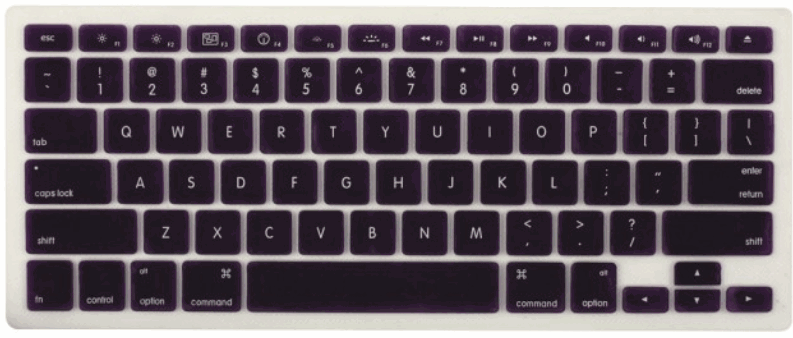
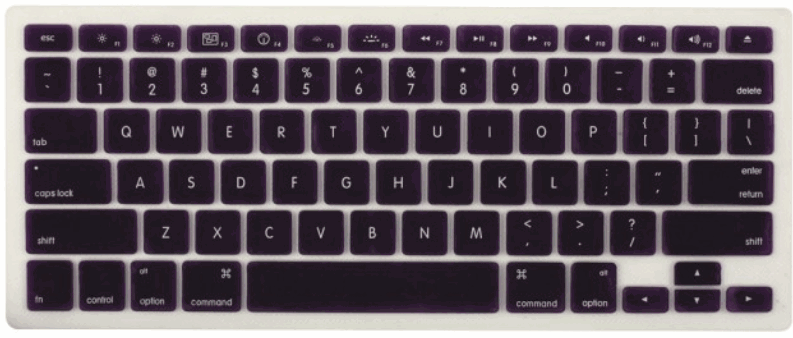
Asked by user1266515
(607 rep)
Aug 22, 2012, 03:10 PM
Last activity: Jan 25, 2021, 01:34 AM
Last activity: Jan 25, 2021, 01:34 AM