Problem downloading add-on dictionaries on Google Keyboard (Gboard), can it be downloaded in different way?
0
votes
1
answer
2952
views
Using Lenovo A6010 Plus with the latest update of Android 5.0.2. Here is the problem:
When I go to **GBoard Settings > Dictionary > Add-on dictionaries**, I simply look for the language I want to add and mark it. The status changes to "Downloading", but in a second, it goes back to "Available" again, and no downloading starts or language dictionary added.
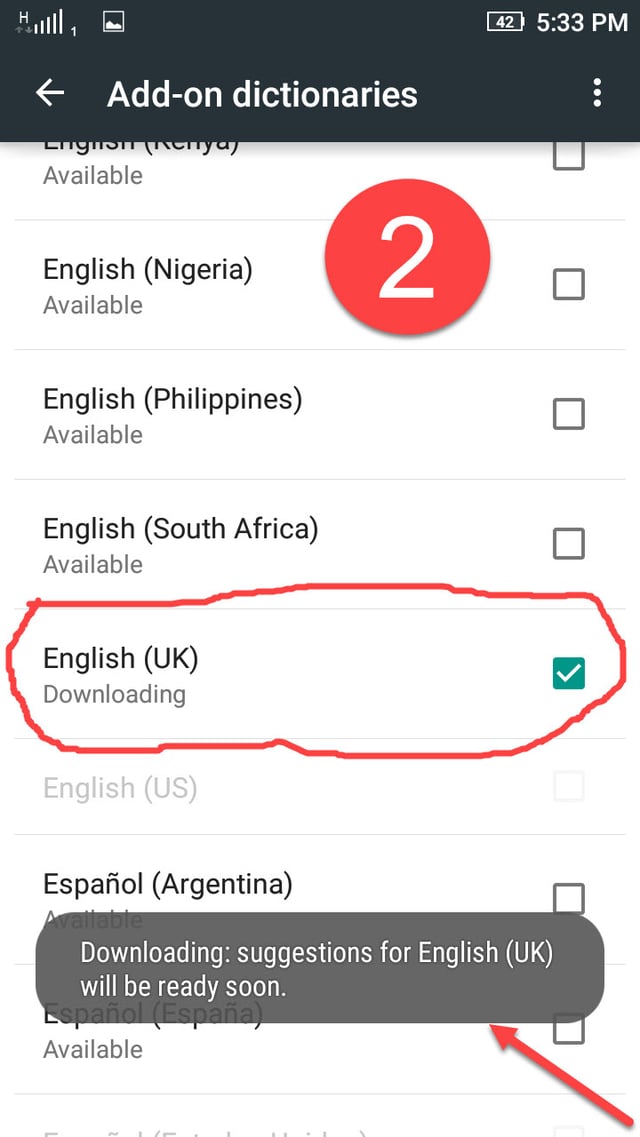
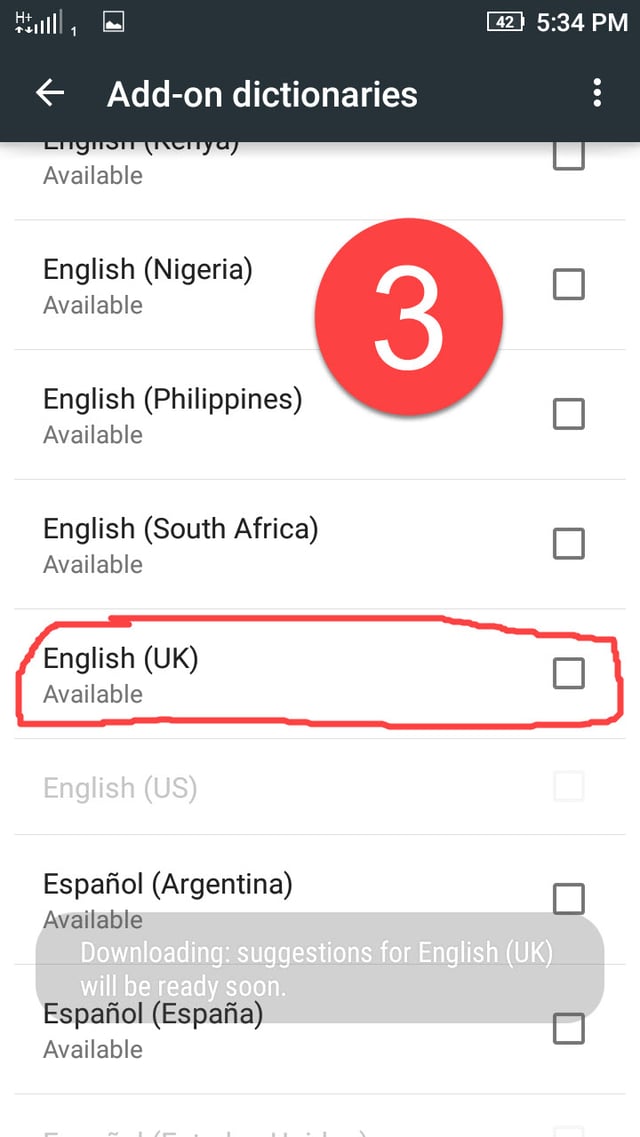 Google Keyboard comes with the phone and it can't be uninstalled. The problem occurs after updating Google Keyboard to Gboard (the new Google Keyboard name).
What I tried:
- Restarting the phone.
- Allowing unknown source installation
- Trying the same exact steps on another phone, on the same WiFi, and verifying it works ***(is there any way to transfer the dictionary after downloading it from one phone to another ?)***
- Trying mobile data and disabling WiFi
- Uninstalling the update and installing it again
Looking forward to any suggestions.
Google Keyboard comes with the phone and it can't be uninstalled. The problem occurs after updating Google Keyboard to Gboard (the new Google Keyboard name).
What I tried:
- Restarting the phone.
- Allowing unknown source installation
- Trying the same exact steps on another phone, on the same WiFi, and verifying it works ***(is there any way to transfer the dictionary after downloading it from one phone to another ?)***
- Trying mobile data and disabling WiFi
- Uninstalling the update and installing it again
Looking forward to any suggestions.
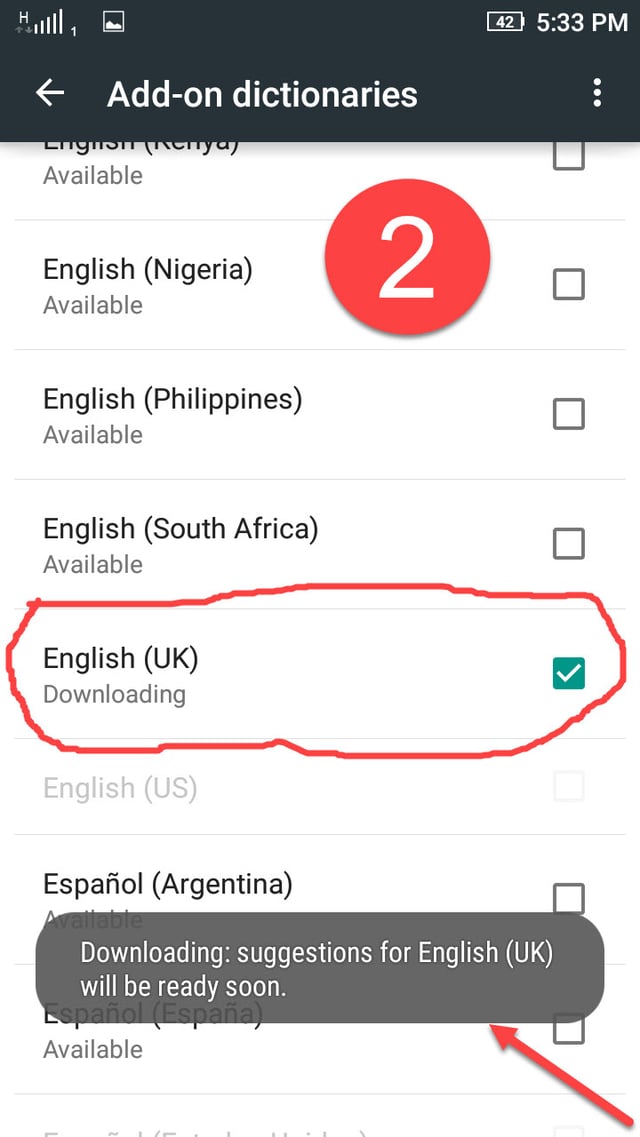
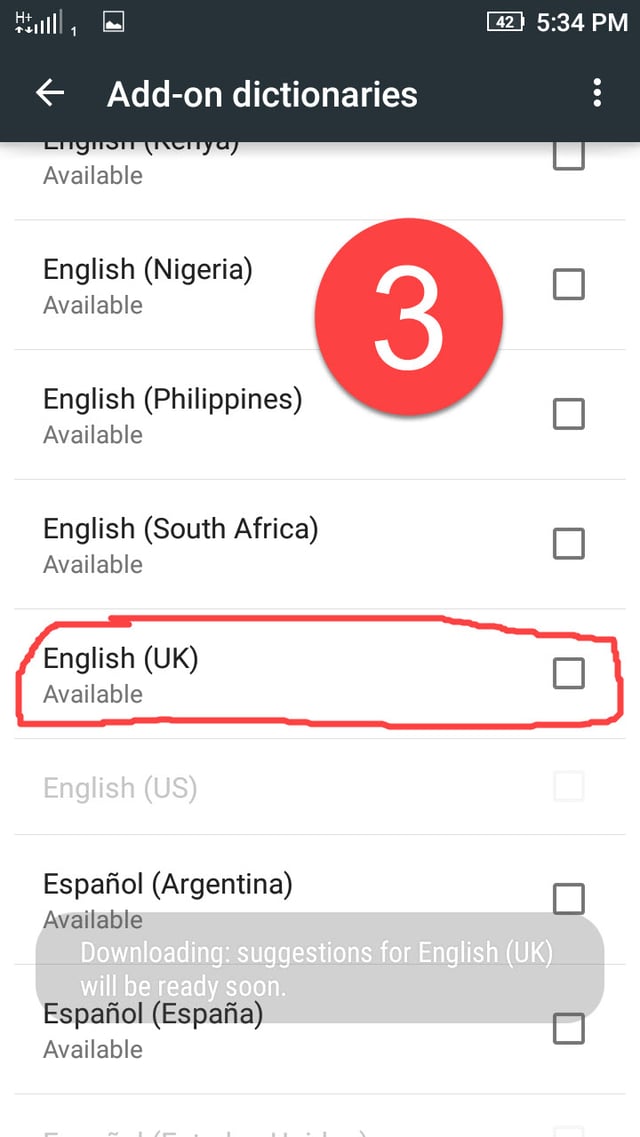 Google Keyboard comes with the phone and it can't be uninstalled. The problem occurs after updating Google Keyboard to Gboard (the new Google Keyboard name).
What I tried:
- Restarting the phone.
- Allowing unknown source installation
- Trying the same exact steps on another phone, on the same WiFi, and verifying it works ***(is there any way to transfer the dictionary after downloading it from one phone to another ?)***
- Trying mobile data and disabling WiFi
- Uninstalling the update and installing it again
Looking forward to any suggestions.
Google Keyboard comes with the phone and it can't be uninstalled. The problem occurs after updating Google Keyboard to Gboard (the new Google Keyboard name).
What I tried:
- Restarting the phone.
- Allowing unknown source installation
- Trying the same exact steps on another phone, on the same WiFi, and verifying it works ***(is there any way to transfer the dictionary after downloading it from one phone to another ?)***
- Trying mobile data and disabling WiFi
- Uninstalling the update and installing it again
Looking forward to any suggestions.
Asked by Saghir
(176 rep)
Dec 24, 2016, 09:02 PM
Last activity: Mar 16, 2022, 04:03 PM
Last activity: Mar 16, 2022, 04:03 PM