Haptic feedback instead of "touch sounds"?
1
vote
0
answers
642
views
On my Galaxy S7, under *Settings → Sounds and Vibration → System*, I have the option to
- enable haptic feedback (vibration) for home-button, back-button and recents-button
- enable "touch sounds", i.e. a clicking sounds when the touch-screen registers a press on a GUI button (automatically disabled when turning the phone to vibration mode or silent mode). Even on the lowest possible "System" volume, these are still a bit loud for an office environment.
Is it possible, on Android in general or on the Galaxy S7 specifically, to replace the "touch-sounds" by haptic feedback?
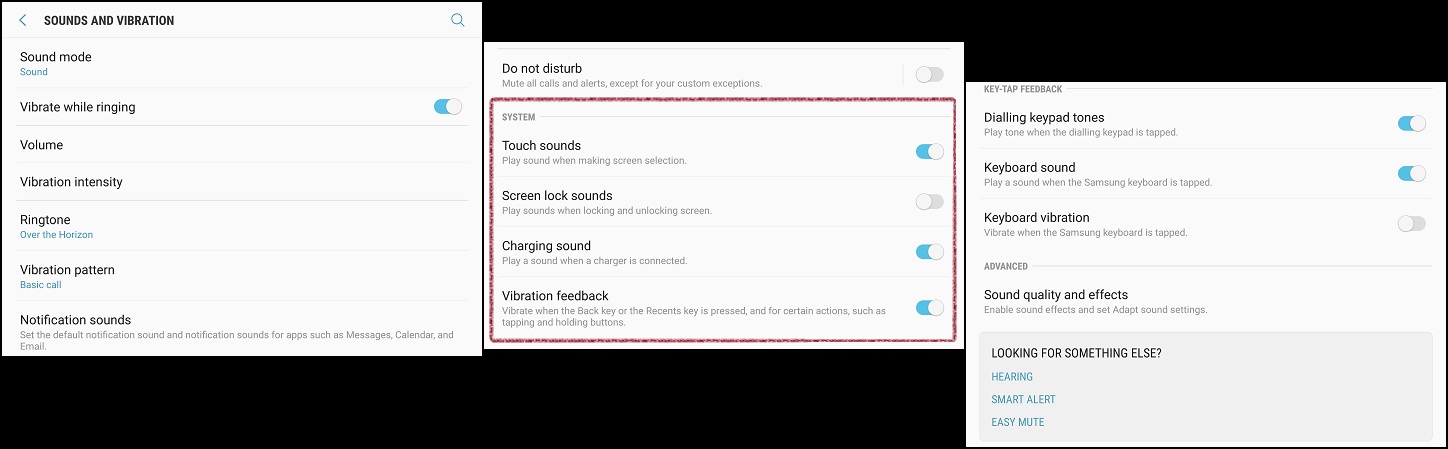 Note that the "keyboard" settings at the end of the dialog affect only the preinstalled Samsung keyboard (which I don't use), and not GUI buttons.
Note that the "keyboard" settings at the end of the dialog affect only the preinstalled Samsung keyboard (which I don't use), and not GUI buttons.
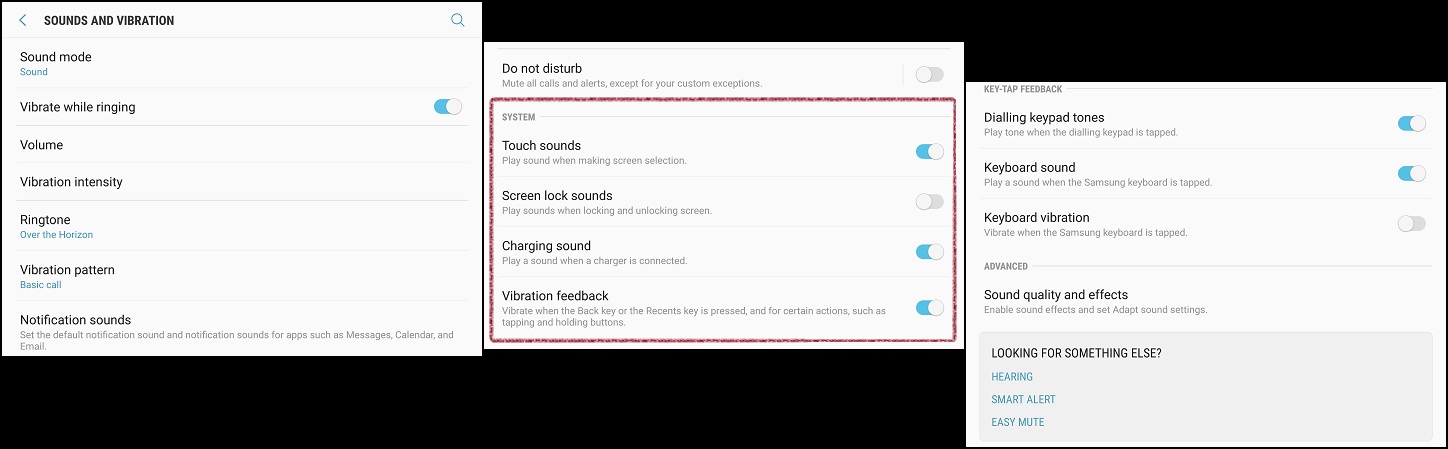 Note that the "keyboard" settings at the end of the dialog affect only the preinstalled Samsung keyboard (which I don't use), and not GUI buttons.
Note that the "keyboard" settings at the end of the dialog affect only the preinstalled Samsung keyboard (which I don't use), and not GUI buttons.
Asked by kdb
(245 rep)
Feb 1, 2018, 09:46 AM
Last activity: Mar 1, 2018, 11:29 PM
Last activity: Mar 1, 2018, 11:29 PM