Android-x86 7.1 Unidentified video number - HDMI from laptop to TV
0
votes
1
answer
4439
views
I'm trying to set up a nice little Android 7.1 system to attach to my TV using an HDMI cable, though I'm having a bit of trouble with the resolution. I'm getting a black border around the screen.
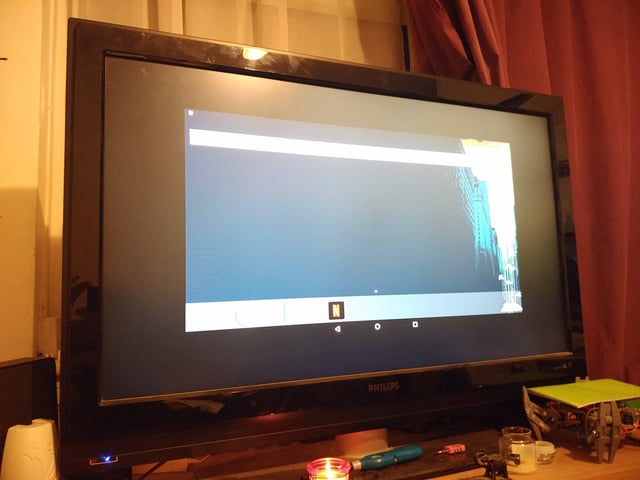 This is what the laptop screen looks like without any black border
This is what the laptop screen looks like without any black border
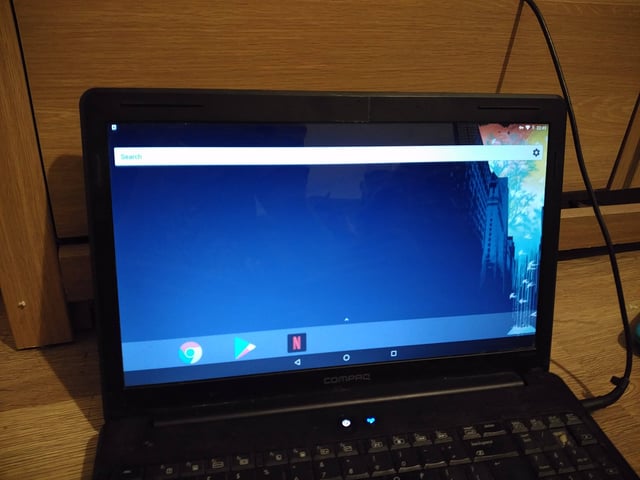 I've plugged in another laptop that has Windows installed and noted down the resolution which is 1280x768. I've also found the corresponding VGA values both 16 and 32. 1280x768x16 =
I've plugged in another laptop that has Windows installed and noted down the resolution which is 1280x768. I've also found the corresponding VGA values both 16 and 32. 1280x768x16 = 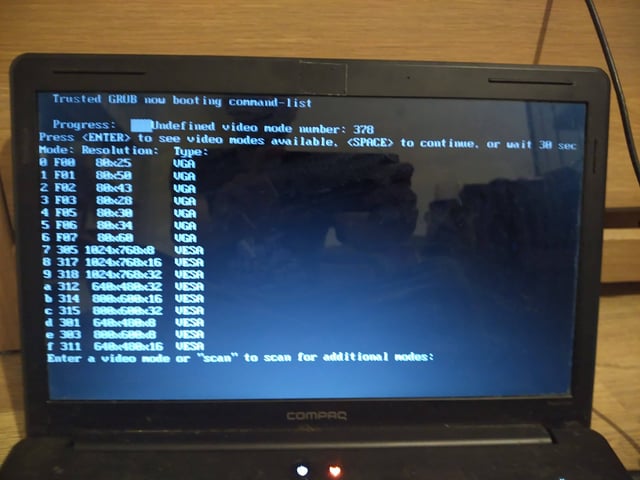 I've typed scan to get the video modes available, but there are no resolutions that match the aspect ratio of my screen. I've tested the ones listed, but they still either don't take up the whole screen or match the aspect ratio.
The below image shows a list of codes that I have found.
I've typed scan to get the video modes available, but there are no resolutions that match the aspect ratio of my screen. I've tested the ones listed, but they still either don't take up the whole screen or match the aspect ratio.
The below image shows a list of codes that I have found.
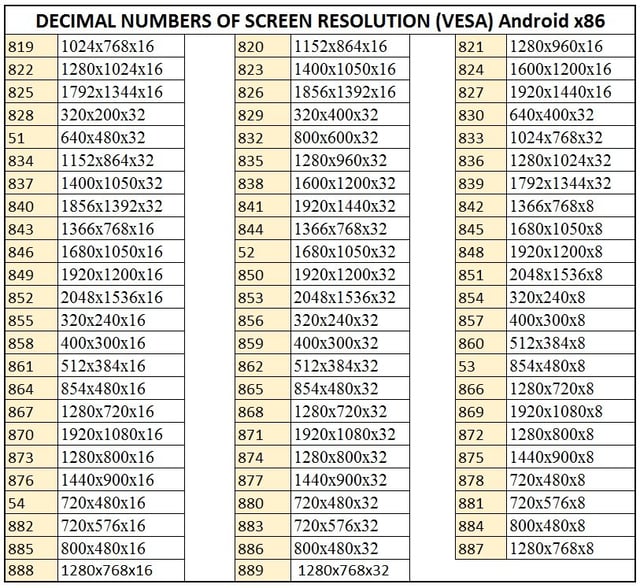 The laptop I'm running this on is pretty old, but with Windows or any of the other Linux distros, I've found I have no problem.
System Specs
Is there any way of getting around this? Or am I going about this the wrong way?
The laptop I'm running this on is pretty old, but with Windows or any of the other Linux distros, I've found I have no problem.
System Specs
Is there any way of getting around this? Or am I going about this the wrong way?
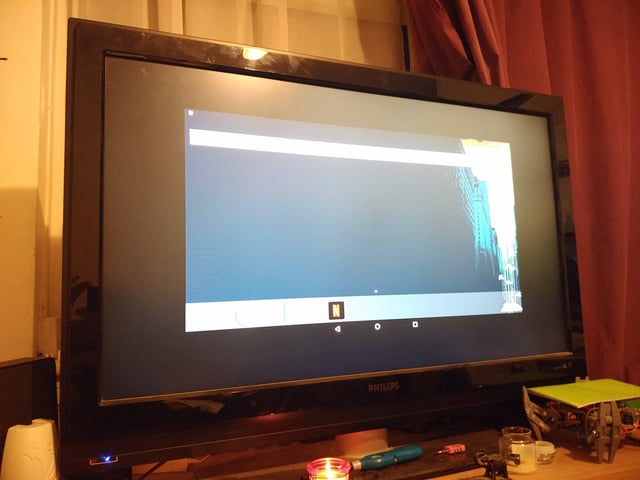 This is what the laptop screen looks like without any black border
This is what the laptop screen looks like without any black border
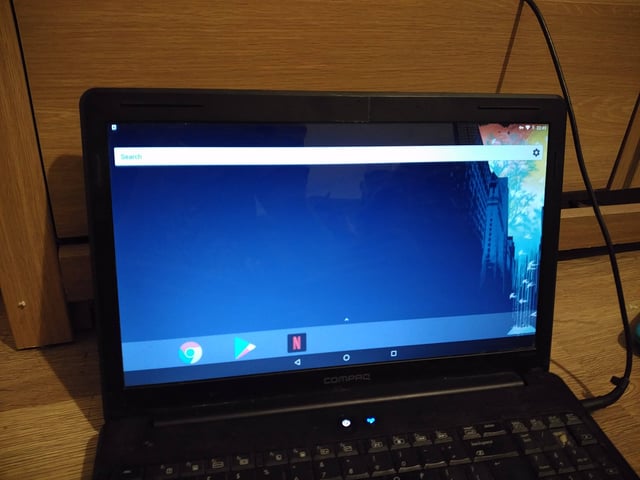 I've plugged in another laptop that has Windows installed and noted down the resolution which is 1280x768. I've also found the corresponding VGA values both 16 and 32. 1280x768x16 =
I've plugged in another laptop that has Windows installed and noted down the resolution which is 1280x768. I've also found the corresponding VGA values both 16 and 32. 1280x768x16 = 888 and 1280x768x32 = 889.
When I add either of these to the menu.lst file, I get a message on boot stating that I'm using an undefined video number.
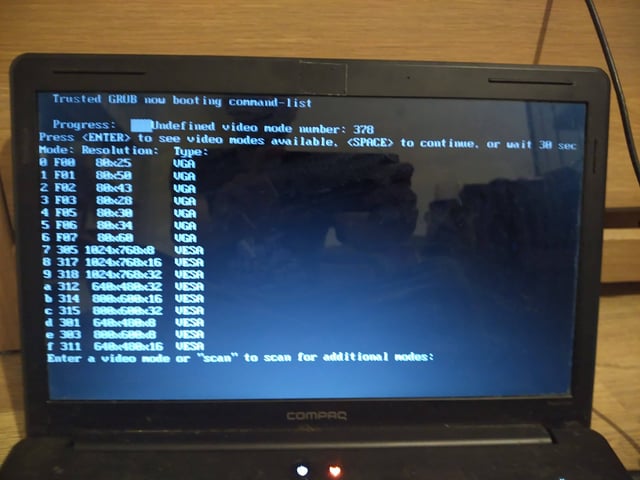 I've typed scan to get the video modes available, but there are no resolutions that match the aspect ratio of my screen. I've tested the ones listed, but they still either don't take up the whole screen or match the aspect ratio.
The below image shows a list of codes that I have found.
I've typed scan to get the video modes available, but there are no resolutions that match the aspect ratio of my screen. I've tested the ones listed, but they still either don't take up the whole screen or match the aspect ratio.
The below image shows a list of codes that I have found.
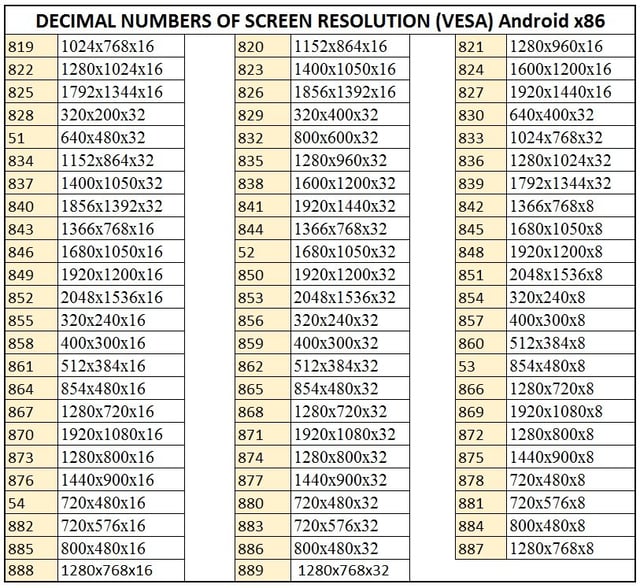 The laptop I'm running this on is pretty old, but with Windows or any of the other Linux distros, I've found I have no problem.
System Specs
Is there any way of getting around this? Or am I going about this the wrong way?
The laptop I'm running this on is pretty old, but with Windows or any of the other Linux distros, I've found I have no problem.
System Specs
Is there any way of getting around this? Or am I going about this the wrong way?
Asked by SmellyFox
(21 rep)
Apr 2, 2018, 10:18 PM
Last activity: Mar 28, 2022, 11:54 AM
Last activity: Mar 28, 2022, 11:54 AM