How to disable Shift + Space to change language on Android?
5
votes
3
answers
4152
views
I am using Android 11 (Build Number RP1A.201005.004.A1) on a Google Pixel 2 XL with an external BlueTooth keyboard (Logitech K480).
In my normal typing on a desktop or a laptop, I am very used to typing spaces with the Shift key depressed (habit) and it correctly registers as a normal Space key in those environments, but on Android, it triggers a change in language which I have to then stop and change back, and then continue typing.
Obviously, one solution is for me to try and change 20 years of typing muscle memory, but I would also like to know how I can disable this keyboard shortcut, so that I can have a similar typing experience to what I would have on laptop or desktop.
Thanks.
----
Update (3rd January 2021)
---
I checked to see if the answers to the question linked in the comments by @Robert solved my issue or not.
As per the suggestions in the linked question, I switched off the [Google Indic keyboard](https://play.google.com/store/apps/details?id=com.google.android.apps.inputmethod.hindi) which is what was apparently providing the Shift + Space keyboard shortcut, with no way to change this mapping. Here is a screenshot of all the settings in the Google Indic keyboard app, having cycled through all of which, I was unable to locate a setting for changing keyboard shortcuts:
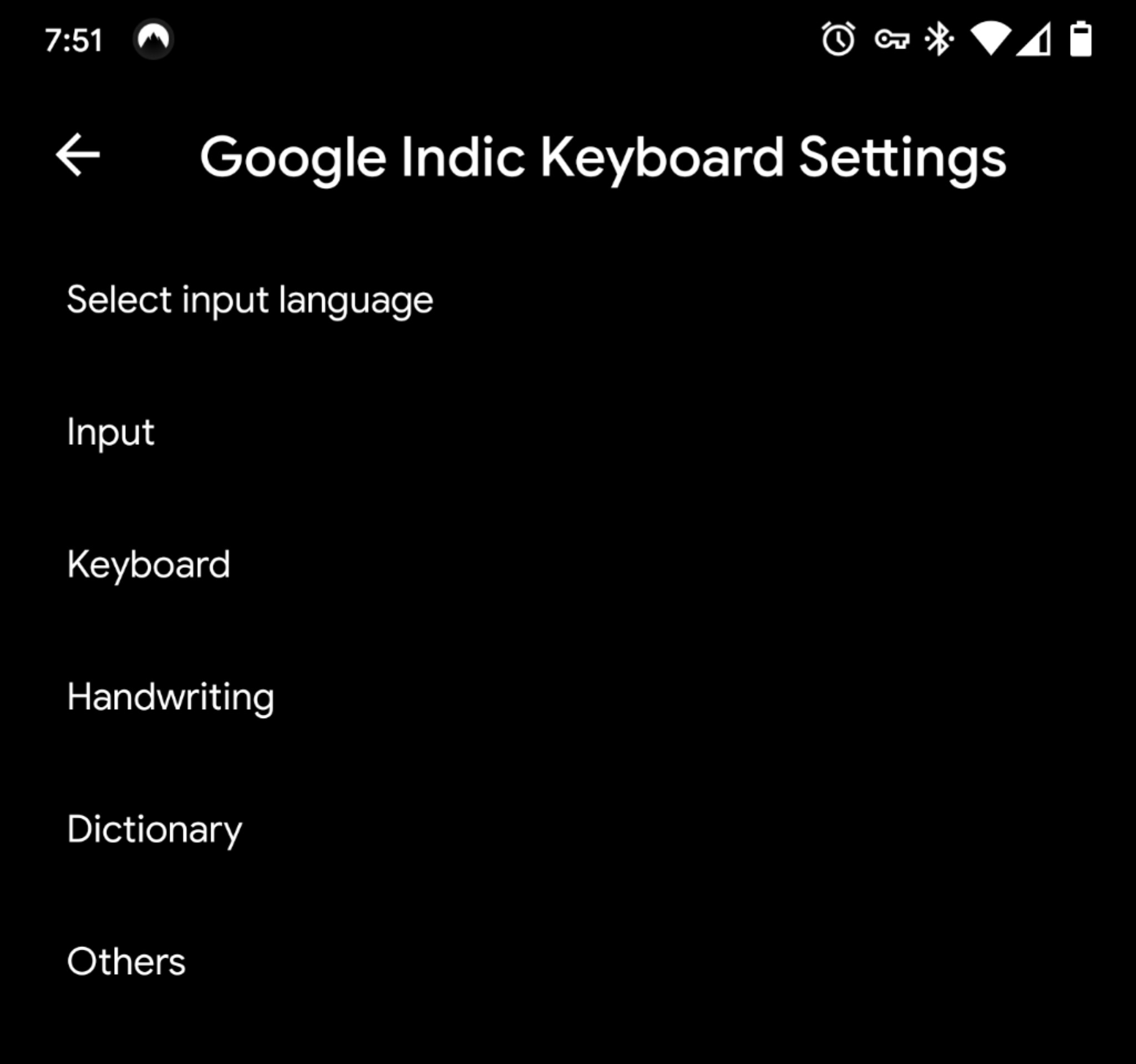 " class="img-fluid rounded" style="max-width: 100%; height: auto; margin: 10px 0;" loading="lazy">
Anyway, reverting to Gboard, which is the main suggestion in the linked question (albeit for Samsung phones) does not resolve my issue:
1. Firstly, there now appears to be no external keyboard shortcut to switch between languages. I tried several combinations after having added a couple of languages to Gboard.
2. Secondly, and more importantly, Shift + Space now *does nothing*. Which means that my original intent of getting Shift + Space to emulate a Space keypress is not actually solved.
In fact, while this query was for my Pixel 2 XL, tinkering around with my Samsung Note 10+, I discovered that the Samsung keyboard actually provides exactly this feature of being able to switch off the Shift + Space external keyboard shortcut to switch languages, which is exactly what I am looking for in Gboard! See the screenshot below (Shift + Space on my Note 10+ now simply enters a Space while typing, exactly as desired):
" class="img-fluid rounded" style="max-width: 100%; height: auto; margin: 10px 0;" loading="lazy">
Anyway, reverting to Gboard, which is the main suggestion in the linked question (albeit for Samsung phones) does not resolve my issue:
1. Firstly, there now appears to be no external keyboard shortcut to switch between languages. I tried several combinations after having added a couple of languages to Gboard.
2. Secondly, and more importantly, Shift + Space now *does nothing*. Which means that my original intent of getting Shift + Space to emulate a Space keypress is not actually solved.
In fact, while this query was for my Pixel 2 XL, tinkering around with my Samsung Note 10+, I discovered that the Samsung keyboard actually provides exactly this feature of being able to switch off the Shift + Space external keyboard shortcut to switch languages, which is exactly what I am looking for in Gboard! See the screenshot below (Shift + Space on my Note 10+ now simply enters a Space while typing, exactly as desired):
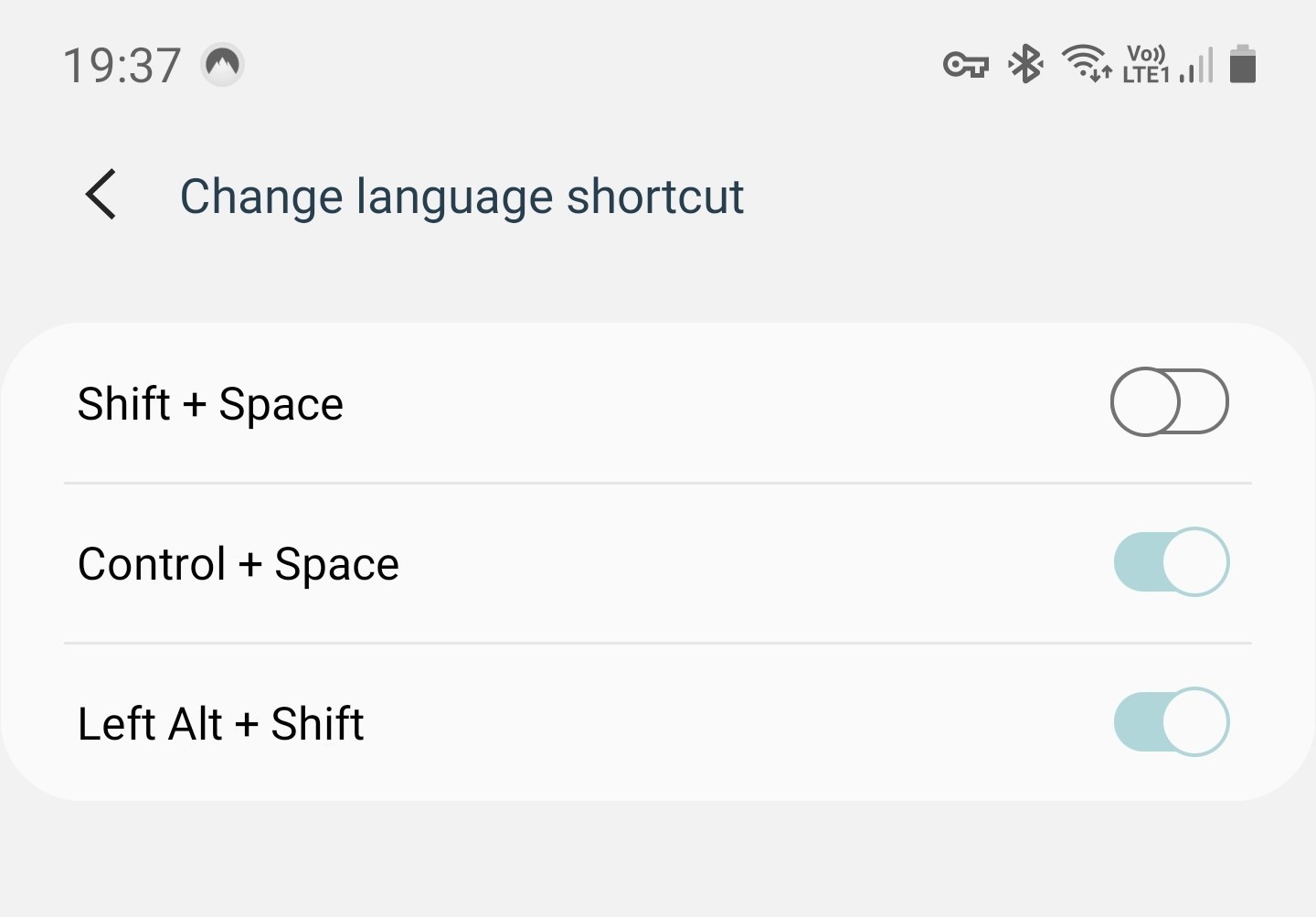 " class="img-fluid rounded" style="max-width: 100%; height: auto; margin: 10px 0;" loading="lazy">
**I am really hoping that someone can help me understand how I can get Shift + Space to be just a plain Space keypress on Android using an external keyboard.**
" class="img-fluid rounded" style="max-width: 100%; height: auto; margin: 10px 0;" loading="lazy">
**I am really hoping that someone can help me understand how I can get Shift + Space to be just a plain Space keypress on Android using an external keyboard.**
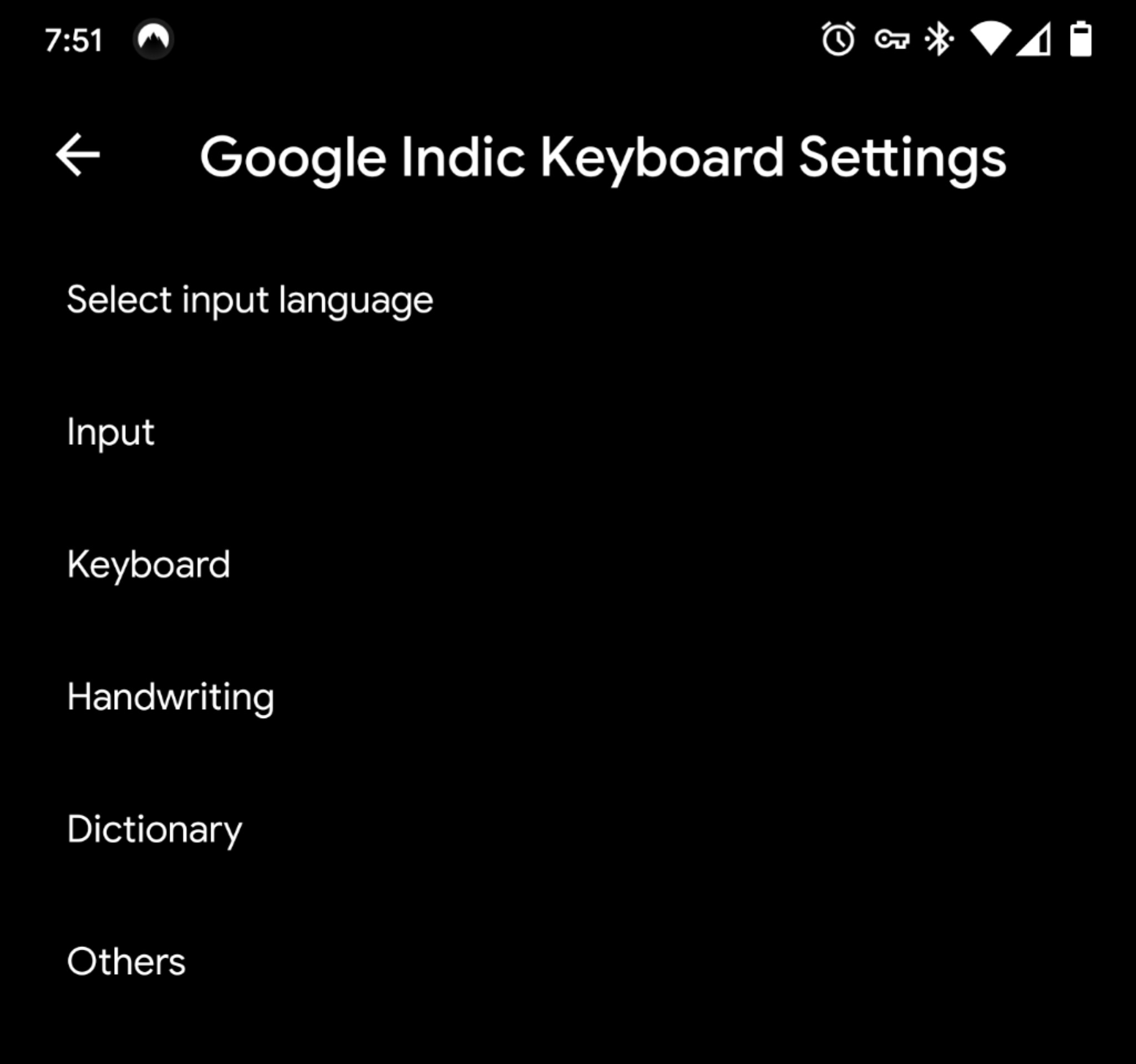 " class="img-fluid rounded" style="max-width: 100%; height: auto; margin: 10px 0;" loading="lazy">
Anyway, reverting to Gboard, which is the main suggestion in the linked question (albeit for Samsung phones) does not resolve my issue:
1. Firstly, there now appears to be no external keyboard shortcut to switch between languages. I tried several combinations after having added a couple of languages to Gboard.
2. Secondly, and more importantly, Shift + Space now *does nothing*. Which means that my original intent of getting Shift + Space to emulate a Space keypress is not actually solved.
In fact, while this query was for my Pixel 2 XL, tinkering around with my Samsung Note 10+, I discovered that the Samsung keyboard actually provides exactly this feature of being able to switch off the Shift + Space external keyboard shortcut to switch languages, which is exactly what I am looking for in Gboard! See the screenshot below (Shift + Space on my Note 10+ now simply enters a Space while typing, exactly as desired):
" class="img-fluid rounded" style="max-width: 100%; height: auto; margin: 10px 0;" loading="lazy">
Anyway, reverting to Gboard, which is the main suggestion in the linked question (albeit for Samsung phones) does not resolve my issue:
1. Firstly, there now appears to be no external keyboard shortcut to switch between languages. I tried several combinations after having added a couple of languages to Gboard.
2. Secondly, and more importantly, Shift + Space now *does nothing*. Which means that my original intent of getting Shift + Space to emulate a Space keypress is not actually solved.
In fact, while this query was for my Pixel 2 XL, tinkering around with my Samsung Note 10+, I discovered that the Samsung keyboard actually provides exactly this feature of being able to switch off the Shift + Space external keyboard shortcut to switch languages, which is exactly what I am looking for in Gboard! See the screenshot below (Shift + Space on my Note 10+ now simply enters a Space while typing, exactly as desired):
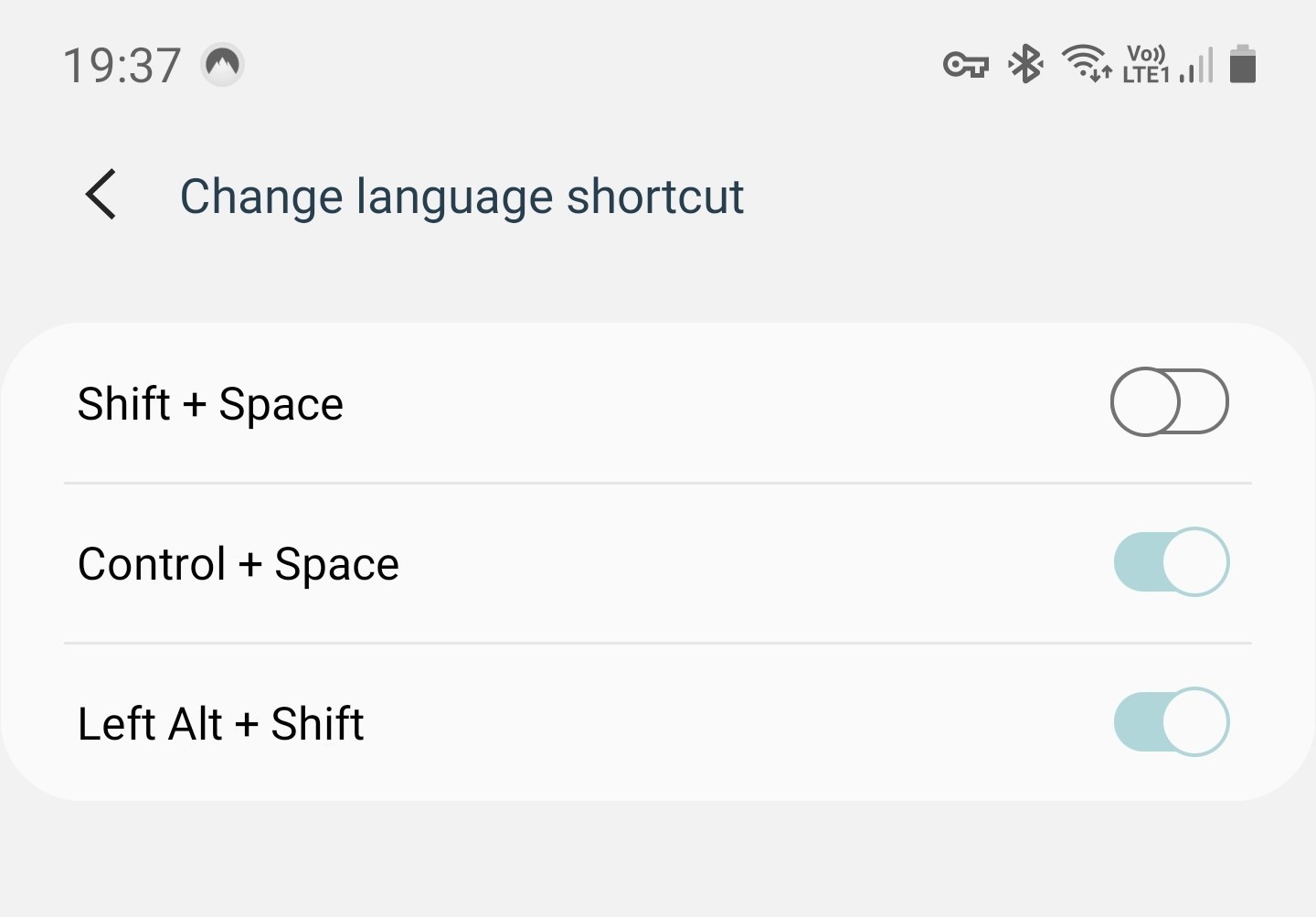 " class="img-fluid rounded" style="max-width: 100%; height: auto; margin: 10px 0;" loading="lazy">
**I am really hoping that someone can help me understand how I can get Shift + Space to be just a plain Space keypress on Android using an external keyboard.**
" class="img-fluid rounded" style="max-width: 100%; height: auto; margin: 10px 0;" loading="lazy">
**I am really hoping that someone can help me understand how I can get Shift + Space to be just a plain Space keypress on Android using an external keyboard.**
Asked by mornington
(51 rep)
Jan 1, 2021, 06:09 AM
Last activity: May 17, 2023, 02:04 PM
Last activity: May 17, 2023, 02:04 PM