How do I factory reset this Chinese device?
1
vote
1
answer
6882
views
I have a Pritom M10 tablet I bought from Amazon a week or so ago, it's essentially a Chinese cheap thing based on the Lenovo M10. However, the audio quality is absolutely awful and that has really put me off. So, as it is new, I was going to send it back to Amazon, but want to do a factory reset to wipe anything I have put on it like pictures, login info etc, just to be safe.
I followed the instructions for the Lenovo version, which is turn the device off, hold both volume buttons along with the power button and you'll get a menu, one of the options being factory reset. Of course, this is in Chinese and I can't read it. I have done some Googling on resetting Chinese tablets and the option that is chosen in the examples I have seen doesn't match any option on mine. This is the screen I am faced with:
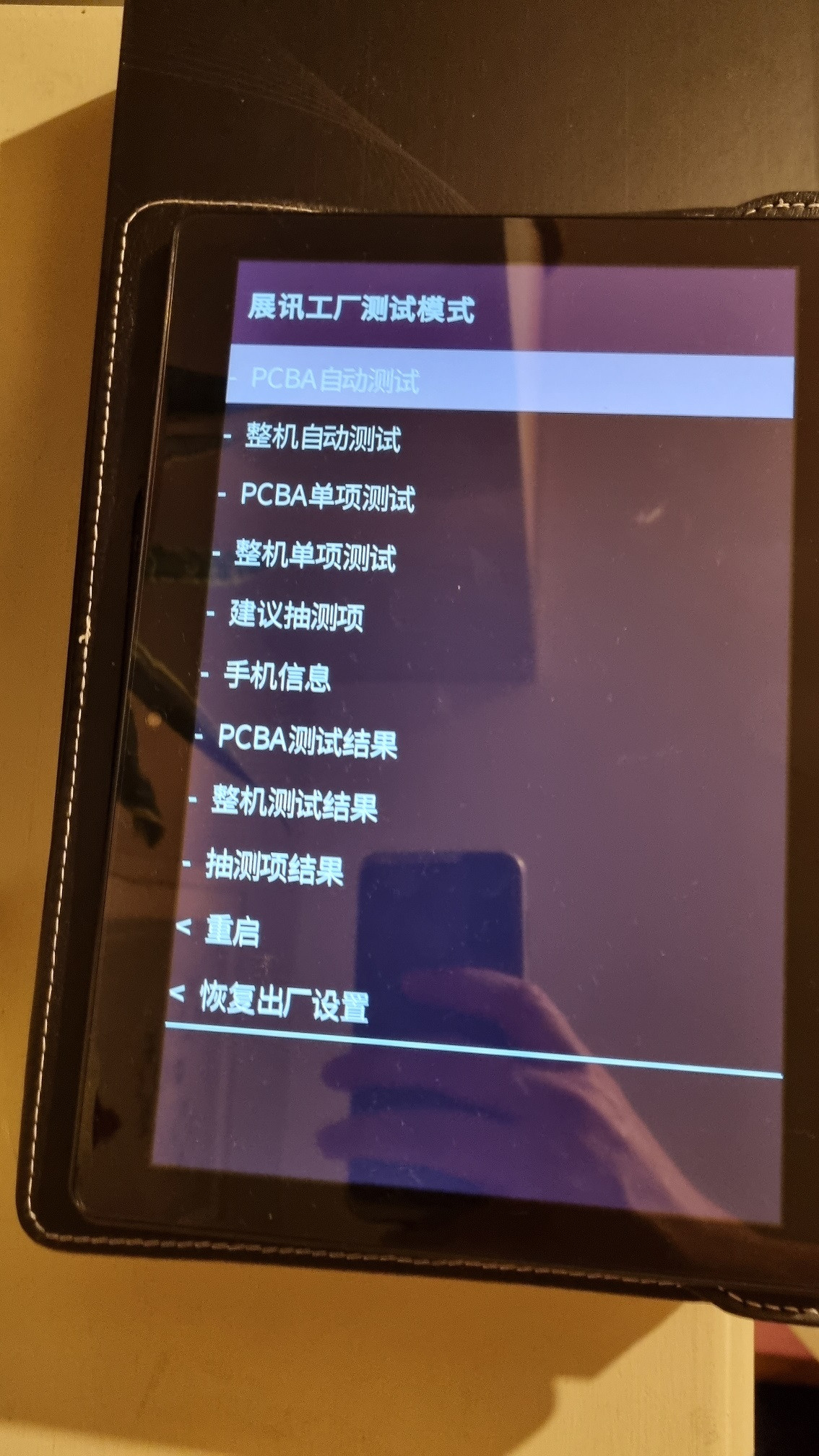 Does anyone know which option I have to select? Or should I be asking this question elsewhere?
Does anyone know which option I have to select? Or should I be asking this question elsewhere?
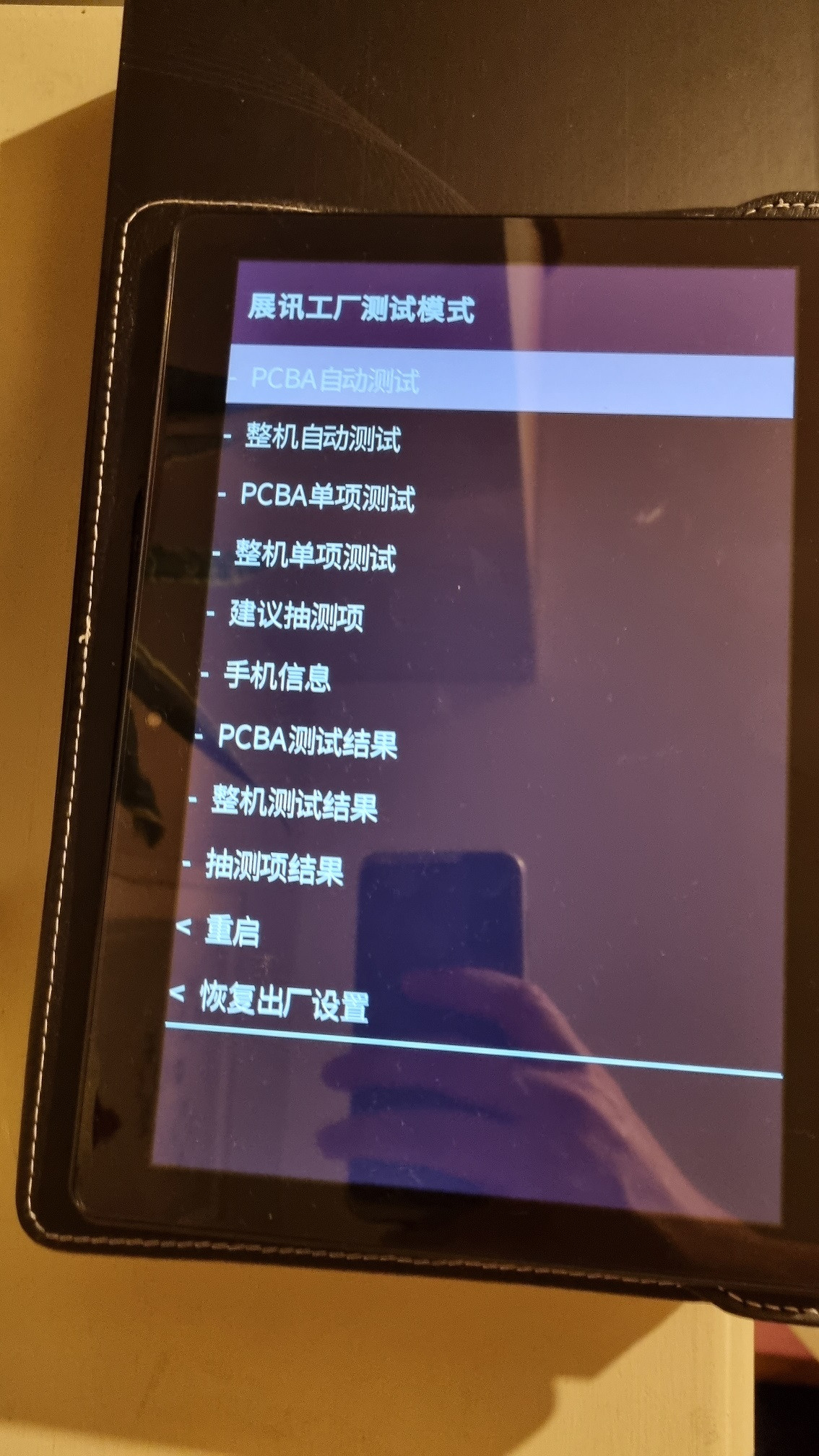 Does anyone know which option I have to select? Or should I be asking this question elsewhere?
Does anyone know which option I have to select? Or should I be asking this question elsewhere?
Asked by MCG
(123 rep)
Feb 21, 2022, 11:10 AM
Last activity: Feb 22, 2022, 07:10 PM
Last activity: Feb 22, 2022, 07:10 PM