Did the latest iOS or Zoom update break screen sharing when in split-screen mode?
5
votes
1
answer
1541
views
I use Zoom every day for teaching online classes, and I always use the Zoom app for iPad to screencast my Notebility app, which I use as a digital chalkboard. Frequently I will also open a second app in "split screen" mode -- for example I might demonstrate something using the Desmos graphing calculator app on the left while I make written comments about it in Notability on the right.
Yesterday the Zoom app updated to Version 5.3.1; on the same day, my iPad updated to iOS 14.0.1. Suddenly screensharing in split-screen mode seems to be no longer supported: every time I try to open a second app while screensharing, the notification below pops up: "Screen recording has stopped due to: Recording interrupted by multitasking and content resizing."
I’m not able to determine if Apple messed up wtheir iOS update, or Zoom do it with their app update or if this is an intended functional change. This same error has been reported by a user of Microsoft Teams , which makes me suspect that the culprit is the latest Apple update.
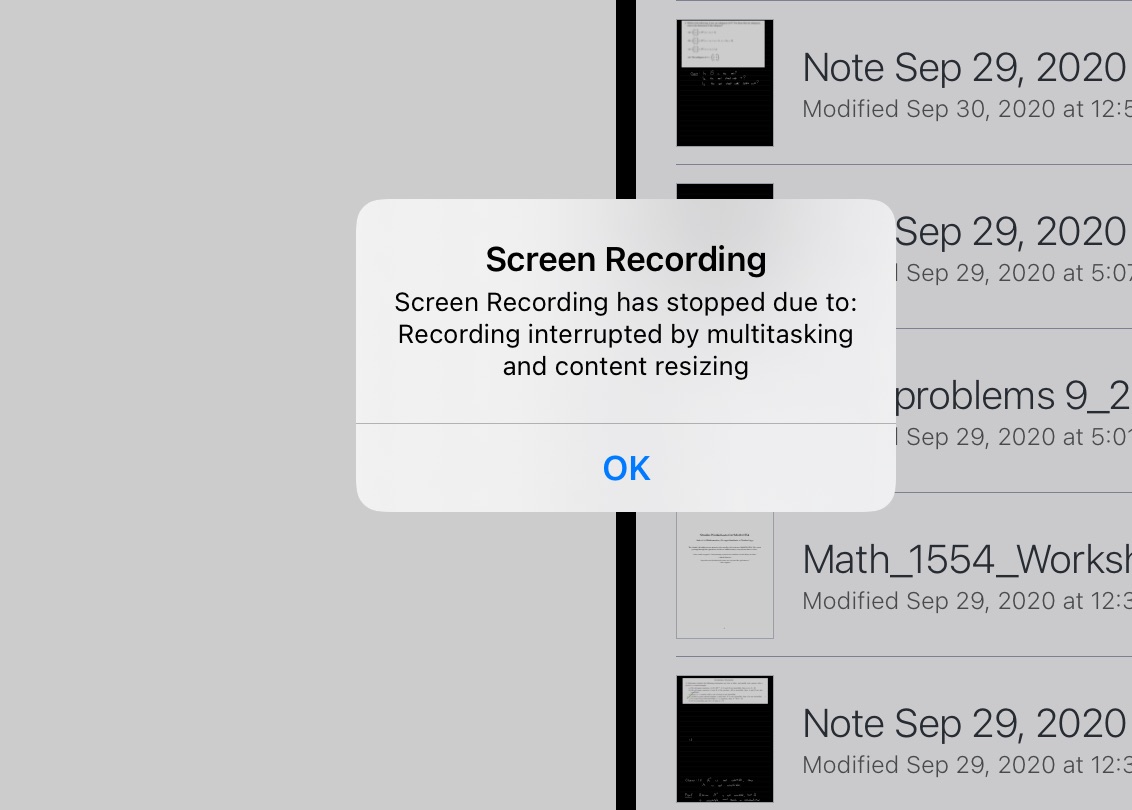 I must emphasize that this is a *brand new problem*. I have done this routinely for months now and never had an issue before.
Who broke this functionality?
**EDIT (added January 2022)**: I haven't tried in a while, but I am happy to report that in iOS 15.1 this problem appears to have been fixed.
I must emphasize that this is a *brand new problem*. I have done this routinely for months now and never had an issue before.
Who broke this functionality?
**EDIT (added January 2022)**: I haven't tried in a while, but I am happy to report that in iOS 15.1 this problem appears to have been fixed.
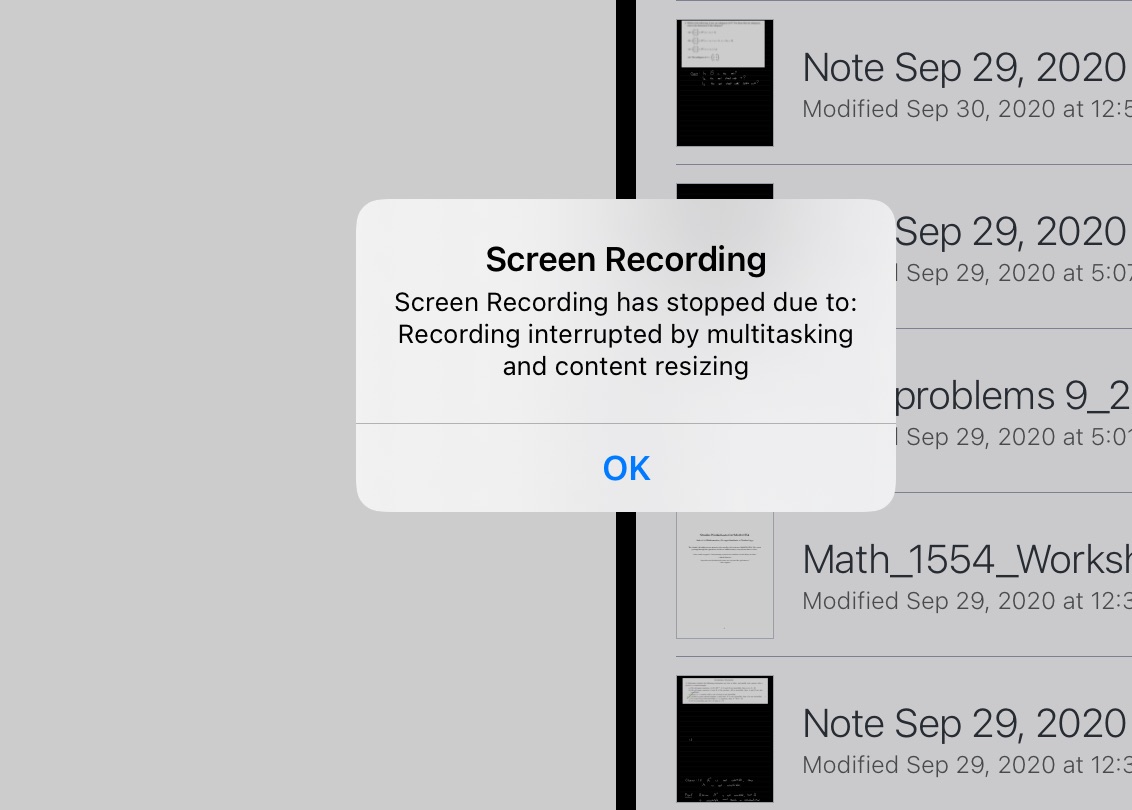 I must emphasize that this is a *brand new problem*. I have done this routinely for months now and never had an issue before.
Who broke this functionality?
**EDIT (added January 2022)**: I haven't tried in a while, but I am happy to report that in iOS 15.1 this problem appears to have been fixed.
I must emphasize that this is a *brand new problem*. I have done this routinely for months now and never had an issue before.
Who broke this functionality?
**EDIT (added January 2022)**: I haven't tried in a while, but I am happy to report that in iOS 15.1 this problem appears to have been fixed.
Asked by mweiss
(1168 rep)
Oct 1, 2020, 10:10 PM
Last activity: Jan 14, 2022, 03:40 PM
Last activity: Jan 14, 2022, 03:40 PM