My macbook pro only detects both external screens as one
0
votes
0
answers
11
views
I'm having issues connecting two external screens on my Macbook Pro 13" from 2020
 The thing is that I have two usb hubs:
* AYCLIF ( details on this link ) which has: 2 x HDMI and a VGA adapter
* HAMA ( details on this link ) Which has only 1 HDMI port
So the situation is:
- If I plug both screens via HDMI with they AYCLIF HUB then it recognises both screens but they are mirrored and it just one screen of both is shown here (the one connected to the #1 port):
The thing is that I have two usb hubs:
* AYCLIF ( details on this link ) which has: 2 x HDMI and a VGA adapter
* HAMA ( details on this link ) Which has only 1 HDMI port
So the situation is:
- If I plug both screens via HDMI with they AYCLIF HUB then it recognises both screens but they are mirrored and it just one screen of both is shown here (the one connected to the #1 port):
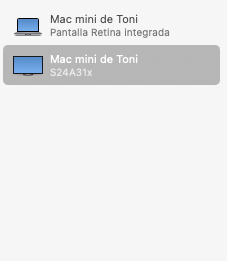 - If I plug both screens via 1xHDMI and 1xVGA with they AYCLIF HUB then the VGA one is not detected or listed
- If I plug both screens with both hubs connected ( 1xHDMI from AYCLIF and 1XHDMI from HAMA ) Only is working the AYCLIF one
- If I plug both screens with both hubs connected ( 1xVGA from AYCLIF and 1XHDMI from HAMA ) Only is working the AYCLIF one
So, the question is. Is there something I need to change on the apple settings? or the issue is this hubs? or perhaps I'm missing something else?
It worked just fine with my 2018 macbook pro (although the hubs are new)
Note: If plug only one screen in the 3 available ports it does work. The problem is with both screen simultaneously
- If I plug both screens via 1xHDMI and 1xVGA with they AYCLIF HUB then the VGA one is not detected or listed
- If I plug both screens with both hubs connected ( 1xHDMI from AYCLIF and 1XHDMI from HAMA ) Only is working the AYCLIF one
- If I plug both screens with both hubs connected ( 1xVGA from AYCLIF and 1XHDMI from HAMA ) Only is working the AYCLIF one
So, the question is. Is there something I need to change on the apple settings? or the issue is this hubs? or perhaps I'm missing something else?
It worked just fine with my 2018 macbook pro (although the hubs are new)
Note: If plug only one screen in the 3 available ports it does work. The problem is with both screen simultaneously
 The thing is that I have two usb hubs:
* AYCLIF ( details on this link ) which has: 2 x HDMI and a VGA adapter
* HAMA ( details on this link ) Which has only 1 HDMI port
So the situation is:
- If I plug both screens via HDMI with they AYCLIF HUB then it recognises both screens but they are mirrored and it just one screen of both is shown here (the one connected to the #1 port):
The thing is that I have two usb hubs:
* AYCLIF ( details on this link ) which has: 2 x HDMI and a VGA adapter
* HAMA ( details on this link ) Which has only 1 HDMI port
So the situation is:
- If I plug both screens via HDMI with they AYCLIF HUB then it recognises both screens but they are mirrored and it just one screen of both is shown here (the one connected to the #1 port):
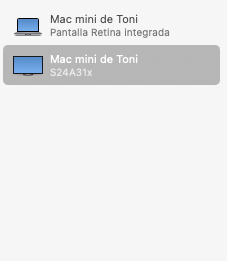 - If I plug both screens via 1xHDMI and 1xVGA with they AYCLIF HUB then the VGA one is not detected or listed
- If I plug both screens with both hubs connected ( 1xHDMI from AYCLIF and 1XHDMI from HAMA ) Only is working the AYCLIF one
- If I plug both screens with both hubs connected ( 1xVGA from AYCLIF and 1XHDMI from HAMA ) Only is working the AYCLIF one
So, the question is. Is there something I need to change on the apple settings? or the issue is this hubs? or perhaps I'm missing something else?
It worked just fine with my 2018 macbook pro (although the hubs are new)
Note: If plug only one screen in the 3 available ports it does work. The problem is with both screen simultaneously
- If I plug both screens via 1xHDMI and 1xVGA with they AYCLIF HUB then the VGA one is not detected or listed
- If I plug both screens with both hubs connected ( 1xHDMI from AYCLIF and 1XHDMI from HAMA ) Only is working the AYCLIF one
- If I plug both screens with both hubs connected ( 1xVGA from AYCLIF and 1XHDMI from HAMA ) Only is working the AYCLIF one
So, the question is. Is there something I need to change on the apple settings? or the issue is this hubs? or perhaps I'm missing something else?
It worked just fine with my 2018 macbook pro (although the hubs are new)
Note: If plug only one screen in the 3 available ports it does work. The problem is with both screen simultaneously
Asked by Toni Michel Caubet
(137 rep)
Jan 24, 2022, 03:00 PM
Last activity: Jan 25, 2022, 09:01 AM
Last activity: Jan 25, 2022, 09:01 AM