Note 10 Plus Stuck with Partial Flight Mode (Faded Blue). What does this mean? Is this an indication of hardware failure?
1
vote
1
answer
5262
views
I haven't yet come across a situation where factory reset didn't resolve the issue. This one is very intriguing to me as I could not conclude why the phone could stay in the partial flight mode (faded blue). It may be a coincidence, but it happened sometime after the firmware update. However, it doesn't look like a widespread issue to assume it is a bug. I have attached an image that shows flight mode in faded blue. It stays that way until I switch to Wi-Fi calling or remove the SIM card from the tray. I cannot select networks from the settings - "Error while searching for networks."
Here are the steps I have taken so far:
1. Wipe cache partition
2. Clear SIM cache, grant permissions, network rest, restart device
3. Multiple resets with flight mode on and off, finally did a Factory rest
4. Used ODIN flashed with latest stock ROM
5. Used ODIN flashed with a year-old ROM - system performed updates as well
6. Used ADB shell to enable cell in airplane mode, no impact. ADB mode shows flight mode was off.
7. Replaced with new SIM card, no difference
Based on the above steps, it looks like this is probably a hardware issue, but I would be relieved if it comes from experts. No drops or physical damages to the phone. I haven't read anywhere that partial flight mode results from hardware failure. However, neither ADB made any difference to conclude it as a software/GUI issue. If there aren't solutions left, I can make peace with my phone.
I would appreciate your comments and inputs.
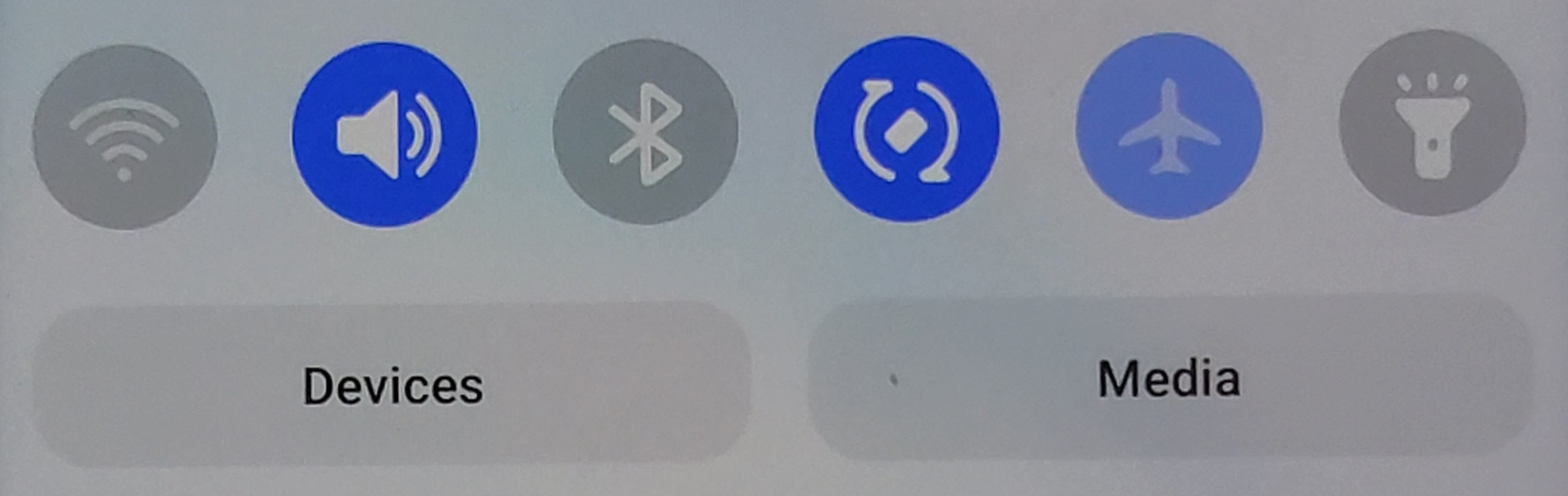
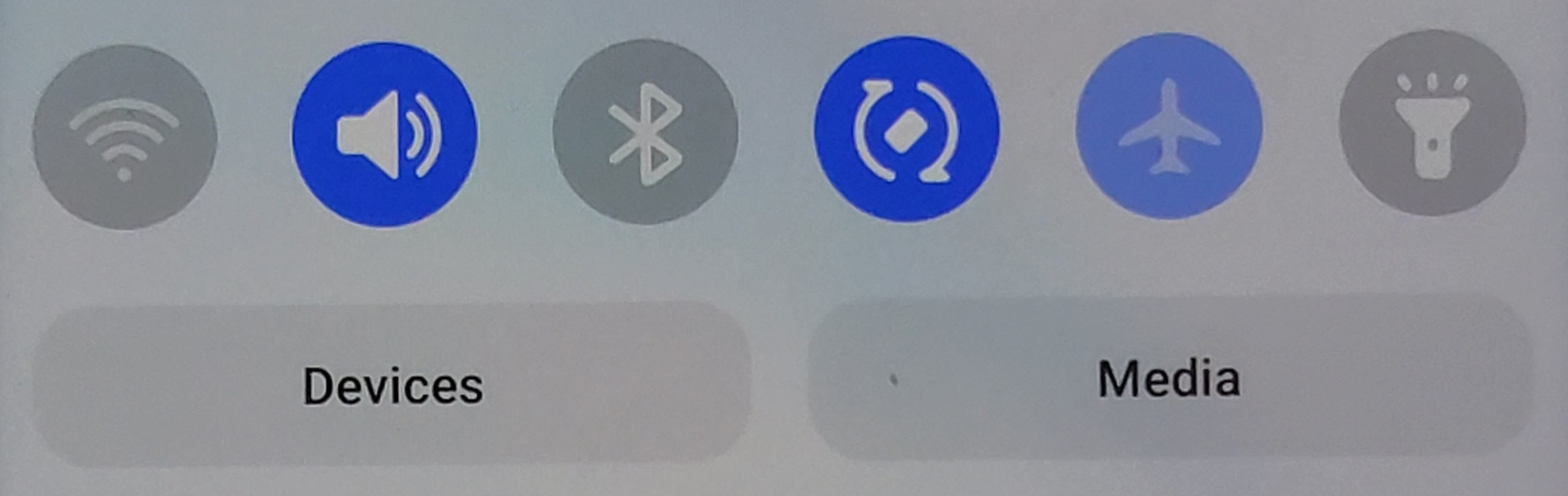
Asked by Krish
(11 rep)
Aug 8, 2021, 12:03 AM
Last activity: Jul 19, 2024, 10:28 PM
Last activity: Jul 19, 2024, 10:28 PM