Home app: cast my screen without all the confirmation steps
3
votes
1
answer
496
views
 I find the Home app the simplest and hassle-free way to mirror phone screen to a videoprojector or tv running Android tv, and the screen-mirroring the simplest way when casting video from a phone (given the limitations of casting directly from a video player, namely subtitles etc).
But I use this very often, devices are all connected to the same wifi, I expect it to start
with one click, and avoid all the confirmation steps I see each time. After opening the app (1st click), selecting "Devices" (2nd click) and then my device (3rd click), another 3 more clicks are needed:
I find the Home app the simplest and hassle-free way to mirror phone screen to a videoprojector or tv running Android tv, and the screen-mirroring the simplest way when casting video from a phone (given the limitations of casting directly from a video player, namely subtitles etc).
But I use this very often, devices are all connected to the same wifi, I expect it to start
with one click, and avoid all the confirmation steps I see each time. After opening the app (1st click), selecting "Devices" (2nd click) and then my device (3rd click), another 3 more clicks are needed:
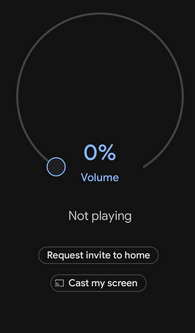
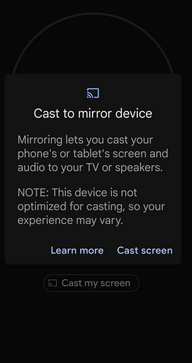
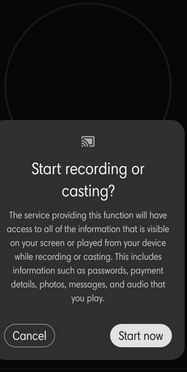 6 in total!
Can that be changed?
---
As you may have suspected, my Samsung lacks the quick settings (drawer) button for casting.
6 in total!
Can that be changed?
---
As you may have suspected, my Samsung lacks the quick settings (drawer) button for casting.
Asked by cipricus
(448 rep)
Dec 20, 2023, 01:23 PM
Last activity: Dec 21, 2023, 01:09 PM
Last activity: Dec 21, 2023, 01:09 PM