How to Recover Google Maps timeline on my stolen device (Samsung S24 Ultra)
1
vote
0
answers
541
views
Unfortunately, I lost my phone yesterday, it was Samsung S24 Ultra phone. I had enabled all the safety features on the device for both Google (Find Device) and Samsung's own tracking service. However, the thief has turned the device off and it has not been switched on since, not even without network, wifi, or SIM. I had enabled the "find my device even when offline" settings; however, even this setting would require the device to be at least switched on.
I am now trying to recover the Google Maps timeline using another device, but I am encountering this message:
**For security, you can no longer access your encrypted data on this device. Try again using a device that you've recently used to sign in to your Google Account.**
**Visit g.co/OnDeviceEncryption to learn more.**
An important piece of information — I promptly changed my Google account password after the theft (I still know both the old and the new passwords). I even tried changing it back to the old password, thinking that the encryption might be tied to it, but I am still seeing the same error message.
How do I get past this screen and regain access to my data? Needless to say, I am extremely upset not just because of losing an expensive device, but also because I am at risk of losing access to over two decades of my maps timeline history. Any help will be appreciated.
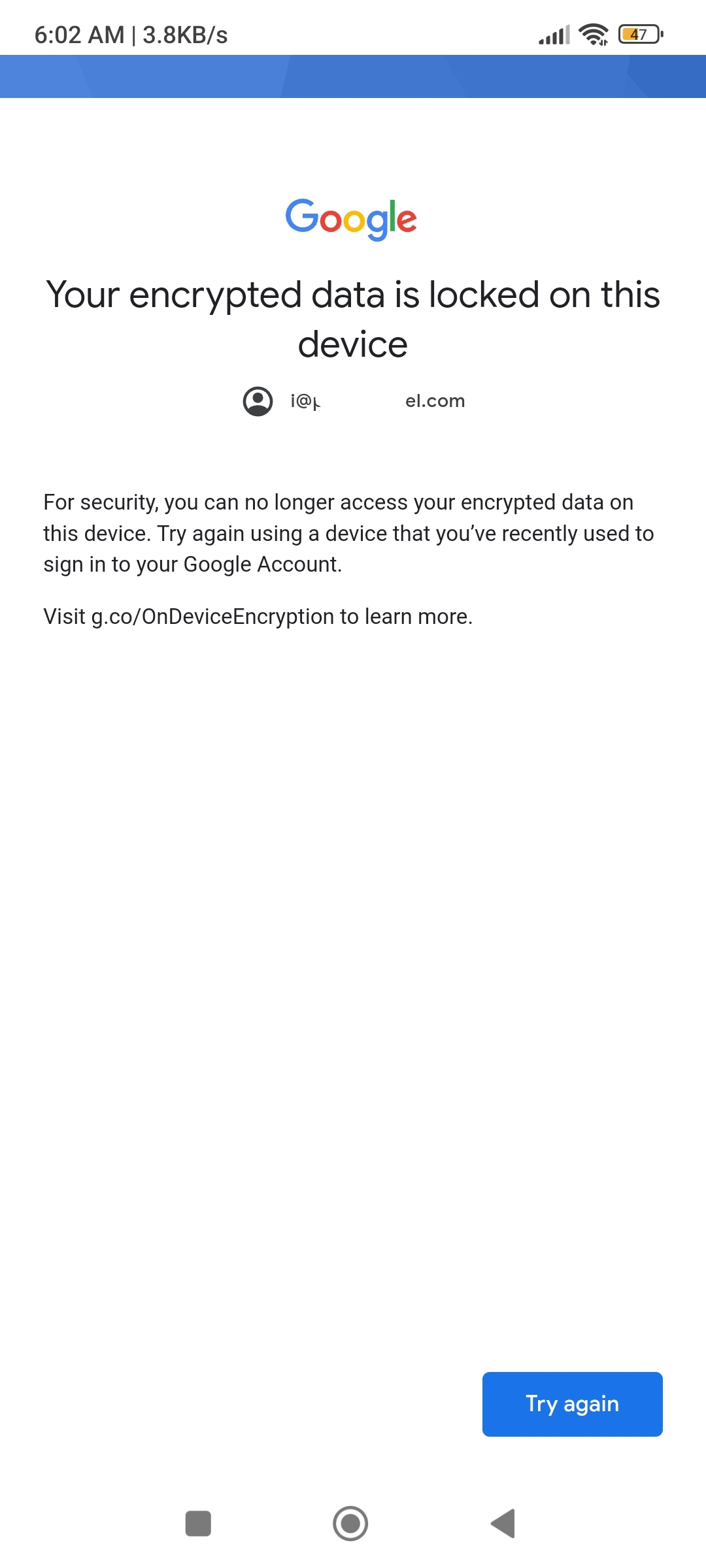 " class="img-fluid rounded" style="max-width: 100%; height: auto; margin: 10px 0;" loading="lazy">
" class="img-fluid rounded" style="max-width: 100%; height: auto; margin: 10px 0;" loading="lazy">
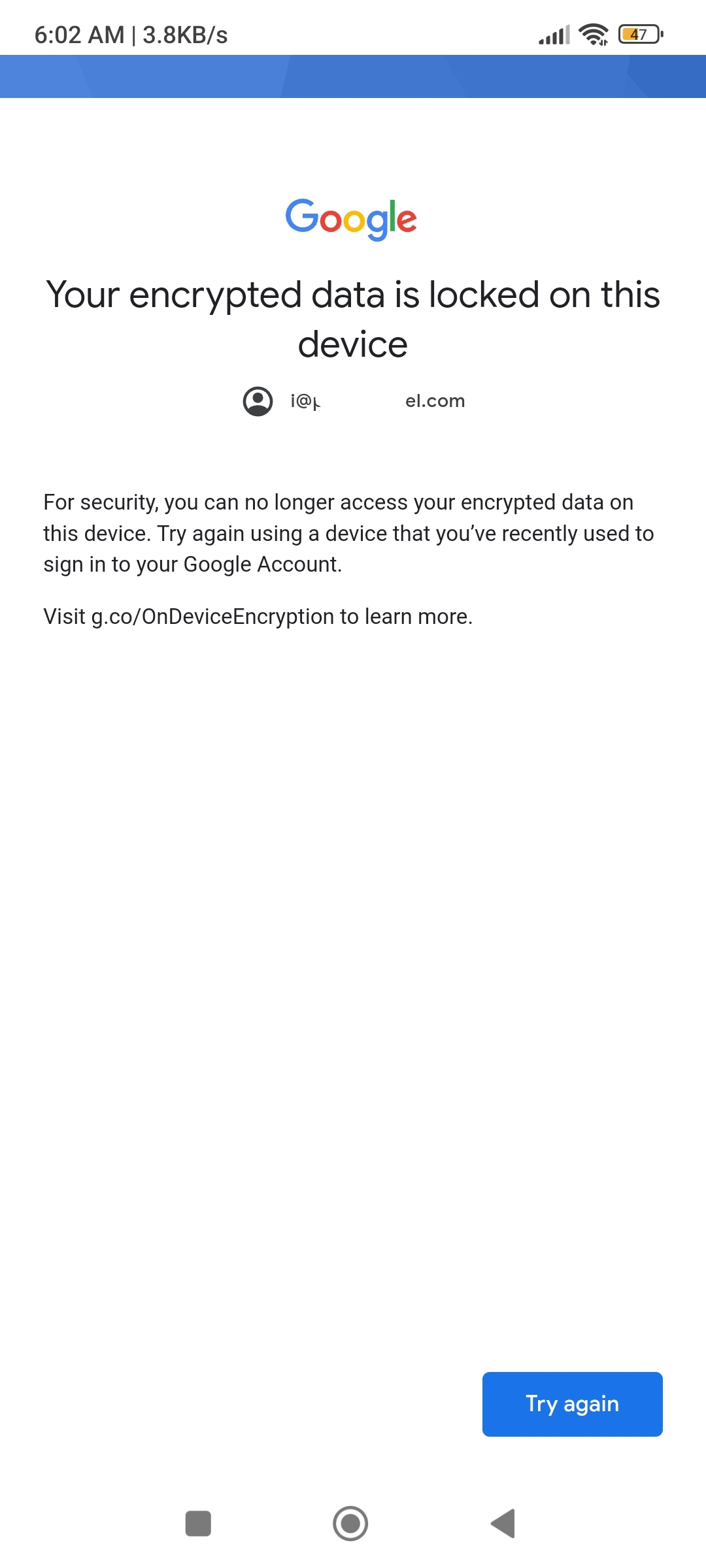 " class="img-fluid rounded" style="max-width: 100%; height: auto; margin: 10px 0;" loading="lazy">
" class="img-fluid rounded" style="max-width: 100%; height: auto; margin: 10px 0;" loading="lazy">
Asked by jerrymouse
(211 rep)
Apr 29, 2025, 12:49 AM
Last activity: Aug 20, 2025, 10:41 PM
Last activity: Aug 20, 2025, 10:41 PM