Unix & Linux Stack Exchange
Q&A for users of Linux, FreeBSD and other Unix-like operating systems
Latest Questions
12
votes
4
answers
11696
views
How to setup Firefox and KeePassXC in a flatpak and get the KeePassXC-Browser add-on to work?
If KeePassXC is sandboxed [in a Flatpak](https://flathub.org/apps/details/org.keepassxc.KeePassXC), browsers can only access it, if they are _not_ sandboxed, i.e. installed as an deb/rpm package or similar on the host. Sandboxing both the browser, i.e. [Firefox](https://flathub.org/apps/details/org....
If KeePassXC is sandboxed [in a Flatpak](https://flathub.org/apps/details/org.keepassxc.KeePassXC) , browsers can only access it, if they are _not_ sandboxed, i.e. installed as an deb/rpm package or similar on the host.
Sandboxing both the browser, i.e. [Firefox](https://flathub.org/apps/details/org.mozilla.firefox) , and KeePassXC – or at least the browser and installing KeePassXC natively, which you'd actually want for security reasons – is not possible.
TL;DR:
* this should work out-of-the box: Firefox (host-installed), KeePassXC (flatpak from flathub)
* this does not: Firefox (sandboxed), KeePassXC (host or sandboxed, does not matter)
So how to make that communication work?
rugk
(3496 rep)
May 4, 2020, 08:54 PM
• Last activity: Jul 9, 2024, 11:07 PM
2
votes
3
answers
945
views
keepassxc on more devices
I have a `keepassxc` database with passwords on my laptop with Lubuntu. I have a backup on flash drive via rsync. I'd like to use the same database on my Android phone and Windows machine at work as well. What is the most efficient and secure way to have a database synchronized (actual) and utilize...
I have a
keepassxc database with passwords on my laptop with Lubuntu. I have a backup on flash drive via rsync.
I'd like to use the same database on my Android phone and Windows machine at work as well.
What is the most efficient and secure way to have a database synchronized (actual)
and utilize it on all of these devices?
Now, I have an idea of a cumbersome solution. To bring the flash with synchronized database every day to my work and have another copy on Android phone. What is a better solution?
xralf
(15189 rep)
Jun 13, 2024, 08:50 AM
• Last activity: Jun 18, 2024, 01:55 PM
17
votes
6
answers
44549
views
Unlock Gnome Keyring Daemon from command line
I am trying to unlock the Gnome Keyring Daemon from the command line, by directly passing it a password. I tried a few variations of --daemonize, --login, --start, but I can't get it to work. `echo $password | gnome-keyring-daemon --unlock` returns `SSH_AUTH_SOCK=/run/user/1000/keyring/ssh` but does...
I am trying to unlock the Gnome Keyring Daemon from the command line, by directly passing it a password. I tried a few variations of --daemonize, --login, --start, but I can't get it to work.
echo $password | gnome-keyring-daemon --unlock returns SSH_AUTH_SOCK=/run/user/1000/keyring/ssh but doesn't unlock anything.
Basically I want something along the lines of:
gnome-keyring-daemon unlock --pw $password
Not sure if it makes any difference, but I'm on Manjaro i3wm version, so not using a desktop environment.
Background:
I'm using KeePassXC to manage my keyring. The one downside to this is, that I can't automatically unlock the keyring on login. Since I don't want to enter two long passwords I came up with the following script as a workaround:
- Logging in automatically unlocks Gnome Keyring Daemon
- Gnome Keyring Daemon contains (a part of) the PW to KeePassXC as the only entry
- enter the last characters of the pw in a prompt
- kill Gnome Keyring Daemon
- use the combined pw to unlock KeePassXC
Now I want to do the opposite to lock KeePassXC again:
- Get PW to Gnome Keyring Daemon from KeePassXC
- Kill KeePassXC
- Unlock GnomeKeyringDaemon <- this is the part I can't get to work
react-newbie
(173 rep)
Aug 1, 2020, 12:45 AM
• Last activity: Mar 18, 2024, 05:51 AM
1
votes
0
answers
62
views
Are KeePassXC and KeePass Solaris-compatible?
I wanted to know whether [KeePassXC][1] and [KeePass][2] are compatible with Solaris (I am using Solaris 11.4.26.75.4 (sun4v / sparc architecture)). I would need to use only the KeePassXC/KeePass command line interfaces, the KeePassXC/KeePass GUIs are not necessary. I do not have admin rights / sudo...
I wanted to know whether KeePassXC and KeePass are compatible with Solaris (I am using Solaris 11.4.26.75.4 (sun4v / sparc architecture)). I would need to use only the KeePassXC/KeePass command line interfaces, the KeePassXC/KeePass GUIs are not necessary.
I do not have admin rights / sudo access, so I cannot install the software myself, but I may ask the responsible unix support team (which has admin access) to attempt the installation. However, before doing that, I wanted to ask regarding the Solaris compatibility here in the forum.
Under the respective download pages, Solaris is not listed among the supported OS.
**KeePassXC:** can be built from source , but again Solaris is not included as a supported OS on the Building KeePassXC wiki page (see Required Dependencies) .
**KeePass:** Googling yields a few links that might indicate Solaris compatibility (Forbes article 1 (July 2023) , Forbes article (March 2023) , KeePassX forum link ), but I am not 100% certain.
**Question: Can KeePassXC (preferred if possible) and/or KeePass be successfully built/installed from source and used on Solaris? Do you maybe know any tests/links explicitly giving this information?**
silence_of_the_lambdas
(111 rep)
Sep 19, 2023, 09:56 AM
• Last activity: Sep 19, 2023, 11:04 AM
10
votes
2
answers
8451
views
KeepassXC-cli: Send password to stdout
I would like to authenticate to neomutt using keepassxc. I could not find a way to send password to neomutt's stdin. How can i do that ? I imagine something like this: ```bash keepassxc-cli exportpass mydatabase.kdbx mymail@gmail.com ``` end output would be the password it self. How can I achieve th...
I would like to authenticate to neomutt using keepassxc. I could not find a way to send password to neomutt's stdin. How can i do that ?
I imagine something like this:
keepassxc-cli exportpass mydatabase.kdbx mymail@gmail.comkeepassxc-cli show Database.kdbx accounts.google.com. But it does not show password. Instead it returns PROTECTED.
Thank you for help
Jan Černý
(1723 rep)
Mar 9, 2021, 02:44 PM
• Last activity: Feb 9, 2023, 10:41 AM
0
votes
2
answers
4998
views
Keepass Keeagent SSH Keys How to integrate with a bash terminal?
I am completely lost here. I found out about storing ssh private keys (of which I have a lot of) in my keepass database. Before I had a bash script with a simple menu that would just use ssh -i and get the priv key file locally from the .ssh directory. The end goal here is to make a centrally availa...
I am completely lost here.
I found out about storing ssh private keys (of which I have a lot of) in my keepass database. Before I had a bash script with a simple menu that would just use ssh -i and get the priv key file locally from the .ssh directory. The end goal here is to make a centrally available database of both passwords and private keys to utilize across different devices.
I have since put all my ssh private keys in my keepass database and I am trying to figure out how to integrate keepass/keeagent with the bash terminal.
But I think I have misunderstood what keepass can actually do. What I want to do is open my keepass database, run my existing bash script and be able to bring up an ssh session that way.
I've been trying to look into using ssh-agent, but I have actually no idea what I am doing there or how that operates. All the information I find online is walking through steps way above me or options that don't use the terminal.
So, is there a way I can run a command like this:
-i KEEPASS-DB-PRIVKEY user@ip
user432564
Sep 18, 2021, 04:53 PM
• Last activity: Sep 18, 2021, 09:52 PM
0
votes
1
answers
2263
views
KeePassXC doesn't make a history after change an entry
My database of KeePassXC is converted from KeePassX or KeePass 0.4, I am not sure. Each time changing password I could not see the backup in the history tab, is it matters to the database file? How to setup KeePassXC for automatically creating a history for the new password?
My database of KeePassXC is converted from KeePassX or KeePass 0.4, I am not sure. Each time changing password I could not see the backup in the history tab, is it matters to the database file? How to setup KeePassXC for automatically creating a history for the new password?
nygeke
(1 rep)
Jun 5, 2021, 10:09 AM
• Last activity: Jun 5, 2021, 10:31 AM
1
votes
1
answers
2052
views
Fix for ugly fonts in programs like KeePassXC or Nextcloud on Antergos with Gnome3
Using Antergos, I see ugly font rendering issues in some applications I installed like KeePassXC or also the Nextcloud client (both from AUR) as you can see on the following screenshot: 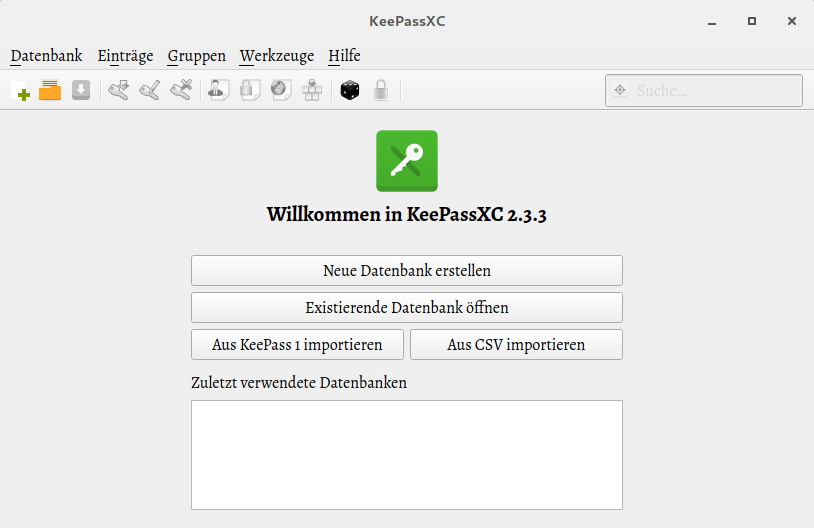 I like a smooth font rendering like in the default apps. Thought that they m...
Using Antergos, I see ugly font rendering issues in some applications I installed like KeePassXC or also the Nextcloud client (both from AUR) as you can see on the following screenshot:
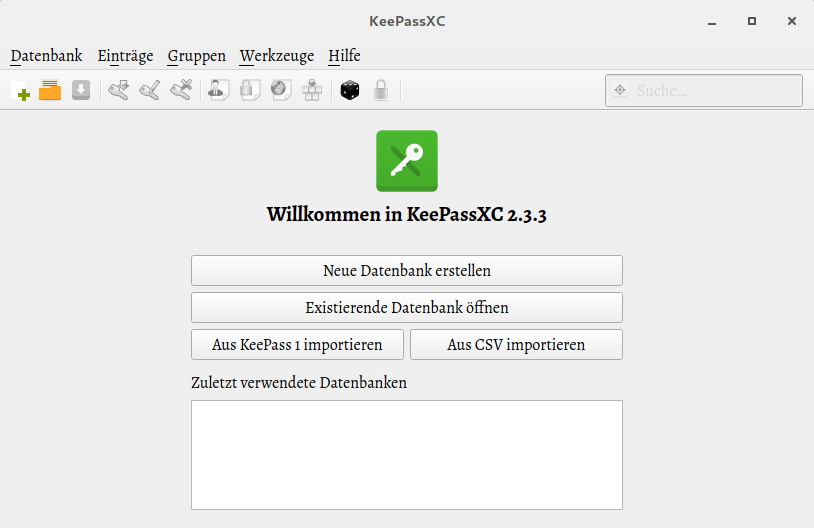
I like a smooth font rendering like in the default apps. Thought that they may use Windows fonts, so I copied the entire  I know that this is KDE and I'm using Gnome. How can I realize a similar look to the KDE screenshots? I don't know which fonts are used and which I need to install. And I also can't understand why copying the fonts from a Windows system doesn't fix this issue. Since the look changed after doing this, it seems that my idea of missing Windows fonts is basically right.
### Update 1: Font resolution
In [gui/Font.cpp](https://github.com/keepassxreboot/keepassxc/blob/d8f408ee831adce6f6d2b81da1519cbb6efae577/src/gui/Font.cpp) we can see that KeePassXC uses consolas font, but only on Windows. So I took a look in the Gnome optimization settings and found an entry:
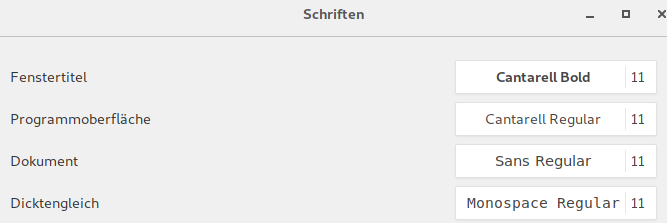
The last one seems similar to my second screenshot. But it has no effect on KeePassXC. Only the font in my terminal changes. I don't understand why the second font for the interface is not used in KeePassXC. When I change this font, all entrys of e.g. Firefox were displayed as I set it.
### Update 2
I installed adwaita-qt5 and set the style on startup like this:
keepassxc -style adwaita
Doesn't have any affect. Altough it seems that he uses the style, since before installing the
I know that this is KDE and I'm using Gnome. How can I realize a similar look to the KDE screenshots? I don't know which fonts are used and which I need to install. And I also can't understand why copying the fonts from a Windows system doesn't fix this issue. Since the look changed after doing this, it seems that my idea of missing Windows fonts is basically right.
### Update 1: Font resolution
In [gui/Font.cpp](https://github.com/keepassxreboot/keepassxc/blob/d8f408ee831adce6f6d2b81da1519cbb6efae577/src/gui/Font.cpp) we can see that KeePassXC uses consolas font, but only on Windows. So I took a look in the Gnome optimization settings and found an entry:
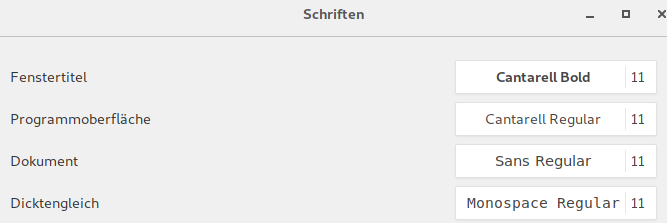
The last one seems similar to my second screenshot. But it has no effect on KeePassXC. Only the font in my terminal changes. I don't understand why the second font for the interface is not used in KeePassXC. When I change this font, all entrys of e.g. Firefox were displayed as I set it.
### Update 2
I installed adwaita-qt5 and set the style on startup like this:
keepassxc -style adwaita
Doesn't have any affect. Altough it seems that he uses the style, since before installing the
Fonts folder from a Windows 10 ISO to /usr/share/fonts. This has an effect, but as you can see on the following screenshots, it looks a bit wired/big. With some touch of _Courier new_ or a similar font.
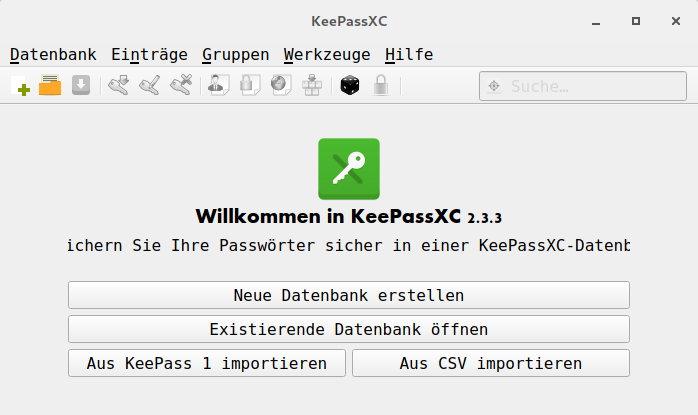
On the [official screenshots from the KeePassXC homepage](https://keepassxc.org/images/screenshots/linux/screen_001.png) it looks way smoother:
 I know that this is KDE and I'm using Gnome. How can I realize a similar look to the KDE screenshots? I don't know which fonts are used and which I need to install. And I also can't understand why copying the fonts from a Windows system doesn't fix this issue. Since the look changed after doing this, it seems that my idea of missing Windows fonts is basically right.
### Update 1: Font resolution
In [gui/Font.cpp](https://github.com/keepassxreboot/keepassxc/blob/d8f408ee831adce6f6d2b81da1519cbb6efae577/src/gui/Font.cpp) we can see that KeePassXC uses consolas font, but only on Windows. So I took a look in the Gnome optimization settings and found an entry:
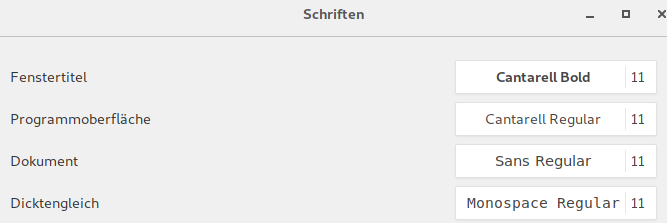
The last one seems similar to my second screenshot. But it has no effect on KeePassXC. Only the font in my terminal changes. I don't understand why the second font for the interface is not used in KeePassXC. When I change this font, all entrys of e.g. Firefox were displayed as I set it.
### Update 2
I installed adwaita-qt5 and set the style on startup like this:
keepassxc -style adwaita
Doesn't have any affect. Altough it seems that he uses the style, since before installing the
I know that this is KDE and I'm using Gnome. How can I realize a similar look to the KDE screenshots? I don't know which fonts are used and which I need to install. And I also can't understand why copying the fonts from a Windows system doesn't fix this issue. Since the look changed after doing this, it seems that my idea of missing Windows fonts is basically right.
### Update 1: Font resolution
In [gui/Font.cpp](https://github.com/keepassxreboot/keepassxc/blob/d8f408ee831adce6f6d2b81da1519cbb6efae577/src/gui/Font.cpp) we can see that KeePassXC uses consolas font, but only on Windows. So I took a look in the Gnome optimization settings and found an entry:
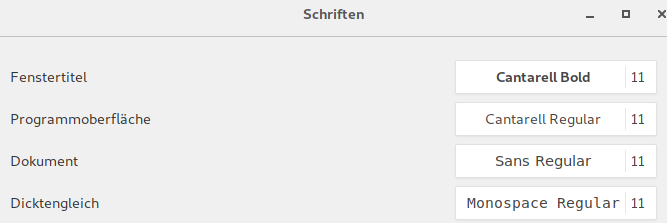
The last one seems similar to my second screenshot. But it has no effect on KeePassXC. Only the font in my terminal changes. I don't understand why the second font for the interface is not used in KeePassXC. When I change this font, all entrys of e.g. Firefox were displayed as I set it.
### Update 2
I installed adwaita-qt5 and set the style on startup like this:
keepassxc -style adwaita
Doesn't have any affect. Altough it seems that he uses the style, since before installing the adwaita-qt5 package, I got an error
> QApplication: invalid style override passed, ignoring it
This error was gone after installing the package.
Lion
(348 rep)
May 10, 2018, 08:07 PM
• Last activity: Mar 23, 2021, 09:28 AM
0
votes
0
answers
959
views
Neomutt: add gmail account using password manager (KeepassXC)
I installed **neomutt** recently I am not able to add my gmail account to it. How can I authenticate in **neomutt** as gmail client without writing password in config files as plain text ? I am using **KeepassXC** and I hope i is possible authenticate this way. I configured my account file like this...
I installed **neomutt** recently I am not able to add my gmail account to it.
How can I authenticate in **neomutt** as gmail client without writing password in
config files as plain text ? I am using **KeepassXC** and I hope i is possible authenticate this way.
I configured my account file like this:
_~/.config/neomutt/account.gmail_
set from = myemail@gmail.com
set spoolfile = ~/Mail/Gmail/INBOX
set record = ~/Mail/Gmail/Sent
set trash = ~/Mail/Gmail/Trash
set postponed = ~/Mail/Gmail/Drafts
set header_cache = ~/Mail/Gmail/Cache
set sendmail = "msmtp -a gmail"
Jan Černý
(1723 rep)
Feb 28, 2021, 09:26 PM
• Last activity: Mar 9, 2021, 03:20 PM
1
votes
1
answers
196
views
Can a file disappear from an ext4 partition if an application was using it?
A Passwords file was in use by KeePassXC. After restart, file is gone. Normal operation is: File is open and when system gets rebooted, it closes it safely (so far). Keepassxc always always autosaves. I've rarely seen "Save" available from the menu. Could KeePass have mishandled the file so badly th...
A Passwords file was in use by KeePassXC. After restart, file is gone.
Normal operation is: File is open and when system gets rebooted, it closes it safely (so far). Keepassxc always always autosaves. I've rarely seen "Save" available from the menu.
Could KeePass have mishandled the file so badly that it just disappears?? Is there some other possibility?
KeePass never screwed up a file before now.
idonteven
(325 rep)
Aug 1, 2020, 10:20 PM
• Last activity: Aug 2, 2020, 11:21 PM
1
votes
0
answers
885
views
KeepassX & YubiKey - cannot open database created with KeePass
In earlier versions of Ubuntu and KeePass I used to run KeePass with `wine`, but in the latest versions, the YubiKey is not detected in the `wine`environment ("error connecting to yubikey"). No problem, I thought: Let's use `keepassx`. Seems not that easy, though... I followed this [comprehensive ma...
In earlier versions of Ubuntu and KeePass I used to run KeePass with 
 **Update:** When running
**Update:** When running
wine, but in the latest versions, the YubiKey is not detected in the wineenvironment ("error connecting to yubikey"). No problem, I thought: Let's use keepassx. Seems not that easy, though...
I followed this comprehensive manual to install KeePassX with challenge response 2-factor support for linux (ubuntu/lubuntu). The repository ppa:hda-me/keepassx2-yubico for eoan is not yet available, but using bionic instead seems to work quite fine. At least on the first glance.
Now I face two issues, and have no more idea how to solve them:
1. The challenge response option was available after the first startup, but the (definitively correct) password together with the YubiKey response did not work to open a KeePass database created under Windows.
Therefore, my first question is: Is the encryption of KeePassX incompatible with that from KeePass, when using a challenge response as second factor?
2. Now, after some restarting and updating, the "challenge response" option is disabled (gray) and I lack any idea why. I am quite sure that keepassx was installed from the right repository.
My second question: Any idea why the option is disabled and how to enable it?

 **Update:** When running
**Update:** When running keepassx from the console, the "challenge response" option is available. But not, when running KeePassX from the start menu. The correct combination of password and key response still results in "wrong key or file damaged". With the windows KeePass, the file can still be opened.
BurninLeo
(653 rep)
Feb 23, 2020, 09:52 AM
• Last activity: Feb 23, 2020, 09:58 AM
1
votes
0
answers
573
views
Import KeePass database with key file to Pass
I have a KeePass database that is protected with a password and a key file and I'm trying to import it into Pass with a script. Unfortunately, the key file is giving me trouble. As far as I know, pass-import doesn't support key files, does it? So I tried duplicating by database, removing the key fil...
I have a KeePass database that is protected with a password and a key file and I'm trying to import it into Pass with a script. Unfortunately, the key file is giving me trouble.
As far as I know, pass-import doesn't support key files, does it? So I tried duplicating by database, removing the key file in the copy, import the copy to Pass and delete the copy afterwards. However, I wasn't able to find out how to remove a key file from a database using the command line. I know that you can change a key file with KPScript using the -newkeyfile option but what am I supposed to put there. I tried leaving it blank (-newkeyfile: and -newkeyfile:"") but that didn't work.
Does anybody have an idea, how to remove the key file from within the command line or know of some other way that lets me import my database to Pass.
I would be thankful for any help.
n7kvz
(111 rep)
Feb 15, 2020, 09:42 AM
0
votes
1
answers
845
views
How to sync gopass password store to an android device?
I have setup [gopass][1] to be my password manager on my arch linux desktop. I would like to sync the password store to my Android mobile device. Is the only way to create a remote git repo on GitLab/Bitbucket and sync the passwords that way? Is there any other way? I would rather not have my passwo...
I have setup gopass to be my password manager on my arch linux desktop. I would like to sync the password store to my Android mobile device.
Is the only way to create a remote git repo on GitLab/Bitbucket and sync the passwords that way? Is there any other way? I would rather not have my passwords pass through 3rd party hosts.
Inxsible
(101 rep)
Apr 5, 2019, 03:59 AM
• Last activity: Jun 3, 2019, 09:41 PM
3
votes
1
answers
456
views
Maximizing a window (Keepassx2) from command line
I'm using `i3wm` and Keepassx2 on an Arch-Linux installation. I configured `i3` to automatically move a window with the window class `"Keepassx2"` to a certain workspace `$WSKP`. I also configured `$mod+P` to execute `Keepassx2`. Now I would like to write a custom script that is executed by `$mod+P`...
I'm using
i3wm and Keepassx2 on an Arch-Linux installation. I configured i3 to automatically move a window with the window class "Keepassx2" to a certain workspace $WSKP. I also configured $mod+P to execute Keepassx2. Now I would like to write a custom script that is executed by $mod+P instead. This script should:
- launch Keepassx2 when no other instance of it is currently running
- maximize Keepassx2 and move focus to the specific workspace $WSKP when there already is a running instance
I want this because I don't need the Keepass-Workspace to be open all the time and it takes another unnecessary keypress when tabbing through the workspaces.
Checking whether there already is a running instance is easy:
if [ $(pidof keepassx2) ]; then
# maximize the running instance and move focus with i3-msg
fi;
But how do I accomplish maximizing the running instance?
herhuf
(255 rep)
Sep 6, 2017, 12:47 PM
• Last activity: Oct 10, 2017, 05:32 PM
-2
votes
2
answers
1307
views
How to 2-step authenticate by password + U2F Yubikey in Linux KeePassX?
I would like to have 2-step authentication by password + Fido U2F security key. I did not find any approaches which would work in Debian 8.7. The OS should not be a limiting factor here because Qt libraries are used with [KeePassX][1]. OS: Debian 8.7 Fido U2F key: YubiKey Neo, YubiKey 4 [1]: https:/...
I would like to have 2-step authentication by password + Fido U2F security key.
I did not find any approaches which would work in Debian 8.7.
The OS should not be a limiting factor here because Qt libraries are used with KeePassX .
OS: Debian 8.7
Fido U2F key: YubiKey Neo, YubiKey 4
Léo Léopold Hertz 준영
(7138 rep)
Mar 10, 2017, 10:20 AM
• Last activity: Apr 14, 2017, 06:09 AM
Showing page 1 of 15 total questions