Unix & Linux Stack Exchange
Q&A for users of Linux, FreeBSD and other Unix-like operating systems
Latest Questions
0
votes
0
answers
34
views
Rocky Linux LACP dropping packets, but individual interfaces work fine
I have a Rocky Linux setup going to a Dell 5248 running OS10. LAGs switch to switch work just fine. If I do individual interfaces from Rocky up to the switch, I can ping the switch's VLAN interface no problem. However, when I try to set up a LAG I lose more than half my packets. The LAG is up on Lin...
I have a Rocky Linux setup going to a Dell 5248 running OS10. LAGs switch to switch work just fine. If I do individual interfaces from Rocky up to the switch, I can ping the switch's VLAN interface no problem. However, when I try to set up a LAG I lose more than half my packets. The LAG is up on Linux:
cat /proc/net/bonding/bond0
Ethernet Channel Bonding Driver: v5.14.0-503.40.1.el9_5.x86_64
Bonding Mode: IEEE 802.3ad Dynamic link aggregation
Transmit Hash Policy: layer2 (0)
MII Status: up
MII Polling Interval (ms): 100
Up Delay (ms): 0
Down Delay (ms): 0
Peer Notification Delay (ms): 0
802.3ad info
LACP active: on
LACP rate: slow
Min links: 0
Aggregator selection policy (ad_select): stable
Slave Interface: ens6f0
MII Status: up
Speed: 25000 Mbps
Duplex: full
Link Failure Count: 0
Permanent HW addr: b4:83:51:02:7a:30
Slave queue ID: 0
Aggregator ID: 1
Actor Churn State: none
Partner Churn State: churned
Actor Churned Count: 0
Partner Churned Count: 1
Slave Interface: ens6f1
MII Status: up
Speed: 25000 Mbps
Duplex: full
Link Failure Count: 0
Permanent HW addr: b4:83:51:02:7a:31
Slave queue ID: 0
Aggregator ID: 2
Actor Churn State: churned
Partner Churn State: churned
Actor Churned Count: 1
Partner Churned Count: 1RDMATest# show ip arp
Codes: pv - private vlan where the mac is originally learnt
Address Hardware address Interface Egress Interface
------------------------------------------------------------------------------------------
10.99.99.97 e8:eb:d3:44:7a:61 vlan1010 ethernet1/1/21
10.99.99.98 e8:eb:d3:44:89:89 vlan1010 ethernet1/1/23
10.99.99.103 b4:83:51:02:7a:30 vlan1010 port-channel10
192.168.5.244 54:bf:64:f3:12:c3 vlan5 ethernet1/1/48
192.168.5.254 00:01:e8:8b:cd:99 vlan5 ethernet1/1/48
RDMATest#
RDMATest# show vlan 1010
Codes: * - Default VLAN, M - Management VLAN, R - Remote Port Mirroring VLANs,
@ - Attached to Virtual Network, P - Primary, C - Community, I - Isolated,
S - VLAN-Stack VLAN
Q: A - Access (Untagged), T - Tagged
NUM Status Description Q Ports
1010 Active RDMA access VLAN A Eth1/1/21,1/1/23
A Po10
RDMATest# show interface port-channel 10
Port-channel 10 is up, line protocol is up
Address is 1c:72:1d:fa:af:a3, Current address is 1c:72:1d:fa:af:a3
Interface index is 80
Internet address is not set
Mode of IPv4 Address Assignment: not set
Interface IPv6 oper status: Disabled
IP Unreachables status: Disabled
MTU 9216 bytes, IP MTU 9184 bytes
LineSpeed 50G
Minimum number of links to bring Port-channel up is 1
Maximum active members that are allowed in the portchannel is 32
Members in this channel: Eth 1/1/17,1/1/19
ARP type: ARPA, ARP Timeout: 60
Tag Protocol IDentifier (TPID) value: 0x8100
Last clearing of "show interface" counters: 00:54:37
Queuing strategy: fifo
Input statistics:
54670 packets, 7518392 octets
669 64-byte pkts, 15773 over 64-byte pkts, 33523 over 127-byte pkts
4705 over 255-byte pkts, 0 over 511-byte pkts, 0 over 1023-byte pkts
41924 Multicasts, 4929 Broadcasts, 7817 Unicasts
0 runts, 0 giants, 0 throttles
0 CRC, 0 overrun, 0 discarded
0 FEC corrected code words, 0 FEC uncorrected code words
Output statistics:
739017 packets, 60776937 octets
688419 64-byte pkts, 6046 over 64-byte pkts, 40 over 127-byte pkts
44512 over 255-byte pkts, 0 over 511-byte pkts, 0 over 1023-byte pkts
733243 Multicasts, 5084 Broadcasts, 690 Unicasts
0 throttles, 4 discarded, 0 Collisions, wred drops
Rate Info(interval 30 seconds):
Input 0 Mbits/sec, 0 packets/sec, 0% of line rate
Output 0 Mbits/sec, 0 packets/sec, 0% of line rate
Time since last interface status change: 00:54:11[grant@localhost ~]$ !ping
ping 10.99.99.104
PING 10.99.99.104 (10.99.99.104) 56(84) bytes of data.
64 bytes from 10.99.99.104: icmp_seq=2 ttl=64 time=0.239 ms
64 bytes from 10.99.99.104: icmp_seq=3 ttl=64 time=0.223 ms
64 bytes from 10.99.99.104: icmp_seq=7 ttl=64 time=0.260 ms
^C
--- 10.99.99.104 ping statistics ---
11 packets transmitted, 3 received, 72.7273% packet loss, time 10272ms
rtt min/avg/max/mdev = 0.223/0.240/0.260/0.015 ms
Grant Curell
(769 rep)
Jun 9, 2025, 02:54 PM
2
votes
1
answers
2587
views
Why is "/usr/lib/upower/upowerd" consuming 100% cpu causing freezes for seconds, frequently
I'm running Ubuntu 20.04 on my laptop and today it suddenly started freezing up frequently for seconds on end. When I check the running processes it seems that a process called "upowerd" is hogging up the CPU causing lag spikes rendering my system useless. I tried disabling this service and killing...
I'm running Ubuntu 20.04 on my laptop and today it suddenly started freezing up frequently for seconds on end.
When I check the running processes it seems that a process called "upowerd" is hogging up the CPU causing lag spikes rendering my system useless.
I tried disabling this service and killing the process hoping to fix it but it keeps starting again.
Note, I don't have an iPhone, I have a mouse and a keyboard connected through USB and an external monitor connected through HDMI. My laptops battery is pretty much dead so I always use it connected to the power.
Any help is appreciated as I'm not able to play any games or even properly use my laptop anymore.
Please let me know if there are any extra info I can provide to help debug the issue.
Thanks in advance.
Ediz Arca
(21 rep)
Apr 28, 2021, 05:51 PM
• Last activity: May 20, 2025, 01:05 PM
1
votes
1
answers
45
views
What would be a use case for broadcast mode in link aggregation (LAG)?
Linux' bond driver can be configured in 7 different link aggregation (LAG) modes (see https://en.wikipedia.org/wiki/Link_aggregation#Linux_drivers) Among them, there's mode 1 (`active-backup`) and mode 3 (`broadcast`), which both provide fault tolerance (but no bandwith aggregation). I understand th...
Linux' bond driver can be configured in 7 different link aggregation (LAG) modes (see https://en.wikipedia.org/wiki/Link_aggregation#Linux_drivers)
Among them, there's mode 1 (
active-backup) and mode 3 (broadcast), which both provide fault tolerance (but no bandwith aggregation). I understand the technical differences between them, but I don't see in which use case you would choose mode 3 (broadcast) over mode 1 (active-backup).
I identified two use cases for mode 1 (active-backup) :
- It seems as it's the preferred mode to interconnect switches in high-availability mode (HA), according to MicroTik's Linux-based RouterOS documentation :
> Active-backup is the best choice in high availability setups with multiple switches that are interconnected.
- It can also be used on laptops, to automatically switch from LAN to Wi-Fi when the LAN becomes unavailable (it's what Debian calls "Laptop-Mode" ).
But I can't find a use case for mode 3 (broadcast) :
- This site says that :
> This mode is beneficial in environments requiring consistent and reliable data broadcasting to ensure simultaneous data receipt by all recipients
- Red Hat states that :
> The drawback of this mode is that it is not suitable for heavy workloads and if TCP throughput or ordered packet delivery is essential.
I don't really understand those statements. A practical use case example where mode 3 (broadcast) would be chosen over mode 1 (active-backup) would maybe help me understand, but I didn't find any. Any idea ?
ChennyStar
(1969 rep)
May 11, 2025, 05:58 PM
• Last activity: May 11, 2025, 09:09 PM
0
votes
0
answers
72
views
2025 Cinnamon desktop mouse lag, 100%CPU once an hour
I have had Mint on this machine for over 3/4 years now, but either due to an update/upgrade , the machine goes to 100% about once an hour, ( showing on the desktop mini) . Problem is , I can't figure out from when. What I installed during that time , is Tauon, Bottles, some config with the Dosbox em...
I have had Mint on this machine for over 3/4 years now, but either due to an update/upgrade , the machine goes to 100% about once an hour, ( showing on the desktop mini) . Problem is , I can't figure out from when. What I installed during that time , is Tauon, Bottles, some config with the Dosbox emulator. And timeshift moved to a HDD.
System:
Host: peter-MS-7C35 Kernel: 5.15.0-130-generic x86_64 bits: 64
Desktop: Cinnamon 6.0.4 Distro: Linux Mint 21.3 Virginia
Machine:
Type: Desktop System: Micro-Star product: MS-7C35 v: 2.0
serial:
Mobo: Micro-Star model: MEG X570 UNIFY (MS-7C35) v: 2.0
serial: UEFI: American Megatrends v: A.50
date: 08/07/2020
CPU:
Info: 8-core model: AMD Ryzen 7 3700X bits: 64 type: MT MCP cache:
L2: 4 MiB
Speed (MHz): avg: 2591 min/max: 2200/3600 cores: 1: 2057 2: 2483 3: 1944
4: 1927 5: 4054 6: 3731 7: 2073 8: 2195 9: 2064 10: 4021 11: 2152 12: 2149
13: 2280 14: 4187 15: 2082 16: 2069
Graphics:
Device-1: NVIDIA TU116 [GeForce GTX 1650 SUPER] driver: nvidia v: 550.120
Display: x11 server: X.Org v: 1.21.1.4 driver: X: loaded: nvidia
gpu: nvidia resolution: 1: 3360x2100~60Hz 2: 3840x2160~60Hz
OpenGL: renderer: NVIDIA GeForce GTX 1650 SUPER/PCIe/SSE2
v: 4.6.0 NVIDIA 550.120
Audio:
Device-1: NVIDIA TU116 High Definition Audio driver: snd_hda_intel
Device-2: AMD Starship/Matisse HD Audio driver: snd_hda_intel
Device-3: Cambridge Silicon Radio Avantree Priva III type: USB
driver: hid-generic,snd-usb-audio,usbhid
Sound Server-1: ALSA v: k5.15.0-130-generic running: yes
Sound Server-2: PulseAudio v: 15.99.1 running: yes
Sound Server-3: PipeWire v: 0.3.48 running: yes
Network:
Device-1: Realtek RTL8125 2.5GbE driver: r8169
IF: enp39s0 state: up speed: 1000 Mbps duplex: full
mac: 2c:f0:5d:25:b7:f9
Device-2: Intel Wi-Fi 6 AX200 driver: iwlwifi
IF: wlo1 state: up mac: ac:67:5d:43:d0:6e
Bluetooth:
Device-1: Intel AX200 Bluetooth type: USB driver: btusb
Report: hciconfig ID: hci0 state: up address: AC:67:5D:43:D0:72 bt-v: 3.0
Drives:
Local Storage: total: 4.09 TiB used: 2.63 TiB (64.2%)
ID-1: /dev/nvme0n1 vendor: Samsung model: SSD 970 EVO Plus 500GB
size: 465.76 GiB
ID-2: /dev/nvme1n1 vendor: Samsung model: SSD 970 EVO 1TB
size: 931.51 GiB
ID-3: /dev/sda vendor: Western Digital model: WD2002FAEX-007BA0
size: 1.82 TiB
ID-4: /dev/sdb vendor: Western Digital model: WD10EADS-00L5B1
size: 931.51 GiB
Partition:
ID-1: / size: 457.14 GiB used: 307.35 GiB (67.2%) fs: ext4
dev: /dev/nvme0n1p2
ID-2: /boot/efi size: 239.2 MiB used: 6 MiB (2.5%) fs: vfat
dev: /dev/nvme0n1p1
ID-3: /home size: 671.94 GiB used: 630.5 GiB (93.8%) fs: ext4
dev: /dev/nvme1n1p1
Swap:
ID-1: swap-1 type: file size: 2 GiB used: 457.1 MiB (22.3%) file: /swapfile
Sensors:
System Temperatures: cpu: N/A mobo: N/A gpu: nvidia temp: 50 C
Fan Speeds (RPM): N/A gpu: nvidia fan: 57%
Info:
Processes: 431 Uptime: 2h 56m Memory: 31.26 GiB used: 6.97 GiB (22.3%)
Shell: Bash inxi: 3.3.13
Peter Rozenveld
(1 rep)
Jan 25, 2025, 09:35 AM
0
votes
0
answers
163
views
System starts to freeze when copying large amounts of data
OS is Debian 12. Got a brand new disk to use as a backup for a disk currently in use. For the initial rsync, my system starts to lag and freeze for maybe half a second at a time. This is especially noticeable when playing back audio. Load average jumps from ~5 to ~15 during the rsync. What is going...
OS is Debian 12. Got a brand new disk to use as a backup for a disk currently in use. For the initial rsync, my system starts to lag and freeze for maybe half a second at a time. This is especially noticeable when playing back audio.
Load average jumps from ~5 to ~15 during the rsync. What is going on here? I know it's rsync because the instant I kill the process, audio playback goes back to normal.
Trying to run with lowest cpu priority and lowest io priority like so:
sudo nice -n 19 ionice -c 3 rsync -a --sparse --delete --info=progress2 /mnt/src/ /mnt/dest
Running with sudo as a few files are owned by root and I want to be sure those get copied.
How can I run rsync so my system doesn't freeze?
Also I know it's not an issue with these specific disks, as I have tried other combinations of disks and I get the same issue. I also had this same problem on my older system, which used entirely different disks and motherboard.
cat pants
(167 rep)
Jul 26, 2024, 09:57 PM
0
votes
2
answers
1807
views
EndeavourOS (Linux distro) is quite laggy
I have a laptop with EndeavourOS on it. It has a Core i3-4405U (4) 1,6Ghz, and it's sometimes lagging, e.g. if I start a program like Firefox or a game like Minecraft. It just starts lagging so much that even the mouse is lagging, and nothing works anymore. The fan is speeding up, and my HDD is star...
I have a laptop with EndeavourOS on it. It has a Core i3-4405U (4) 1,6Ghz, and it's sometimes lagging, e.g. if I start a program like Firefox or a game like Minecraft. It just starts lagging so much that even the mouse is lagging, and nothing works anymore. The fan is speeding up, and my HDD is starting to spin like crazy. Is there anything I can do to fix it?
[zuna@zuna-80hw ~]$ LC_ALL=C free -g
total used free shared buff/cache available
Mem: 3 2 0 0 0 0
Swap: 0 0 0
zuna
(1 rep)
Jun 6, 2022, 10:58 AM
• Last activity: Mar 29, 2024, 10:11 PM
2
votes
1
answers
277
views
Solving the USB drive/mass storage stall issue
Sadly the issue reported and described here: https://unix.stackexchange.com/questions/149029/pernicious-usb-stick-stall-problem-reverting-workaround-fix and https://unix.stackexchange.com/questions/474216/is-writeback-throttling-a-solution-to-the-usb-stick-stall-problem continues to be unresolved in...
Sadly the issue reported and described here: https://unix.stackexchange.com/questions/149029/pernicious-usb-stick-stall-problem-reverting-workaround-fix and https://unix.stackexchange.com/questions/474216/is-writeback-throttling-a-solution-to-the-usb-stick-stall-problem continues to be unresolved in modern Linux distros as of 2024 despite the availability of the BDI interface introduced in Linux 6.2 released in February 2023.
This can be addressed by a simple
udev rule invoking a script which sets sane writeback cache values for USB mass storage devices.
Artem S. Tashkinov
(32730 rep)
Mar 1, 2024, 09:08 AM
• Last activity: Mar 1, 2024, 11:12 AM
0
votes
1
answers
86
views
why sudo delays 5s to 10s if WIFI is enabled? and how to fix it?
run this in terminal with internet off: while true;do sudo -n uptime 2>/dev/null;echo "`date`($((i++)))";sleep 0.1;done now turn internet on (WIFI here). The log will happen now every 5s to 10s... How to make sudo ignore internet? Also, why it behaves like that? Obs.: ubuntu 22.04 PS.: I use `sudo -...
run this in terminal with internet off:
while true;do sudo -n uptime 2>/dev/null;echo "
date($((i++)))";sleep 0.1;done
now turn internet on (WIFI here).
The log will happen now every 5s to 10s...
How to make sudo ignore internet?
Also, why it behaves like that?
Obs.: ubuntu 22.04
PS.: I use sudo -n uptime to alert if the terminal has sudo access (I color it all in red). So I get that problem on every command I run in the terminal.
a log with the delays when WIFI is ON:
Fri 5 Jan 00:07:41 -03 2024(0)
Fri 5 Jan 00:07:47 -03 2024(1)
Fri 5 Jan 00:07:52 -03 2024(2)
Fri 5 Jan 00:07:57 -03 2024(3)
Fri 5 Jan 00:07:57 -03 2024(4)
Fri 5 Jan 00:08:02 -03 2024(5)
Fri 5 Jan 00:08:02 -03 2024(6)
Fri 5 Jan 00:08:13 -03 2024(7)
Fri 5 Jan 00:08:18 -03 2024(8)
Fri 5 Jan 00:08:18 -03 2024(9)
Fri 5 Jan 00:08:23 -03 2024(10)
Fri 5 Jan 00:08:28 -03 2024(11)
Fri 5 Jan 00:08:28 -03 2024(12)
Fri 5 Jan 00:08:34 -03 2024(13)
Fri 5 Jan 00:08:39 -03 2024(14)
Fri 5 Jan 00:08:44 -03 2024(15)
Fri 5 Jan 00:08:44 -03 2024(16)Fri 5 Jan 00:11:45 -03 2024(21)
Fri 5 Jan 00:11:45 -03 2024(22)
Fri 5 Jan 00:11:46 -03 2024(23)
Fri 5 Jan 00:11:46 -03 2024(24)
Fri 5 Jan 00:11:46 -03 2024(25)
Fri 5 Jan 00:11:46 -03 2024(26)
Fri 5 Jan 00:11:46 -03 2024(27)
Fri 5 Jan 00:11:46 -03 2024(28)
Fri 5 Jan 00:11:46 -03 2024(29)
Fri 5 Jan 00:11:46 -03 2024(30)
Fri 5 Jan 00:11:47 -03 2024(31)
Fri 5 Jan 00:11:47 -03 2024(32)
Fri 5 Jan 00:11:47 -03 2024(33)
Fri 5 Jan 00:11:47 -03 2024(34)
Fri 5 Jan 00:11:47 -03 2024(35)
Fri 5 Jan 00:11:47 -03 2024(36)
Fri 5 Jan 00:11:47 -03 2024(37)
Fri 5 Jan 00:11:47 -03 2024(38)
Fri 5 Jan 00:11:47 -03 2024(39)
Fri 5 Jan 00:11:48 -03 2024(40)
Fri 5 Jan 00:11:48 -03 2024(41)
Fri 5 Jan 00:11:48 -03 2024(42)
Fri 5 Jan 00:11:48 -03 2024(43)
Fri 5 Jan 00:11:48 -03 2024(44)
Fri 5 Jan 00:11:48 -03 2024(45)
Fri 5 Jan 00:11:48 -03 2024(46)
Fri 5 Jan 00:11:48 -03 2024(47)
Fri 5 Jan 00:11:49 -03 2024(48)
Fri 5 Jan 00:11:49 -03 2024(49)
Fri 5 Jan 00:11:49 -03 2024(50)
Fri 5 Jan 00:11:49 -03 2024(51)
Fri 5 Jan 00:11:49 -03 2024(52)
Fri 5 Jan 00:11:49 -03 2024(53)
Fri 5 Jan 00:11:49 -03 2024(54)
Fri 5 Jan 00:11:49 -03 2024(55)
Fri 5 Jan 00:11:50 -03 2024(56)
Fri 5 Jan 00:11:50 -03 2024(57)
Fri 5 Jan 00:11:50 -03 2024(58)
Fri 5 Jan 00:11:50 -03 2024(59)
Fri 5 Jan 00:11:50 -03 2024(60)
Fri 5 Jan 00:11:50 -03 2024(61)
Fri 5 Jan 00:11:50 -03 2024(62)
Fri 5 Jan 00:11:50 -03 2024(63)
Fri 5 Jan 00:11:50 -03 2024(64)
Fri 5 Jan 00:11:51 -03 2024(65)
Fri 5 Jan 00:11:51 -03 2024(66)
Fri 5 Jan 00:11:51 -03 2024(67)
Fri 5 Jan 00:11:51 -03 2024(68)
Fri 5 Jan 00:11:51 -03 2024(69)
Fri 5 Jan 00:11:51 -03 2024(70)
Fri 5 Jan 00:11:51 -03 2024(71)
Fri 5 Jan 00:11:51 -03 2024(72)
Fri 5 Jan 00:11:52 -03 2024(73)
Fri 5 Jan 00:11:52 -03 2024(74)
Fri 5 Jan 00:11:52 -03 2024(75)
Fri 5 Jan 00:11:52 -03 2024(76)
Fri 5 Jan 00:11:52 -03 2024(77)
Fri 5 Jan 00:11:52 -03 2024(78)
Fri 5 Jan 00:11:52 -03 2024(79)
Fri 5 Jan 00:11:52 -03 2024(80)
Fri 5 Jan 00:11:52 -03 2024(81)
Fri 5 Jan 00:11:53 -03 2024(82)
Fri 5 Jan 00:11:53 -03 2024(83)
Fri 5 Jan 00:11:53 -03 2024(84)
Fri 5 Jan 00:11:53 -03 2024(85)
Fri 5 Jan 00:11:53 -03 2024(86)
Fri 5 Jan 00:11:53 -03 2024(87)
Fri 5 Jan 00:11:53 -03 2024(88)
Fri 5 Jan 00:11:53 -03 2024(89)
Fri 5 Jan 00:11:54 -03 2024(90)
Fri 5 Jan 00:11:54 -03 2024(91)
Fri 5 Jan 00:11:54 -03 2024(92)
Fri 5 Jan 00:11:54 -03 2024(93)
Fri 5 Jan 00:11:54 -03 2024(94)
Fri 5 Jan 00:11:54 -03 2024(95)
Fri 5 Jan 00:11:54 -03 2024(96)
Fri 5 Jan 00:11:54 -03 2024(97)
Fri 5 Jan 00:11:54 -03 2024(98)
Fri 5 Jan 00:11:55 -03 2024(99)
Aquarius Power
(4537 rep)
Jan 4, 2024, 06:25 PM
• Last activity: Jan 5, 2024, 04:23 AM
0
votes
1
answers
1053
views
UI in Linux has random stutters with x11 on nvidia. Wayland is buttery smooth but has bugs
I've been using GNU/Linux for the past 4 years now, and am closely following the progress of stuff like Wayland and Nvidia support. I think the progress achieved last year is awesome. Wayland however isn't stable enough for daily use at the time of writing this. I've had random stutters in x11 since...
I've been using GNU/Linux for the past 4 years now, and am closely following the progress of stuff like Wayland and Nvidia support. I think the progress achieved last year is awesome. Wayland however isn't stable enough for daily use at the time of writing this.
I've had random stutters in x11 since forever (mostly when dragging windows and some animations) and I've been looking for a fix for as long as I've used GNU/Linux. So far the only solution I've seen work for me is using Wayland/XWayland. I recently got a 165hz monitor and the difference is even more noticeable and it freaks me out. I can't wait for Wayland to be more stable but until then I've got to use x11. So, is there anything I can do to improve/fix the random UI stutters? I'm using the latest Nvidia proprietary driver but I've seen no difference when using older versions.
I also have "Prefer Maximum Performance" in nvidia-settings. This also happens with any DE I've tested.
Note: When I say stutters what I'm really saying is when moving an application window it looks like the window would render at 165 fps and randomly drop to <= 60 for a few seconds and then go back to normal.
Stiliyan Kushev
(1 rep)
Dec 1, 2021, 09:45 PM
• Last activity: Oct 26, 2023, 05:59 PM
5
votes
1
answers
10633
views
PopOS 20.10: Gnome slow and laggy
# Introduction Recently I accomplished a brand new installation of `PopOS 20.10 standard image` (not NVIDIA one). I have `Intel UHD Graphics 620` (rev. 7) / `i7-8650U` installed. # Problem statement I noticed a `very laggy UI`, just the same way when you don't have Intel graphics drivers installed o...
# Introduction
Recently I accomplished a brand new installation of
I.e. when you view animations while surfing the web in your browser. # Solution Just move to
PopOS 20.10 standard image (not NVIDIA one).
I have Intel UHD Graphics 620 (rev. 7) / i7-8650U installed.
# Problem statement
I noticed a very laggy UI, just the same way when you don't have Intel graphics drivers installed on your Windows machine.
I.e. when you view animations while surfing the web in your browser. # Solution Just move to
Wayland from X11 and that should resolve the issue for 100% *(that did for me)*.
# Guideline
# Edit GDM3 configuration
# set (or add this entry if missing) WaylandEnable=true
sudo nano /etc/gdm3/custom.conf
# Restart the GDM3 daemon
sudo systemctl restart gdm3PopOS on Wayland on the login screen under gear button. Choose that option.
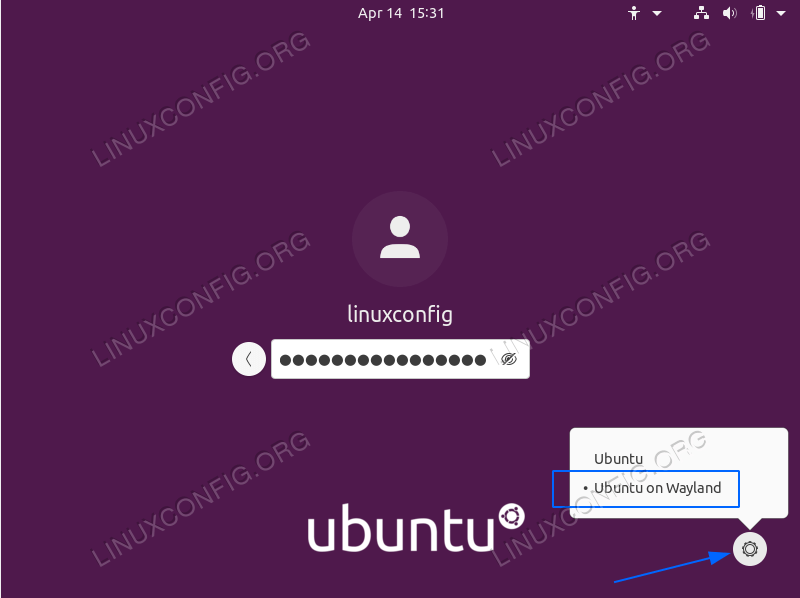
# Check which display protocol is being used
echo $XDG_SESSION_TYPE
wan_keen
(51 rep)
Dec 26, 2020, 10:36 AM
• Last activity: Sep 15, 2023, 03:04 AM
0
votes
1
answers
1192
views
vim very slow over SSH connection
I have a non-stellar SSH connection to some machine; the echo time is... I don't know, 0.2 seconds or so. Anyway, when I start vim, say with no input file, I experience a long delay, of about 3 to 4 seconds, which - when I connect over a lower-latency SSH connection (i.e. within the same network seg...
I have a non-stellar SSH connection to some machine; the echo time is... I don't know, 0.2 seconds or so.
Anyway, when I start vim, say with no input file, I experience a long delay, of about 3 to 4 seconds, which - when I connect over a lower-latency SSH connection (i.e. within the same network segment), I don't experience. This delay is _before_ vim has written anything to the terminal, and hence before it can expect me to input anything - so I'm wondering what's causing it to try to communicate over the connection, and what exactly it's communicating.
I used strace -rr, looking for differences of over 0.1 seconds, and noticed a bunch of these lines:
0.284973 recvfrom(3, "\1\0\v\0\0\0\340\1", 8, 0, NULL, NULL) = 8
0.133300 recvmsg(3, {msg_name=NULL, msg_namelen=0, msg_iov=[{iov_base="\1\0\1\0\0\0\0\0\1\205\0\0\0\0\0\0\0\0\0\0\0\0\0\0\0\0\0\0\0\0\0\0", iov_len=4096}], msg_iovlen=1, msg_controllen=0, msg_flags=0}, 0) = 32
0.138255 recvmsg(3, {msg_name=NULL, msg_namelen=0, msg_iov=[{iov_base="\1\0\2\0\0\0\0\0\377\377?\0\0\0\0\0\0\0\0\0\0\0\0\0\0\0\0\0\0\0\0\0", iov_len=4096}], msg_iovlen=1, msg_controllen=0, msg_flags=0}, 0) = 32
0.148123 recvmsg(3, {msg_name=NULL, msg_namelen=0, msg_iov=[{iov_base="\1\10\4\0M\1\0\0\37\0\0\0\0\0\0\0001\5\0\0\0\0\0\0\0\0\0\0\0\0\0\0"..., iov_len=4096}], msg_iovlen=1, msg_controllen=0, msg_flags=0}, 0) = 1364
einpoklum
(10753 rep)
Jan 22, 2023, 07:33 PM
• Last activity: Jan 23, 2023, 10:06 PM
1
votes
1
answers
2459
views
Seemingly random performance drops on Pop!_OS
I am sure many PC users have experienced slow downs on their computers over time (mine is about a year old), but this scenario I find strange. **The Problem** At about 5:30PM yesterday I was browsing the web and running commands (mainly trying to change my background in a shell script). I had a few...
I am sure many PC users have experienced slow downs on their computers over time (mine is about a year old), but this scenario I find strange.
**The Problem**
At about 5:30PM yesterday I was browsing the web and running commands (mainly trying to change my background in a shell script). I had a few different web pages open when I noticed huge amounts of lag. I tried closing all windows and nothing changed. I could tell by moving my mouse across the screen that it would freeze for a small period of time every second. I assumed a restart would handle it, but the lag persisted.
The next day I started my PC and everything seemed normal, but after opening a few windows the lag started again. I noticed it started and stopped randomly, sometimes happening right when I booted and it would even go away sometimes. This is when I started to try and find the problem.
**Possible causes**
1) The last thing I can remember doing before the lag is running
# gsettings set org.gnome.desktop.background picture-uri file:///home/jonas/Pictures/dark-wallpaper.jpeg. This command did not work (I was trying to change the background).
2) A bit earlier I tried to install banshee by adding the repository # sudo add-apt-repository ppa:banshee-team/ppa. This threw an error so I removed the repository with the -r option. I also tried to install 'lyrebird' with # sudo dpkg -i lyrebird_1.1.0-3.deb which I had downloaded from Github. Both attempts were unsuccessful.
**What I've tried**
1) Run clamscan on my home directory folder (0 viruses detected)
2) Check system monitor for possible resource intensive programs. I compared a screenshot of it when lag wasn't happening and when it was, there were no differences.
I doubt anyone will be able to give me an exact cause, but even just a suggestion on how to find the problem will mean a lot.
c1uq92
(123 rep)
Jun 29, 2022, 08:53 PM
• Last activity: Dec 2, 2022, 01:29 AM
0
votes
0
answers
372
views
Debian 11 is slow and crash multiple times compared to Ubuntu 22.04
I changed my distribution from Ubuntu 22.04 to Debian 11 because it was a complete mess but it was fast, I think it's because Ubuntu uses proprietary drivers for my Intel HD Graphics. Switching back to Debian 11, everything is working fine but my laptop can't handle multiple tabs or multiple open so...
I changed my distribution from Ubuntu 22.04 to Debian 11 because it was a complete mess but it was fast, I think it's because Ubuntu uses proprietary drivers for my Intel HD Graphics.
Switching back to Debian 11, everything is working fine but my laptop can't handle multiple tabs or multiple open software windows at a time, it freezes and I have to shut it down manually...
My question is : how can I install the non-free drivers for my Intel HD Graphics ? I don't seem to find any tutorial or articles about that, there's only the integrated kernel driver mentioned in the Debian Wiki...
Thanks for your help :)
Dodecahedron
(1 rep)
Nov 21, 2022, 11:35 AM
• Last activity: Nov 21, 2022, 11:36 AM
0
votes
1
answers
961
views
Computer feels laggy running Linux but okay with Windows 10 don't know why?
- Processor: AMD A8-6600K APU with Radeon(tm) HD Graphics 3.90 GHz - Installed RAM: 8.00 GB (7.20 GB usable) - System type: 64-bit operating system, x64-based processor - Pen and touch: No pen or touch input is available for this display - HARD DISK DRIVE: TOSHIBA(every os uses the same hard disk wi...
- Processor: AMD A8-6600K APU with Radeon(tm) HD Graphics 3.90 GHz
- Installed RAM: 8.00 GB (7.20 GB usable)
- System type: 64-bit operating system, x64-based processor
- Pen and touch: No pen or touch input is available for this display
- HARD DISK DRIVE: TOSHIBA(every os uses the same hard disk with the same amount of partition)
This is my computers specification. Now my question is when run Windows 10 on my computer it is literally faster(performance, dragging an application, startup of an application etc.) than running Linux (arch base{KDE PLASMA}, Debian base tried{KDE PLASMA}).
I don't know why it happens, but it really annoys me because I know linux should run faster on my PC as it consumes less RAM and moreover the desktop is blurry too in Linux rather than Windows. Will ubuntu give me more better performance than arch or debian?
user539295
Sep 15, 2022, 05:36 PM
• Last activity: Sep 15, 2022, 08:05 PM
0
votes
1
answers
3601
views
Mouse lag movement
Is there a way to reduce the lag between psychically moving the mouse until it moves on the screen? I'm using Manjaro KDE Edition (17.1.10).
Is there a way to reduce the lag between psychically moving the mouse until it moves on the screen?
I'm using Manjaro KDE Edition (17.1.10).
R Mat
(1 rep)
Jul 13, 2018, 07:57 AM
• Last activity: Aug 15, 2022, 06:53 AM
9
votes
0
answers
1471
views
Sound playback over bluetooth lags
I followed the instructions on [Arch Linux Wiki][1] and managed to set up sound playback thorugh bluetooth. However, there is a serious lag when using A2DP profile. No problems when using the headset profile except for unacceptable sound quality. When the profile is set from headset to A2DP there is...
I followed the instructions on Arch Linux Wiki and managed to set up sound playback thorugh bluetooth. However, there is a serious lag when using A2DP profile. No problems when using the headset profile except for unacceptable sound quality. When the profile is set from headset to A2DP there is no lag for a while but it'll kick in sooner or later.
What could I do to solve the bluetooth A2DP playback latency problem?
lillemets
(191 rep)
Oct 19, 2016, 05:35 PM
• Last activity: Jun 9, 2022, 04:59 AM
1
votes
1
answers
1302
views
Linux freezing after few minutes of using
Good day! Trying to install linux on new SSD but everytime, no matter what i do, even in LiveCD linux freezes and i have to restart PC from button. Tried to install PopOS, Fedora and Debian. Also used Ubuntu livecd. PopOS just freezes before installing Fedora one tried to install, got bootloader err...
Good day!
Trying to install linux on new SSD but everytime, no matter what i do, even in LiveCD linux freezes and i have to restart PC from button. Tried to install PopOS, Fedora and Debian. Also used Ubuntu livecd.
PopOS just freezes before installing
Fedora one tried to install, got bootloader error(i think because i used automatic disk partitioning and needed to make /boot/efi manually). But then LiveCD just freezed to death..
Debian installed successfully, but got kernel-panic when i tried to apt-get update && apt-get upgrade. Then freezed to death.
Ubuntu LiveCD worked well for little more time than others, but got death freeze when i tried to use GParted So, the question is, does LiveCD has logs? How i can find a reason of this freeze?
Definately this is drivers problem.
Hardware:
Gigabyte B450 Gaming X
AMD 3500X
GeForce 1650
2 HDD(file storage NTFS), 2 SSD 2.5(one for windows NTFS and one for linux ext4+efi boot partition) and one M2(NTFS for games)
Linux freezes almost everytime i try to do disks operation(like partitioning). But i tried to do it only with SSD for linux(ext4)...
Only thing that i got in mind, is that i need to debug this debian kernel-panic, at least installed system has logs.
Trying to install linux on new SSD but everytime, no matter what i do, even in LiveCD linux freezes and i have to restart PC from button. Tried to install PopOS, Fedora and Debian. Also used Ubuntu livecd.
PopOS just freezes before installing
Fedora one tried to install, got bootloader error(i think because i used automatic disk partitioning and needed to make /boot/efi manually). But then LiveCD just freezed to death..
Debian installed successfully, but got kernel-panic when i tried to apt-get update && apt-get upgrade. Then freezed to death.
Ubuntu LiveCD worked well for little more time than others, but got death freeze when i tried to use GParted So, the question is, does LiveCD has logs? How i can find a reason of this freeze?
Definately this is drivers problem.
Hardware:
Gigabyte B450 Gaming X
AMD 3500X
GeForce 1650
2 HDD(file storage NTFS), 2 SSD 2.5(one for windows NTFS and one for linux ext4+efi boot partition) and one M2(NTFS for games)
Linux freezes almost everytime i try to do disks operation(like partitioning). But i tried to do it only with SSD for linux(ext4)...
Only thing that i got in mind, is that i need to debug this debian kernel-panic, at least installed system has logs.
Sciti The Candyborn
(53 rep)
May 21, 2022, 12:26 PM
• Last activity: May 29, 2022, 02:50 PM
7
votes
4
answers
12245
views
Cinnamon desktop lagging, spiking CPU every other second
Lately my Cinnamon desktop environment (running on Linux Mint 18.2) has been a bit... laggy. Mouse movement is 100% fine; however every scrolling, window-moving, highlighting, video playing (as it seems to me, things that update window content) causes 100% CPU spikes on one core for half a second, r...
Lately my Cinnamon desktop environment (running on Linux Mint 18.2) has been a bit... laggy. Mouse movement is 100% fine; however every scrolling, window-moving, highlighting, video playing (as it seems to me, things that update window content) causes 100% CPU spikes on one core for half a second, repeating with 1-2 sec period, freezing whatever I was doing. Disk usage stays low during it. This also causes videos to desynchronize with their sound. Needless to say, it's extremely annoying. Between the lags it works as it should.
My computer should handle Cinnamon well - Linux is installed on an SSD (though some directories, like ~HOME, are on an HDD), I have 4GB RAM and an i5 3.2gHz CPU, and running from a Raedon 5770 GPU (built-in driver). My inxi tells:
ezio@Cantabury ~/Downloads $ inxi -F
System: Host: Cantabury Kernel: 4.10.0-32-generic x86_64 (64 bit) Desktop: Cinnamon 3.4.6
Distro: Linux Mint 18.2 Sonya
Machine: Mobo: ASRock model: H87M Pro4 Bios: American Megatrends v: P2.00 date: 12/06/2013
CPU: Quad core Intel Core i5-4440 (-MCP-) cache: 6144 KB
clock speeds: max: 3300 MHz 1: 2711 MHz 2: 2599 MHz 3: 2692 MHz 4: 2573 MHz
Graphics: Card: Advanced Micro Devices [AMD/ATI] Juniper XT [Radeon HD 5770]
Display Server: X.Org 1.18.4 drivers: ati,radeon (unloaded: fbdev,vesa)
Resolution: 1920x1080@60.00hz
GLX Renderer: Gallium 0.4 on AMD JUNIPER (DRM 2.49.0 / 4.10.0-32-generic, LLVM 4.0.0)
GLX Version: 3.0 Mesa 17.0.7
Audio: Card-1 Intel 8 Series/C220 Series High Definition Audio Controller driver: snd_hda_intel
Card-2 Advanced Micro Devices [AMD/ATI] Juniper HDMI Audio [Radeon HD 5700 Series]
driver: snd_hda_intel
Sound: Advanced Linux Sound Architecture v: k4.10.0-32-generic
Network: Card: Intel Ethernet Connection I217-V driver: e1000e
IF: enp0s25 state: up speed: 1000 Mbps duplex: full mac: bc:5f:f4:ab:e1:39
Drives: HDD Total Size: 1901.6GB (1.6% used) ID-1: /dev/sda model: Samsung_SSD_840 size: 120.0GB
ID-2: /dev/sdb model: WDC_WD10EZEX size: 1000.2GB
ID-3: /dev/sdc model: SAMSUNG_HD753LJ size: 750.2GB
ID-4: USB /dev/sdd model: Storage_Device size: 31.2GB
Partition: ID-1: / size: 20G used: 9.5G (52%) fs: ext4 dev: /dev/sda3
ID-2: /home size: 46G used: 6.4G (15%) fs: ext4 dev: /dev/sdb3
ID-3: swap-1 size: 4.09GB used: 0.19GB (5%) fs: swap dev: /dev/sdb5
RAID: No RAID devices: /proc/mdstat, md_mod kernel module present
Sensors: System Temperatures: cpu: 38.0C mobo: N/A gpu: 37.0
Fan Speeds (in rpm): cpu: N/A
Info: Processes: 226 Uptime: 15:19 Memory: 2554.5/3866.3MB Client: Shell (bash) inxi: 2.2.35
Apparently, it's Cinnamon itself. It's a bit hard to capture the spike while also causing it, but Cinnamon's CPU usage increases to 40-60% during them, while no other process changes.
PID USER PR NI VIRT RES SHR S %CPU %MEM TIME+ COMMAND
1719 ezio 20 0 2587952 600112 50384 S 16,3 15,2 137:58.43 cinnamon
983 root 20 0 283508 7944 5652 S 1,7 0,2 18:45.15 polkitd
19103 ezio 20 0 3388232 787320 148876 S 1,7 19,9 16:42.69 Web Content
1259 root 20 0 477696 128816 95528 S 1,0 3,3 9:09.57 Xorg
798 message+ 20 0 44196 4416 3128 S 0,7 0,1 7:41.66 dbus-daemon
840 root 20 0 450548 11984 10408 S 0,7 0,3 8:10.89 NetworkManager
25137 ezio 20 0 499564 40600 24392 S 0,7 1,0 0:08.13 gnome-terminal-
19052 ezio 20 0 3090968 688212 189464 S 0,3 17,4 14:53.08 firefox
What could be the solution?
Edit: In my
journalct -e output, three lines caught my unprofesional eye:
Aug 30 19:17:01 Cantabury CRON: pam_unix(cron:session): session closed for user root
Aug 30 19:20:37 Cantabury cinnamon-screensaver-pam-helper: pam_ecryptfs: seteuid error
Aug 30 19:20:37 Cantabury cinnamon-screensaver-pam-helper: gkr-pam: the password for the login keyring was invalid.
Now that I see this, I recall gettingt a prompt several times complaining about the login keyring, asking for a password. I didn't know that password (it wasn't my user pw == the root pw), so just minimized/closed it.
Neinstein
(286 rep)
Aug 29, 2017, 11:50 PM
• Last activity: Apr 25, 2022, 06:28 PM
-3
votes
1
answers
466
views
Why my kali linux os is stops working AFTER 1-2 HOUR?
My Kali Linux OS is working fine but after a time period(like every 1-2 hour after) everything is suddenly stops nothing working only mouse courser moves but when i click on any icon it is also not working then I restart my system then it works fine but after some time period it stops again in every...
My Kali Linux OS is working fine but after a time period(like every 1-2 hour after) everything is suddenly stops nothing working only mouse courser moves but when i click on any icon it is also not working then I restart my system then it works fine but after some time period it stops again in every applications.
please help me.
system description:
RAM 4GB
INTERNAL HARD DISK HDD 1TB
GRAPHICS 2GB
PROCESSOR i5 10400
MOTHERBOARD ASUS PRIME H410M-E MOTHERBOARD
Shubham Kumar
(1 rep)
Mar 20, 2022, 04:46 PM
• Last activity: Mar 20, 2022, 05:15 PM
0
votes
1
answers
670
views
Linux unexpected lagging
I'm experiencing lagging on my linux laptop. For example, sometimes, when I switch tabs by clicking in the browser, the click doesn't get registered for around 5 seconds and then the webpage itself loads 5 more seconds. Sometimes when I type in my text editor the symbols and the edits appear some 2...
I'm experiencing lagging on my linux laptop.
For example, sometimes, when I switch tabs by clicking in the browser, the click doesn't get registered for around 5 seconds and then the webpage itself loads 5 more seconds. Sometimes when I type in my text editor the symbols and the edits appear some 2 seconds later. **Please help me figure out why that is**.
I am running an arch-based distro on a 2014 MacBook Pro, with lxqt/i3 (which I consider to be pretty lightweight - no overhead there), I tested this behavior in my main Firefox with a lot of extensions and on a clean install of Firefox - same lagging persists. I am also running
power-profiles-deamon and switched to the balanced profile (didn't help too). I am also monitoring cpu frequency with bpytop - it is all over the place (800MHz-2.0GHz-3.1GHz), but the CPU load is always around 10-20% and the temps are around 60-70C. I have a fan manager daemon running and the fan spins under heavy load.
I am on a WiFi connection right now, and can't test the browser behavior with a wired connection (but I'm sure the editor has nothing to do with connection speed).
I would like to know, **how to make the laptop perform these tasks faster** (at a higher clock speed, possibly with a higher load and at the expense of battery life which I don't care about). My boot clock is 3.4GHz.
novice_user
(1 rep)
Mar 3, 2022, 07:54 AM
• Last activity: Mar 3, 2022, 10:45 AM
Showing page 1 of 20 total questions