Ask Different (Apple)
Q&A for power users of Apple hardware and software
Latest Questions
0
votes
0
answers
35
views
Enabling 2FA for an old AppleID account
I have an old Apple id and I want to migrate purchases from this old account to the new one. I have read the support page which explain the process and what I miss is only the two factor authentication for the old account. The problem is that I remember the credentials, but I don’t remember the secu...
I have an old Apple id and I want to migrate purchases from this old account to the new one. I have read the support page which explain the process and what I miss is only the two factor authentication for the old account.
The problem is that I remember the credentials, but I don’t remember the security questions and, if I try to change them, they say they don’t have enough information for doing it. Any suggestion?
Ourdytres
(1 rep)
Apr 13, 2025, 02:25 PM
• Last activity: Apr 13, 2025, 03:13 PM
2
votes
1
answers
184
views
How to solve this 2FA problem with Apple TV?
Family uses a 4th gen Apple TV at home. (The device, not the streaming service that was stupidly given the same name.) I make movie/TV show purchases through the Apple TV using our family Apple ID. I also log in to the iTunes app on my iPhone to check that ID's account balance before making a purcha...
Family uses a 4th gen Apple TV at home. (The device, not the streaming service that was stupidly given the same name.)
I make movie/TV show purchases through the Apple TV using our family Apple ID.
I also log in to the iTunes app on my iPhone to check that ID's account balance before making a purchase through the Apple TV hardware - at least I used to when I still could. I periodically add to this balance using gift cards.
Despite refusing to enable the 2FA feature for years, somehow it got activated for the account. And it got linked to my spouse's phone number. Apple is really persistent about trying to lock users into this horrible feature, and employs dark patterns in its device interfaces to trick users into enabling it, which is probably what happened to me at some point.
So now I cannot even manage the family Apple ID I have been managing for years. I tried to change the 2FA phone number to my own once, but it did not work (due to reasons I can't recall). And even if it's possible to change the phone number, I don't want 2FA at all unless it can accept *either* of our phone numbers for verification.
I can't purchase any content or even check the account balance unless my spouse is also beside me, so I can borrow the (incorrectly linked) iPhone.
This is incredibly disempowering and frustrating, and has already prevented me from making purchases on several occasions. (I miss the days of DVDs.)
Is there a way to either:
- Make both phone numbers work for 2FA verification
- Disable 2FA for this Apple ID altogether
(Note that any proposed solutions should work for both Apple TV purchases and iTunes app login.)
Mentalist
(1360 rep)
Apr 12, 2025, 09:36 AM
• Last activity: Apr 13, 2025, 01:07 PM
-2
votes
1
answers
98
views
How to stop Apple from sending two factor code to a dead machine?
I've had an Intel based MacBook Pro with a fried GPU which is out of commission but when I log into my Apple ID, Apple seems to send two factor authentication to a great void: It’s nowhere to be found on the Apple devices nearby. My suspicion is either that dead in inaction MacBook Pro or an iPad th...
I've had an Intel based MacBook Pro with a fried GPU which is out of commission but when I log into my Apple ID, Apple seems to send two factor authentication to a great void: It’s nowhere to be found on the Apple devices nearby.
My suspicion is either that dead
in inaction MacBook Pro or an iPad that resides in another location.
Is there a way to stop the codes going out to the fried MacBook Pro?
Anton Tropashko
(649 rep)
Dec 17, 2024, 02:03 PM
• Last activity: Dec 19, 2024, 07:22 AM
1
votes
1
answers
2080
views
iCloud two-factor authentication on OS X Yosemite
I have 3 Apple devices, an iPhone and iPad both running iOS 11 and a MacBook Pro running OS X Yosemite 10.10. On the iOS devices I am getting alerts to enable two-factor authentication for my iCloud account. Will enabling it restrict me from accessing my iCloud account on my MacBook Pro?
I have 3 Apple devices, an iPhone and iPad both running iOS 11 and a MacBook Pro running OS X Yosemite 10.10.
On the iOS devices I am getting alerts to enable two-factor authentication for my iCloud account.
Will enabling it restrict me from accessing my iCloud account on my MacBook Pro?
sam
(3985 rep)
Apr 1, 2018, 11:50 PM
• Last activity: Oct 28, 2024, 10:19 AM
1
votes
1
answers
4247
views
Is there a way to set up a new apple ID without a phone?
I want to create a new appleID that has no connection to my prior appleID, and still be able to use both of them at will. Because Apple insists of 2nd Factor authorization, this means you need to use a phone number for this, or SOME OTHER FORM OF 2FA Is there a way to create a new apple ID either wi...
I want to create a new appleID that has no connection to my prior appleID, and still be able to use both of them at will.
Because Apple insists of 2nd Factor authorization, this means you need to use a phone number for this, or SOME OTHER FORM OF 2FA
Is there a way to create a new apple ID either without 2fa, or to use an alternate to a phone number for 2fa authentication?
In principle you can use a security fob to generate a key. These seem to be pricey.
Or I could use a second phone just for this.
am I missing something.
***
2FA by this method isn't what it's cracked up to be.
If I run Messages on my computer, then any text messages sent to my phone also show up on messages. So if my computer is compromised, both sources of authentication come to the same place, just different apps.
Sherwood Botsford
(1730 rep)
Jan 29, 2024, 02:35 AM
• Last activity: Feb 28, 2024, 03:03 AM
0
votes
0
answers
1121
views
Too Many Codes Sent Enter the last code you received or try again later
So basically I have two iCloud accounts, one on my devices and the other where I store some of my data, I tried to log in my other iCloud on safari as usual but it said that I received too many codes and should enter the last one I received, the thing is I didn't receive any, so I tried again, it sa...
So basically I have two iCloud accounts, one on my devices and the other where I store some of my data, I tried to log in my other iCloud on safari as usual but it said that I received too many codes and should enter the last one I received, the thing is I didn't receive any, so I tried again, it says the same, tried four hours it's still the same, nothing. It's been three days of me trying without any result, I read somewhere on Reddit that the estimated time is increasing with each attempt to receive a code, I contacted Apple support but they couldn't do anything since I don't live in an area where they can call me, so if anyone had this problem and got this solved share your experience here.

Hakim
(1 rep)
Jan 16, 2024, 02:17 AM
0
votes
0
answers
100
views
Google Authenticator app is asking for QR after factory resetting iPhone 11
I had a Google account up and said something about how I was not an administrator of the app, and then I could not do certain things. I'm on an iPhone 11 and I had to factory reset it yesterday. Now, I try to log into my Google Authenticator. It asked for a code or a QR code. Does anyone know what c...
I had a Google account up and said something about how I was not an administrator of the app, and then I could not do certain things. I'm on an iPhone 11 and I had to factory reset it yesterday. Now, I try to log into my Google Authenticator. It asked for a code or a QR code.
Does anyone know what could possibly be going on with my Google account?
I'm thinking that maybe somebody has made themselves an administrator and has a code set up on my Authenticator app. Could this be true?
Tiffany Head
Aug 24, 2023, 12:03 AM
• Last activity: Aug 24, 2023, 09:10 AM
1
votes
1
answers
1082
views
Why didn't I receive this two-factor authentication code?
I logged into a MacBook to complete an app purchase and was asked to enter a 2FA (Two-Factor Authentication) code, with the dialog stating that I needed to verify from a trusted device (presumably the iPhone on the account). However, no 2FA code never popped up, and I had to get a text after several...
I logged into a MacBook to complete an app purchase and was asked to enter a 2FA (Two-Factor Authentication) code, with the dialog stating that I needed to verify from a trusted device (presumably the iPhone on the account). However, no 2FA code never popped up, and I had to get a text after several retries.
What went wrong, or am I doing something incorrectly? iPhone is Version 11.2.6, Mac is OS X 10.11.6.
Two-Factor Authentication is enabled.


user3.1415927
(544 rep)
Mar 9, 2018, 03:06 PM
• Last activity: Apr 18, 2023, 12:08 PM
3
votes
2
answers
351
views
How can I switch from Google Authentication to Apple Authentication
Android user here since my first phone, I finally decided to switch to an iPhone. What a wonderful choice. I was able to switch to every Apple's services (passwords, mails, messages...) but I have one big problem : switch from "connect with a Google account" to "connect with an Apple account". On ev...
Android user here since my first phone, I finally decided to switch to an iPhone. What a wonderful choice.
I was able to switch to every Apple's services (passwords, mails, messages...) but I have one big problem : switch from "connect with a Google account" to "connect with an Apple account".
On every websites, every services I ever used in my life, everytime I was able to connect with my Google account, I connected with my Google account.
But the problem is mostly the 2FA. While it's inherent to Android phones, it's not well integrated to Apple. I have to open the Google App to get the notification to authorize the 2FA from my iPhone.
Unlike the Google 2FA, the Apple 2FA works like a charm on the iPhone. **Indeed**.
So I want to switch, on every websites, every services, everywhere I used my Google account to connect, to my Apple account.
I know I can go on every websites one by one, and try to link my Apple Account everywhere, but what a painful way to solve this issue. Nowaday, the transition from Google to Apple is very fluent, but I didn't find any answer to this particular problem.
Do you know how can I easily switch from Google authentication to Apple authentication ?
M. Ozn
(245 rep)
Oct 19, 2022, 01:14 AM
• Last activity: Mar 19, 2023, 08:39 AM
2
votes
0
answers
87
views
Mountain Duck with two factor authentication or VPN
I am connecting to a server in Sweden from the US. I have no problem connecting to the server in Terminal using two factor authentication, required by the server in Sweden. However, I've been struggling getting Mountain Duck to work as in addition to the password. The server in Sweden also requires...
I am connecting to a server in Sweden from the US. I have no problem connecting to the server in Terminal using two factor authentication, required by the server in Sweden.
However, I've been struggling getting Mountain Duck to work as in addition to the password. The server in Sweden also requires the two factor authentication where I get a code on my mobile app.
Is there a way to solve this issue?
Homap
(121 rep)
Feb 9, 2023, 07:03 PM
• Last activity: Feb 9, 2023, 07:14 PM
5
votes
0
answers
368
views
Is there a way to access Apple's 2FA Verification Code via Terminal?
I would like to script accessing the built-in two factor authentication code that is accessed via System Preferences -> Passwords. One of the apps I use does not prompt for the 2FA code so each time I use it I have to do several clicks to retrieve the code. I am aware there is a mechanism to access...
I would like to script accessing the built-in two factor authentication code that is accessed via System Preferences -> Passwords. One of the apps I use does not prompt for the 2FA code so each time I use it I have to do several clicks to retrieve the code. I am aware there is a mechanism to access Keychain items, but not the 2FA passwords. Does anyone know if there is a way to access these codes via terminal?
Note: I'm not referring to Apple's own 2FA service to verify Apple ID accounts.


CSProfK
(51 rep)
Oct 10, 2022, 12:25 PM
• Last activity: Jan 30, 2023, 10:45 AM
22
votes
13
answers
92350
views
Will my Google Authenticator codes work if I restore my iPhone from a backup?
The latest iOS update (11.1.1) bricked my iPhone, and it appears that I will need to reset the phone to factory settings and then restore from my (iTunes) backup. I have a fairly recent backup available, but *by far* the most important thing that I need to be sure will continue to work is my Google...
The latest iOS update (11.1.1) bricked my iPhone, and it appears that I will need to reset the phone to factory settings and then restore from my (iTunes) backup. I have a fairly recent backup available, but *by far* the most important thing that I need to be sure will continue to work is my Google Authenticator codes.
I'm not changing devices, just reseting and restoring from backup to the *same* one. Will my Google Authenticator codes work if I restore my iPhone from a backup?
orome
(12163 rep)
Nov 11, 2017, 03:59 PM
• Last activity: Jan 8, 2023, 08:37 AM
4
votes
0
answers
103
views
"Trust browser" and similar things don't work
Each time I login into Apple, either from web site or from TV or from iTunes, after I 1) entered my password, I need to run and find my MacBook and 2) allow entrance based on geolocation 3) get pin code and and enter it into original device If I counted correctly, it is 3-factor authentication. The...
Each time I login into Apple, either from web site or from TV or from iTunes, after I
1) entered my password,
I need to run and find my MacBook and
2) allow entrance based on geolocation
3) get pin code and and enter it into original device
If I counted correctly, it is 3-factor authentication.
The button "trust browser" has no effect: process repeats each time I login.
How to fix this, or how to get rid of multi-factor authentication? How do make it 2-factor?
Dims
(326 rep)
Dec 28, 2022, 09:45 AM
• Last activity: Dec 28, 2022, 02:19 PM
2
votes
0
answers
178
views
Two-factor authentication problems
I want to log in via a laptop on my iCloud that I have 2FA on, but my iPhone is currently unavailable. So I can't log in because I can't reach the 6-digit code. What can I do?
I want to log in via a laptop on my iCloud that I have 2FA on, but my iPhone is currently unavailable. So I can't log in because I can't reach the 6-digit code. What can I do?
redouan gharmaoui
(21 rep)
Dec 15, 2022, 11:12 PM
• Last activity: Dec 16, 2022, 04:48 AM
25
votes
2
answers
9589
views
Ability to add non-SMS non-Apple 2FA to an Apple ID?
I would like to add non-SMS, non-Apple multi-factor authentication to my Apple ID. [![1Password TOTP][1]][1] I'm most interested in using a "code generator"-type [Time-based One-Time Password (TOTP)](https://en.wikipedia.org/wiki/Time-based_One-time_Password_algorithm) based on [RFC 6238](https://ww...
I would like to add non-SMS, non-Apple multi-factor authentication to my Apple ID.
 I'm most interested in using a "code generator"-type [Time-based One-Time Password (TOTP)](https://en.wikipedia.org/wiki/Time-based_One-time_Password_algorithm) based on [RFC 6238](https://www.rfc-editor.org/rfc/rfc6238) implemented by client apps such as:
- Google Authenticator
- Microsoft Authenticator
- Yubico Authenticator
- Authy
- 1Password
- LastPass
- etc.
I do not see any such option. Is this type of authentication available for Apple ID?
I would also be interested in adding YubiKey or other similar hardware "security keys". Or any other non-SMS, non-Apple multi-factor solutions.
---
Note: I *am* able to add Apple's proprietary ["two-factor authentication for Apple ID"](https://support.apple.com/en-us/HT204915) integrated within iOS and macOS as an alternative to SMS-based ["two-step verification"](https://support.apple.com/en-us/HT204152) . This question is asking instead for a 3rd-party-compatible two-factor mechanism that **does not involve using an Apple device signed in to iCloud**.
---
Related:
- [Does TOTP in 1Password work with Apple ID?
](https://discussions.agilebits.com/discussion/41950/does-totp-in-1password-work-with-apple-id)
- [Developer Apple ID’s to Require Two-Factor Authentication](https://mjtsai.com/blog/2019/02/14/developer-apple-ids-to-require-two-factor-authentication/)
I'm most interested in using a "code generator"-type [Time-based One-Time Password (TOTP)](https://en.wikipedia.org/wiki/Time-based_One-time_Password_algorithm) based on [RFC 6238](https://www.rfc-editor.org/rfc/rfc6238) implemented by client apps such as:
- Google Authenticator
- Microsoft Authenticator
- Yubico Authenticator
- Authy
- 1Password
- LastPass
- etc.
I do not see any such option. Is this type of authentication available for Apple ID?
I would also be interested in adding YubiKey or other similar hardware "security keys". Or any other non-SMS, non-Apple multi-factor solutions.
---
Note: I *am* able to add Apple's proprietary ["two-factor authentication for Apple ID"](https://support.apple.com/en-us/HT204915) integrated within iOS and macOS as an alternative to SMS-based ["two-step verification"](https://support.apple.com/en-us/HT204152) . This question is asking instead for a 3rd-party-compatible two-factor mechanism that **does not involve using an Apple device signed in to iCloud**.
---
Related:
- [Does TOTP in 1Password work with Apple ID?
](https://discussions.agilebits.com/discussion/41950/does-totp-in-1password-work-with-apple-id)
- [Developer Apple ID’s to Require Two-Factor Authentication](https://mjtsai.com/blog/2019/02/14/developer-apple-ids-to-require-two-factor-authentication/)
 I'm most interested in using a "code generator"-type [Time-based One-Time Password (TOTP)](https://en.wikipedia.org/wiki/Time-based_One-time_Password_algorithm) based on [RFC 6238](https://www.rfc-editor.org/rfc/rfc6238) implemented by client apps such as:
- Google Authenticator
- Microsoft Authenticator
- Yubico Authenticator
- Authy
- 1Password
- LastPass
- etc.
I do not see any such option. Is this type of authentication available for Apple ID?
I would also be interested in adding YubiKey or other similar hardware "security keys". Or any other non-SMS, non-Apple multi-factor solutions.
---
Note: I *am* able to add Apple's proprietary ["two-factor authentication for Apple ID"](https://support.apple.com/en-us/HT204915) integrated within iOS and macOS as an alternative to SMS-based ["two-step verification"](https://support.apple.com/en-us/HT204152) . This question is asking instead for a 3rd-party-compatible two-factor mechanism that **does not involve using an Apple device signed in to iCloud**.
---
Related:
- [Does TOTP in 1Password work with Apple ID?
](https://discussions.agilebits.com/discussion/41950/does-totp-in-1password-work-with-apple-id)
- [Developer Apple ID’s to Require Two-Factor Authentication](https://mjtsai.com/blog/2019/02/14/developer-apple-ids-to-require-two-factor-authentication/)
I'm most interested in using a "code generator"-type [Time-based One-Time Password (TOTP)](https://en.wikipedia.org/wiki/Time-based_One-time_Password_algorithm) based on [RFC 6238](https://www.rfc-editor.org/rfc/rfc6238) implemented by client apps such as:
- Google Authenticator
- Microsoft Authenticator
- Yubico Authenticator
- Authy
- 1Password
- LastPass
- etc.
I do not see any such option. Is this type of authentication available for Apple ID?
I would also be interested in adding YubiKey or other similar hardware "security keys". Or any other non-SMS, non-Apple multi-factor solutions.
---
Note: I *am* able to add Apple's proprietary ["two-factor authentication for Apple ID"](https://support.apple.com/en-us/HT204915) integrated within iOS and macOS as an alternative to SMS-based ["two-step verification"](https://support.apple.com/en-us/HT204152) . This question is asking instead for a 3rd-party-compatible two-factor mechanism that **does not involve using an Apple device signed in to iCloud**.
---
Related:
- [Does TOTP in 1Password work with Apple ID?
](https://discussions.agilebits.com/discussion/41950/does-totp-in-1password-work-with-apple-id)
- [Developer Apple ID’s to Require Two-Factor Authentication](https://mjtsai.com/blog/2019/02/14/developer-apple-ids-to-require-two-factor-authentication/)
pkamb
(9620 rep)
Nov 21, 2018, 01:59 AM
• Last activity: Dec 9, 2022, 08:31 PM
1
votes
0
answers
125
views
ssh: saving password in keyring app
I am a user of a linux server with 2 level password authentication (public key+password). I log in with `ssh` on the terminal. My client is MacOSX. My passphrase for the public key is stored in the mac OS keyring app, but I cannot find a way to save my password. Is there a way to save the password t...
I am a user of a linux server with 2 level password authentication (public key+password). I log in with
ssh on the terminal. My client is MacOSX. My passphrase for the public key is stored in the mac OS keyring app, but I cannot find a way to save my password.
Is there a way to save the password that I insert on the terminal?
simona
(223 rep)
Nov 3, 2022, 02:48 PM
3
votes
0
answers
554
views
Does FileVault on macOS Monterey say it will use a recovery key, regardless of your choice, if you have an Apple ID 2FA recovery key?
Running a MacBook Pro 14" (M1 Pro, 2021) running Monterey 12.6 (FileVault off), if I go into System Preferences > Security & Privacy > FileVault, it says that if I use FileVault I would need a recovery key or my login password to access my data: [![FileVault off][1]][1] When I choose the option to t...
Running a MacBook Pro 14" (M1 Pro, 2021) running Monterey 12.6 (FileVault off), if I go into System Preferences > Security & Privacy > FileVault, it says that if I use FileVault I would need a recovery key or my login password to access my data:
 When I choose the option to turn on FileVault, however, it displays a message saying that my iCloud account could be used to unlock my disk if I forget my password, and it gives me two options, one being to use my iCloud account to unlock my disk, and the other being to generate a recovery key and not use iCloud:
When I choose the option to turn on FileVault, however, it displays a message saying that my iCloud account could be used to unlock my disk if I forget my password, and it gives me two options, one being to use my iCloud account to unlock my disk, and the other being to generate a recovery key and not use iCloud:
 However, after I choose the option to allow iCloud to unlock my disk, it tells me a recovery key has been set, and it makes no mention at all of using iCloud to recover access:
However, after I choose the option to allow iCloud to unlock my disk, it tells me a recovery key has been set, and it makes no mention at all of using iCloud to recover access:
 And yet, that wasn't the option I selected.
I asked Apple Support about it, and at first they thought it had to do with messed up settings because I had previously used Migration Assistant from an old Mac running Sierra. Note that since then, I have done Erase All Content and Settings, but support thought a glitch from Migration Assistant might have persisted despite doing that.
Then, I mentioned that my Apple ID has Two Factor Authentication with a recovery key selected as an option to recover access to my account if I lose my password and other devices. The support representative then said that this is why it's saying a recovery key is set, because it is referring to the Apple ID recovery key.
However, this seems like pretty poor wording if that's the case. I would normally never need that recovery key, even if I forget my MacBook Pro password, if I know my iCloud login. But the message in FileVault implies that I wouldn't simply log in to iCloud to recover my password, but that on top of that I would need the recovery key. (In fact, on the face of it, the message implies that I wouldn't use iCloud at all.) The support representative suggested that since it doesn't know whether I would have other devices available, it assumes that I wouldn't have any other way of getting into the iCloud account.
But the message itself makes me worry that if I'm not sure that that is what it is referring to, or that it might actually come to me needing the some recovery key regardless of whether I have other authorized devices to authenticate the login, maybe I wouldn't know how to recover access in the right way if I forget my Mac's login. Or maybe the other suggestion was right that it was a carryover from some glitch from Migration Assistant and I have to go all the way to erasing the hard drive via Recovery and reinstalling the system fresh to remove that glitch. I certainly don't want to accidentally end up with a situation that FileVault thinks I need a recovery key, which I never got, and which is actually *not* my Apple ID's recovery key.
**So can anyone with an Apple ID 2FA recovery key on a Mac running Monterey check System Preferences to confirm that the messages I'm getting in FileVault are normal, or conversely that they are not normal?** And can anyone confirm whether if I were to forget my Mac login that I could still log in from iCloud and not need my Apple ID recovery key?
And yet, that wasn't the option I selected.
I asked Apple Support about it, and at first they thought it had to do with messed up settings because I had previously used Migration Assistant from an old Mac running Sierra. Note that since then, I have done Erase All Content and Settings, but support thought a glitch from Migration Assistant might have persisted despite doing that.
Then, I mentioned that my Apple ID has Two Factor Authentication with a recovery key selected as an option to recover access to my account if I lose my password and other devices. The support representative then said that this is why it's saying a recovery key is set, because it is referring to the Apple ID recovery key.
However, this seems like pretty poor wording if that's the case. I would normally never need that recovery key, even if I forget my MacBook Pro password, if I know my iCloud login. But the message in FileVault implies that I wouldn't simply log in to iCloud to recover my password, but that on top of that I would need the recovery key. (In fact, on the face of it, the message implies that I wouldn't use iCloud at all.) The support representative suggested that since it doesn't know whether I would have other devices available, it assumes that I wouldn't have any other way of getting into the iCloud account.
But the message itself makes me worry that if I'm not sure that that is what it is referring to, or that it might actually come to me needing the some recovery key regardless of whether I have other authorized devices to authenticate the login, maybe I wouldn't know how to recover access in the right way if I forget my Mac's login. Or maybe the other suggestion was right that it was a carryover from some glitch from Migration Assistant and I have to go all the way to erasing the hard drive via Recovery and reinstalling the system fresh to remove that glitch. I certainly don't want to accidentally end up with a situation that FileVault thinks I need a recovery key, which I never got, and which is actually *not* my Apple ID's recovery key.
**So can anyone with an Apple ID 2FA recovery key on a Mac running Monterey check System Preferences to confirm that the messages I'm getting in FileVault are normal, or conversely that they are not normal?** And can anyone confirm whether if I were to forget my Mac login that I could still log in from iCloud and not need my Apple ID recovery key?
 When I choose the option to turn on FileVault, however, it displays a message saying that my iCloud account could be used to unlock my disk if I forget my password, and it gives me two options, one being to use my iCloud account to unlock my disk, and the other being to generate a recovery key and not use iCloud:
When I choose the option to turn on FileVault, however, it displays a message saying that my iCloud account could be used to unlock my disk if I forget my password, and it gives me two options, one being to use my iCloud account to unlock my disk, and the other being to generate a recovery key and not use iCloud:
 However, after I choose the option to allow iCloud to unlock my disk, it tells me a recovery key has been set, and it makes no mention at all of using iCloud to recover access:
However, after I choose the option to allow iCloud to unlock my disk, it tells me a recovery key has been set, and it makes no mention at all of using iCloud to recover access:
 And yet, that wasn't the option I selected.
I asked Apple Support about it, and at first they thought it had to do with messed up settings because I had previously used Migration Assistant from an old Mac running Sierra. Note that since then, I have done Erase All Content and Settings, but support thought a glitch from Migration Assistant might have persisted despite doing that.
Then, I mentioned that my Apple ID has Two Factor Authentication with a recovery key selected as an option to recover access to my account if I lose my password and other devices. The support representative then said that this is why it's saying a recovery key is set, because it is referring to the Apple ID recovery key.
However, this seems like pretty poor wording if that's the case. I would normally never need that recovery key, even if I forget my MacBook Pro password, if I know my iCloud login. But the message in FileVault implies that I wouldn't simply log in to iCloud to recover my password, but that on top of that I would need the recovery key. (In fact, on the face of it, the message implies that I wouldn't use iCloud at all.) The support representative suggested that since it doesn't know whether I would have other devices available, it assumes that I wouldn't have any other way of getting into the iCloud account.
But the message itself makes me worry that if I'm not sure that that is what it is referring to, or that it might actually come to me needing the some recovery key regardless of whether I have other authorized devices to authenticate the login, maybe I wouldn't know how to recover access in the right way if I forget my Mac's login. Or maybe the other suggestion was right that it was a carryover from some glitch from Migration Assistant and I have to go all the way to erasing the hard drive via Recovery and reinstalling the system fresh to remove that glitch. I certainly don't want to accidentally end up with a situation that FileVault thinks I need a recovery key, which I never got, and which is actually *not* my Apple ID's recovery key.
**So can anyone with an Apple ID 2FA recovery key on a Mac running Monterey check System Preferences to confirm that the messages I'm getting in FileVault are normal, or conversely that they are not normal?** And can anyone confirm whether if I were to forget my Mac login that I could still log in from iCloud and not need my Apple ID recovery key?
And yet, that wasn't the option I selected.
I asked Apple Support about it, and at first they thought it had to do with messed up settings because I had previously used Migration Assistant from an old Mac running Sierra. Note that since then, I have done Erase All Content and Settings, but support thought a glitch from Migration Assistant might have persisted despite doing that.
Then, I mentioned that my Apple ID has Two Factor Authentication with a recovery key selected as an option to recover access to my account if I lose my password and other devices. The support representative then said that this is why it's saying a recovery key is set, because it is referring to the Apple ID recovery key.
However, this seems like pretty poor wording if that's the case. I would normally never need that recovery key, even if I forget my MacBook Pro password, if I know my iCloud login. But the message in FileVault implies that I wouldn't simply log in to iCloud to recover my password, but that on top of that I would need the recovery key. (In fact, on the face of it, the message implies that I wouldn't use iCloud at all.) The support representative suggested that since it doesn't know whether I would have other devices available, it assumes that I wouldn't have any other way of getting into the iCloud account.
But the message itself makes me worry that if I'm not sure that that is what it is referring to, or that it might actually come to me needing the some recovery key regardless of whether I have other authorized devices to authenticate the login, maybe I wouldn't know how to recover access in the right way if I forget my Mac's login. Or maybe the other suggestion was right that it was a carryover from some glitch from Migration Assistant and I have to go all the way to erasing the hard drive via Recovery and reinstalling the system fresh to remove that glitch. I certainly don't want to accidentally end up with a situation that FileVault thinks I need a recovery key, which I never got, and which is actually *not* my Apple ID's recovery key.
**So can anyone with an Apple ID 2FA recovery key on a Mac running Monterey check System Preferences to confirm that the messages I'm getting in FileVault are normal, or conversely that they are not normal?** And can anyone confirm whether if I were to forget my Mac login that I could still log in from iCloud and not need my Apple ID recovery key?
itsal
(1999 rep)
Oct 21, 2022, 11:17 PM
• Last activity: Oct 22, 2022, 12:37 AM
1
votes
0
answers
1099
views
Can Passkeys act as FIDO2 U2F devices, replacing YubiKeys?
To put it more precisely, can Apple's new Passkeys feature allow Apple devices to basically use their built-in Secure Enclaves like built-in U2F devices, replacing external USB security dongles like YubiKeys? So your two factor authentication (2FA) factors become "something you have" (an Apple devic...
To put it more precisely, can Apple's new Passkeys feature allow Apple devices to basically use their built-in Secure Enclaves like built-in U2F devices, replacing external USB security dongles like YubiKeys? So your two factor authentication (2FA) factors become "something you have" (an Apple device with your Passkey private keys in the Secure Enclave), and "something you are" (your face/fingerprint biometrics)?
I seem to recall that the new Passkeys feature that Apple announced at WWDC 2022 to be in Apple's Fall 2022 OS updates (iOS 16, macOS 13 Ventura, Safari 16, etc.) seems to be built, at least in part, on industry standard authentication schemes such as FIDO2.
I know FIDO2 is what allows "Universal Second Factor" (U2F) devices like YubiKey USB dongles to work as a physical multifactor authentication (MFA) devices.
Putting those two things together, does that mean that the Passkeys feature will allow me to use my Apple devices (via FaceID/TouchID and Secure Enclave) as FIDO2 U2F devices, obviating the need for dedicated U2F USB dongles such as YubiKeys?
For a concrete example, when signing into Amazon Web Services (AWS), one option for MFA is to use FIDO2 to support things like YubiKeys; this keeps you from needing to hassle with getting a 6-digit TOTP code from an Authenticator apps, or using insecure SMS to get a code sent to you. I'm hoping I'll be able to select that MFA method on AWS but set it up to use Passkeys instead of needing a YubiKey.
Spiff
(931 rep)
Sep 20, 2022, 06:50 PM
• Last activity: Sep 20, 2022, 07:10 PM
3
votes
1
answers
711
views
2FA: This Mac must be approved - but from which device?
Another 2-Factor Annoyance: I'm getting this message: "This Mac must be approved from one of your other devices to use iCloud Keychain." Does this mean one *specific* other device? Or does it just mean I need to initiate some steps to authorize from *any* of my other devices? (And if so, what are th...
Another 2-Factor Annoyance: I'm getting this message:
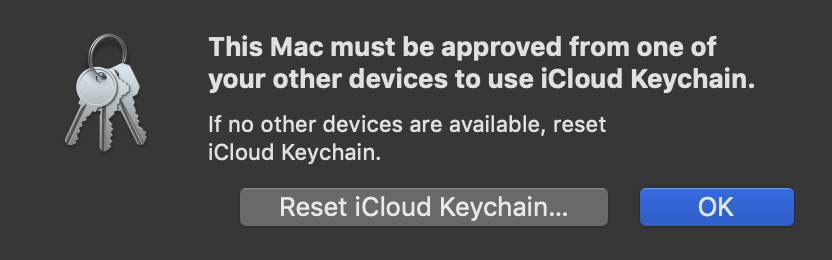 "This Mac must be approved from one of your other devices to use iCloud Keychain."
Does this mean one *specific* other device? Or does it just mean I need to initiate some steps to authorize from *any* of my other devices? (And if so, what are those steps?)
These instructions are vague. Also, I don't know why the Mac, of all things, my main hub device, which is stationary and least likely to be stolen or compromised, suddenly needs to be approved from some mobile device (that I would grant less authority if up to me). I never intended to set up iCloud Keychain anyway, and I don't know what triggered this. I also don't know if resetting the iCloud Keychain that I may or may not be using on some other device would help or just cause more problems. Hopefully someone can advise.
"This Mac must be approved from one of your other devices to use iCloud Keychain."
Does this mean one *specific* other device? Or does it just mean I need to initiate some steps to authorize from *any* of my other devices? (And if so, what are those steps?)
These instructions are vague. Also, I don't know why the Mac, of all things, my main hub device, which is stationary and least likely to be stolen or compromised, suddenly needs to be approved from some mobile device (that I would grant less authority if up to me). I never intended to set up iCloud Keychain anyway, and I don't know what triggered this. I also don't know if resetting the iCloud Keychain that I may or may not be using on some other device would help or just cause more problems. Hopefully someone can advise.
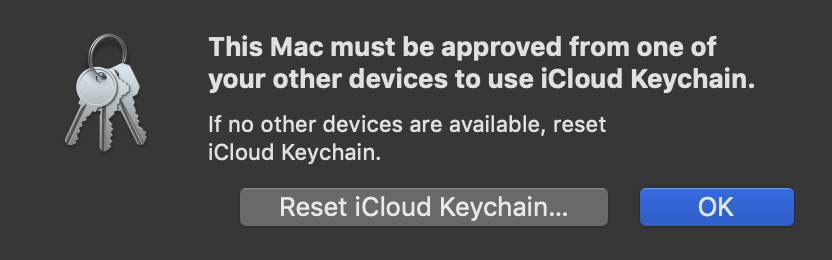 "This Mac must be approved from one of your other devices to use iCloud Keychain."
Does this mean one *specific* other device? Or does it just mean I need to initiate some steps to authorize from *any* of my other devices? (And if so, what are those steps?)
These instructions are vague. Also, I don't know why the Mac, of all things, my main hub device, which is stationary and least likely to be stolen or compromised, suddenly needs to be approved from some mobile device (that I would grant less authority if up to me). I never intended to set up iCloud Keychain anyway, and I don't know what triggered this. I also don't know if resetting the iCloud Keychain that I may or may not be using on some other device would help or just cause more problems. Hopefully someone can advise.
"This Mac must be approved from one of your other devices to use iCloud Keychain."
Does this mean one *specific* other device? Or does it just mean I need to initiate some steps to authorize from *any* of my other devices? (And if so, what are those steps?)
These instructions are vague. Also, I don't know why the Mac, of all things, my main hub device, which is stationary and least likely to be stolen or compromised, suddenly needs to be approved from some mobile device (that I would grant less authority if up to me). I never intended to set up iCloud Keychain anyway, and I don't know what triggered this. I also don't know if resetting the iCloud Keychain that I may or may not be using on some other device would help or just cause more problems. Hopefully someone can advise.
Mentalist
(1360 rep)
Sep 6, 2022, 08:43 PM
• Last activity: Sep 6, 2022, 09:55 PM
1
votes
1
answers
1723
views
Yosemite won't prompt for 2 factor Auth code
I am not a macOS user but am trying to help my nephew. On his 2014 Mac (running Yosemite, fully updated), he cannot connect to any sites requiring an Apple ID. When he tries to, he's asked for his Apple ID and password. He enters the password on the Mac and his phone prompts with a Deny/Allow access...
I am not a macOS user but am trying to help my nephew.
On his 2014 Mac (running Yosemite, fully updated), he cannot connect to any sites requiring an Apple ID.
When he tries to, he's asked for his Apple ID and password.
He enters the password on the Mac and his phone prompts with a Deny/Allow access prompt; he hits Allow and is given a two-factor Auth code.
The problem is the Mac never prompts for the two-factor Auth code sent to his phone.
Binary Worrier
(111 rep)
Jul 4, 2022, 09:50 PM
• Last activity: Jul 4, 2022, 10:43 PM
Showing page 1 of 20 total questions