Ask Different (Apple)
Q&A for power users of Apple hardware and software
Latest Questions
3
votes
1
answers
2853
views
How to solve Safari bookmarks syncing via iCloud problems
I have a 2018 MacBook Air running the latest non-beta Catalina (10.15.3 as of this writing). For as long as I can remember, I have used Safari’s bookmark syncing via iCloud, and it has worked very well. One might even say flawlessly. Last weekend I decided that I had accumulated too many bookmarks t...
I have a 2018 MacBook Air running the latest non-beta Catalina (10.15.3 as of this writing).
For as long as I can remember, I have used Safari’s bookmark syncing via iCloud, and it has worked very well. One might even say flawlessly.
Last weekend I decided that I had accumulated too many bookmarks that I was never going to use which was making it hard to find what I wanted, so I decided to “clean house” — I exported my bookmarks from Safari and deleted _everything_ except _one folder_ named “Forums” which I use often.
I logged in to my Macs and iOS devices to make sure that they all had the same one folder left. I think I might have had to manually delete them again on one or two devices, honestly I don’t remember because I didn’t realize this was going to become A Thing.
So now have:
- one MacBook Air running Catalina
- one Mac Mini running Mojave
- one Mac Mini running High Sierra
- one iPad
- one iPhone
The bookmarks on the MacBook Air are working fine locally.
However, everything else is broken.
Changes made on other devices will sync to other devices, but do _NOT_ sync to the MacBook Air.
All of the other devices (except the Air) keep getting duplicates of that “Forums” folder. I just deleted about a dozen of them. Even as I was deleting them, more appeared.
I tried deleting a bookmark on one of the non-MacBook Airs, and not only did it not sync to the Air, but more duplicates re-appeared.
Once the duplicates stopped happening, future changes sync between all of the devices _except the Air_ seem to happen almost simultaneously, even for the Mac mini which is co-located across the USA.
I logged out of iCloud completely on the MacBook Air. I rebooted my MacBook Air. I logged back in to iCloud on the MacBook Air.
The exact same problem is happening.
The MBAir is not getting changes from other Macs, even though it is on the same Wi-Fi network with several other devices which are syncing perfectly well.
Making changes on the MBAir causes more duplicates on the other devices.
At this point it seems like this must be a Catalina issue. Then I remembered my 2015 MacBook was running Catalina too, so I booted it up.
It is syncing just like all of the other non-MBAir devices.
So it’s not Catalina. It’s something about Catalina on _this_ account.
I tried logging into iCloud.com to see if I could delete my Safari bookmarks from there (“The truth is in the cloud”) but there is no option to do that. The only option is to restore deleted bookmarks from the previous 30 days.
I am well-and-truly out of ideas. I guess I could create another local user account on my MBAir and log in to my iCloud account there, but I’m not sure what that would really accomplish anything meaningful. If it worked—then what would I do next?
Any ideas welcomed and appreciated.
---
***Edited to add:*** Not sure if this is important or related, but I'm also having problems with the Home.app on my MacBook Air not syncing properly with other HomeKit devices.
I do not have any outgoing firewall software installed like Little Snitch or Trip Mode.
---
***Edit 2:*** I did a Safe Boot to eliminate any potential software issues with iCloud, and it had no effect.
---
***Edit 3:*** Finding no good answers for this anywhere, I logged in to my backup Administrator account, deleted my regular account, and then re-created it. Safari bookmarks are syncing again.
I did find some messages in the Console log about the
SafariBookmarksSyncAgent but googling the error message and/or SafariBookmarksSyncAgent itself did not turn up any helpful information.
TJ Luoma
(21052 rep)
Mar 10, 2020, 11:39 PM
• Last activity: Aug 5, 2025, 04:05 PM
1
votes
1
answers
54
views
iOS Safari bookmark and copied-to-clipboard URLs mismatch
In Safari on iOS, go to https://translate.google.com/. Configure it to translate to some language. Type in a word. Wait a second. Bookmark the page and then copy the URL using the "Copy" button in the panel brought up by pressing the button on the toolbar with the square and up arrow. Compare the co...
In Safari on iOS, go to https://translate.google.com/ . Configure it to translate to some language. Type in a word. Wait a second. Bookmark the page and then copy the URL using the "Copy" button in the panel brought up by pressing the button on the toolbar with the square and up arrow. Compare the copied URL to the one saved in the bookmark. They will be different. Why is that and how do I make Safari save the copy-to-clipboard URL as the bookmark URL?
Note: This happens on some other sites, too. Editing the bookmark after saving it is NOT the solution, because I shouldn't have to double check that the right URL got saved.
Melab
(1039 rep)
Jul 29, 2025, 11:35 AM
• Last activity: Jul 29, 2025, 12:42 PM
0
votes
1
answers
36
views
Export links held on iPad home screen
I often save web page links onto the home screen of my iPad (Pro4 — iPadOS 18.3) and I often want to see the same web page on my Windows laptop. I know that I can convert the home screen links into Safari bookmarks by reopening the page and repeating the save, but as a bookmark. However, there are a...
I often save web page links onto the home screen of my iPad (Pro4 — iPadOS 18.3)
and I often want to see the same web page on my Windows laptop.
I know that I can convert the home screen links into Safari bookmarks by reopening the page and repeating the save, but as a bookmark. However, there are a lot of them. Is there any way to export or save **all** home screen links at once?
Once I have them as Safari bookmarks I know how to export them to my Windows laptop.
IanH
(21 rep)
Jul 28, 2025, 12:22 PM
• Last activity: Jul 28, 2025, 05:47 PM
1
votes
1
answers
28
views
Synronize bookmarks in Books apps
I added a PDF and an ePub to my `Books` collection on my Mac; they was synchronized between my iPhone and iPad. I added bookmarks to the PDF on my iPad and noticed that they were synchronized with my iPhone, but not with my laptop. I added bookmarks to the ePub file on my iPad and noticed that they...
I added a PDF and an ePub to my
Books collection on my Mac; they was synchronized between my iPhone and iPad.
I added bookmarks to the PDF on my iPad and noticed that they were synchronized with my iPhone, but not with my laptop. I added bookmarks to the ePub file on my iPad and noticed that they were synchronized between all three devices.
Books on macOs opens Preview, which may be related to this issue.
Is there to get Books on macOs to work the same way with PDFs as the other OS versions?
craig
(1757 rep)
Oct 10, 2022, 05:43 PM
• Last activity: Jun 28, 2025, 04:03 AM
2
votes
1
answers
325
views
Mac chrome can't drag and scroll in bookmark folder
I tried asking reddit and chrome forum but I think it's a Mac thing, something with scrolling, anyway I can't drag bookmarks up or down a folder on the bookmark bar, it gets stuck, from googling I found at least one person with a similar problem and lots of others with bookmark dragging problems. So...
I tried asking reddit and chrome forum but I think it's a Mac thing, something with scrolling, anyway I can't drag bookmarks up or down a folder on the bookmark bar, it gets stuck, from googling I found at least one person with a similar problem and lots of others with bookmark dragging problems.
Sometimes I want to rearrange on the fly, or add a seperator, bookmark manager is better, but less convenient for things like adding horizontal seperators, here's what it looks like
[ ](https://i.sstatic.net/c6j15.gif)
Don't really have any ideas, I won't reinstall my whole chrome profile for it, too many bookmarks and things in my profile, I don't want to risk corruption, but any other ideas I'll try before I give up on it.
](https://i.sstatic.net/c6j15.gif)
Don't really have any ideas, I won't reinstall my whole chrome profile for it, too many bookmarks and things in my profile, I don't want to risk corruption, but any other ideas I'll try before I give up on it.
 ](https://i.sstatic.net/c6j15.gif)
Don't really have any ideas, I won't reinstall my whole chrome profile for it, too many bookmarks and things in my profile, I don't want to risk corruption, but any other ideas I'll try before I give up on it.
](https://i.sstatic.net/c6j15.gif)
Don't really have any ideas, I won't reinstall my whole chrome profile for it, too many bookmarks and things in my profile, I don't want to risk corruption, but any other ideas I'll try before I give up on it.
Toddd
(61 rep)
Sep 8, 2020, 02:35 AM
• Last activity: May 17, 2025, 05:06 AM
4
votes
1
answers
8075
views
Transferring favorites from Apple Maps to Google Maps
Is there a way to transfer favorites (bookmarks) from Apple Maps to Google Maps? I understand why I can't, but has anyone found a workaround?
Is there a way to transfer favorites (bookmarks) from Apple Maps to Google Maps? I understand why I can't, but has anyone found a workaround?
Marc Robinson
(41 rep)
Jan 17, 2012, 05:53 PM
• Last activity: May 13, 2025, 10:07 PM
1
votes
1
answers
187
views
Mobile Safari lost all the bookmarked favorite icons
This iPhone I work with just lost all its favorite icons for the bookmarks on the new tab page. I have no idea what I did or how this came about. Is there a way to restore them without deleting and remaking each and every website I bookmarked? Notice how YouTube kept its icon as you see with the sma...
This iPhone I work with just lost all its favorite icons for the bookmarks on the new tab page. I have no idea what I did or how this came about. Is there a way to restore them without deleting and remaking each and every website I bookmarked?
Notice how YouTube kept its icon as you see with the small red patch visible in the lower right corner area. Baffling why this would be inconsistent.


jxramos
(1015 rep)
Apr 13, 2025, 11:05 PM
• Last activity: Apr 15, 2025, 09:26 PM
0
votes
1
answers
1798
views
Reseting Safari Bookmarks in order to fix Syncing issues
I have a Mac running macOS 12.7.6 and two iOS 18.1 devices (iPad and iPhone) and I would like to sync the bookmarks between them. I also have a Windows machine with a Firefox plugin to sync the bookmarks (I can live without this, but doesn't seem to be the cause of any breaking). This was mostly wor...
I have a Mac running macOS 12.7.6 and two iOS 18.1 devices (iPad and iPhone) and I would like to sync the bookmarks between them. I also have a Windows machine with a Firefox plugin to sync the bookmarks (I can live without this, but doesn't seem to be the cause of any breaking). This was mostly working, with the only issue being sometimes it would be slow to sync, or if I added a bookmark on two devices near the same time it would be confused and might not add them correctly (wrong order maybe or not add them until a third bookmark would force the sync).
I recently imported a large bookmarks folder (several hundred bookmarks, 2500-line long HTML backup file), and started reorganizing them all. This broke my iPad bookmarks, forking it into a different syncing state. At this point, my Mac, iPhone, and Firefox all synced correctly. I then tried the various solutions online, turning off and on the Safari iCloud sync, rebooting, deleting all bookmarks and trying to add only one bookmark, and deleting the Safari iCloud storage. When I did this step there were two, slightly differently sized (814 KB vs 868 KB or something; compared to my ~200 KB bookmark backup) I tried to delete these to force a restart but since Safari has not returned to the iCloud storage management page, even if I have the syncing turned on. Currently, all devices no longer sync at all.
Ultimately I want to fix the bookmarks, requiring resetting my broken Safari somehow, does anyone know any fix for this?
Also, iCloud tabs do work across my devices, so it must be syncing something.
Riley Kavanagh
(21 rep)
Nov 18, 2024, 01:36 PM
• Last activity: Nov 26, 2024, 10:27 AM
0
votes
1
answers
2075
views
Bookmarks not being synced from macOS to iOS
I'm on High Sierra 10.13.6 on a MBP 13" 2015 and iOS 11.4.1 on an iPhone 7. I have been using iCloud for several years and have never had any trouble with it. However a few days ago, I noticed the Bookmarks and Favorites weren't syncing from my iPhone to my MBP, and when clicking on "edit" on iPhone...
I'm on High Sierra 10.13.6 on a MBP 13" 2015 and iOS 11.4.1 on an iPhone 7.
I have been using iCloud for several years and have never had any trouble with it.
However a few days ago, I noticed the Bookmarks and Favorites weren't syncing from my iPhone to my MBP, and when clicking on "edit" on iPhone's Safari Bookmarks I constantly got the message:
> Bookmarks are being synced. Please add the bookmarks once syncing has completed
I have tried setting off Safari iCloud sync on both devices, also deleted permanently bookmarks from both of them, deleted the file "Bookmarks.plist" from ~/Library/Safari and also deleted the file "com.apple.SafariCloudHistoryPushAgent.plist" from ~/Library/Preferences.
All that with no luck. The deleted bookmarks keep showing up on iOS Safari when turning back on Safari iCloud Sync on iPhone.
pggm2r4t
(101 rep)
Aug 16, 2018, 09:46 PM
• Last activity: Nov 8, 2024, 01:31 PM
0
votes
0
answers
140
views
Add single bookmark button to top level macOS Safari toolbar
I would like to add a [bookmarklet](https://en.wikipedia.org/wiki/Bookmarklet) to my Safari window on macOS. I want the bookmarklet to be available as a button in the [top-level](https://lapcatsoftware.com/articles/blues.html) Safari toolbar, in the same toolbar as the Back/Forward buttons, address...
I would like to add a [bookmarklet](https://en.wikipedia.org/wiki/Bookmarklet) to my Safari window on macOS.
I want the bookmarklet to be available as a button in the [top-level](https://lapcatsoftware.com/articles/blues.html) Safari toolbar, in the same toolbar as the Back/Forward buttons, address bar, Safari extension buttons, etc.

 But I don't want to always see all of my other bookmarks in this bar, or waste the vertical space.
I just want a single button next to the Address bar that opens a single bookmark / invokes a bookmarklet. How can I do this in Safari for macOS? If it cannot be done stock, are there any Safari Extensions that enable the functionality?
But I don't want to always see all of my other bookmarks in this bar, or waste the vertical space.
I just want a single button next to the Address bar that opens a single bookmark / invokes a bookmarklet. How can I do this in Safari for macOS? If it cannot be done stock, are there any Safari Extensions that enable the functionality?

View > Customize Toolbar... does not seem to show any bookmark-related toolbar buttons for this toolbar
I'm aware that I can View > Show Favorites Bar to display a full "Favorites" bookmark toolbar underneath the address bar. I can display and click a bookmarklet from this toolbar, and uncheck Show Title to [display only the favicon](https://apple.stackexchange.com/questions/143916/safari-display-favicons-in-favorites-bar) .
 But I don't want to always see all of my other bookmarks in this bar, or waste the vertical space.
I just want a single button next to the Address bar that opens a single bookmark / invokes a bookmarklet. How can I do this in Safari for macOS? If it cannot be done stock, are there any Safari Extensions that enable the functionality?
But I don't want to always see all of my other bookmarks in this bar, or waste the vertical space.
I just want a single button next to the Address bar that opens a single bookmark / invokes a bookmarklet. How can I do this in Safari for macOS? If it cannot be done stock, are there any Safari Extensions that enable the functionality?
pkamb
(9620 rep)
Aug 2, 2024, 06:36 PM
• Last activity: Oct 17, 2024, 04:14 PM
3
votes
1
answers
7504
views
How do I delete the "Tab Group Favorites" bookmarks group in Safari?
How do I delete the Safari "Tab Group Favorites" bookmark group? (I don't mean the "Favorites" folder). It shows up in my Bookmark sidebar. I don't even know how it got created. It contains folders I no longer want. And I can't rename anything within the group either. If I right-click the group or a...
How do I delete the Safari "Tab Group Favorites" bookmark group? (I don't mean the "Favorites" folder).
It shows up in my Bookmark sidebar. I don't even know how it got created. It contains folders I no longer want. And I can't rename anything within the group either. If I right-click the group or any of the folders within, I'm presented with a "Open in Tab Group" option. There's no delete option.
I searched online for an answer and didn't find anything. Is there a way to edit the
.plist and delete it that way?
yasky
(31 rep)
May 14, 2023, 10:57 AM
• Last activity: Jun 18, 2024, 12:47 PM
0
votes
0
answers
148
views
Given an URL that opens an iOS app, how do I make that into a functional icon on the iOS home screen?
Like many former Mint users who had to transition to Credit Karma, I am frustrated by how many steps it takes to get to the data I want to see. Recently Credit Karma sent me a promotional e-mail with a button that took me directly to the Transactions page in the app. I would like to make an icon on...
Like many former Mint users who had to transition to Credit Karma, I am frustrated by how many steps it takes to get to the data I want to see. Recently Credit Karma sent me a promotional e-mail with a button that took me directly to the Transactions page in the app. I would like to make an icon on my iOS home screen that does the same.
I extracted the URL from the e-mail. It is:
https://www.creditkarma.com/u/networth/transactions
When I click on this in iOS, it takes me directly to the Transactions page in the app, as I hoped .
To create an iOS home screen icon for a website, you need to open the website in Safari, but the first challenge was that when I opened the above URL in Safari, it redirected to the Intuit login page instead and that page did not seem to have the ability to open the app.
I found that if I turned on Airplane mode , I could open the link in Safari (it would not load, obviously, but neither would it redirect). When I created a Home Screen icon from that, it **almost** works: it takes me to an Intuit login page with the following banner offering to open the app:
[](https://i.sstatic.net/gYyO85kI.png)
When I click "Open" I am taken to the Transactions page, which is what I want, but is not the same one-click behavior I got from the original link.
So my question is, can anyone suggest a way to get this to work in one click?
**Footnotes:**
Clarification: it may take me to the login page the first time, but once I click the "Open" then subsequent clicks will take me directly to the app. The icon, however, always requires the extra step of visiting the login page.
The following question seems to suggest the same workaround https://stackoverflow.com/questions/15883736/how-to-have-a-custom-url-for-an-icon-on-the-ios-home-screen . They also suggest an "iPhone Configuration Utility", but I can't find a link to that anywhere!
marciot
(1 rep)
Jun 6, 2024, 08:00 PM
2
votes
1
answers
3587
views
iCloud Drive Favorites on iCloud.com?
With the new iCloud.com, is there a way to add a folder within iCloud Drive to the "Favorites" sidebar, so that it is accessible when one accesses iCloud Drive on an internet browser? Currently, only the "Downloads" folder is listed there. I tried adding the folder as a "Favorite" on my iPhone, and...
With the new iCloud.com, is there a way to add a folder within iCloud Drive to the "Favorites" sidebar, so that it is accessible when one accesses iCloud Drive on an internet browser? Currently, only the "Downloads" folder is listed there.
I tried adding the folder as a "Favorite" on my iPhone, and it is listed there as such, but not when I access iCloud.com drive on my browser.
Is there any way to get the Favorites menu in iCloud.com drive to show other folders as favorites? Or to be able to bookmark and access a folder in iCloud drive directly? Thanks.
Altair555
(21 rep)
Nov 28, 2022, 07:13 PM
• Last activity: Jun 6, 2024, 10:19 AM
4
votes
2
answers
6708
views
"Add to Home Screen" saves wrong URL
I saved a web application to my home screen, but the icon on the home screen opens a different URL. Somehow the URL of the bookmark that was saved to the home screen does not match the URL that was in the address bar. ### Steps to reproduce 1. On an any iOS device... _(I used an iPhone XR)_ 1. Brows...
I saved a web application to my home screen, but the icon on the home screen opens a different URL. Somehow the URL of the bookmark that was saved to the home screen does not match the URL that was in the address bar.
### Steps to reproduce
1. On an any iOS device... _(I used an iPhone XR)_
1. Browse to https://bc.thrive.health/covid19app/home
1. Press the Share  button
1. Choose "Add to Home Screen"
1. Notice that the URL in the pop-up prompt
button
1. Choose "Add to Home Screen"
1. Notice that the URL in the pop-up prompt
 button
1. Choose "Add to Home Screen"
1. Notice that the URL in the pop-up prompt
button
1. Choose "Add to Home Screen"
1. Notice that the URL in the pop-up prompt https://bc.thrive.health is different from the URL in the address bar.
What causes this? How does iOS determine what URL will be used when adding to the home screen, and in what circumstances can it be different from the URL in the address bar?
Nic
(3943 rep)
Mar 27, 2020, 06:00 PM
• Last activity: May 19, 2024, 12:38 PM
3
votes
2
answers
14650
views
Where are the Safari bookmarks stored on a computer
I just purchased a new iMac. I want to know how to transfer my old bookmarks from my old iMac running High Sierra to my new iMac running Catalina.
I just purchased a new iMac. I want to know how to transfer my old bookmarks from my old iMac running High Sierra to my new iMac running Catalina.
Natsfan
(14535 rep)
Sep 19, 2020, 12:44 AM
• Last activity: Mar 13, 2024, 02:42 PM
-1
votes
1
answers
442
views
Collect Safari Bookmarks 'programmatically' using PlistBuddy
## Intended task and limitations about PlistBuddy's -c switch **PlistBuddy** shall print multiple entries of a given plist file at once (in this example Bookmarks.plist). Actually, the -c switch supports only **one** *command* per invocation. It does not support multiple *commands* in one shot (i. e...
## Intended task and limitations about PlistBuddy's -c switch
**PlistBuddy** shall print multiple entries of a given plist file at once (in this example Bookmarks.plist). Actually, the -c switch supports only **one** *command* per invocation. It does not support multiple *commands* in one shot (i. e. invoking PlistBuddy with a single
The range in braces
Command: But invoking the result with *copy and paste* or piping it to a file and executing it as shell script... printf -- "-c 'Print :Children:1:Children:%d:URLString' " {1..4} | xargs -0I{} echo /usr/libexec/PlistBuddy {}Bookmarks.plist > testing.sh && source ./testing.sh ... gives a list of bookmarks without any issues: https://apple.stackexchange.com https://www.stackoverflow.com https://www.google.com https://www.youtube.com An even better workaround is to pipe the whole result to a shell: printf -- "-c 'Print :Children:1:Children:%d:URLString' " {1..4} | xargs -0I{} echo /usr/libexec/PlistBuddy {}Bookmarks.plist | sh - Yes, its a smart workaround, but it's still a workaround. ## Question What is missing or how must the command look like to be properly executed within the shell (without the workaround of copy and paste or redirection into a second shell via pipe)?
-c-c switch:-c statements{1..n}---cThe range in braces
{1..50}, 2, 3, […], 50-I{}-0-cCommand: But invoking the result with *copy and paste* or piping it to a file and executing it as shell script... printf -- "-c 'Print :Children:1:Children:%d:URLString' " {1..4} | xargs -0I{} echo /usr/libexec/PlistBuddy {}Bookmarks.plist > testing.sh && source ./testing.sh ... gives a list of bookmarks without any issues: https://apple.stackexchange.com https://www.stackoverflow.com https://www.google.com https://www.youtube.com An even better workaround is to pipe the whole result to a shell: printf -- "-c 'Print :Children:1:Children:%d:URLString' " {1..4} | xargs -0I{} echo /usr/libexec/PlistBuddy {}Bookmarks.plist | sh - Yes, its a smart workaround, but it's still a workaround. ## Question What is missing or how must the command look like to be properly executed within the shell (without the workaround of copy and paste or redirection into a second shell via pipe)?
HRitter
(129 rep)
Nov 5, 2021, 03:55 PM
• Last activity: Feb 20, 2024, 12:04 PM
1
votes
3
answers
849
views
Finding Firefox bookmarks in Spotlight
Is there a program that will allow me to use Spotlight to search my Firefox bookmarks and open the browser window?
Is there a program that will allow me to use Spotlight to search my Firefox bookmarks and open the browser window?
Casebash
(4493 rep)
Sep 2, 2010, 01:43 AM
• Last activity: Feb 16, 2024, 12:43 AM
14
votes
10
answers
20873
views
What's the best way to sync Chrome bookmarks to iPhone?
I use Google Chrome on my Mac as my browser, and I'd like to be able to have access to my bookmarks on my iPhone. Safari provides bookmark syncing automatically, and Mozilla has [an app](http://itunes.apple.com/us/app/firefox-home/id380366933?mt=8) that provides that functionality, but I the only th...
I use Google Chrome on my Mac as my browser, and I'd like to be able to have access to my bookmarks on my iPhone. Safari provides bookmark syncing automatically, and Mozilla has [an app](http://itunes.apple.com/us/app/firefox-home/id380366933?mt=8) that provides that functionality, but I the only thing I can find is [Xmarks](http://www.xmarks.com/) which is a) paid, and b) synchronizes with a third-party service, instead of utilizing Google's existing bookmark sync for Chrome. Are there any other solutions?
Kyle Cronin
(23522 rep)
Sep 7, 2010, 08:19 PM
• Last activity: Jan 10, 2024, 03:07 AM
3
votes
2
answers
8359
views
PDF reader for iPad with both bookmarks and continuous scrolling, without long save and load times
I'm having trouble finding a good PDF reader for my iPad. Apple's own iBooks app allows adding bookmarks, but doesn't allow continuous scrolling for PDFs, only for EPUBs. This is annoying because most pages are zoomed out past the white margin, so every time I flip a page I need to zoom in past the...
I'm having trouble finding a good PDF reader for my iPad. Apple's own iBooks app allows adding bookmarks, but doesn't allow continuous scrolling for PDFs, only for EPUBs. This is annoying because most pages are zoomed out past the white margin, so every time I flip a page I need to zoom in past the white margin so the text is bigger.
Adobe reader for iPad doesn't have this problem, since you can easily choose to scroll continuously. However this reader strangely has the fatal flaw of not being able to add bookmarks. This issue has been brought up for years on the official Adobe forums, but it doesn't appear the developers care about adding this feature.
Foxit Reader has both bases covered: it has bookmarks, and it allows continuous scrolling. However, it has annoying save and load times every time I switch to another PDF file.
This is an interesting situation, since for each reader's problem, the other two readers don't have the problem at all; for example, both Adobe and Foxit have continuous scrolling that works wonderfully; both iBooks and Adobe allow instant switching between files, and both ibooks and Foxit allow flawless bookmarks.
Is there a PDF reader for iOS that has all three bases covered?
xdavidliu
(1246 rep)
Jul 28, 2018, 12:40 AM
• Last activity: Dec 17, 2023, 11:17 AM
5
votes
3
answers
2061
views
How to sort Safari Bookmark Folders in MacOS Catalina 10.15?
I have lots of saved bookmarks in Safari (v15) on my MacBook, and each is saved in a specific bookmark folder. Thus I have lots of bookmark folders, and I would like to sort the folders alphabetically—how to do this? There seems to be no functionality to do this through the Safari GUI, however you c...
I have lots of saved bookmarks in Safari (v15) on my MacBook, and each is saved in a specific bookmark folder. Thus I have lots of bookmark folders, and I would like to sort the folders alphabetically—how to do this? There seems to be no functionality to do this through the Safari GUI, however you can easily sort individual bookmarks inside a folder. Can anyone help me? Screen shot of unsorted folders below.
I understand the SafariSort utility is no longer available, and the http://www.safarisort.com URL doesn’t work anymore. Thanks in advance.


JMBaker
(157 rep)
Oct 2, 2021, 06:51 AM
• Last activity: Aug 31, 2023, 02:23 AM
Showing page 1 of 20 total questions