Android Enthusiasts
Q&A for enthusiasts and power users of the Android operating system
Latest Questions
2
votes
1
answers
75
views
Boot to Amazon Kids+ environment on Fire after factory reset
I purchased an Amazon Fire Kids tablet a few years ago (just about 6 months past the 2 year guarantee window). One of the key features is that on start-up, it opens the **Kids+** environment and remains locked to it unless it's bypassed via a password. Recently, the device crashed and needed a facto...
I purchased an Amazon Fire Kids tablet a few years ago (just about 6 months past the 2 year guarantee window). One of the key features is that on start-up, it opens the **Kids+** environment and remains locked to it unless it's bypassed via a password.
Recently, the device crashed and needed a factory reset. It's now up and running again, but as a regular Fire. It has the kids profile on it and the Kids+ app installed, but it doesn't open it on boot and stay locked on it.
Is there a way to get that setting back?
Salmononius2
(141 rep)
May 27, 2025, 11:50 AM
• Last activity: May 31, 2025, 03:51 AM
1
votes
1
answers
117
views
Is there a one-click way to make a Kindle Fire a pure Android device?
For non-technical users, is there a one-click way to get rid of the Amazon stuff & install stock Android? I am trying to help a friend on another continent who has a Kindle Fire 7 running OS v 5.6.8 (auto-updated just a few days ago, which looks like it might be a problem). Solutions seem to involve...
For non-technical users, is there a one-click way to get rid of the Amazon stuff & install stock Android?
I am trying to help a friend on another continent who has a Kindle Fire 7 running OS v 5.6.8 (auto-updated just a few days ago, which looks like it might be a problem).
Solutions seem to involve downloading scripts to a PC, then using Android Studio to side-load the scripts to the Kindle, then running them, which would be beyond my friend, even with assistance - even if they had a PC, which they do not (nor access to one), just the Kindle Fire.
Does anyone know of a one-click solution, or something close to it, involving only the Kindle Fire (7 OS 5.6.8)?
Mawg
(666 rep)
Jan 9, 2021, 04:03 PM
• Last activity: May 30, 2025, 12:57 PM
4
votes
3
answers
402
views
Would the Amazon Fire OS count as Android?
I am wondering if the operating system on the Kindle Fire would count as an Android-based OS.
I am wondering if the operating system on the Kindle Fire would count as an Android-based OS.
dbubbis
(51 rep)
Oct 30, 2021, 06:30 PM
• Last activity: May 28, 2025, 04:18 PM
11
votes
6
answers
60728
views
Need one-line adb shell su push & pull to access /data from Windows batch file
I wrote a Windows batch file that replaces Amazon lockscreen ads with user images on _rooted_ kindle fire hd 7", 2013 (kfsowi). Just learned I botched the adb commands because I was running "adb insecure" so was getting su access without writing it into the adb commands. **What I need:** To run in b...
I wrote a Windows batch file that replaces Amazon lockscreen ads with user images on _rooted_ kindle fire hd 7", 2013 (kfsowi). Just learned I botched the adb commands because I was running "adb insecure" so was getting su access without writing it into the adb commands.
**What I need:** To run in batch file, I need one-line adb shell su commands to pull from/push to
/data on this device. (Or I could use adb -d shell su -c "mount -o remount rw, /data on one line followed by the pull or push)
I have fixed an ls command like this:
- this worked with adb insecure: adb ls "/data/securedStorageLocation"
- what I needed was: adb shell su -c "ls ./data/securedStorageLocation"
Now I need same for pull and push. The problem:
- With adb insecure, this works fine: adb pull "/data/securedStorageLocation" "C:/destination"
- Without adb insecure I get: remote object '/data/securedStorageLocation/' does not exist
Above happens even if I first run: adb -d shell su -c "mount -o remount rw, /data
Can someone tell me how to do the pull and push with adb shell and su?
EDIT: adb root command doesn't gain root on this device
sjoy
(211 rep)
Oct 23, 2014, 05:05 AM
• Last activity: Jul 28, 2024, 05:37 AM
0
votes
2
answers
4433
views
Can't read Comixology comics purchased on my Kindle Fire since app update
Since the Comixology Android app update a few days ago, I've been unable to read any comics that I had previously purchased on my Kindle Fire. The app tells me that the device is not authorized to read these comics. I'm directed to sign in, but I'm already signed in on that device with my Comixology...
Since the Comixology Android app update a few days ago, I've been unable to read any comics that I had previously purchased on my Kindle Fire. The app tells me that the device is not authorized to read these comics. I'm directed to sign in, but I'm already signed in on that device with my Comixology account.
I saw on their Facebook page that they have some work-arounds to try, but they don't list them anywhere on their site. How can I read comics in the updated Comixology app that I had purchased before the update?
Bill the Lizard
(281 rep)
Oct 19, 2013, 02:26 PM
• Last activity: Mar 31, 2024, 07:08 AM
1
votes
0
answers
1210
views
Fastboot commands doesn't work on Amazon Fire tablet
I've got an Amazon Fire 5th Generation tablet that I want to boot TWRP on, but when I do `fastboot boot n:/twrp.img`, I get this: ``` Sending 'boot.img' (7946 KB) OKAY [ 0.265s] Booting FAILED (remote: 'the command you input is restricted on locked hw') fastboot : error: Command failed ``` Might be...
I've got an Amazon Fire 5th Generation tablet that I want to boot TWRP on, but when I do
fastboot boot n:/twrp.img, I get this:
Sending 'boot.img' (7946 KB)
OKAY [ 0.265s]
Booting
FAILED (remote: 'the command you input is restricted on locked hw')
fastboot : error: Command failed
Pro
(11 rep)
Jun 28, 2020, 12:25 AM
• Last activity: Aug 2, 2023, 03:08 AM
0
votes
0
answers
27
views
Can Alexa control Kindle Fire's Wifi switch?
My Kindle Fire has a habit of losing the connection to our wifi. Sometimes it shuts off; other times it just gets "weak". (Our other devices don't have this problem, so I know its not the wifi.) This is my *real* problem; if you know a solution, please tell me. Meanwhile, I notice that turning the w...
My Kindle Fire has a habit of losing the connection to our wifi. Sometimes it shuts off; other times it just gets "weak". (Our other devices don't have this problem, so I know its not the wifi.)
This is my *real* problem; if you know a solution, please tell me.
Meanwhile, I notice that turning the wifi switch off and then on will reconnect it to our network. I tried to set up an Alexa Routine to do this every morning. The only Action that seemed to apply was "Custom", so I used that and tried these phrases:
*Alexa, turn on wifi* --> "Sorry, what device?" (If I answer "Shawn's Fire" it does a web search.)
*Alexa, turn on wifi on this device* --> "Hmm. I don't know that."
*Alexa, turn on wifi on Shawn's Fire* --> "Sorry, I'm not sure about that"
Is there a way to get Alexa to turn the wifi off or on?
EDIT: @ChanganAuto pointed that Alexa can't do anything unless the Wifi is already connected. (Also, I thought the routines themselves were saved offline.)
So let me ask this: is there an app (or other method) that can turn the wifi on or off on a timed schedule, and do so while offline? (My phone has an app that can do that.)
Shawn V. Wilson
(171 rep)
Apr 18, 2023, 05:25 PM
• Last activity: Apr 19, 2023, 11:10 PM
0
votes
0
answers
1551
views
Amazon Fire 10 navigation bar missing, replaced with red line
My neighbor has lost the navigation bar on her Amazon Kindle Fire 10 (9th generation) and has a thick red line instead. She does not have the Gmail app. She has never enabled Alexa. "Show Mode" is unchecked, which removes the red line, but it comes back when opening any site. At the moment, she has...
My neighbor has lost the navigation bar on her Amazon Kindle Fire 10 (9th generation) and has a thick red line instead.
She does not have the Gmail app. She has never enabled Alexa. "Show Mode" is unchecked, which removes the red line, but it comes back when opening any site. At the moment, she has to reboot the tablet every time she wants to change a screen.
Other than a total refresh to factory specs, are there any suggestions?
GMa Bobbie
(1 rep)
Apr 9, 2023, 05:09 PM
• Last activity: Apr 10, 2023, 03:48 AM
3
votes
2
answers
1881
views
Backing up everything on my kindle fire with ubuntu before installing firefirefire, can't get past Hellions with blue flames when rooting
I'm trying to follow this post in order to install firefirefire on my kindle fire: http://forum.xda-developers.com/showthread.php?t=1369405&page=1 I'm at the part at the beginning of the guide that has me back up everything: > This will back up all partitions and the hidden NVRAM data. If you > ever...
I'm trying to follow this post in order to install firefirefire on my kindle fire:
http://forum.xda-developers.com/showthread.php?t=1369405&page=1
I'm at the part at the beginning of the guide that has me back up everything:
> This will back up all partitions and the hidden NVRAM data. If you
> ever have to restore from scratch, you can get fastboot to write a new
> partition table and then fastboot in these backups Need >8GB local
> free, and adb installed and able to get a shell. Root not required so
> you can do this on a fresh out-of-the-box KF. Make a new directory to
> store the dump files and cd into it. Get and copy zergRush into the
> directory. You must use zergRush even if you're rooted!!! We need adb
> running as root for this to work. Then run in a terminal
adb push zergRush /data/local/tmp
adb shell chmod 755 /data/local/tmp/zergRush
#(if you've already rooted, or the next command says "permission denied", you may have to do:)
adb shell rm /data/local/tmp/boomsh /data/local/tmp/sh
adb shell /data/local/tmp/zergRush
for F in
seq 1 12; do adb pull /dev/block/mmcblk0p$F; done
adb shell idme ? > nvram.txt
So I go into root mode in ubuntu with
sudo -i
My kindle fire is plugged in to my computer via USB, and the kindle fire's display shows the "You can now transfer files from your computer to Kindle" screen with the Disconnect button.
I execute the first command:
adb push zergRush /data/local/tmp
This returns:
565 KB/s (23060 bytes in 0.039s)
I execute the second command without error:
adb shell chmod 755 /data/local/tmp/zergRush
I execute the third command without error:
adb shell rm /data/local/tmp/boomsh /data/local/tmp/sh
Then I execute the next command:
adb shell /data/local/tmp/zergRush
And this returns:
[**] Zerg rush - Android 2.2/2.3 local root
[**] (C) 2011 Revolutionary. All rights reserved.
[**] Parts of code from Gingerbreak, (C) 2010-2011 The Android Exploid Crew.
[+] Found a GingerBread ! 0x00000118
[*] Scooting ...
[*] Sending 149 zerglings ...
[*] Sending 189 zerglings ...
[-] Hellions with BLUE flames !
Which indicates that the rooting has failed, so the next commands also fail. I'd appreciate any help.
James
(823 rep)
Dec 30, 2011, 02:03 AM
• Last activity: Sep 21, 2022, 10:27 AM
0
votes
1
answers
6964
views
How to enable video autoplay on Fire Tablet? Solution can include hacking this device
**I need a way of having a Fire Tablet autoplay videos through a web browser.** The videos in question are iframed YouTube videos, but if necessary they can be put on Vimeo, or hosted on a server I control. Essentially, **I want the desktop browser experience running on a Fire tablet**. I do not nee...
**I need a way of having a Fire Tablet autoplay videos through a web browser.**
The videos in question are iframed YouTube videos, but if necessary they can be put on Vimeo, or hosted on a server I control.
Essentially, **I want the desktop browser experience running on a Fire tablet**. I do not need it to be a universal solution for all mobiles, *just this particular tablet.*
I know FireOS is based on Android, and I am hoping that there is a way to hack it so that it allows this functionality. But I know nothing about Android at the moment, so hopefully one can point me in the right direction.
David Avellan
(111 rep)
Feb 5, 2016, 08:08 PM
• Last activity: Jul 30, 2022, 12:03 PM
1
votes
0
answers
443
views
Encrypt SD Card
I am new to Android because I was an iOS user before and the first thing I came across on the way is that with Android it is possible to expand the memory via an SD card. The disadvantage, however, is that the merged memory encrypts the data, but the data is unusable if it is defective. The other me...
I am new to Android because I was an iOS user before and the first thing I came across on the way is that with Android it is possible to expand the memory via an SD card.
The disadvantage, however, is that the merged memory encrypts the data, but the data is unusable if it is defective. The other method is not to use the SD card as a shared volume but as a separate data carrier. The problem, however, is that in the event of theft, data such as application documents etc. is read in.
Is it possible in any way to encrypt the data on the external SD card so that the data can still be read by entering the password and on multiple devices.
You couldn't encrypt the SD card on a computer and activate it on the Android device with a password. Or the Android device itself can offer encryption options. For example, there is a virtual volume like macOS introduced with hdiutil to create UDIFs so that the disk image could be read when the password was entered and it worked like a real virtual encrypted disk.
I hope you can roughly understand what I'm getting at, ihow to encrypt the data and to be able to access everyone again when the password is entered, on all devices.
What next?
Warm greetings
BabyBoy
(111 rep)
Dec 3, 2021, 12:51 PM
• Last activity: Jul 6, 2022, 11:49 PM
0
votes
1
answers
1104
views
How to Connect Kindle Fire to ADB while in "Kindle Fire System Recovery"
I have a Kindle Fire HD (tate) that I bricked by modding /system/app/Framework-Res.apk and I am trying to unbrick it. How can I connect it to ADB? It won't show up in Ubuntu or Windows. It is in a bootloop with a red triangle and it prompts to system restore (doesn't work). It doesn't have TWRP beca...
I have a Kindle Fire HD (tate) that I bricked by modding /system/app/Framework-Res.apk and I am trying to unbrick it. How can I connect it to ADB? It won't show up in Ubuntu or Windows. It is in a bootloop with a red triangle and it prompts to system restore (doesn't work). It doesn't have TWRP because I used iRoot. It looks similar to this image.
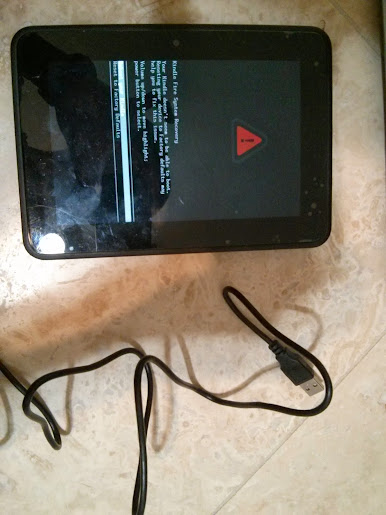
Is this possible? If so, then how?
Joseph
(111 rep)
May 30, 2016, 06:46 PM
• Last activity: Apr 6, 2022, 05:01 PM
2
votes
2
answers
15652
views
Connecting a HDE keyboard to a Kindle Fire
I brought a HDE keyboard: >Connects to your 7" tablet via USB 2.0 A-Type Male Adapter. Please make sure your tablet has a USB Type A Female to accept this plug type. Also, your device must have a USB host in order for the keyboard to function. Please consult the manufacturer of your tablet for those...
I brought a HDE keyboard:
>Connects to your 7" tablet via USB 2.0 A-Type Male Adapter. Please make sure your tablet has a USB Type A Female to accept this plug type. Also, your device must have a USB host in order for the keyboard to function. Please consult the manufacturer of your tablet for those details.
for my Kindle Fire 1st Generation. I got the adapter to connect the A female to USB micro on the Kindle. Of course I didn't read all the through on this one, because I now need to have a host USB connection in order for the keyboard to work with the Kindle.
Any advice or do I have to ditch the keyboard and mark it as a bad deal?
Roxi Cotton
Jan 20, 2013, 02:50 PM
• Last activity: Feb 15, 2022, 04:41 PM
1
votes
0
answers
4292
views
Is it possible to root a Kindle Fire running software version 10.2.6?
Is it possible to root a Kindle Fire running software version 10.2.6? If so how, and if not will it ever be? I can't stand this keyboard! I'd root just for Swype!
Is it possible to root a Kindle Fire running software version 10.2.6? If so how, and if not will it ever be?
I can't stand this keyboard! I'd root just for Swype!
hortstu
(305 rep)
Jan 25, 2013, 06:23 AM
• Last activity: Jan 12, 2022, 04:07 PM
0
votes
1
answers
2320
views
Laptop cannot detect Kindle Fire HD 8.9 in Device Manager
I have an old 8.9" Kindle Fire HD (model 3HT7G) and it is stuck in a recovery boot loop. I have found a way to get it out of this loop, but I need to use my laptop. The problem is, when I plug in my device, it does not appear in Device Manager and there is no indication that the device has been dete...
I have an old 8.9" Kindle Fire HD (model 3HT7G) and it is stuck in a recovery boot loop. I have found a way to get it out of this loop, but I need to use my laptop. The problem is, when I plug in my device, it does not appear in Device Manager and there is no indication that the device has been detected by the computer. The only thing that happens is that the Kindle starts to boot up (as standard for when you plug it in). Is there any way I can fix it? Maybe drivers are the issue, but I installed the USB drivers and adb drivers and I have tried all the methods I have found online...
JenkinsMa
(101 rep)
Jan 10, 2018, 10:08 PM
• Last activity: Dec 23, 2021, 01:03 PM
0
votes
1
answers
7427
views
How to root Kindle Fire HD 8.9"
I have purchased a Kindle Fire HD 2. Generation (2012) and wanted to root it. I followed the instructions from [Rooting a new Kindle Fire HD](https://android.stackexchange.com/questions/49248/rooting-a-new-kindle-fire-hd-july-13) and and other instructions found via google. When I run the `Bin4ry` v...
I have purchased a Kindle Fire HD 2. Generation (2012) and wanted to root it. I followed the instructions from [Rooting a new Kindle Fire HD](https://android.stackexchange.com/questions/49248/rooting-a-new-kindle-fire-hd-july-13) and and other instructions found via google.
When I run the
Bin4ry version, the pad is really slow afterwards for some reason. I found [this](https://android.stackexchange.com/questions/36448/kindle-fire-hd-7-runs-very-slowly-after-rooting) thread here, but it's not really helpfull.
I also tried the Qemu version, but this also doesn't work. The only thing this resolves is that it runs at normal speed after it's done, but the device is not rooted.
So are there any tips on how to do this? I would like to get Google Playstore running, instead of being chained to Amazon. All information I find with google leads me back to the same solutions which don't work.
Devolus
(233 rep)
Mar 11, 2015, 03:16 PM
• Last activity: Dec 20, 2021, 03:02 PM
0
votes
2
answers
9970
views
How to enable USB Storage for Amazon Kindle Fire HD 7" Tablet
I have these **Amazon Kindle Fire HD 7" Tablet**, ever since I bought it and the first time it prompted me if I wanna enable **USB mass storage** when I connected it to the computer, and I selected **charge only** or something close to that, up to this very moment, I can't access the tablet from a c...
I have these **Amazon Kindle Fire HD 7" Tablet**, ever since I bought it and the first time it prompted me if I wanna enable **USB mass storage** when I connected it to the computer, and I selected **charge only** or something close to that, up to this very moment, I can't access the tablet from a computer via **USB cable**
Specifications;
Android version: Android-5.1.1
Device Model: KFFOWI
Any solution please?
antzshrek
(154 rep)
Aug 13, 2017, 12:29 PM
• Last activity: Jan 23, 2021, 11:22 PM
2
votes
1
answers
3663
views
What is this strange symbol when I try to play YouTube videos on Kindle's Silk Browser?
I have always used the included Silk Browser on a Kindle Fire 5th Generation to play YouTube videos. Inexplicably sometime in the last week, it stopped working. The video playback window plays the ad just fine, then briefly shows the spinning wheel loading thing, then displays the strange symbol see...
I have always used the included Silk Browser on a Kindle Fire 5th Generation to play YouTube videos. Inexplicably sometime in the last week, it stopped working. The video playback window plays the ad just fine, then briefly shows the spinning wheel loading thing, then displays the strange symbol seen here:
 *Screenshot of Kindle Fire. On screen is a YouTube page with a strange icon in the playback window. The Kindle screen orientation is portrait mode. The YouTube video is not on full screen. The YouTube page is opened in the Silk Browser app. This particular video is an episode of Jay Leno's Garage. Two suggested videos are also visible, both of them also Jay Leno.*
The device does not seem to have taken an update recently, and does not seem to require an update. These screenshots show some device configuration information.
*Screenshot of Kindle Fire. On screen is a YouTube page with a strange icon in the playback window. The Kindle screen orientation is portrait mode. The YouTube video is not on full screen. The YouTube page is opened in the Silk Browser app. This particular video is an episode of Jay Leno's Garage. Two suggested videos are also visible, both of them also Jay Leno.*
The device does not seem to have taken an update recently, and does not seem to require an update. These screenshots show some device configuration information.
 *Screenshot of Kindle Fire "Device Options" screen. The Device Model is Fire 5th Generation. Battery is 93%. The following notification icons are seen at the top of the screen: screenshot captured, PC connected via USB, wifi connected with full signal strength, time is 8:46. The Device Name is redacted. The Find Your Tablet switch is ON. The serial number is G000 H404 5496....and the last four characters of the serial number are redacted. Developer options are enabled.*
You can see I have Developer options enabled, but the only thing I did here was set the screen to stay awake during charging, animators are set to 0.5x, and strict mode is enabled. I have had these same settings for years, no recent changes.
*Screenshot of Kindle Fire "Device Options" screen. The Device Model is Fire 5th Generation. Battery is 93%. The following notification icons are seen at the top of the screen: screenshot captured, PC connected via USB, wifi connected with full signal strength, time is 8:46. The Device Name is redacted. The Find Your Tablet switch is ON. The serial number is G000 H404 5496....and the last four characters of the serial number are redacted. Developer options are enabled.*
You can see I have Developer options enabled, but the only thing I did here was set the screen to stay awake during charging, animators are set to 0.5x, and strict mode is enabled. I have had these same settings for years, no recent changes.
 *Screenshot of Kindle Fire "System Updates" screen. You can see that the device is running Fire OS 5.3.6.4 (626533320). The build date is November 12, 2018. There are no updates available. The top notification bar shows the same notifications as the previous picture, except that the clock displays 8:48.*
Internet searches for this problem only lead to companies trying to push me to install their app which is outside the Kindle store, and some "bootleg" YouTube apps within the Kindle store. I'm not inclined to do either one of these unless it is necessary. This is my kids' device, and the adult account I am using does not have any apps other than what it came with, not even from the Kindle store.
I did a reverse image search on Google and did not find this icon/symbol anywhere.
The ads play fine. After the ad ends and it tries to load the video proper is when this happens.
Does this strange symbol tell me what is wrong with playing videos and how I may be able to fix it?
*Screenshot of Kindle Fire "System Updates" screen. You can see that the device is running Fire OS 5.3.6.4 (626533320). The build date is November 12, 2018. There are no updates available. The top notification bar shows the same notifications as the previous picture, except that the clock displays 8:48.*
Internet searches for this problem only lead to companies trying to push me to install their app which is outside the Kindle store, and some "bootleg" YouTube apps within the Kindle store. I'm not inclined to do either one of these unless it is necessary. This is my kids' device, and the adult account I am using does not have any apps other than what it came with, not even from the Kindle store.
I did a reverse image search on Google and did not find this icon/symbol anywhere.
The ads play fine. After the ad ends and it tries to load the video proper is when this happens.
Does this strange symbol tell me what is wrong with playing videos and how I may be able to fix it?
 *Screenshot of Kindle Fire. On screen is a YouTube page with a strange icon in the playback window. The Kindle screen orientation is portrait mode. The YouTube video is not on full screen. The YouTube page is opened in the Silk Browser app. This particular video is an episode of Jay Leno's Garage. Two suggested videos are also visible, both of them also Jay Leno.*
The device does not seem to have taken an update recently, and does not seem to require an update. These screenshots show some device configuration information.
*Screenshot of Kindle Fire. On screen is a YouTube page with a strange icon in the playback window. The Kindle screen orientation is portrait mode. The YouTube video is not on full screen. The YouTube page is opened in the Silk Browser app. This particular video is an episode of Jay Leno's Garage. Two suggested videos are also visible, both of them also Jay Leno.*
The device does not seem to have taken an update recently, and does not seem to require an update. These screenshots show some device configuration information.
 *Screenshot of Kindle Fire "Device Options" screen. The Device Model is Fire 5th Generation. Battery is 93%. The following notification icons are seen at the top of the screen: screenshot captured, PC connected via USB, wifi connected with full signal strength, time is 8:46. The Device Name is redacted. The Find Your Tablet switch is ON. The serial number is G000 H404 5496....and the last four characters of the serial number are redacted. Developer options are enabled.*
You can see I have Developer options enabled, but the only thing I did here was set the screen to stay awake during charging, animators are set to 0.5x, and strict mode is enabled. I have had these same settings for years, no recent changes.
*Screenshot of Kindle Fire "Device Options" screen. The Device Model is Fire 5th Generation. Battery is 93%. The following notification icons are seen at the top of the screen: screenshot captured, PC connected via USB, wifi connected with full signal strength, time is 8:46. The Device Name is redacted. The Find Your Tablet switch is ON. The serial number is G000 H404 5496....and the last four characters of the serial number are redacted. Developer options are enabled.*
You can see I have Developer options enabled, but the only thing I did here was set the screen to stay awake during charging, animators are set to 0.5x, and strict mode is enabled. I have had these same settings for years, no recent changes.
 *Screenshot of Kindle Fire "System Updates" screen. You can see that the device is running Fire OS 5.3.6.4 (626533320). The build date is November 12, 2018. There are no updates available. The top notification bar shows the same notifications as the previous picture, except that the clock displays 8:48.*
Internet searches for this problem only lead to companies trying to push me to install their app which is outside the Kindle store, and some "bootleg" YouTube apps within the Kindle store. I'm not inclined to do either one of these unless it is necessary. This is my kids' device, and the adult account I am using does not have any apps other than what it came with, not even from the Kindle store.
I did a reverse image search on Google and did not find this icon/symbol anywhere.
The ads play fine. After the ad ends and it tries to load the video proper is when this happens.
Does this strange symbol tell me what is wrong with playing videos and how I may be able to fix it?
*Screenshot of Kindle Fire "System Updates" screen. You can see that the device is running Fire OS 5.3.6.4 (626533320). The build date is November 12, 2018. There are no updates available. The top notification bar shows the same notifications as the previous picture, except that the clock displays 8:48.*
Internet searches for this problem only lead to companies trying to push me to install their app which is outside the Kindle store, and some "bootleg" YouTube apps within the Kindle store. I'm not inclined to do either one of these unless it is necessary. This is my kids' device, and the adult account I am using does not have any apps other than what it came with, not even from the Kindle store.
I did a reverse image search on Google and did not find this icon/symbol anywhere.
The ads play fine. After the ad ends and it tries to load the video proper is when this happens.
Does this strange symbol tell me what is wrong with playing videos and how I may be able to fix it?
Aldus Bumblebore
(139 rep)
Jul 23, 2020, 04:38 PM
• Last activity: Jan 2, 2021, 07:41 AM
2
votes
0
answers
711
views
External SD Card Mounted, Permissions granted, but still Inaccessible on LineageOS
I know there's a ton of external SD card questions, but my case doesn't seem to line up with any of them, sorry if this has been asked before and I just couldn't find it. I'm running LineageOS 14.1 on a Fire HD 10 Gen 7. When I insert my SD Card the system recognizes it, I go in and make sure that a...
I know there's a ton of external SD card questions, but my case doesn't seem to line up with any of them, sorry if this has been asked before and I just couldn't find it.
I'm running LineageOS 14.1 on a Fire HD 10 Gen 7. When I insert my SD Card the system recognizes it, I go in and make sure that all the apps that need it have permission to access SD card storage, and I enabled Global Namespace in Magisk. But LineageOS *only* mounts it to
/mnt/media_rw/0000-0000 and there is no way to access it without going through the root directory.
Using a root browser I can see all of it's contents, but I can't access anything using any other apps. For example, I can see there's an mp4 file in the file browser, but if I open with VLC via the root browsers VLC immediately crashes. And if I try to go to the SD card via VLC, it isn't there, the only storage is Internal Memory.
All the other question articles I read were either concerning moving apps to the SD card, which I was able to do with Link2SD when creating an ext4 partition on the card, but the FAT32 partition was still inaccessible even by the apps on the ext4 partition which makes me think the issue isn't with the SD card (the SD card also works as intended on my PC), or were solved when they enabled permissions for the apps to access external storage, which I have done.
What do I need to do to make the SD Card accessible by apps other than my file browser?
user2840488
(21 rep)
Jan 1, 2021, 10:51 PM
1
votes
0
answers
211
views
Does factory resetting a Kindle Fire remove parental controls, and if so, how to secure it?
If deregistering or a factory reset removes parental controls, what is to stop my teen from doing this to remove my oh so horrible restrictions?
If deregistering or a factory reset removes parental controls, what is to stop my teen from doing this to remove my oh so horrible restrictions?
DeeGee
(11 rep)
Sep 24, 2018, 12:37 PM
• Last activity: Oct 28, 2020, 01:37 AM
Showing page 1 of 20 total questions