Ask Different (Apple)
Q&A for power users of Apple hardware and software
Latest Questions
0
votes
0
answers
19
views
GrowlVoice Mac OS - Anyway to get app to work again or similar suggestions?
This was the most amazing app IMO and so sad no longer available. Is there any workaround to get to function or anything else out there similar?
This was the most amazing app IMO and so sad no longer available.
Is there any workaround to get to function or anything else out there similar?
Jonathan.Maslow
(21 rep)
Aug 20, 2024, 07:30 PM
• Last activity: Aug 20, 2024, 07:58 PM
4
votes
1
answers
1222
views
Mac Sudden Motion Sensor: Obtaining activation state
Very similar to [this SuperUser question](https://superuser.com/questions/139647/is-the-macbook-sudden-motion-sensor-logged), I'd like to know if there's a way to know when the SMS is actually *engaged*. Note that I **do not** want to know if the sensor is *enabled* (which can be done from the Termi...
Very similar to [this SuperUser question](https://superuser.com/questions/139647/is-the-macbook-sudden-motion-sensor-logged) , I'd like to know if there's a way to know when the SMS is actually *engaged*.
Note that I **do not** want to know if the sensor is *enabled* (which can be done from the Terminal with
sudo pmset -g). **Specifically I want to know when the sensor trips and forces the hard drive's head to park, and when it senses the danger is clear and allows the head to move again.** In an ideal case a Growl notification would be fantastic, but even a log would suffice.
I ask because as [Apple notes on their support page](http://support.apple.com/kb/HT1935) , the SMS can be tripped in certain environments such as nightclubs when it would be undesirable. However the only way to **know** if you are in such an environment is by guessing since I haven't found a way to tell the frequency or length of time the SMS actually causes head parks. I understand the simple thing to do is disable the sensor outright, but the point of the question is how to gain visibility into the *actual* activity of the sensor.
beporter
(161 rep)
Oct 26, 2012, 03:09 PM
• Last activity: May 6, 2022, 01:02 PM
1
votes
1
answers
1342
views
Is there a good replacement for Growl/Prowl?
I have several remote Raspberry Pies from which I have been sending notices to my Mac and iOS devices using a combination of Growl and Prowl. Growl is no longer supported. Beginning with Catalina, Growl crashed quite often and with Big Sur it is very unstable. I'm looking for a replacement messaging...
I have several remote Raspberry Pies from which I have been sending notices to my Mac and iOS devices using a combination of Growl and Prowl. Growl is no longer supported. Beginning with Catalina, Growl crashed quite often and with Big Sur it is very unstable. I'm looking for a replacement messaging system that I can use with existing bash scripts on the remote Pies.
I can use Prowl's API to send messages to the iOS devices, but not to the Mac. I can use OSASCRIPT via SSH to send messages to the Mac, but they don't make it to the iOS devices. I can use email which gets to all devices, but ends up making a very cluttered inbox. I've looked at Boxcar, but it seems to be a little much for my needs.
Any ideas?
Buadhai
(681 rep)
Jun 10, 2021, 01:55 AM
• Last activity: Jun 10, 2021, 03:33 AM
2
votes
1
answers
1057
views
Replace HardwareGrowler for hardware and system events notifications on MacOS?
I used HardwareGrowler for years to get notified about hardware and system events on my Macs. HardwareGrowler was initially provided as an extra with [Growl](https://en.wikipedia.org/wiki/Growl_(software)), and was then proposed as a standalone app in the Mac App Store. The [Growl developper recentl...
I used HardwareGrowler for years to get notified about hardware and system events on my Macs.
HardwareGrowler was initially provided as an extra with [Growl](https://en.wikipedia.org/wiki/Growl_(software)) , and was then proposed as a standalone app in the Mac App Store.
The [Growl developper recently announced Growl's retirement](http://336699.org/GrowlRetirement) ([see also ArsTechnica's recent post](https://arstechnica.com/gadgets/2020/11/growl-once-a-staple-of-the-mac-desktop-experience-has-been-retired/?comments=1&post=39470489)) .
I won't miss Growl, given that I haven't used it for year. But I'll deeply miss one Growl extra: HardwareGrowler.
Hardware Growler's purpose is (was) to notify about hardware-like events, including
- **interfaces connect and disconnect** (USB, FireWire, Thunderbolt, Ethernet, WIFI, Bluetooth, ...)
- other system events like **under-the-hood volume mount/umount**
- **change of primary IP addresses** due to DHCP renewal or network interface changes.
- connect and disconnect of power adapter
IMHO it's simple, efficient, lightweight, and very useful piece of software for power users (nicely completing a system ressource monitoring like [MenuMeters](http://member.ipmu.jp/yuji.tachikawa/MenuMetersElCapitan/)) .
Hardware Growler's [code is still on GitHub](https://github.com/growl/growl/tree/master/Extras/HardwareGrowler) , but the app is [no longer available in Mac App Store](https://apps.apple.com/us/app/hardwaregrowler/id475260933?mt=12) , nor apparently anywhere else.
I currently still have it installed, and reportedly (in comments) it still works fine on MacOS Big Sur. But the current build will sooner or later become unusable, and so far isn't ported to Apple Silicon.
I looked for an alternative, both on the web and in HomeBrew, but couldn't find any.
So the question is: does anybody would have some suggestions for maintained lightweight MacOS softwares that could provide notifications about hardware and system events, like HardwareGrowler does ?
thanks a million !
[Edited to incorporate information from simonszu's comment about HardwareGrowler working fine on MacOS Big Sur]
CuriousFab
(326 rep)
Dec 7, 2020, 04:36 PM
• Last activity: Dec 17, 2020, 03:37 PM
-3
votes
1
answers
57
views
Growl style without a fade or animation
I would like to use Growl to show feedback of the input from a Griffin PowerMate (I'm doing this with AppleScript). High Sierra's built-in notifications can't keep up with the rate of input of the PowerMate. Growl's notifications can keep up but only by spreading out notifications over the space of...
I would like to use Growl to show feedback of the input from a Griffin PowerMate (I'm doing this with AppleScript). High Sierra's built-in notifications can't keep up with the rate of input of the PowerMate. Growl's notifications can keep up but only by spreading out notifications over the space of the screen, which is hard for the eye to follow. Growl's "Bezel" style is an example of a style that stays put, but it has animations that slow it down. Growl styles programed in Cocoa can have their own fades or animations, so it should be possible to use Cocoa to make a style that has no fade at all, or a very short fade. I don't have time to look through hundreds of Growl styles, but perhaps someone already knows of such a style?
relevant link - http://growl.info
un1ess
(11 rep)
Feb 28, 2018, 06:47 AM
• Last activity: Mar 1, 2018, 08:53 PM
0
votes
3
answers
323
views
How much does Hardware Growler affect performance?
I'm interested in knowing how much [Hardware Growler](http://growl.info/documentation/hardwaregrowler.php) affects performance. My MacBook's performance at some of point in time became terrible and I could not figure out the reason. The Beachball of Death was spinning most of the time and I was thin...
I'm interested in knowing how much [Hardware Growler](http://growl.info/documentation/hardwaregrowler.php) affects performance.
My MacBook's performance at some of point in time became terrible and I could not figure out the reason. The Beachball of Death was spinning most of the time and I was thinking of getting a new machine because the current one was almost unusable.
I thought that the problem was related to hardware as the Activity Monitor was not showing any intensive CPU usage. Finally, I had a brainwave and removed Hardware Growler and all my performance problems went away.
I'm wondering if anyone else has had this problem or would be helped by this observation.
If anyone knows the exact reason why this would be that would be a bonus.
Stuart Woodward
(429 rep)
Oct 1, 2011, 05:26 AM
• Last activity: Nov 12, 2017, 02:22 PM
5
votes
2
answers
1058
views
Replacement for Hardware Growler?
Having just made the leap to Sierra (10.12.2), I've discovered that one of my favorite add-ons is behaving funkily, and wonder if any of you have discovered an alternative. I don't actually care that much about Growl itself, but Hardware Growler is a wonderful add-on to Growl that gives you all sort...
Having just made the leap to Sierra (10.12.2), I've discovered that one of my favorite add-ons is behaving funkily, and wonder if any of you have discovered an alternative.
I don't actually care that much about Growl itself, but Hardware Growler is a wonderful add-on to Growl that gives you all sorts of info about what's going on behind the scenes with the hardware you connect/disconnect from it. Everything from USB, Bluetooth & Firewire to Network, Power and Volume mounting/unmounting.
Since it's primarily just reporting things that system doing & noticing, I would imagine there might be something like an Automator workflow, integrated with some command line tools that could replace it?
----
I'm using version 2.1.3 of Growl, which is the latest, and what I was using in El Capitan. HardwareGrowler is at version 2.2, and again, that's what I have been using for quite some time.
John I. Clark
(51 rep)
Jan 2, 2017, 11:35 PM
• Last activity: Nov 12, 2017, 02:19 PM
4
votes
1
answers
774
views
Is there a way to send Google Notifications to the Mac OS X Notification Center or to Growl?
Is there a way to send Google Chrome Notifications (you know that annoying little bell in the menu bar) to the OS X Notification Center? Instead of receiving notifications in different positions and styles (native OS X Notifications, Growl, Chrome Notifications), I would like to see them in one plac...
Is there a way to send Google Chrome Notifications (you know that annoying little bell in the menu bar) to the OS X Notification Center? Instead of receiving notifications in different positions and styles (native OS X Notifications, Growl, Chrome Notifications), I would like to see them in one place - the OS X Notification Center.
Is there an easy way to configure this, or a tool that can help with doing this?
**Update**
I've found [Hiss](http://collect3.com.au/hiss/) , which allows to send Growl messages to the OS X Notification Center, which is great, since it minimizes the number of notification styles.
In addition to the question above, is there a way to send Chrome Notifications to Growl? That might allow to use Hiss to finally route them to the OS X Notification Center.
nwinkler
(8886 rep)
Mar 25, 2015, 01:15 PM
• Last activity: Apr 7, 2017, 05:05 PM
1
votes
1
answers
665
views
Scrivener app crashing on macOS Sierra because of growl.framework
I recently upgraded to macOS Sierra and moved over my El Capitan stuff over via a Time Machine backup. Everything works fine on Sierra except for Scrivener, a writing app. The app constantly crashes, and here is the beginning of the crash log: Crashed Thread: 0 Dispatch queue: com.apple.main-thread...
I recently upgraded to macOS Sierra and moved over my El Capitan stuff over via a Time Machine backup. Everything works fine on Sierra except for Scrivener, a writing app. The app constantly crashes, and here is the beginning of the crash log:
Crashed Thread: 0 Dispatch queue: com.apple.main-thread
Exception Type: EXC_BAD_ACCESS (SIGSEGV)
Exception Codes: KERN_INVALID_ADDRESS at 0x0000000000000000
Exception Note: EXC_CORPSE_NOTIFY
Termination Signal: Segmentation fault: 11
Termination Reason: Namespace SIGNAL, Code 0xb
Terminating Process: exc handler
VM Regions Near 0:
-->
__TEXT 0000000000001000-0000000000370000 [ 3516K] r-x/rwx SM=COW /Applications/Scrivener.app/Contents/MacOS/Scrivener
Thread 0 Crashed:: Dispatch queue: com.apple.main-thread
0 com.apple.CoreFoundation 0x945d6172 CFDictionaryGetValue + 34
1 com.growl.growlframework 0xc0001e67 +[GrowlApplicationBridge isGrowlRunning] + 81
2 com.literatureandlatte.scrivener2 0x002d7a67 0x1000 + 2976359
3 libobjc.A.dylib 0x9ee491b2 CALLING_SOME_+initialize_METHOD + 31
4 libobjc.A.dylib 0x9ee3c927 _class_initialize + 479
5 libobjc.A.dylib 0x9ee3c587 lookUpImpOrForward + 117
6 libobjc.A.dylib 0x9ee3c50d _class_lookupMethodAndLoadCache3 + 30
7 libobjc.A.dylib 0x9ee3c074 objc_msgSend + 116
8 com.apple.Foundation 0x95d42ad8 __57-[NSNotificationCenter addObserver:selector:name:object:]_block_invoke_2 + 32
9 com.apple.CoreFoundation 0x94665844 __CFNOTIFICATIONCENTER_IS_CALLING_OUT_TO_AN_OBSERVER__ + 20
10 com.apple.CoreFoundation 0x94665734 _CFXRegistrationPost + 452
11 com.apple.CoreFoundation 0x94665486 ___CFXNotificationPost_block_invoke + 54
12 com.apple.CoreFoundation 0x94623753 -[_CFXNotificationRegistrar find:object:observer:enumerator:] + 1699
13 com.apple.CoreFoundation 0x9462258d _CFXNotificationPost + 637
14 com.apple.Foundation 0x95cfd8e4 -[NSNotificationCenter postNotificationName:object:userInfo:] + 71
15 com.literatureandlatte.ScrAppKit 0x00525028 -[KBTextStorage replaceCharactersInRange:withString:] + 556
16 com.apple.AppKit 0x92702f9b -[NSTextView insertText:replacementRange:] + 1744
17 com.apple.AppKit 0x92702748 -[NSTextView insertText:] + 272
18 com.apple.AppKit 0x92919c9a -[NSTextView(NSKeyBindingCommands) insertNewline:] + 473
19 libobjc.A.dylib 0x9ee40d1e -[NSObject performSelector:withObject:] + 59
20 com.apple.AppKit 0x9281e435 -[NSResponder doCommandBySelector:] + 71
21 com.apple.AppKit 0x9272009d -[NSTextView doCommandBySelector:] + 181
22 com.apple.AppKit 0x9271ffc6 -[NSTextInputContext(NSInputContext_WithCompletion) doCommandBySelector:completionHandler:] + 107
23 com.apple.AppKit 0x9271ff51 -[NSTextInputContext doCommandBySelector:] + 46
24 com.apple.AppKit 0x9271fe7f -[NSTextInputContext _handleCommand:] + 83
25 com.apple.AppKit 0x92700a45 -[NSKeyBindingManager(NSKeyBindingManager_MultiClients) interpretEventAsCommand:forClient:] + 1490
26 com.apple.AppKit 0x92f324d2 __84-[NSTextInputContext _handleEvent:options:allowingSyntheticEvent:
I contacted Scrivener's tech support, and they said it's crashing because Growl is installed.
I checked on my computer, and I don't see Growl running. I don't remember having installed it or ever having used it; I just use the default notification system on macOS.
I checked my ~/Library/Preferences and ~/Library/Application Support, and there is nothing named Growl or growl in there.
I checked via an app remover, and it didn't find anything named growl/Growl on my system either. Neither could I find growl as a running process in the Activity Monitor.
Anybody have a clue what might be happening over here? Thanks!
Ambidextrous
(434 rep)
Dec 10, 2016, 06:18 PM
• Last activity: Dec 16, 2016, 07:08 AM
1
votes
1
answers
181
views
Setting up automatic red / green notifications for continuous testing and TDD?
*Note: this was originally posted under stackoverflow, and someone sensibly downvoted it since it's really OS X specific. So I'm reposting it over here, since it's been generally helpful.* I like doing Test Driven Development (TDD), and so I would like a way for my test suite to run whenever I make...
*Note: this was originally posted under stackoverflow, and someone sensibly downvoted it since it's really OS X specific. So I'm reposting it over here, since it's been generally helpful.*
I like doing Test Driven Development (TDD), and so I would like a way for my test suite to run whenever I make a change to a source file or test file.
In addition, I'd like the results of the test to display in an ephemeral "Growl" style window in the corner of my screen, showing a green icon if all tests passed and a red icon if one or more tests fail.
I know there is such a mechanism for node.js in mocha, and for ruby environments there's guard-rspec. But how do I create one for my [fill in the blank] testing environment under OS X?
fearless_fool
(223 rep)
Sep 14, 2016, 05:50 PM
1
votes
1
answers
634
views
How to show a notification when you go online/offline?
I want to get a growl notification any time my internet connection changes state - for instance, when wifi comes online, wifi goes offline, or when I switch from wifi to wired. I would love it if there was already an app out there that did this, but I'm definitely open to home-baked solutions. Any p...
I want to get a growl notification any time my internet connection changes state - for instance, when wifi comes online, wifi goes offline, or when I switch from wifi to wired. I would love it if there was already an app out there that did this, but I'm definitely open to home-baked solutions. Any pointers?
wxactly
(111 rep)
Apr 27, 2016, 12:30 AM
• Last activity: Apr 27, 2016, 04:10 PM
4
votes
2
answers
3042
views
Growl notifications when a user logs in to Minecraft server?
Would love to be able to get a Growl notification when a user logs in to my (locally hosted) Minecraft server. I took a peek in the Console but it doesn't seem to record the logins, although my server GUI shows activity on the server including logins. It runs within Java, so maybe that's the issue w...
Would love to be able to get a Growl notification when a user logs in to my (locally hosted) Minecraft server.
I took a peek in the Console but it doesn't seem to record the logins, although my server GUI shows activity on the server including logins.
It runs within Java, so maybe that's the issue with it not showing up in the Console, although some of my actions do seem to get recorded, but those seem related to the main Minecraft app and not the server.
Even if I could find the logs, I am at a loss as to how one sets up a Growl notification, although I assume it has to do with growlNotify: http://growl.info/extras.php#growlnotify
George C
(505 rep)
Aug 3, 2011, 09:52 PM
• Last activity: Aug 15, 2015, 08:25 PM
0
votes
2
answers
168
views
How to disable growl on iterm2 with mac os 10.8.x?
How to disable growl on iterm2 with mac os 10.8.x ? I don't want notifications everytime a tmux session becomes idle...
How to disable growl on iterm2 with mac os 10.8.x ? I don't want notifications everytime a tmux session becomes idle...
user35070
(111 rep)
Jul 18, 2015, 10:17 PM
• Last activity: Jul 18, 2015, 10:20 PM
1
votes
1
answers
793
views
How to install working GrowlVoice from scratch on Mac OS 10.9.5 (Mavericks)?
As of [April 2014][1], Google Voice apparently broke the [GrowlVoice][2] 2.0.3 interface. Since then various fixes/patches/etc have arisen. I need a procedure to reliably (re)install a working variant on Mac OS 10.9.5--I don't (yet) want to upgrade to Yosemite. I have to reinstall every time I'm for...
As of April 2014 , Google Voice apparently broke the GrowlVoice 2.0.3 interface. Since then various fixes/patches/etc have arisen. I need a procedure to reliably (re)install a working variant on Mac OS 10.9.5--I don't (yet) want to upgrade to Yosemite. I have to reinstall every time I'm forced to reboot my laptop, and on the last reboot, all my past tricks (that I can remember at least, derived from these sources ) appear to be failing, with  : "Sign in error: The operation couldn't be completed. (com.google.HTTPStatus error 404.)"
I need a "from scratch," Mac OS 10.9.5 procedure to get Growl Voice working:
1. Remove all existing, conflicting files/artifacts.
2. Install http://www.growlvoice.com/trials/growlvoice-2.0.3.zip or some other canonical source of the App.
3. Fix/patch/whatever #2.
4. Preferably: make the above work through reboots.
Since I'm having trouble on this latest (re)install, I need a full, autonomous procedure (to de-install *all pertinent and potentially-conflicting files*, install GrowlVoice, install patches, etc); most if not all the procedures here appear to be partials.
: "Sign in error: The operation couldn't be completed. (com.google.HTTPStatus error 404.)"
I need a "from scratch," Mac OS 10.9.5 procedure to get Growl Voice working:
1. Remove all existing, conflicting files/artifacts.
2. Install http://www.growlvoice.com/trials/growlvoice-2.0.3.zip or some other canonical source of the App.
3. Fix/patch/whatever #2.
4. Preferably: make the above work through reboots.
Since I'm having trouble on this latest (re)install, I need a full, autonomous procedure (to de-install *all pertinent and potentially-conflicting files*, install GrowlVoice, install patches, etc); most if not all the procedures here appear to be partials.
 : "Sign in error: The operation couldn't be completed. (com.google.HTTPStatus error 404.)"
I need a "from scratch," Mac OS 10.9.5 procedure to get Growl Voice working:
1. Remove all existing, conflicting files/artifacts.
2. Install http://www.growlvoice.com/trials/growlvoice-2.0.3.zip or some other canonical source of the App.
3. Fix/patch/whatever #2.
4. Preferably: make the above work through reboots.
Since I'm having trouble on this latest (re)install, I need a full, autonomous procedure (to de-install *all pertinent and potentially-conflicting files*, install GrowlVoice, install patches, etc); most if not all the procedures here appear to be partials.
: "Sign in error: The operation couldn't be completed. (com.google.HTTPStatus error 404.)"
I need a "from scratch," Mac OS 10.9.5 procedure to get Growl Voice working:
1. Remove all existing, conflicting files/artifacts.
2. Install http://www.growlvoice.com/trials/growlvoice-2.0.3.zip or some other canonical source of the App.
3. Fix/patch/whatever #2.
4. Preferably: make the above work through reboots.
Since I'm having trouble on this latest (re)install, I need a full, autonomous procedure (to de-install *all pertinent and potentially-conflicting files*, install GrowlVoice, install patches, etc); most if not all the procedures here appear to be partials.
Johnny Utahh
(1299 rep)
May 31, 2015, 09:30 PM
• Last activity: Jun 2, 2015, 03:08 PM
1
votes
2
answers
781
views
How can Growl trigger an shell script or AppleScript (NOT vice versa!)
When a `Growl` notification gets issued I want to trigger an AppleScript. I had a look at the "Actions" in the `Growl` preferences, and you can trigger things like an email or a text-to-speech call, but not an arbitrate shell script or AppleScript. Any idea how to do this? Does a `Growl` plugin for...
When a
Growl notification gets issued I want to trigger an AppleScript. I had a look at the "Actions" in the Growl preferences, and you can trigger things like an email or a text-to-speech call, but not an arbitrate shell script or AppleScript.
Any idea how to do this? Does a Growl plugin for this exists? I searched the net for it, but could only find solutions for the other way around (i.e. issuing a notification from a script).
Many thanks in advance!
halloleo
(1497 rep)
Feb 5, 2013, 03:24 AM
• Last activity: Sep 23, 2014, 12:52 AM
4
votes
2
answers
3448
views
How can I determine what application is asking "Where is GrowlHelperApp.App?"
I recently upgraded to OS X 10.9 Mavericks and am now seeing a "Choose Application" dialog pop up every minute or two asking: "Where is the GrowlHelperApp.app?". I don't particularly want to buy the new version of Growl, so how can I determine which application is looking for it so that I can change...
I recently upgraded to OS X 10.9 Mavericks and am now seeing a "Choose Application" dialog pop up every minute or two asking: "Where is the GrowlHelperApp.app?". I don't particularly want to buy the new version of Growl, so how can I determine which application is looking for it so that I can change it's preferences or remove it?
 Update: It turns out that it was an old Dashboard widget that was looking for Growl. I found this out by deleting all of my Dashboard widgets since I haven't used it in a while, but I'd still be interested in finding out how one would discover what is launching this dialog.
Update: It turns out that it was an old Dashboard widget that was looking for Growl. I found this out by deleting all of my Dashboard widgets since I haven't used it in a while, but I'd still be interested in finding out how one would discover what is launching this dialog.
 Update: It turns out that it was an old Dashboard widget that was looking for Growl. I found this out by deleting all of my Dashboard widgets since I haven't used it in a while, but I'd still be interested in finding out how one would discover what is launching this dialog.
Update: It turns out that it was an old Dashboard widget that was looking for Growl. I found this out by deleting all of my Dashboard widgets since I haven't used it in a while, but I'd still be interested in finding out how one would discover what is launching this dialog.
Adam Franco
(257 rep)
Nov 4, 2013, 10:03 PM
• Last activity: Jul 17, 2014, 05:48 PM
1
votes
0
answers
114
views
Constant message from GarageBand saying "Keyboard shortcuts changed"
GarageBand constantly fires off the following message when not the foreground app. It's extremely distracting. The messages appear in the Growl dropdown, and continues to cycle between these two messages: 1) **Keyboard shortcuts changed** Australian is not supported - U.S. has been activated. 2) **K...
GarageBand constantly fires off the following message when not the foreground app. It's extremely distracting. The messages appear in the Growl dropdown, and continues to cycle between these two messages:
1) **Keyboard shortcuts changed** Australian is not supported - U.S. has been activated.
2) **Keyboard shortcuts changed** U.S. has been activated
Notes:
- Macbook Pro
- OS X 10.9.3
- External Apple keyboard (Australian) and Apple magic mouse
- GarageBand 10.0.2!




Chris
(141 rep)
May 31, 2014, 11:04 AM
1
votes
2
answers
703
views
Mail.app notification filtering
Is it possible to disable notification generated by Mail.app for a certain set of folders? For e.g. if have `Inbox` and `Inbox > fol1` & `Inbox > fol2`, I want notification from `Inbox` and `fol1` only. Would this be possible with growl somehow?
Is it possible to disable notification generated by Mail.app for a certain set of folders?
For e.g. if have
Inbox and Inbox > fol1 & Inbox > fol2, I want notification from Inbox and fol1 only.
Would this be possible with growl somehow?
Rohan Monga
(450 rep)
Jan 17, 2011, 05:25 AM
• Last activity: May 16, 2014, 05:39 PM
3
votes
1
answers
1474
views
Do I need to buy Growl in order to use the iterm2 growl feature?
Seems the notification is not working, or do I need to buy the `Growl` from App Store in order to use it?
Seems the notification is not working, or do I need to buy the
Growl from App Store in order to use it?
Yoga
(882 rep)
Oct 1, 2012, 04:40 PM
• Last activity: Dec 26, 2013, 11:02 PM
3
votes
1
answers
2759
views
How to remove GrowlMail (on Mavericks)?
I've installed Mavericks and started to us the Mail app from Apple again, but every time I start Mail I get the message: > **Incompatible Plug-ins Disabled** > Mail has disabled the following plug-ins: > >Growlmail I've tried disabling and removing it in the System Preferences under Growl but the me...
I've installed Mavericks and started to us the Mail app from Apple again, but every time I start Mail I get the message:
> **Incompatible Plug-ins Disabled**
> Mail has disabled the following plug-ins:
> >Growlmail
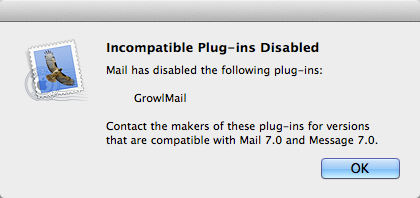 I've tried disabling and removing it in the System Preferences under Growl but the message above keeps popping up when I start Mail.
How can I remove it?
I've tried disabling and removing it in the System Preferences under Growl but the message above keeps popping up when I start Mail.
How can I remove it?
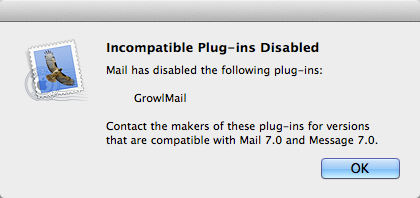 I've tried disabling and removing it in the System Preferences under Growl but the message above keeps popping up when I start Mail.
How can I remove it?
I've tried disabling and removing it in the System Preferences under Growl but the message above keeps popping up when I start Mail.
How can I remove it?
FLY
(3674 rep)
Oct 28, 2013, 08:59 AM
• Last activity: Oct 28, 2013, 10:58 AM
Showing page 1 of 20 total questions