Ask Different (Apple)
Q&A for power users of Apple hardware and software
Latest Questions
2
votes
1
answers
289
views
MacBook 7,1 randomly shutting down (shutdown cause -102)
I have a MacBook 7,1 (mid 2010) and sometimes it randomly shuts down. This only happens when I am doing something very resource intensive (like gaming). After the shutdown I can use my Mac for "normal" things without any issues, but as soon as I do the same thing as before the shutdown, it will shut...
I have a MacBook 7,1 (mid 2010) and sometimes it randomly shuts down. This only happens when I am doing something very resource intensive (like gaming). After the shutdown I can use my Mac for "normal" things without any issues, but as soon as I do the same thing as before the shutdown, it will shutdown again.
When checking the console, it says "Previous shutdown cause: -102". The only thing I could find was "Overvoltage shutdown protection", but I wouldn't know why there would be an overvoltage. Disconnecting the charger and using the battery doesn't help.
Resetting the SMC seems to help, but after a month or so the problem starts occurring again. I ran an Apple Hardware Test (both regular and extended version) and it doesn't find any issues. What can be causing this? Is it an issue with the motherboard?
Just to make sure: Is it possible that it's the 6Gbps SSD (Samsung 860 EVO) that I installed (while my Mac officially only supports 3Gbps), somehow messing things up?
Priv
(71 rep)
Aug 1, 2020, 01:06 PM
• Last activity: Dec 27, 2024, 07:00 PM
0
votes
2
answers
645
views
Where can I find mbp logic board compatibility information?
I have an mbp late 2015 model and I want to do a DIY upgrade to the maximum compatible logic board, but I can't seem to google up any reliable information, and it turns out that as bizarre as it is, the board's port etc can be compatible from 2013 to 2014, but completely different in 2015, then comp...
I have an mbp late 2015 model and I want to do a DIY upgrade to the maximum compatible logic board, but I can't seem to google up any reliable information, and it turns out that as bizarre as it is, the board's port etc can be compatible from 2013 to 2014, but completely different in 2015, then completely different again in 2016? Which complicate things even more.
Where can I look up a chart or a list or in my case specifically, a late 2015 A1502?
So my question is where can I find information regarding the compatibility and you can answer by either giving me such information, a link, or tell me what is the maximum compatible logic board model for my machine, which is A1502 late 2015.
Thanks in advance!
cream_pi
(151 rep)
Jun 23, 2023, 02:11 AM
• Last activity: Jun 23, 2023, 08:38 AM
0
votes
1
answers
68
views
Encrpyted APFS + replace motherboard means data lost?
I had to replace the motherboard on a MacBook Pro 2015 A1502. It was running on encrypted APFS. When I try to mount the partition in Recovery Mode, it doesn't accept the password. I'm thinking it might be because the motherboard contains a hardware component for the encryption key. So does that mean...
I had to replace the motherboard on a MacBook Pro 2015 A1502. It was running on encrypted APFS. When I try to mount the partition in Recovery Mode, it doesn't accept the password. I'm thinking it might be because the motherboard contains a hardware component for the encryption key.
So does that mean that due to the motherboard being replaced this data is now lost?
Are there any recovery options?
barrymac
(111 rep)
Feb 6, 2023, 05:27 PM
• Last activity: May 16, 2023, 11:10 PM
1
votes
1
answers
502
views
How to tell from the hardware if logic board is Core i5 or i7?
I have a faulty logic board that I removed from a MacBook Pro, 13 inch, Late 2016; my problem is that I forgot to mark down if it was an i5 or i7 logic board before removing the part. The board has the model 820-00875-A. Is this enough to conclusively determine which CPU it has, and if not, is there...
I have a faulty logic board that I removed from a MacBook Pro, 13 inch, Late 2016; my problem is that I forgot to mark down if it was an i5 or i7 logic board before removing the part. The board has the model 820-00875-A. Is this enough to conclusively determine which CPU it has, and if not, is there any other way besides reinstalling it into another Macbook? Thank you!
EDIT: The board I am trying to identify came from a function keys (non-touchbar) Mac if that helps to narrow it down.
EDIT: I removed the heatsink and on the CPU there are 2 sequences etched: J615C415SRJM and 02168, neither of which bring anything on Google.
jo99blackops
(121 rep)
Mar 7, 2023, 11:48 PM
• Last activity: Mar 8, 2023, 12:16 AM
2
votes
1
answers
3249
views
The uniqueness of Neural Engine of Mac, among the chip industry/market
From Wikipedia: > The neural engine allows Apple to implement neural network and machine learning in a more energy-efficient manner than using either the main CPU or the GPU. However, third party apps cannot use the Neural Engine, leading to similar neural network performance to older iPhones. Readi...
From Wikipedia:
> The neural engine allows Apple to implement neural network and machine learning in a more energy-efficient manner than using either the main CPU or the GPU. However, third party apps cannot use the Neural Engine, leading to similar neural network performance to older iPhones.
Reading this Reddit hardly and hardly find the answer, I'd love to ask:
What is the Neural Engine in new generation Mac architectures?
I know there is CPU which is a component that receives commands (instructions) and works in front of a memory (RAM), and I know there is GPU who receives commands and works in front of another memory (matrix driven).
Is NE also a similar component to them? If so, does it also have a unique instruction-set? Specific programming/logic/script languages? Equivalent competitors in the market/industry?
If as a computer man, I want to benefit from it, what apps can I develop with it for example, which is clearly better to do with it, than with GPU? I would love for specific details rather than general lines as Apple provides to the chip
Cocktail
(199 rep)
Jan 18, 2023, 06:17 PM
• Last activity: Jan 18, 2023, 10:47 PM
1
votes
0
answers
143
views
Pentalobe Screws alternatives for MacBook Pro Unibody
I have a MacBook Pro Unibody mid 2012 15'' with several Pentalobe screws used to attach the Motherboard. Unfortunately, I lost some screws after replacing the Keyboard. While I still have most of them, and the Motherboard doesn't move, I was wondering if I could replace all Pentalobe Screws with som...
I have a MacBook Pro Unibody mid 2012 15'' with several Pentalobe screws used to attach the Motherboard. Unfortunately, I lost some screws after replacing the Keyboard. While I still have most of them, and the Motherboard doesn't move, I was wondering if I could replace all Pentalobe Screws with some other screws.
I first thought about ordering some extra Pentalobe Screws but I couldn't find a buyer for those specific screws online
Do you know what kind of screws I need to replace the Pentalobe Screws ?
Thank you so much for your help !
wengen
(281 rep)
Oct 23, 2022, 01:17 PM
1
votes
1
answers
496
views
MacBook Pro 13” mid-2012 iSight cable port broken
I accidentally ripped the iSight display port away from the motherboard on my MacBook Pro during a display replacement. I’m fine with working without a camera since the quality is bad anyway. The system boots up fine as far as I can tell. However, I read somewhere that the later models require the i...
I accidentally ripped the iSight display port away from the motherboard on my MacBook Pro during a display replacement. I’m fine with working without a camera since the quality is bad anyway. The system boots up fine as far as I can tell.
However, I read somewhere that the later models require the iSight cable to regulate temperature, overheating if the iSight cable is not recognized. Is this also true for this MacBook Pro model? What problems would I run into during use if I didn’t fix this problem?
Dean Baquiran
(11 rep)
Sep 7, 2020, 03:10 AM
• Last activity: May 30, 2022, 01:02 PM
1
votes
2
answers
5090
views
Is there a way to check the serial number of my MacBook motherboard that shipped with my MacBook, with the Macbook's serial number?
Is there a way to check the serial number of my MacBook motherboard that shipped with my MacBook if I have the machine serial number? I'd like to check if a 3rd-party repair shop swapped out my motherboard. (so I can't be sure that the serial number of the motherboard that is currently in my Macbook...
Is there a way to check the serial number of my MacBook motherboard that shipped with my MacBook if I have the machine serial number? I'd like to check if a 3rd-party repair shop swapped out my motherboard. (so I can't be sure that the serial number of the motherboard that is currently in my Macbook is indeed the one that originally came with it)
Or is the motherboard serial number the same as the Macbook's (I have not opened any Macbook before so I do not know this.)
forgodsakehold
(413 rep)
May 13, 2022, 03:07 PM
• Last activity: May 14, 2022, 04:01 AM
1
votes
0
answers
713
views
MacBook Pro (A1990) dead - How to diagnose if battery or mainboard issue?
Hi everyone & thanks for your help in advance! My MacBook Pro (A1990) won‘t start (no reaction at all) after I haven‘t used it for a couple of weeks. Is there any possibility to check via multimeter or other tools if the reason is the battery (repairable) or the motherboard (financially not reasonab...
Hi everyone & thanks for your help in advance!
My MacBook Pro (A1990) won‘t start (no reaction at all) after I haven‘t used it for a couple of weeks.
Is there any possibility to check via multimeter or other tools if the reason is the battery (repairable) or the motherboard (financially not reasonable to repair)?
**Things I have tried to narrow down the cause of error to either battery or motherboard:**
I tried all the keyboard combinations for different types of reset.
I also tried different chargers.
Open it up and disconnected & reconnected the battery (one „block“ looks a little bloated“).
Also bought a USB-C diagnosis tool and it doesn’t charge at all (no current, voltage ok), no matter which port is connected (and same thing when I had the battery disconnected).
Thanks a again and looking forward to your replies :)
Mitch
(13 rep)
Oct 3, 2021, 06:39 PM
2
votes
1
answers
2410
views
Google Authenticator after an iphone motherboard replacement
A little while back my iPhone X started having motherboard issues and was unable to be booted up. I was using Google Authenticator to store many accounts, some of which may be impossible to get to without those codes. From what I understand **Google Authenticator is tied to your hardware**, and as a...
A little while back my iPhone X started having motherboard issues and was unable to be booted up.
I was using Google Authenticator to store many accounts, some of which may be impossible to get to without those codes.
From what I understand **Google Authenticator is tied to your hardware**, and as a result when I restored my icloud backup to a new phone, the Google Authenticator keys are lost.
This leaves me no choice but to try to get the old iPhone working so I can safely restore an iCloud backup to it and have the google authenticator codes appear again. If it’s the same phone this will work fine.
The question is:
If the phones motherboard is replaced, does that effectively change the hardware so much that google authenticator won’t recognize it as being the same phone?
Ronzz
(21 rep)
Nov 3, 2020, 08:37 PM
• Last activity: Nov 4, 2020, 07:06 AM
2
votes
1
answers
1801
views
MacBook Pro 2019 suddenly dead and does not turn on
While I was doing a heavy task using my MacBook pro 2019, it got freeze suddenly (the color wheel keeps spinning). Then after 1 or 2 seconds the MacBook Pro suddenly shut down. Now it is not turning on. There is even no screen indicator or no chime when I plug the charger. Also, I did SMC reset and...
While I was doing a heavy task using my MacBook pro 2019, it got freeze suddenly (the color wheel keeps spinning). Then after 1 or 2 seconds the MacBook Pro suddenly shut down. Now it is not turning on. There is even no screen indicator or no chime when I plug the charger. Also, I did SMC reset and NVRAM reset. But still no luck. What should be the reason for that and what are the possible solutions?
- No errors in the screen
- No sound
GRTZ
(121 rep)
Oct 31, 2020, 11:57 AM
• Last activity: Oct 31, 2020, 07:22 PM
0
votes
0
answers
40
views
Can I test MBA motherboard using only charger and external monitor?
Can I test a Macbook Air (2011-2015) motherboard using only the charger and external monitor?
Can I test a Macbook Air (2011-2015) motherboard using only the charger and external monitor?
Ostap Brehin
(101 rep)
May 19, 2020, 02:55 PM
• Last activity: May 19, 2020, 03:21 PM
3
votes
1
answers
1622
views
Mid 2011 iMac 27'' won't boot - 3 beeps and maxed fans
My iMac GPU failed about a week ago causing the OS to get stuck on a white screen with vertical pinkish stripes. I’ve performed a careful teardown to reflow the GPU. While I was at it I took the chance to repaste the CPU and give the iMac internals a clean using air duster can. I’ve put everything t...
My iMac GPU failed about a week ago causing the OS to get stuck on a white screen with vertical pinkish stripes.
I’ve performed a careful teardown to reflow the GPU. While I was at it I took the chance to repaste the CPU and give the iMac internals a clean using air duster can. I’ve put everything together and double-checked the connections which look ok to me.
Upon pressing the power button, I’m greeted with 3 beeps every 5 seconds. After around 35 seconds all the fans are maxing out on top speed.
Looking on the internet I’ve seen that the basic diagnosis for the 3 beeps every 5 seconds is RAM issue. I have 4 different RAM cards (all were lightly clean with air duster). I’ve tried each on each of the iMac 4 RAM slots. I doubt that I managed to brick all 4 sticks, to be honest, but hey I guess it’s possible?
I’ve then taken the screen apart again and can see that led 501 and led 502 are lit and behaving as expected. led 503 and 504 are not led but this is what I would expect since the iMac never sounds the startup chime.
I’ve made a quick movie of the process: https://youtu.be/vrQ9qOJo2YA
Is it guaranteed that the problem is with the RAM or is it worth removing the motherboard again and triple checking everything? Is there any RAM connection to the board? Any other idea?
Some photos of the visible connections


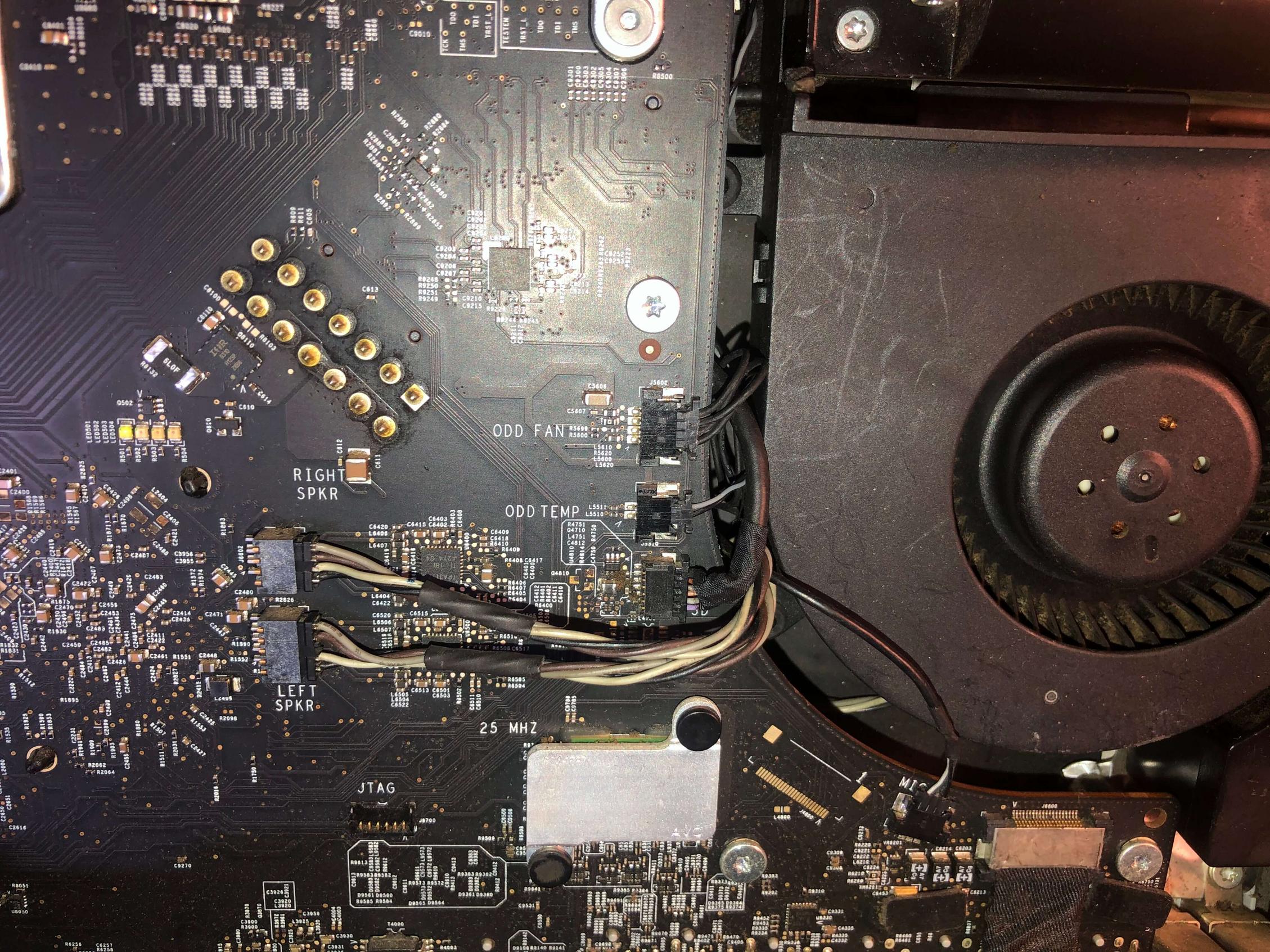
 I've removed the GPU and tried to start the iMac but the same symptoms are present.
I've also taken the CPU apart again to see if I had missed something. I can the following pins a little bit bent on the CPU tray but I doubt I caused this while taking it apart. Could this be the culprit?
> While trying to repaste the CPU I mistakenly thought I should pull the CPU out to avoid making a mess of it. I then proceeded to take the screw out instead of pulling the metal lever to the left. My best guess is that, as the screw was getting loose, the pins got bent with the pressure. But just a guess really
I've removed the GPU and tried to start the iMac but the same symptoms are present.
I've also taken the CPU apart again to see if I had missed something. I can the following pins a little bit bent on the CPU tray but I doubt I caused this while taking it apart. Could this be the culprit?
> While trying to repaste the CPU I mistakenly thought I should pull the CPU out to avoid making a mess of it. I then proceeded to take the screw out instead of pulling the metal lever to the left. My best guess is that, as the screw was getting loose, the pins got bent with the pressure. But just a guess really



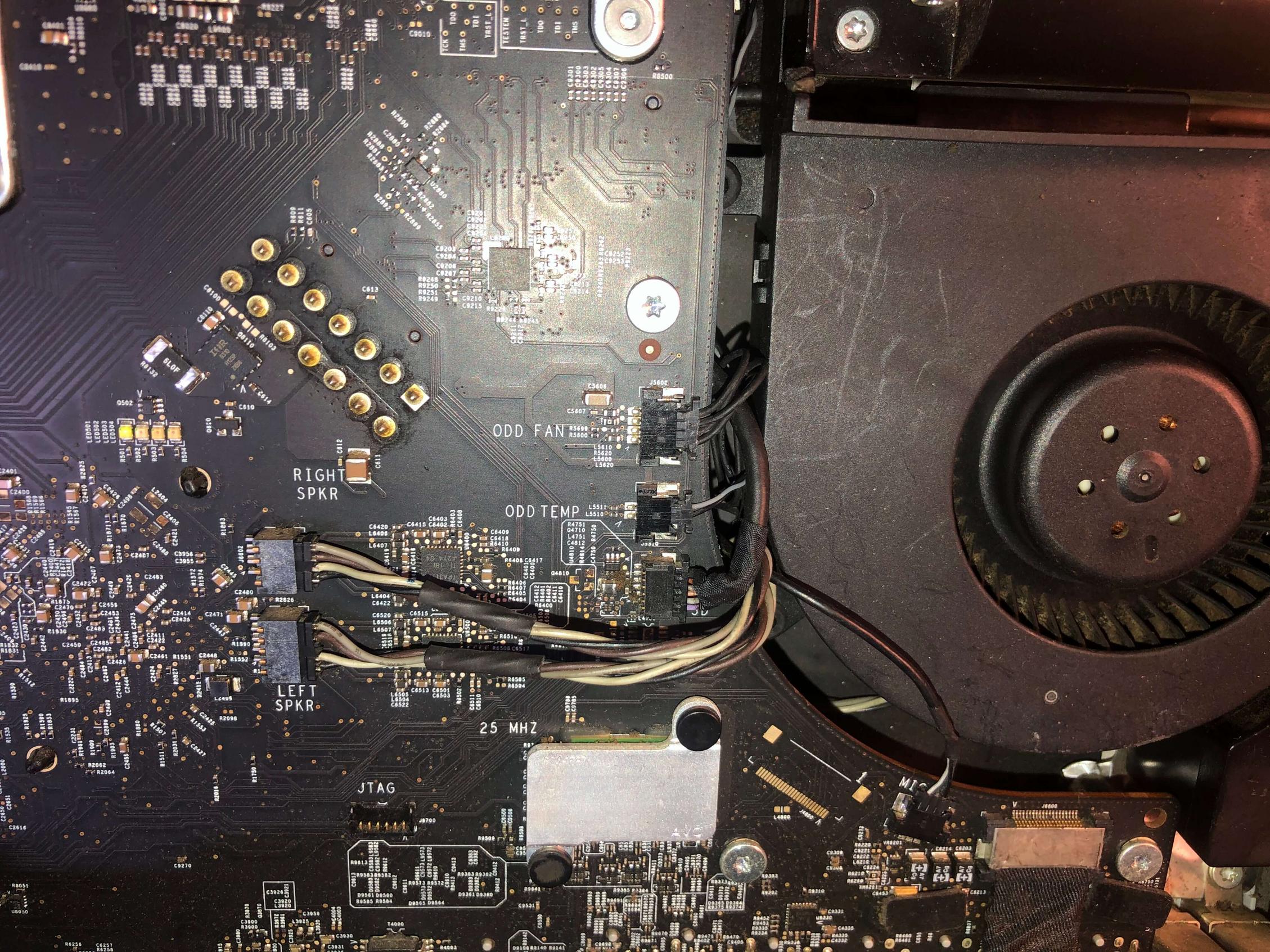
 I've removed the GPU and tried to start the iMac but the same symptoms are present.
I've also taken the CPU apart again to see if I had missed something. I can the following pins a little bit bent on the CPU tray but I doubt I caused this while taking it apart. Could this be the culprit?
> While trying to repaste the CPU I mistakenly thought I should pull the CPU out to avoid making a mess of it. I then proceeded to take the screw out instead of pulling the metal lever to the left. My best guess is that, as the screw was getting loose, the pins got bent with the pressure. But just a guess really
I've removed the GPU and tried to start the iMac but the same symptoms are present.
I've also taken the CPU apart again to see if I had missed something. I can the following pins a little bit bent on the CPU tray but I doubt I caused this while taking it apart. Could this be the culprit?
> While trying to repaste the CPU I mistakenly thought I should pull the CPU out to avoid making a mess of it. I then proceeded to take the screw out instead of pulling the metal lever to the left. My best guess is that, as the screw was getting loose, the pins got bent with the pressure. But just a guess really

jribeiro
(83 rep)
May 2, 2020, 02:02 PM
• Last activity: May 8, 2020, 04:52 PM
0
votes
1
answers
761
views
MacOS after change of Motherboard
If I want to change the motherboard of a MacBook with a new one and I install on it the same SSD I had on the previous motherboard that has installed the OS and everything. When I boot the Mac with this new motherboard, do I have to re-install the OS from scratch or all my datas remain on it?
If I want to change the motherboard of a MacBook with a new one and I install on it the same SSD I had on the previous motherboard that has installed the OS and everything.
When I boot the Mac with this new motherboard, do I have to re-install the OS from scratch or all my datas remain on it?
Guala
(77 rep)
Feb 20, 2020, 10:16 PM
• Last activity: Feb 20, 2020, 10:25 PM
-1
votes
1
answers
2495
views
iPhone motherboard transplant
I am in a bit of a pinch, as I just broke the digitizer ribbon cable when I was replacing the glass/LCD of a Sprint iPhone 4. I have a lot of iPhone 4's laying around, and I was wondering if I can replace the mother board. If I were to take the motherboard off of the phone that I broke the digitizer...
I am in a bit of a pinch, as I just broke the digitizer ribbon cable when I was replacing the glass/LCD of a Sprint iPhone 4.
I have a lot of iPhone 4's laying around, and I was wondering if I can replace the mother board. If I were to take the motherboard off of the phone that I broke the digitizer to, and installed it in another Sprint iPhone 4, would there be any issues?
My main concern is connecting to the cellular network and the persons data. Both of which is stored on the mother board, correct? (At least on a non AT&T iPhone 4)
Jacob Valenta
(101 rep)
May 3, 2013, 01:05 PM
• Last activity: Oct 17, 2019, 04:41 AM
5
votes
1
answers
1447
views
Looking for replacement surface mount component in MacBook Air (A1466) mainboard
After liquid damage my backlight was broken. So I had to change the D68B chip. After the replacement I lost a device. Please see below link for the photo of the diode/resistor/whatever I'm looking for on the motherboard. [![][1]][1] It is a motherboard of a Macbook Air A1466 EMC 2925 Early 2015. I n...
After liquid damage my backlight was broken. So I had to change the D68B chip.
After the replacement I lost a device. Please see below link for the photo of the diode/resistor/whatever I'm looking for on the motherboard.
 It is a motherboard of a Macbook Air A1466 EMC 2925 Early 2015.
I need to replace it but I don't know the specs. Is there a diagram sheet?
It is a motherboard of a Macbook Air A1466 EMC 2925 Early 2015.
I need to replace it but I don't know the specs. Is there a diagram sheet?
 It is a motherboard of a Macbook Air A1466 EMC 2925 Early 2015.
I need to replace it but I don't know the specs. Is there a diagram sheet?
It is a motherboard of a Macbook Air A1466 EMC 2925 Early 2015.
I need to replace it but I don't know the specs. Is there a diagram sheet?
Jesse kraal
(151 rep)
Jan 24, 2018, 12:43 PM
• Last activity: May 16, 2019, 12:29 AM
2
votes
1
answers
3747
views
MacBook Pro Motherboard Upgrade Compatability
So today, my trusty Early 2011 15 inch MacBook Pro had its screen go black with the backlight and keyboard keys on, audio still playing, but unresponsive to keyboard input. This happened twice more after a reboot. I fear this is the dreaded [GPU Failure][1] (the repair program for which it is [no lo...
So today, my trusty Early 2011 15 inch MacBook Pro had its screen go black with the backlight and keyboard keys on, audio still playing, but unresponsive to keyboard input. This happened twice more after a reboot. I fear this is the dreaded GPU Failure (the repair program for which it is no longer eligible ).
Being that I have a sentimental attachment to the lil guy, I thought I might take the opportunity to upgrade the motherboard to one compatible with MacOS Mojave . My guess is that anything that’s not a unibody MacBook will have a similar motherboard layout, but I haven’t found an authoritative source. Anyone have a list of compatible part numbers between chassis and motherboards?
agentroadkill
(1594 rep)
Nov 19, 2018, 02:11 AM
• Last activity: Feb 12, 2019, 10:01 AM
1
votes
3
answers
2909
views
MacBook Pro won't go to sleep when lid is closed
I have a Late 2011 MacBook Pro and I just got it back from the repair shop (mainboard was swapped). I immediately installed OS X El Capitan (before it was Yosemite) and found that when I closed the lid, the Mac would not go to sleep anymore. Even testing in other user's accounts and after restarting...
I have a Late 2011 MacBook Pro and I just got it back from the repair shop (mainboard was swapped). I immediately installed OS X El Capitan (before it was Yosemite) and found that when I closed the lid, the Mac would not go to sleep anymore. Even testing in other user's accounts and after restarting, resetting NVRAM and SMC and even booting from a different hard disk (with OS X Lion installed), it won't go to sleep and also the little LED on the right will not light up, neither while booting nor when I close the lid. Running
pmset -g assertions in Terminal gave this output:
Assertion status system-wide:
BackgroundTask 1
ApplePushServiceTask 0
UserIsActive 1
PreventUserIdleDisplaySleep 0
PreventSystemSleep 1
ExternalMedia 0
PreventUserIdleSystemSleep 0
NetworkClientActive 0
Listed by owning process:
pid 54(configd): [0x00000054000701d1] 00:02:13 DenySystemSleep named: "InternetSharingPreferencePlugin"
pid 102(hidd): [0x0000001e000901ba]
00:03:07 UserIsActive named: "com.apple.iohideventsystem.queue.tickle"
Timeout will fire in 894 secs
Action=TimeoutActionRelease
pid 44(UserEventAgent): [0x00000030000b01cd]
00:02:48 BackgroundTask named: "com.apple.mds.0"
Created for PID: 64.
pid 44(UserEventAgent): [0x00000006000b0137]
00:03:30 BackgroundTask named: "com.apple.metadata.mds.power"
Created for PID: 64.
Kernel Assertions: 0x100=MAGICWAKE
id=501 level=255 0x100=MAGICWAKE mod=01.01.70,
07:30 description=en0 owner=en0
Idle sleep preventers: IODisplayWrangler
I have prevented bluetooth devices from waking the Mac, but otherwise I am not sure what to do. Could it be a hardware issue caused by the replacement of the motherboard?
zero
(121 rep)
Mar 5, 2016, 09:04 PM
• Last activity: Sep 15, 2018, 08:00 PM
1
votes
1
answers
272
views
MacBook Pro and air logic boards interchange?
Can I interchange my logic boards from MacBook Pro a1502 to a MacBook Air a 1466?
Can I interchange my logic boards from MacBook Pro a1502 to a MacBook Air a 1466?
Guy
(11 rep)
Aug 2, 2018, 08:45 PM
• Last activity: Aug 2, 2018, 09:38 PM
3
votes
1
answers
665
views
Serial number and sound unavailable after taking apart MacBook Air to clean it
I decided to take apart my MBA by myself to clean it up. I know that it is wrong — it was my decision and I knew what to do. I did everything very carefully. After I put everything back my MBA works fine, even better than before, BUT the machine's serial number is missing and sound has been disabled...
I decided to take apart my MBA by myself to clean it up. I know that it is wrong — it was my decision and I knew what to do. I did everything very carefully. After I put everything back my MBA works fine, even better than before, BUT the machine's serial number is missing and sound has been disabled (there is no startup sound, no sound in headphones, and the built-in speakers do not show at all in system info).
I didn't replace a motherboard, just took the MBA apart and put it back together again. So I can't see how I could have damaged something on the motherboard that would explain the serial number disappearing or sound not working.
Resetting a new serial number is not a huge deal — just need to use Blank Board Serializer, but I can't understand why it is missing.
Could the two be related? What could have happened that explains this.
max
(31 rep)
May 30, 2018, 04:22 PM
• Last activity: May 30, 2018, 09:43 PM
Showing page 1 of 20 total questions