Ask Different (Apple)
Q&A for power users of Apple hardware and software
Latest Questions
2
votes
2
answers
4663
views
media keys stopped working
I have a MX Keys keyboard, connected via bluetooth, and recently, the media keys just don't work anymore. If I use something like BeardedSpice, it does, but I don't get why it doesn't work without it as well... Volume keys work fine though, just the play, next and previous aren't working (on any pla...
I have a MX Keys keyboard, connected via bluetooth, and recently, the media keys just don't work anymore.
If I use something like BeardedSpice, it does, but I don't get why it doesn't work without it as well...
Volume keys work fine though, just the play, next and previous aren't working (on any player).
I don't know what could possibly cause this. Any ideas?
EDIT: best guess is some app is "stealing" the key presses, not sure how to find out if that's true and if so, which app.
EDIT 2: tested in another user and it works. Also did reset SMC et al. My best guess still is that something is stealing the keypresses, no idea what nor how to find out.
EDIT 3: the macbook's physical keyboard also do not work.
EDIT 4: it seem to have stopped working when I briefly migrated from apple music to spotify. Media keys didn't work on spotify, so I assumed it was a spotify issue, and started using bearded spice. Recently I migrated back to apple music and media keys don't work anywhere. I already uninstalled both bearded spice and spotify. I also looked for "leftovers" from those two apps using
fd -i bearded and fd -i spotify and didn't find anything. There are also no processes from either running.
EDIT 5: I don't have any media extensions on chrome and already disabled the media key handling by going to chrome://flags/#hardware-media-key-handling.
caarlos0
(307 rep)
Jul 16, 2021, 08:49 PM
• Last activity: Aug 3, 2025, 06:56 AM
0
votes
0
answers
9
views
How do I stop/delete a web video on iPad OS 16? I got there via Reddit app
iPad OS 16. I have Safari and Reddit app I do NOT have the TikTok app or any video playing apps other than those which come with iPadOS 16. I was using the Reddit app and clicked on a link. Reddit opened a browser for me, which took me to TikTok, and a video started. I didn't want to watch it so I c...
iPad OS 16. I have Safari and Reddit app I do NOT have the TikTok app or any video playing apps other than those which come with iPadOS 16.
I was using the Reddit app and clicked on a link. Reddit opened a browser for me, which took me to TikTok, and a video started. I didn't want to watch it so I closed it.
Yet the video's audio continued to play. I couldn't stop it. I double homed and force quit the Reddit app, still playing.
I hit top button twice to turn off/on, and in the lock screen it shows the video. I was able to pause it at least.
I imagine that Reddit opens an instance of Safari when I open a web link, so I also force quit Safari.
Yet it is still there in my home screen.
I've never had media insinuate itself onto my device like that. How do I make it go away/die? Or should I just not worry about it?
My biggest concern is I have a limited data plan and I don't want a video I already canceled to slurp up half my data plan.
Harper - Reinstate Monica
(2081 rep)
May 2, 2025, 01:16 AM
11
votes
9
answers
2566
views
What is the best media player for the mac (besides .mov - e.g., .mp3, .wmv, .avi, .mpg, etc)
I've recently switched from PC to Mac, so I'm slowly building a library of useful utilities. So, any recommendations for the best generic media player? On the PC - I've found the VLC player to be pretty useful - there's a Mac version, but I don't know how it compares to other alternatives. Many of t...
I've recently switched from PC to Mac, so I'm slowly building a library of useful utilities. So, any recommendations for the best generic media player?
On the PC - I've found the VLC player to be pretty useful - there's a Mac version, but I don't know how it compares to other alternatives.
Many of the alternatives on the PC are full of crap - e.g., constantly pushing toolbars, add-ins, anti-virus junk, etc.
So, I'd like something lightweight and crapware free. I'd be happy to pay $20-$30 for something that was worth it.
mattstuehler
(649 rep)
Aug 17, 2010, 09:26 PM
• Last activity: Jul 12, 2024, 03:02 PM
20
votes
11
answers
28172
views
Is there an audio player with waveform seekbar?
I'm looking for a player with seekbar that displays the waveform of the playing song, like http://foobar2000.org + http://foobar2000.org/components/view/foo_wave_seekbar Specifically, a seekBar is an extension of ProgressBar that adds a draggable thumb and also provides a waveform preview of track i...
I'm looking for a player with seekbar that displays the waveform of the playing song, like http://foobar2000.org + http://foobar2000.org/components/view/foo_wave_seekbar
Specifically, a seekBar is an extension of ProgressBar that adds a draggable thumb and also provides a waveform preview of track in the background of the bar's on-screen area.


diimdeep
(1144 rep)
Feb 16, 2012, 06:52 PM
• Last activity: Apr 29, 2024, 04:29 PM
0
votes
0
answers
77
views
How to play the audio of a .mkv file from a command line from a specific offset to another at different speeds
The first thing I tried was using VLC: /Applications/VLC.app/Contents/MacOS/VLC '{$movpath}' --start-time='{$ts}' --stop-time='{$te}' --no-video rate='0.5' 2> /dev/null; However, the player takes 10 seconds to load every time the command is executed, and this is too slow for my purpose as I am calli...
The first thing I tried was using VLC:
/Applications/VLC.app/Contents/MacOS/VLC '{$movpath}' --start-time='{$ts}' --stop-time='{$te}' --no-video rate='0.5' 2> /dev/null;
However, the player takes 10 seconds to load every time the command is executed, and this is too slow for my purpose as I am calling this command with shell_exec() from a PHP command line script.
I read: https://apple.stackexchange.com/questions/257869/how-to-play-audio-files-from-command-line , and tried
afplay, but it doesn't recognise .mkv files.
Ideally I should not need pre-processing eg. should not need to use ffmpeg to extract the audio from the .mkv file first, as I have tried this, and it also takes too long for my purpose.
In addition, I do need to adjust the speed of the playback as well, as I need to play the file at various speeds (eg. 1x, 0.5x and 0.25x).
How might I achieve my aim?
forgodsakehold
(413 rep)
Nov 24, 2023, 04:13 AM
• Last activity: Nov 24, 2023, 08:28 PM
6
votes
1
answers
1541
views
iTunes automatically pauses when VLC plays a file
I noticed that if I have some background music on iTunes and I start playing a VLC video, iTunes automatically stops the music. Although this can be a very useful thing, I would prefer to have control of it, for example in my case I would like to keep listening the background music when I watch a no...
I noticed that if I have some background music on iTunes and I start playing a VLC video, iTunes automatically stops the music.
Although this can be a very useful thing, I would prefer to have control of it, for example in my case I would like to keep listening the background music when I watch a non-music video.
Is there an option in iTunes to disable pausing? I tried to look at the iTunes options but I didn't find any, perhaps it is a setting which cannot be changed?
GeekInDisguise
(811 rep)
Mar 19, 2019, 10:25 AM
• Last activity: Nov 18, 2023, 07:44 PM
2
votes
0
answers
472
views
Now Playing feature not displaying all tracks being played on Mac
I've been using the Now Playing feature on my Mac (Ventura 13.3.1) to control audio and video playback from multiple sources simultaneously. However, I have noticed that it only displays one player for one app. This means that if I am listening to music in Safari and then start watching a video also...
I've been using the Now Playing feature on my Mac (Ventura 13.3.1) to control audio and video playback from multiple sources simultaneously.
However, I have noticed that it only displays one player for one app. This means that if I am listening to music in Safari and then start watching a video also in Safari, Now Playing switches to the last media object I interacted with. Also, it does not display the Previous and Next buttons for YouTube videos in Safari, instead replacing them with Rewind and Fast Forward buttons, for unknown reason.
*Buttons displayed in Now Playing for different applications, which are mutually exclusive, preventing the user from controlling playback and navigating between tracks with buttons simultaneously:*

 These, and especially one player per application limitation, are incredibly frustrating, as it makes it difficult to control playback and navigate between multiple tracks being played, let alone the volume control of individual tracks.
Does anyone know of any configuration change or third-party alternatives for playback control on Mac that could help me show all tracks being played?
These, and especially one player per application limitation, are incredibly frustrating, as it makes it difficult to control playback and navigate between multiple tracks being played, let alone the volume control of individual tracks.
Does anyone know of any configuration change or third-party alternatives for playback control on Mac that could help me show all tracks being played?

 These, and especially one player per application limitation, are incredibly frustrating, as it makes it difficult to control playback and navigate between multiple tracks being played, let alone the volume control of individual tracks.
Does anyone know of any configuration change or third-party alternatives for playback control on Mac that could help me show all tracks being played?
These, and especially one player per application limitation, are incredibly frustrating, as it makes it difficult to control playback and navigate between multiple tracks being played, let alone the volume control of individual tracks.
Does anyone know of any configuration change or third-party alternatives for playback control on Mac that could help me show all tracks being played?
Timofey Suyargulov
(39 rep)
Apr 30, 2023, 10:55 PM
• Last activity: Apr 30, 2023, 10:58 PM
0
votes
1
answers
113
views
Media starts, stops and skips randomly, maybe the keyboard is too hot?
Any media I have playing or active is randomly pausing, starting or (if music/playlist) skipping to the next track/video. This is not an issue to do with a single media client as I get it with everything (Spotify, YouTube, iPlayer etc). If no media is active or playing, then my Macbook opens Apple M...
Any media I have playing or active is randomly pausing, starting or (if music/playlist) skipping to the next track/video. This is not an issue to do with a single media client as I get it with everything (Spotify, YouTube, iPlayer etc). If no media is active or playing, then my Macbook opens Apple Music and plays whatever random audio files I have!
I followed the steps here - https://discussions.apple.com/thread/251230091 which includes resetting SMC and NVRAM. But this is no good.
My keyboard does get hot occasionally, which I suspect might be interfering with the function keys and causing a problem there. **Edit: maybe not, as after checking keyboard viewer, changing the function keys and using an external keyboard as per @Allen's suggestions (see comments), this problem persists!**
I'm running macOS 11.5.1 (20G80) (macOS Big Sur) on a Intel Core i5 MacBook Air (13-inch, 2017). I probably ought to update but have very little space on here and seems to be fine mostly (apart from this!)
Any suggestions? Or how do I disable the function keys completely?
### Update 26/4/2023
It appears to be an issue with the headphone jack as this triggers (although it still does it randomly) when I move or wiggle my headphone cable. Connecting headphones to bluetooth do not cause this problem at all.
crn
(29 rep)
Apr 19, 2023, 01:41 AM
• Last activity: Apr 27, 2023, 07:19 PM
2
votes
2
answers
4715
views
Does macOS Picture-in-Picture have any kind of keyboard shortcuts?
I love using the Picture in Picture feature for use cases like : * Learning some stuffs, while doing the thing. Not switching windows/apps anymore. * Binging some shows, movies, while working. But the thing is, once you missed a thing, you either : * Close the 􀑧 Picture-in-Picture mode, go...
I love using the Picture in Picture feature for use cases like :
* Learning some stuffs, while doing the thing. Not switching windows/apps anymore.
* Binging some shows, movies, while working.
But the thing is, once you missed a thing, you either :
* Close the Picture-in-Picture mode, go back to that app again, and rewind it back (Mac's Rewind and Fast Forward kb shortcuts don't work) (if you happen to not know macOS have a Media Menu bar icon)
* Or click the Media Menu bar icon, and click Rewind Back or Rewind icons.
Check the screen capture here for the demo : https://cln.sh/MDzsof
So is there anyway to control the PiP states/media controls with just keyboard shortcuts :
* Play/Pause
* Toggle PiP on/off
* Hide PiP to the side
* Rewind/Rewind Back
* PiP window placement
* Close the PiP
**Do we have any official Apple documentation regarding kb shortcuts about this?**
***If not, any Siri Shortcuts, Apple Scripts, Applets or app tweaks that can help me with this?***
*PS : to any devs reading, if this solution don't exist yet. This will be a great feature idea for you to solve on your next Mac app.*
PrinceKickster
(155 rep)
Mar 17, 2022, 11:05 AM
• Last activity: Apr 3, 2023, 01:45 AM
0
votes
1
answers
78
views
Which Media App Supports to Open a Video/Audio file from its Previous Seek?
I was looking for a media player app that would play video/audio from its last seek point when the file is opened, like the one available in Windows VLC Player. I tried it with MK player but it look like that option isn't available. Can someone help me on this, Please ?. like if there is existing fr...
I was looking for a media player app that would play video/audio from its last seek point when the file is opened, like the one available in Windows VLC Player. I tried it with MK player but it look like that option isn't available. Can someone help me on this, Please ?. like if there is existing free app that has this feature or I should do some config behind to enable this.
Thanks in Advance.
My Device Details 👇


Arjuna sarathy m
(1 rep)
Oct 17, 2022, 07:38 AM
• Last activity: Oct 17, 2022, 09:34 AM
1
votes
1
answers
1855
views
MacOS sound output to DLNA renderer - what are the options?
I saw this question (with no answers) from a few years ago: https://apple.stackexchange.com/questions/54622/options-for-dlna-output-of-audio It's now 2021 and I find it hard to believe that things haven't moved on. I want to be able to stream either the system sound output or the output from any med...
I saw this question (with no answers) from a few years ago: https://apple.stackexchange.com/questions/54622/options-for-dlna-output-of-audio
It's now 2021 and I find it hard to believe that things haven't moved on.
I want to be able to stream either the system sound output or the output from any media player that could access the local media library to a DLNA uPnP audio renderer device (Pure Jongo A2) but can't find a mac application that's capable of any type of playback.
There are plenty of DLNA server applications available, which are little use as the A2 doesn't have a physical interface, it just plays what it's told.
On android, applications exist to play local media and select the output as the A2 so I know it's possible. These include BubbleuPnP and AirMusic, which happily operate as local media players outputting to the jongo.
I have tried AirFoil, but it doesn't see the A2 on the network and seems more focused to the Apple AirPlay system.
Serviio is only suitable for clients accessing the mac as a media server rather than telling the renderer (A2) what to play, and there are other server softwares that fall into the same category.
Does anyone have any suggestions?
My system is running Catalina.
Thakyou
JoeK
(119 rep)
Nov 27, 2021, 10:30 AM
• Last activity: Aug 28, 2022, 04:20 PM
2
votes
1
answers
900
views
BBC iPlayer ToolTip stays on screen
In MacOS Monterey, the tool tip stays popped-up on the screen and won't disappear. For example, here: [![enter image description here][1]][1] Is there anything that can be done? I have recently formatted the hard drive and reinstalled Monterey (for another reason), but it persists. [1]: https://i.ss...
In MacOS Monterey, the tool tip stays popped-up on the screen and won't disappear. For example, here:  Is there anything that can be done? I have recently formatted the hard drive and reinstalled Monterey (for another reason), but it persists.
Is there anything that can be done? I have recently formatted the hard drive and reinstalled Monterey (for another reason), but it persists.
 Is there anything that can be done? I have recently formatted the hard drive and reinstalled Monterey (for another reason), but it persists.
Is there anything that can be done? I have recently formatted the hard drive and reinstalled Monterey (for another reason), but it persists.
apg
(155 rep)
Mar 5, 2022, 02:01 PM
• Last activity: Mar 5, 2022, 08:38 PM
2
votes
1
answers
674
views
Invert polarity of audio output
Is it possible to invert the audio output polarity to headphones on MBA M1? If so, how? I have a music track which seems to have some issue with mastering on the left side of the sounds. I just want to verify that it is indeed a mastering issue & not my headphones going bad on me! Thanks!
Is it possible to invert the audio output polarity to headphones on MBA M1? If so, how?
I have a music track which seems to have some issue with mastering on the left side of the sounds. I just want to verify that it is indeed a mastering issue & not my headphones going bad on me!
Thanks!
asymptoticallyboundedgluon
(271 rep)
Oct 21, 2021, 12:14 PM
• Last activity: Oct 21, 2021, 12:55 PM
5
votes
5
answers
35584
views
"Play on" UPNP/DLNA device from OSX
I have a TV and an AV-receiver which are DLNA-capable and which are attached to my home network together with a Windows 7 desktop and a MBP running OSX Lion. I can access audio from both computers using a DLNA-server software on either computer (built in DLNA-server on Windows, PS3Media Server on OS...
I have a TV and an AV-receiver which are DLNA-capable and which are attached to my home network together with a Windows 7 desktop and a MBP running OSX Lion. I can access audio from both computers using a DLNA-server software on either computer (built in DLNA-server on Windows, PS3Media Server on OSX). So far this setup works fine and i can browse through my audio on the receiver.
However the TV and the receiver also act as UPNP/DLNA media renderer. For example I can use my phone to display photos on the TV (e.g. using the Twonky app on Android). On Windows, I can use Windows Media Player to play audio on either device without having to touch any remote control. I select the track/playlist I want to listen to, right click select "Play on" (maybe not the exact wording as my Windows is German) and select one of the two devices (e.g. the AVR for audio). Now I'm looking for the same for OSX. Either an application/media player which can use a media renderer as output device or an app which redirects all audio output to such a device. Does anybody know such software?
maff
(153 rep)
Sep 3, 2012, 01:24 PM
• Last activity: Aug 22, 2021, 11:43 PM
6
votes
2
answers
5769
views
QuickTime Player crashes on startup
Suddenly I can't get QuickTime Player to work anymore because it crashes right after opening it. I do not know if this is the right error message from the log: Application Specific Information: Sandbox creation failed: Container object initialization failed. NSCocoaErrorDomain:512 Does anyone know h...
Suddenly I can't get QuickTime Player to work anymore because it crashes right after opening it. I do not know if this is the right error message from the log:
Application Specific Information:
Sandbox creation failed: Container object initialization failed.
NSCocoaErrorDomain:512
Does anyone know how to fix the problem or how to reinstall the application even if it's a system app?
ITJ
(181 rep)
Mar 14, 2016, 12:40 PM
• Last activity: Aug 12, 2021, 03:28 PM
1
votes
1
answers
4264
views
Change default behaviour of play/pause button
On my Macbook, if I press the play/pause button (F8) with no other context, MacOS (Mojave) seems to default to opening up iTunes, and playing a particular track. (Maybe the first alphabetically in my entire collection, not sure). I really don't like this particular track :) Is there anyway I could c...
On my Macbook, if I press the play/pause button (F8) with no other context, MacOS (Mojave) seems to default to opening up iTunes, and playing a particular track. (Maybe the first alphabetically in my entire collection, not sure). I really don't like this particular track :)
Is there anyway I could change this behaviour? For instance, opening Spotify and playing a certain playlist there?
(It's the newer generation bluetooth Apple keyboard, if that matters.)
Steve Bennett
(597 rep)
Feb 2, 2021, 04:57 AM
• Last activity: Jul 2, 2021, 10:02 AM
8
votes
4
answers
21528
views
Are there video players that display milliseconds on Mac?
I need to view a video in "mp4" format with an accuracy of minutes, seconds and milliseconds for a specific task - analysis. Operating system: macOS Catalina, version: 10.15.7 As I understand there are video players with milliseconds display only on windows, on Mac, alternatives and solutions could...
I need to view a video in "mp4" format with an accuracy of minutes, seconds and milliseconds for a specific task - analysis.
Operating system: macOS Catalina, version: 10.15.7
As I understand there are video players with milliseconds display only on windows, on Mac, alternatives and solutions could not be found. Maybe someone came across a similar question and was able to solve it. I have already tried to install the VLC player, but a certain plug-in is needed to open the ability to view in milliseconds, unfortunately I could not install such a plug-in on a Mac.macos
video
This error occurs when trying to open the file:
[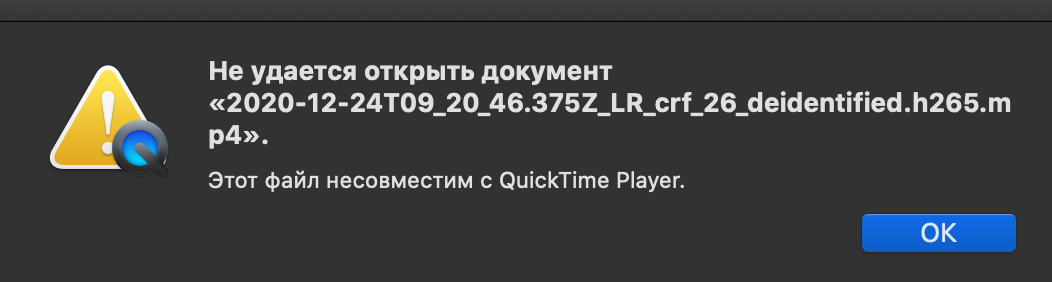](https://i.sstatic.net/Gl7j6.png)
> The document "2020-12-24T09_20_45.375Z_LR_crf_26_deidentified.h.265.mp4" could not be opened.
>
> The file isn't compatible with QuickTime Player.
Ekaterina Andreeva
(81 rep)
Jan 10, 2021, 12:13 PM
• Last activity: Feb 11, 2021, 01:42 PM
10
votes
1
answers
3012
views
How to change multiple file type associations on the Mac at once?
I want to change my default media player in macOS. (In my case, I want to change it to my own AppleScript-created instance of VLC that I exported as ‘VLC-New-Window.app’, which is scripted to [always open files in a new VLC instance][1] so that it doesn’t override the existing paused playlist or vid...
I want to change my default media player in macOS.
(In my case, I want to change it to my own AppleScript-created instance of VLC that I exported as ‘VLC-New-Window.app’, which is scripted to always open files in a new VLC instance so that it doesn’t override the existing paused playlist or video file I want to keep in the background.)
It is **very** tedious to find an example of every file type I use VLC for (whether mkv, avi, mp4, m4v, m4a, m4b, mp3, flac, or m2ts), right-click on it, and manually set the new default program each time.
And honestly I’d like every audio or video file type that VLC *can* open to be applied here so that I never have to worry about this again.
Is there any method that can help automate this, or do this in batch?
user163629
Apr 11, 2018, 11:46 PM
• Last activity: Dec 6, 2020, 01:04 PM
0
votes
0
answers
43
views
Is there a good app/service for listening to private audio files?
I have a lot of audio lecture mp3 files. They tend to run 30-90 minutes long. I've uploaded many of them to Google Play Music, and listen to them on my Mac and iPhone using the Google Play Music web site or app. It works okay, but the main problem is it doesn't have 15-second rewind/forward buttons...
I have a lot of audio lecture mp3 files. They tend to run 30-90 minutes long. I've uploaded many of them to Google Play Music, and listen to them on my Mac and iPhone using the Google Play Music web site or app.
It works okay, but the main problem is it doesn't have 15-second rewind/forward buttons in case I want to hear something again. Is there an app that would be better for that, particularly that can use iCloud or some cloud service that can store all these files to make syncing easier?
It seems that Apple Music / iTunes might work okay for listening on iPad, since the Apple Music iPad app has a 15-second rewind button, but the iPhone and Mac apps do not have this button. The Podcasts app functionality works nice, but I don't think it supports private uploads.
jacob
(201 rep)
Jul 28, 2020, 08:29 PM
• Last activity: Jul 28, 2020, 08:31 PM
3
votes
0
answers
864
views
Media keeps pausing randomly MacOS High Sierra. Spotify/iTunes/Quicktime
I'm on a mid-2012 MBP and I've started having this issue since upgrading to High Sierra. Sometimes it'll pause the media and start back on its own or sometimes it'll just stop it completely and I'll have to physically unpause the media. I wondered if there was some kind of phantom media control issu...
I'm on a mid-2012 MBP and I've started having this issue since upgrading to High Sierra. Sometimes it'll pause the media and start back on its own or sometimes it'll just stop it completely and I'll have to physically unpause the media.
I wondered if there was some kind of phantom media control issues with High Sierra or if anyone else has seen something similar. All of my Google-fu only pulls up people having trouble with media controls trying to do everything.
Alex Perham
(31 rep)
Feb 1, 2018, 06:49 AM
• Last activity: May 4, 2020, 11:11 PM
Showing page 1 of 20 total questions