Android Enthusiasts
Q&A for enthusiasts and power users of the Android operating system
Latest Questions
19
votes
6
answers
9762
views
How can I customize the list of services that pops up when I choose to "share" something in an app?
Many apps give you the option to "**Share**" whatever it is you are looking at (or watching or listening to). This usually manifests in the form of a popup list of services that include: Gmail, Facebook, Twitter...) The list seems to be the same from app to app. How can I change what services are li...
Many apps give you the option to "**Share**" whatever it is you are looking at (or watching or listening to). This usually manifests in the form of a popup list of services that include: Gmail, Facebook, Twitter...) The list seems to be the same from app to app. How can I change what services are listed on this popup screen? Is there any way to change, add, remove, append this list?
I'm running Android 2.2 on a Moto Droid 1.
Matt
(19401 rep)
Sep 18, 2010, 10:12 PM
• Last activity: Aug 5, 2025, 03:01 PM
9
votes
4
answers
19593
views
Share to app: Remove suggested people to share with (non-rooted Android 14)
When you want to "share" a file to an app, a line of "recommended people to share with" appears above the apps: [![enter image description here][1]][1] **Problem**: I often need to perform demos on my phone, and for privacy reasons I do not want my friends to appear there. **Question**: How to disab...
When you want to "share" a file to an app,
a line of "recommended people to share with" appears above the apps:
 **Problem**: I often need to perform demos on my phone, and for privacy reasons I do not want my friends to appear there.
**Question**: How to disable this feature, meaning that only suggested **apps** will appear?
Or at least, how to clear them or remove them one by one?
Notes:
- My phone is not rooted, Pixel with stock Android 14.
- I also post screencasts several times per day, so going very fast is not a solution. Editing each screencast is not realistic either.
- Introduced in 2015, this feature is called direct share , and the contacts listed come from a variety of apps, such as Messenger, LINE, Whatsapp, and many others. When I long-press a friend, the only possible action is to pin them.
- On rooted phones this might have worked before Android 10: https://github.com/stefansundin/android-disable-direct-share
- Apparently on Samsung and LG , direct share can be disabled (*unfortunately Pixel has no such setting*):
**Problem**: I often need to perform demos on my phone, and for privacy reasons I do not want my friends to appear there.
**Question**: How to disable this feature, meaning that only suggested **apps** will appear?
Or at least, how to clear them or remove them one by one?
Notes:
- My phone is not rooted, Pixel with stock Android 14.
- I also post screencasts several times per day, so going very fast is not a solution. Editing each screencast is not realistic either.
- Introduced in 2015, this feature is called direct share , and the contacts listed come from a variety of apps, such as Messenger, LINE, Whatsapp, and many others. When I long-press a friend, the only possible action is to pin them.
- On rooted phones this might have worked before Android 10: https://github.com/stefansundin/android-disable-direct-share
- Apparently on Samsung and LG , direct share can be disabled (*unfortunately Pixel has no such setting*):

 **Problem**: I often need to perform demos on my phone, and for privacy reasons I do not want my friends to appear there.
**Question**: How to disable this feature, meaning that only suggested **apps** will appear?
Or at least, how to clear them or remove them one by one?
Notes:
- My phone is not rooted, Pixel with stock Android 14.
- I also post screencasts several times per day, so going very fast is not a solution. Editing each screencast is not realistic either.
- Introduced in 2015, this feature is called direct share , and the contacts listed come from a variety of apps, such as Messenger, LINE, Whatsapp, and many others. When I long-press a friend, the only possible action is to pin them.
- On rooted phones this might have worked before Android 10: https://github.com/stefansundin/android-disable-direct-share
- Apparently on Samsung and LG , direct share can be disabled (*unfortunately Pixel has no such setting*):
**Problem**: I often need to perform demos on my phone, and for privacy reasons I do not want my friends to appear there.
**Question**: How to disable this feature, meaning that only suggested **apps** will appear?
Or at least, how to clear them or remove them one by one?
Notes:
- My phone is not rooted, Pixel with stock Android 14.
- I also post screencasts several times per day, so going very fast is not a solution. Editing each screencast is not realistic either.
- Introduced in 2015, this feature is called direct share , and the contacts listed come from a variety of apps, such as Messenger, LINE, Whatsapp, and many others. When I long-press a friend, the only possible action is to pin them.
- On rooted phones this might have worked before Android 10: https://github.com/stefansundin/android-disable-direct-share
- Apparently on Samsung and LG , direct share can be disabled (*unfortunately Pixel has no such setting*):

Nicolas Raoul
(5496 rep)
Sep 22, 2023, 09:21 AM
• Last activity: Jun 27, 2025, 09:14 AM
0
votes
1
answers
23
views
How do I make Fairmail appear in the share list
I am using an app called Fairmail for my emails on my Samsung S24. I upgraded from S20 a few months ago. On the S20, Fairmail would be one of the options in the share list, for apps such as Whatsapp or Samsung Health. But on the S24, it does not. Fairmail is not on the default apps list on either of...
I am using an app called Fairmail for my emails on my Samsung S24. I upgraded from S20 a few months ago. On the S20, Fairmail would be one of the options in the share list, for apps such as Whatsapp or Samsung Health. But on the S24, it does not.
Fairmail is not on the default apps list on either of the phones.
How do I make the Share menu display Fairmail?
Rohit Gupta
(3474 rep)
Jan 23, 2025, 01:07 PM
• Last activity: Jun 7, 2025, 02:55 PM
1
votes
0
answers
84
views
How to Quickly Save Files to a Specific Folder
I routinely need to save files I download or receive via email or instant messaging to a specific folder on my device. Currently, the quickest way to do this is to share the file, choose my file manager app (Cx File Explorer), and then navigate to the desired folder. I wish I could pin a "Share to f...
I routinely need to save files I download or receive via email or instant messaging to a specific folder on my device. Currently, the quickest way to do this is to share the file, choose my file manager app (Cx File Explorer), and then navigate to the desired folder. I wish I could pin a "Share to folder X" option directly to my share menu. I've tried multiple file managers but haven't found one that supports this functionality. Any suggestions?
I'm using Pixel 9.
Georgey
(11 rep)
Apr 12, 2025, 04:51 AM
• Last activity: Apr 12, 2025, 08:57 AM
3
votes
2
answers
1048
views
Save shared content to local filesystem
The [Droidentify][1] program allows you to save a report of the information it gathers by using the send action intent. Source code extract: public static void shareReport(Context ctx) { Intent intent = new Intent(Intent.ACTION_SEND); intent.setType("text/html"); ... On my device, this results in An...
The Droidentify program allows you to save a report of the information it gathers by using the send action intent. Source code extract:
public static void shareReport(Context ctx) {
Intent intent = new Intent(Intent.ACTION_SEND);
intent.setType("text/html");
...
On my device, this results in Android presenting four possible recipients, all of which I do not want because I just want to save it to the local file system (
/mnt/sdcard or wherever).
Are there any system configurations to enable file system as share target? Or do I have to install some program to do this? I am looking for a free one, with source code available if so.
hlovdal
(171 rep)
Nov 3, 2016, 09:18 PM
• Last activity: Mar 13, 2025, 02:51 PM
2
votes
0
answers
113
views
Opera doesn't show up in the system Share menu on Android 13
I'm using Xiaomi Redmi Note 10 Pro (M2101K6G) with Android 13 and MIUI 14. For some reason Opera for Android ([Opera browser with AI][1]) doesn't show up in the standard system Share menu, which is pretty annoying, since launching Opera and manually pasting the URL takes time. Interestingly enough,...
I'm using Xiaomi Redmi Note 10 Pro (M2101K6G) with Android 13 and MIUI 14. For some reason Opera for Android (Opera browser with AI ) doesn't show up in the standard system Share menu, which is pretty annoying, since launching Opera and manually pasting the URL takes time. Interestingly enough, Opera does show up in the "Open with" dialog for .html files in a file manager. Is it a standard behavior for Opera on Android or is it just me and my device?
Buckminster
(121 rep)
Mar 19, 2024, 10:00 PM
0
votes
1
answers
223
views
Can't share from any apps, no links or files (action.CHOOSER ActivityNotFoundException)
On Android 14 GrapheneOS, I am unable to share images or links in multiple applications (such as Mull, Aves Gallery, YouTube, NewPipe, Twitter, and many others). Some apps crash, others do nothing when you press "more" to show more apps, and others say "Cannot open this link" or "No app on your devi...
On Android 14 GrapheneOS, I am unable to share images or links in multiple applications (such as Mull, Aves Gallery, YouTube, NewPipe, Twitter, and many others). Some apps crash, others do nothing when you press "more" to show more apps, and others say "Cannot open this link" or "No app on your device can open this link"
When I go to logcat or see the crash log when offered, every application shows this error
E AndroidRuntime: android.content.ActivityNotFoundException: No Activity found to handle intent { act=android.intent.action.CHOOSER (has extras) }
I have no idea what is causing this issue, since it only started happening very recently. It's possible that in my clouded judgement, I messed with some app permissions to prevent an app from updating itself, but my attempts to revert the permissions had been fruitless and I don't know if it could have been anything else. Any help would be appreciated.
I tried looking online, and every answer assumes the problem is on the application's end and that you are the developer. I couldn't find anything here or Super User, only Stack Overflow.
PatoPan
(23 rep)
Oct 23, 2023, 04:46 PM
• Last activity: Nov 12, 2023, 07:32 AM
0
votes
0
answers
37
views
Inactive menu bar on Android Gmail when invoked by sharing a file
On Android, when I try to share e.g. an image file from the gallery via the Share button and select Gmail from the options, Gmail pops up with a fresh email, with the image attached. I can edit the "From", "To", "Subject", and "Body" fields as usual. However, no matter what I do, I cannot send the m...
On Android, when I try to share e.g. an image file from the gallery via the Share button and select Gmail from the options, Gmail pops up with a fresh email, with the image attached. I can edit the "From", "To", "Subject", and "Body" fields as usual. However, no matter what I do, I cannot send the mail. As a matter of fact, the whole menu bar seems to be unresponsive: Back, Attachment, Send and Menu (vertical 3 dots) don't respond. I must exit to the home screen, in which case the message is saved as a Draft. I can then access the draft by opening Gmail, and can send it without any issue. Why can't I send the mail directly when invoked by Share?
This has nothing to do with file size, because even if I delete the attached file from the mail, the menu is still unresponsive. Gmail has the relevant permissions on my phone. Also, on the very same phone, I can share the same file through Outlook as expected, without the issue.
(Xiaomi Redmi 9T, MIUI version 12.0.6, Android version 10 QKQ1.200830.002)
István Zachar
(101 rep)
Nov 2, 2023, 08:23 PM
• Last activity: Nov 3, 2023, 01:36 PM
11
votes
1
answers
5664
views
Is there any way to disable Direct Share on Android 6?
The Direct Share on Android 6 looks like this: [![Direct share example, taken from http://stackoverflow.com/questions/30518321/on-android-m-how-to-configure-the-direct-share-capabilities-image-text-an][1]][1] The problem is, I very rarely send something to contacts. It is much more frequent for me t...
The Direct Share on Android 6 looks like this:
 http://stackoverflow.com/questions/30518321/on-android-m-how-to-configure-the-direct-share-capabilities-image-text-an " class="img-fluid rounded" style="max-width: 100%; height: auto; margin: 10px 0;" loading="lazy">
The problem is, I very rarely send something to contacts. It is much more frequent for me to look for some app, usually for processing the image, e.g. sharing from Google Camera to VSCO cam, or from VSCO cam to Instagram, Facebook, etc. Thus, the app list must be shown first. But I see this contact list that I will very unlikely use. I even doubt the contact in the rare occasion of direct share will be on the list.
This functionality also slows down the dialog, it takes quite a while for it to be shown.
So, the question is if there is any way to disable this functionality. I just don't need this.
http://stackoverflow.com/questions/30518321/on-android-m-how-to-configure-the-direct-share-capabilities-image-text-an " class="img-fluid rounded" style="max-width: 100%; height: auto; margin: 10px 0;" loading="lazy">
The problem is, I very rarely send something to contacts. It is much more frequent for me to look for some app, usually for processing the image, e.g. sharing from Google Camera to VSCO cam, or from VSCO cam to Instagram, Facebook, etc. Thus, the app list must be shown first. But I see this contact list that I will very unlikely use. I even doubt the contact in the rare occasion of direct share will be on the list.
This functionality also slows down the dialog, it takes quite a while for it to be shown.
So, the question is if there is any way to disable this functionality. I just don't need this.
 http://stackoverflow.com/questions/30518321/on-android-m-how-to-configure-the-direct-share-capabilities-image-text-an " class="img-fluid rounded" style="max-width: 100%; height: auto; margin: 10px 0;" loading="lazy">
The problem is, I very rarely send something to contacts. It is much more frequent for me to look for some app, usually for processing the image, e.g. sharing from Google Camera to VSCO cam, or from VSCO cam to Instagram, Facebook, etc. Thus, the app list must be shown first. But I see this contact list that I will very unlikely use. I even doubt the contact in the rare occasion of direct share will be on the list.
This functionality also slows down the dialog, it takes quite a while for it to be shown.
So, the question is if there is any way to disable this functionality. I just don't need this.
http://stackoverflow.com/questions/30518321/on-android-m-how-to-configure-the-direct-share-capabilities-image-text-an " class="img-fluid rounded" style="max-width: 100%; height: auto; margin: 10px 0;" loading="lazy">
The problem is, I very rarely send something to contacts. It is much more frequent for me to look for some app, usually for processing the image, e.g. sharing from Google Camera to VSCO cam, or from VSCO cam to Instagram, Facebook, etc. Thus, the app list must be shown first. But I see this contact list that I will very unlikely use. I even doubt the contact in the rare occasion of direct share will be on the list.
This functionality also slows down the dialog, it takes quite a while for it to be shown.
So, the question is if there is any way to disable this functionality. I just don't need this.
Denis Cheremisov
(111 rep)
Nov 27, 2015, 12:02 PM
• Last activity: Sep 28, 2023, 02:37 PM
5
votes
1
answers
912
views
Share intent to used recent or often-used contacts
Some of my Android apps allows me to share to oft-used (or recent?) contacts, which is quite convenient. **What is this feature called?** I'm having a hard time finding information about this "direct share" feature on the [API developer docs][1]. [![enter image description here][2]][3] *(The reason...
Some of my Android apps allows me to share to oft-used (or recent?) contacts, which is quite convenient.
**What is this feature called?** I'm having a hard time finding information about this "direct share" feature on the API developer docs .
 *(The reason I want to know what it's called is so I can make a feature request to my receipt scanner app people, so I don't have to type receipts@myaccountants each and every time)*
*(The reason I want to know what it's called is so I can make a feature request to my receipt scanner app people, so I don't have to type receipts@myaccountants each and every time)*
 *(The reason I want to know what it's called is so I can make a feature request to my receipt scanner app people, so I don't have to type receipts@myaccountants each and every time)*
*(The reason I want to know what it's called is so I can make a feature request to my receipt scanner app people, so I don't have to type receipts@myaccountants each and every time)*
opyate
(153 rep)
Aug 23, 2016, 08:32 AM
• Last activity: Sep 22, 2023, 09:23 AM
3
votes
1
answers
379
views
How can I pin a share target?
When we click a share button, a universal "Share Target" pane slides up. Apps declare Share Targets, which is a way that the user can share something from one app to another. This is how, say, we can share a tweet on facebook. It gets even more complex now that share targets can be created for speci...
When we click a share button, a universal "Share Target" pane slides up. Apps declare Share Targets, which is a way that the user can share something from one app to another. This is how, say, we can share a tweet on facebook. It gets even more complex now that share targets can be created for specific contacts. So we can directly share an item with a specific person, through a specific app.
In the developer docs , you can read about how developers can implement certain features to try to increase the "ranking" of their share targets. Basically, they want to get their share buttons closer to the front than share targets from other apps. You can also directly rank the share targets within your own app. Android has some sort of algorithm that dynamically determines the rank of share targets between apps, and this ranking changes with the user's behavior.
What I want to do, however, is outside of the scope of that documentation. I want to "pin" a certain share target, so that is always the very first share target displayed regardless how much I use it. And I only want to do this on *my* device, so I am not trying in anyway to get around android's ranking system to improve the ranking of my app on other people's devices.
It just so happens the app whose share target I want to "pin" in one I am developing myself, but I suppose such a feature to manually control the ranking of share targets on your own device could be useful regardless whether or not you are developing your own app.
Matt Groth
(131 rep)
Apr 29, 2023, 05:06 PM
• Last activity: Sep 22, 2023, 09:12 AM
0
votes
0
answers
48
views
Bluetooth sharing mechanism on Android
I am using a Realme 8 5G Android 12 phone. How do I share a contact with other users nearby (on their mobile phones), via the Bluetooth mechanism of the icon on the upper left in the picture below? What is this mechanism called, and, how does it work? [ Thanks.
Thanks.
 Thanks.
Thanks.
Joselin Jocklingson
(855 rep)
Aug 23, 2023, 07:28 PM
0
votes
0
answers
1745
views
Sharing APK of app I made myself to my other phone tells me "App not installed as package appears to be invalid"
I use my old phone (Redmi 6 running Android 9, MIUI 11, armv7 architecture) for teaching myself mobile programming and my new phone (Redmi 10C running Android 13, MIUI 14, aarch64 architecture) as my daily. I don't like putting my daily use phone into developer mode, and in fact [Xiaomi makes it ver...
I use my old phone (Redmi 6 running Android 9, MIUI 11, armv7 architecture) for teaching myself mobile programming and my new phone (Redmi 10C running Android 13, MIUI 14, aarch64 architecture) as my daily. I don't like putting my daily use phone into developer mode, and in fact Xiaomi makes it very painful to do so .
I heard that you can copy APKs from device to device so tried sharing an app I'm coding myself from my dev phone to my main phone, using Bluetooth.
When I try to install the APK I get the error  Now I know APK files are ZIP archives so I checked it is a ZIP archive and it doesn't look like the file was truncated or corrupted in any way.
I went further and copied it back to my dev phone and it did install there without complaint so that to means it's not "invalid" in the usual sense.
Is this just a misleading error? Is this the standard error message that covers every APK installation problem and not just whether the APK is valid? Does it mean my two phones have different CPU architectures? Does it mean the APK is not signed? Is it some other kind of security issue? Is there a way to get more detailed information about why it failed to install?
I tried installing f-droid from an APK and that went smoothly, so it's not all APKs.
I looked into my APKs and none of them have a
Now I know APK files are ZIP archives so I checked it is a ZIP archive and it doesn't look like the file was truncated or corrupted in any way.
I went further and copied it back to my dev phone and it did install there without complaint so that to means it's not "invalid" in the usual sense.
Is this just a misleading error? Is this the standard error message that covers every APK installation problem and not just whether the APK is valid? Does it mean my two phones have different CPU architectures? Does it mean the APK is not signed? Is it some other kind of security issue? Is there a way to get more detailed information about why it failed to install?
I tried installing f-droid from an APK and that went smoothly, so it's not all APKs.
I looked into my APKs and none of them have a
App not installed as package appears to be invalid:
 Now I know APK files are ZIP archives so I checked it is a ZIP archive and it doesn't look like the file was truncated or corrupted in any way.
I went further and copied it back to my dev phone and it did install there without complaint so that to means it's not "invalid" in the usual sense.
Is this just a misleading error? Is this the standard error message that covers every APK installation problem and not just whether the APK is valid? Does it mean my two phones have different CPU architectures? Does it mean the APK is not signed? Is it some other kind of security issue? Is there a way to get more detailed information about why it failed to install?
I tried installing f-droid from an APK and that went smoothly, so it's not all APKs.
I looked into my APKs and none of them have a
Now I know APK files are ZIP archives so I checked it is a ZIP archive and it doesn't look like the file was truncated or corrupted in any way.
I went further and copied it back to my dev phone and it did install there without complaint so that to means it's not "invalid" in the usual sense.
Is this just a misleading error? Is this the standard error message that covers every APK installation problem and not just whether the APK is valid? Does it mean my two phones have different CPU architectures? Does it mean the APK is not signed? Is it some other kind of security issue? Is there a way to get more detailed information about why it failed to install?
I tried installing f-droid from an APK and that went smoothly, so it's not all APKs.
I looked into my APKs and none of them have a lib directory and hence no architecture-specific native code. So that rules out armv7 vs aarch64 being the problem.
My APKs have no CERT.SF files in them, which I think means that are not signed. This is my best guess.
hippietrail
(387 rep)
Aug 1, 2023, 07:08 AM
• Last activity: Aug 7, 2023, 01:50 PM
5
votes
3
answers
3513
views
Share as file on filesystem?
Various apps have a "share" functionality which opens up several providers of media/means to share some piece of content (e.g. send over WhatsApp and many others). Is it possible to have a "sharing provider" which simply saves the shared content as a file on the device filesystem? My main interest i...
Various apps have a "share" functionality which opens up several providers of media/means to share some piece of content (e.g. send over WhatsApp and many others). Is it possible to have a "sharing provider" which simply saves the shared content as a file on the device filesystem?
My main interest is sharing text, but not just that. I don't particularly care about the encoding/structural format - but do say something about that if you can.
einpoklum
(555 rep)
Apr 23, 2018, 09:24 AM
• Last activity: Mar 31, 2023, 03:41 PM
38
votes
16
answers
78571
views
How can I easily share links or text between my Android phone and my laptop?
For example, if I have a URL for an image from my laptop's browser that I want to share with a WhatsApp contact, what is the easiest way of doing this? The only way I can think of is to copy the URL, paste it into an email to myself, open the email, copy the URL and then paste it into WhatsApp.
For example, if I have a URL for an image from my laptop's browser that I want to share with a WhatsApp contact, what is the easiest way of doing this? The only way I can think of is to copy the URL, paste it into an email to myself, open the email, copy the URL and then paste it into WhatsApp.
James
(609 rep)
Jun 11, 2014, 07:32 PM
• Last activity: Oct 29, 2022, 10:50 AM
3
votes
1
answers
6283
views
How do I remove share menu suggestions?
Every time I use the share feature to share a photo in Android 7.1.1, it suggests people who are not in my contacts and contacts I have not spoken to in years. My phone can't be rooted and the suggestions I've found, such as disabling direct share, do not seem to be available in recent versions of A...
Every time I use the share feature to share a photo in Android 7.1.1, it suggests people who are not in my contacts and contacts I have not spoken to in years. My phone can't be rooted and the suggestions I've found, such as disabling direct share, do not seem to be available in recent versions of Android. I don't want to share photos to so unsubscribe@spam.com email I used once or to some person I'm not in contact with.
How do I remove share suggestions or disable them entirely? I would rather just choose the app to share with and then select the recipient from within the app.
Edit: I've also found that older versions of Android had a feature to long-press and drag suggested share items to pin them to the top pf the menu. This no longer appears to work either. Please help get these people off my share menu.

iyrin
(143 rep)
Jul 2, 2018, 09:52 PM
• Last activity: Jun 6, 2022, 09:49 AM
8
votes
1
answers
10327
views
Play store - share button missing
Am I blind or is there no share button so I cannot easily send somebody a link to some app from my phone? On a PC, I can copy a browser URL. I am pretty sure there was this share icon somewhere on the phone, but seems like it is no longer present. [1]: https://i.sstatic.net/U2XRm.jpg
Am I blind or is there no share button so I cannot easily send somebody a link to some app from my phone? On a PC, I can copy a browser URL. I am pretty sure there was this share icon somewhere on the phone, but seems like it is no longer present.
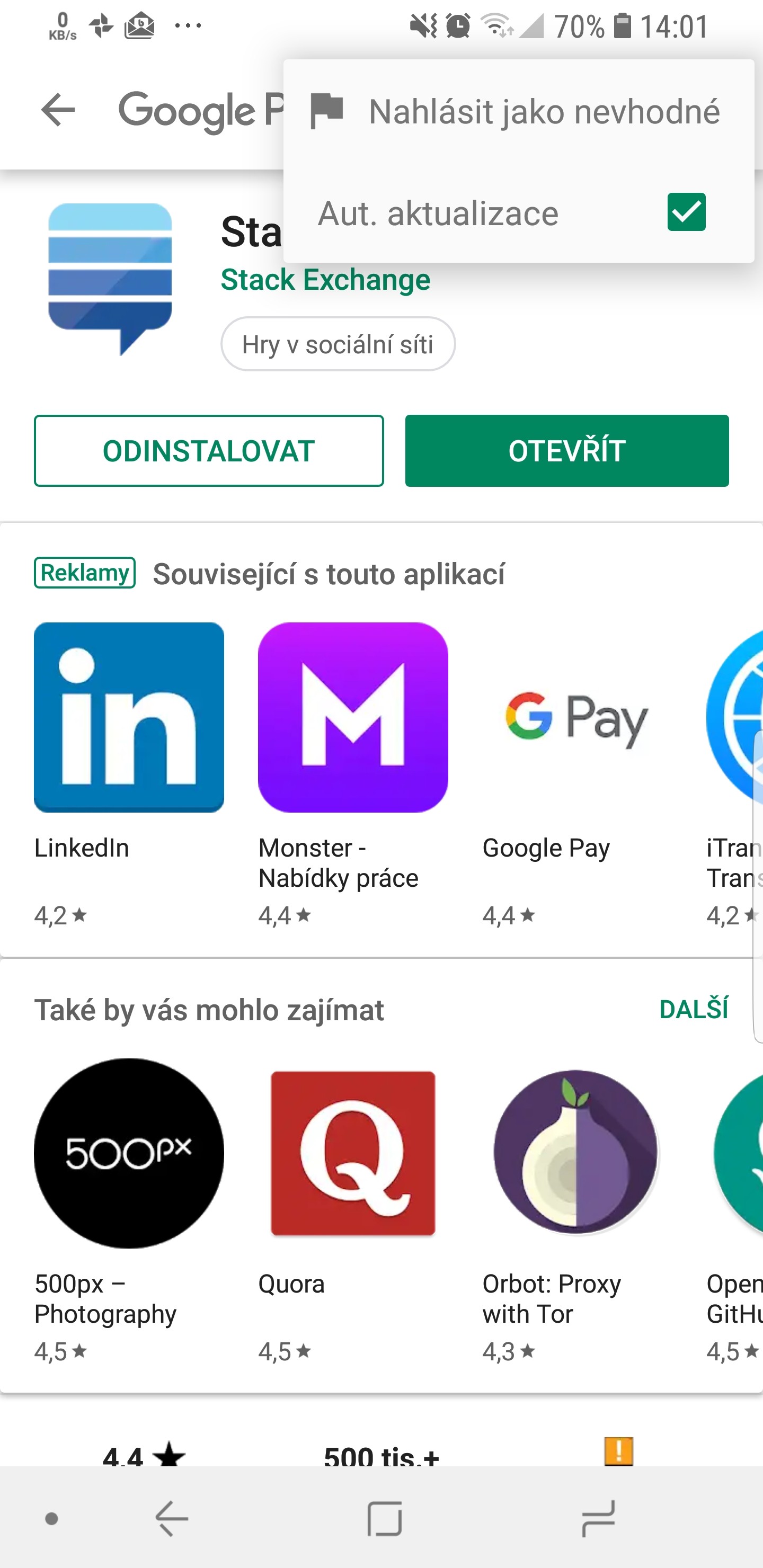
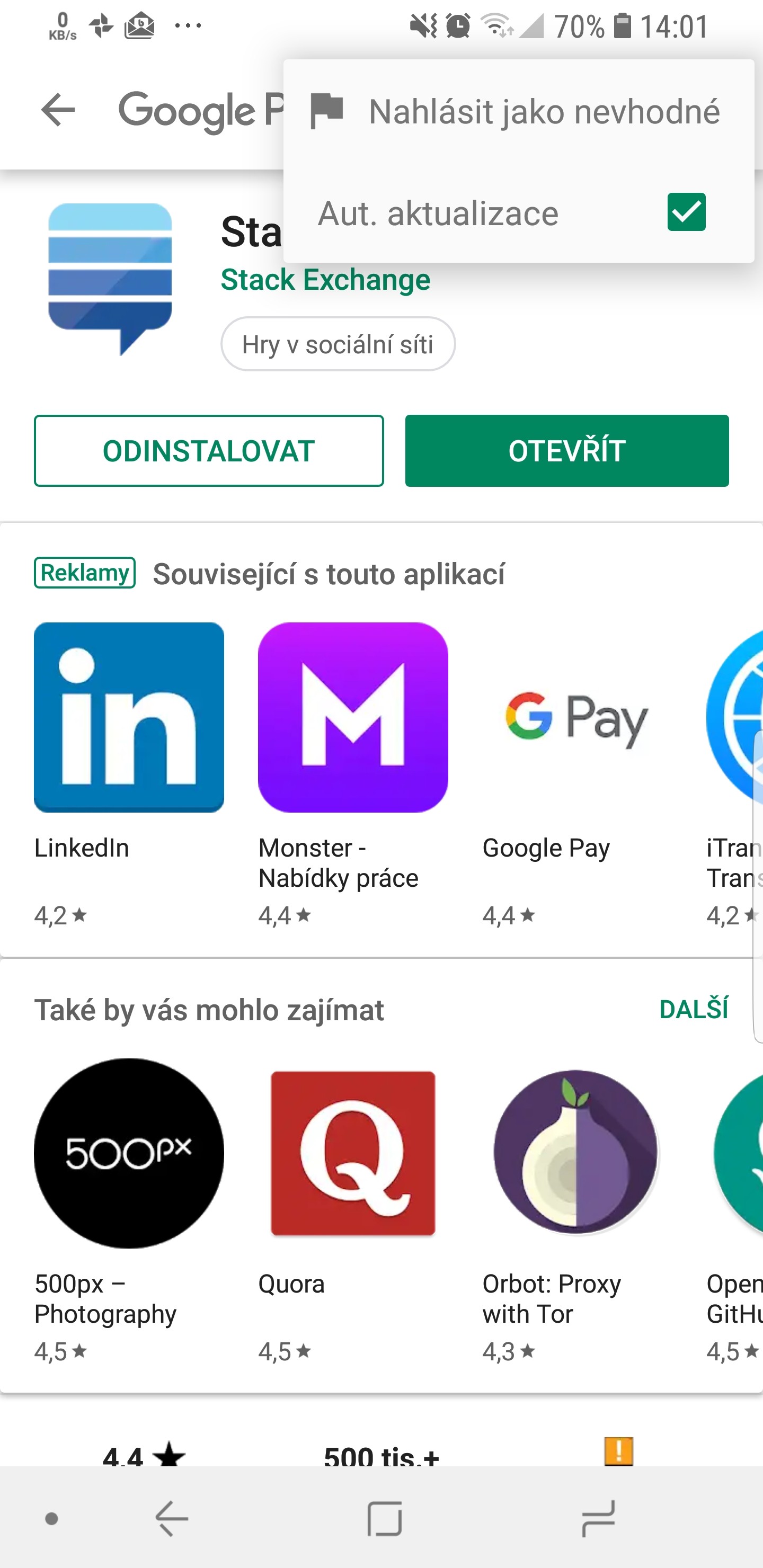
Vitas
(161 rep)
Mar 10, 2019, 12:16 PM
• Last activity: Feb 15, 2022, 10:54 AM
3
votes
2
answers
4974
views
Quick way to send a link to a Google Play store app via SMS
I feel like I'm not seeing something obvious. I have several apps installed via the Google Play store on an Android device. I want to send links via SMS to the appropriate Google Play store pages so the recipient can click on the links, have them open in the Google Play store app, and then decide if...
I feel like I'm not seeing something obvious.
I have several apps installed via the Google Play store on an Android device. I want to send links via SMS to the appropriate Google Play store pages so the recipient can click on the links, have them open in the Google Play store app, and then decide if they want to install them.
This seems like obvious functionality, but I'm not seeing any way to do it in Android Nougat.
How can this be accomplished without installing a separate app for the task?
Amazon Dies In Darkness
(4864 rep)
Jun 6, 2019, 01:23 AM
• Last activity: Nov 27, 2021, 01:16 AM
1
votes
2
answers
502
views
Why can I no longer share a URL to Brave or Chrome?
Within the last couple of months a change in Brave had affected my typical article reading workflow. This also affects Chrome, so I'm assuming it's a change in the underlying shared codebase. I use [Pocket](https://getpocket.com/) to manage articles to read, and I would typically open an article in...
Within the last couple of months a change in Brave had affected my typical article reading workflow. This also affects Chrome, so I'm assuming it's a change in the underlying shared codebase.
I use [Pocket](https://getpocket.com/) to manage articles to read, and I would typically open an article in the Pocket app, click the share button, and then share the article URL to the browser. Recently this stopped working. Brave (and Chrome) no longer show in the list of all of the apps. Edge, however, does still show in that list.
I originally thought that Pocket had changed the way it was sharing, but I get the same results sharing a URL directly from one of the browser apps (though that app's *Print* action does show in the share options). Sharing from Pocket goes directly to the full app list, while sharing from the browser shows just the top options, then your have to scroll right and click *More…*.
My new workflow is to use the copy action (which includes the article title as well as URL), and then paste it into the browser, and then delete the article title so it's just the URL, then navigate.
Is there something I can configure to get this browser sharing feature back? Does anyone know what the underlying change was for?
Brian Dukes
(111 rep)
May 4, 2021, 03:00 PM
• Last activity: Nov 23, 2021, 01:06 PM
2
votes
0
answers
223
views
PGN file cannot be opened when sent using WhatsApp
I play chess quite every weekend. After the game, I enter my game moves into [Analyze This](https://play.google.com/store/apps/details?id=com.pereira.analysis), and see my errors. Then, I save a [PGN](https://en.wikipedia.org/wiki/Portable_Game_Notation) file into my Android phone. Then, I have 2 wa...
I play chess quite every weekend. After the game, I enter my game moves into [Analyze This](https://play.google.com/store/apps/details?id=com.pereira.analysis) , and see my errors. Then, I save a [PGN](https://en.wikipedia.org/wiki/Portable_Game_Notation) file into my Android phone.
Then, I have 2 ways to share it :
1) I send the PGN file "attached" to an email, and *all* my colleagues that receive it
can re-play it on their "Analyze This" app, clicking on the attached file.
2) I send it using "WhatsApp" - no way they can play it (even me !) -
"You may not have a proper app for viewing this content" is the error message.
Analyze This is v5.4.8. Android is version 11.
Any clue?
Sebastia.Net
(21 rep)
Oct 26, 2021, 03:56 PM
• Last activity: Oct 26, 2021, 04:43 PM
Showing page 1 of 20 total questions