Android Enthusiasts
Q&A for enthusiasts and power users of the Android operating system
Latest Questions
3
votes
1
answers
24031
views
Change Navigation Language Google Maps
I got a new OnePlus One recently and have noticed that the Google Maps Navigation Voice is in English (India) ( I bought the phone in India). This is very annoying and refuses to change no matter how much i change the TTS settings and delete the English(India) voice. It just redownloads and speaks i...
I got a new OnePlus One recently and have noticed that the Google Maps Navigation Voice is in English (India) ( I bought the phone in India). This is very annoying and refuses to change no matter how much i change the TTS settings and delete the English(India) voice. It just redownloads and speaks in that voice. It is just fine English (US) on a Moto X I also bought in India (App not Updated).So my questions: a) Is this a "feature"? b) How do I fix it?
I would like the English(US) Google TTS voice to work.
Dheeraj
(154 rep)
Jun 19, 2015, 03:59 PM
• Last activity: Jan 13, 2025, 12:07 PM
0
votes
1
answers
4835
views
`adb shell` returns with error: closed
I somehow bricked my OnePlus One phone badly. It only loads directly to the recovery. Pressing vol up + power button or rebooting it with `adb reboot bootloader` doesn't get me to the bootloader. I think I erased the bootloader partition or deleted my bootloader. Here comes the tricky part. I can't...
I somehow bricked my OnePlus One phone badly. It only loads directly to the recovery. Pressing vol up + power button or rebooting it with
adb reboot bootloader doesn't get me to the bootloader. I think I erased the bootloader partition or deleted my bootloader.
Here comes the tricky part. I can't even sideload any file or access my internal SD card because then I get either following error messages:
- E: footer is wrong
- E: signature verification failed
- Error opening '/data/media' (no such file or directory)
Right now I can either flash the OnePlusRestoreTool(64GB) recovery or the ColorOS recovery tool (both can't access the internal storage - button is not clickable). I thought I just have to mount my SD card new, but I can't enter a shell command, and most badly, I can't enter the bootloader.
How to fix it?
user244972
(1 rep)
Nov 26, 2017, 06:28 PM
• Last activity: Dec 19, 2024, 12:03 AM
3
votes
1
answers
3364
views
Cyanogenmod 13 - Bootloop
I recently was playing on my PC while I noticed an update on my Oneplus One. As every other update I just downloaded it and let it flash automatically. The next thing I noticed was that it just kept rebooting. I made a backup to my `usb_otg` in the TWRP recovery and clean-flashed CM13. My question n...
I recently was playing on my PC while I noticed an update on my Oneplus One. As every other update I just downloaded it and let it flash automatically. The next thing I noticed was that it just kept rebooting. I made a backup to my
usb_otg in the TWRP recovery and clean-flashed CM13.
My question now is, is there a way I can use the backup as a working backup?
I tried to flash the new GApps and Xposed framework, which didn't work.
Lexu
(131 rep)
Dec 2, 2015, 06:42 AM
• Last activity: Nov 19, 2024, 07:07 AM
0
votes
0
answers
38
views
How did I create note of phone call time and date on OnePlus 7 Pro
I use a OnePlus 7 Pro. After I made a call to Simon, I closed the Phone app and was left with a 'Notes' page with the text "outgoing call to Simon" with the time and date. By the way, after I tapped on the tick to confirm it, the note disappeared and I can't find it. How did I manage to create this...
I use a OnePlus 7 Pro. After I made a call to Simon, I closed the Phone app and was left with a 'Notes' page with the text "outgoing call to Simon" with the time and date.
By the way, after I tapped on the tick to confirm it, the note disappeared and I can't find it.
How did I manage to create this note without meaning to? To be honest, I wondered if there might be something uninvited on my phone logging calls.
mark dyer
(1 rep)
Aug 9, 2024, 05:03 PM
• Last activity: Aug 10, 2024, 01:07 PM
5
votes
3
answers
14760
views
SIM card not detected on Lineage OS
I installed LineageOS on my OnePlus One (bacon) a few months ago. With Covid-19 lockdown it was weeks before I noticed that the SIM card isn't being detected. I thought it might be damaged, but EE sent me a replacement, and inserting it changed nothing. Could it be an absent LineageOS driver? Is tha...
I installed LineageOS on my OnePlus One (bacon) a few months ago. With Covid-19 lockdown it was weeks before I noticed that the SIM card isn't being detected. I thought it might be damaged, but EE sent me a replacement, and inserting it changed nothing.
Could it be an absent LineageOS driver? Is that likely? If so, where would I get it from? Perhaps there is a problem with the SIM connectors? As there is the "NO SIM card" message, I assume that no other diagnostic software can communicate with the SIM when it is in such a state.
user2023370
(153 rep)
Jul 22, 2020, 07:23 PM
• Last activity: Mar 29, 2024, 12:38 PM
0
votes
1
answers
522
views
Android OPEN_DOCUMENT activities failing on OnePlus 8T (KB2005)
I have OnePlus 8T (KB2005), OxygenOS 13.1.0.581 (KB2005_13.1.0.581 (EX01)). Rooted with Magisk (26300), Zygisk enabled. When an app attempts to bring up a file opening dialogue, it either crashes or fails for some reason. For instance, I can't attach files in the Gmail app or open a ROM in My Boy!,...
I have OnePlus 8T (KB2005), OxygenOS 13.1.0.581 (KB2005_13.1.0.581 (EX01)). Rooted with Magisk (26300), Zygisk enabled.
When an app attempts to bring up a file opening dialogue, it either crashes or fails for some reason. For instance, I can't attach files in the Gmail app or open a ROM in My Boy!, and this issue seems to occur with all apps.
The problem appears to be related to handling [
ACTION_OPEN_DOCUMENT_TREE](https://developer.android.com/reference/android/content/Intent.html#ACTION_OPEN_DOCUMENT_TREE) and also ACTION_OPEN_DOCUMENT.
Here's an example of the exact error taken from logcat:
notifyUnstableAppInfo: Bundle[{unstableTime=1697596562427, reason=crash, userId=0, exceptionMsg=No Activity found to handle Intent { act=android.intent.action.OPEN_DOCUMENT cat=[android.intent.category.OPENABLE] typ=*/* (has extras) }, exceptionClass=android.content.ActivityNotFoundException, app_channel_type=unstable, packageName=com.fastemulator.gba, unstable_restrict_switch=true}]
1419636215
(51 rep)
Oct 22, 2023, 01:42 AM
• Last activity: Oct 25, 2023, 06:07 PM
0
votes
0
answers
410
views
Oneplus One - unlock pattern and/or retrieve data
I have a OnePlus One that went dead 7 years ago with valuable photos (for me) on it. Had it repaired recently, but can't remember the pattern I used back then... Here is what I found out about the software and status of the phone: - Android 6 with Cyanogenmod (probably version 13, maybe earlier) - U...
I have a OnePlus One that went dead 7 years ago with valuable photos (for me) on it. Had it repaired recently, but can't remember the pattern I used back then... Here is what I found out about the software and status of the phone:
- Android 6 with Cyanogenmod (probably version 13, maybe earlier)
- USB debugging disabled
- bootloader is locked
- not rooted
- no TWRP installed
I can get the phone in fastboot mode or in Recovery Mode. The options in recovery mode are:
- Reboot system
- Apply update
- Factory Reset
- Reboot recovery
- Reboot to bootloader
- View recovery logs
All solutions I found while researching was deleting/editing a file that contains the pattern. But that would need a phone with a custom recovery, which I can't install without wiping the phone.
I have a second OPO that was my brother's old phone, which I can use as a testbed to not lose all my data on the other one. One thing I tried with the second phone was to do a hard reset, root it and try to recover data that was deleted by the reset via a recovery software. Using Fonepaw was no success, but maybe there are different, better programs out there?
Seaman
(1 rep)
Aug 6, 2023, 11:22 AM
0
votes
1
answers
4013
views
Unable to add contact to SIM
I want to add new contact and save it in SIM Card. I use OnePlus One with CyanogenMod 11S, which is on top of Android 4.4.4 and inside I have O2 pay-as-you-go card from UK. When I used Gingerbread and Ice Cream versions of Android in the past, I always had 3 options when creating contacts - Google a...
I want to add new contact and save it in SIM Card.
I use OnePlus One with CyanogenMod 11S, which is on top of Android 4.4.4 and inside I have O2 pay-as-you-go card from UK. When I used Gingerbread and Ice Cream versions of Android in the past, I always had 3 options when creating contacts - Google account, Device and Sim.
Now when I tap on New contact icon, I cannot change the type from Google contact to anything else (tapping it just doesn't do anything).
I know this might be stupid question, but I cannot check it with other card. My real question is - **is this problem specific to O2 (carrier), or Cyanogen, or Android 4.4?** Or am I doing something wrong and there is some option I need to enable first?
Tschareck
(1243 rep)
Sep 17, 2014, 12:59 PM
• Last activity: Feb 14, 2023, 06:06 PM
0
votes
1
answers
1169
views
One Plus One CM12 update always reboots and starts the "Android is Upgrading..." process
About my Phone: It's a rooted One Plus One with twrp and CM12 installed. I updated CM12 with a Update zip which had to be flashed manually through twrp. When i now want to boot the Phone it always starts "Android is Upgrading...". When the process is finished, the Phone reboots on it's own and runs...
About my Phone:
It's a rooted One Plus One with twrp and CM12 installed.
I updated CM12 with a Update zip which had to be flashed manually through twrp. When i now want to boot the Phone it always starts "Android is Upgrading...". When the process is finished, the Phone reboots on it's own and runs through the same Process again and again.
Does anyone have an idea how stop this and boot normally?
Leon Mydla
(1 rep)
Apr 20, 2015, 07:18 PM
• Last activity: Mar 22, 2022, 04:02 PM
1
votes
1
answers
1487
views
Can't connect/get computer to recognize OnePlus One
I've been trying to root my OnePlus One for two days now and I've continued to have this issue. After installing Android Studio + the SDK, as well as downloading the Google USB Driver, when I connect my phone to my computer it shows up as an MTP device under unknown devices. If I allow it to automat...
I've been trying to root my OnePlus One for two days now and I've continued to have this issue. After installing Android Studio + the SDK, as well as downloading the Google USB Driver, when I connect my phone to my computer it shows up as an MTP device under unknown devices.
If I allow it to automatically download drivers, it becomes a portable device instead. But I need it as an ADB device. I've already started USB debugging on the phone, as well as switching between all the different USB options on the phone (charging, MTP, PTP, MIDI, etc.), and still no good.
When I try to update the driver for the "MTP" device, the Google USB drivers don't show up, and if I try to browse manually, it comes up with the error message saying how "the folder you specified doesn't contain a compatible driver."
What do I do?
PuppingCaps
(11 rep)
Mar 24, 2017, 06:09 AM
• Last activity: Mar 7, 2022, 08:03 AM
0
votes
1
answers
1455
views
I get error 7 while updating Cyanogen OS 13 on OnePlus
I have OnePlus One with Cyanogen OS 13.0-ZNH0EAS2JK and I can't install OTA updates since I have TWRP as recovery (version 3.0.2-0). So, for this reason I downloaded the file of incremental version (this one: http://builds.cyngn.com/incremental/bacon/cm-bacon-ced5430fc0-to-9f339bddf2-signed.zip) and...
I have OnePlus One with Cyanogen OS 13.0-ZNH0EAS2JK and I can't install OTA updates since I have TWRP as recovery (version 3.0.2-0).
So, for this reason I downloaded the file of incremental version (this one: http://builds.cyngn.com/incremental/bacon/cm-bacon-ced5430fc0-to-9f339bddf2-signed.zip) and I tried to install it from recovery, but I get the following error:
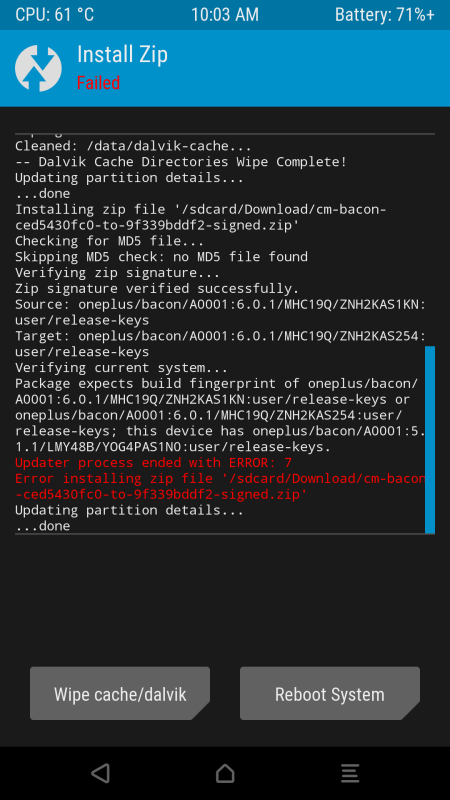 Here is the message i get every time i reboot the phone:
Here is the message i get every time i reboot the phone:
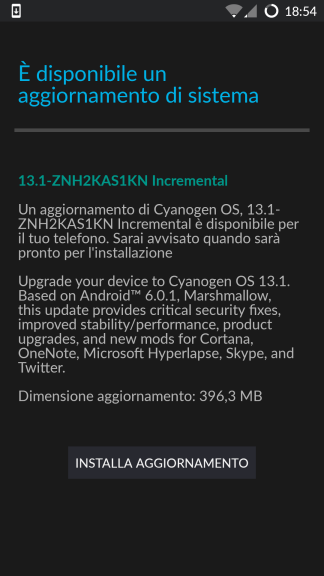 How can i solve?
How can i solve?
Click to enlarge
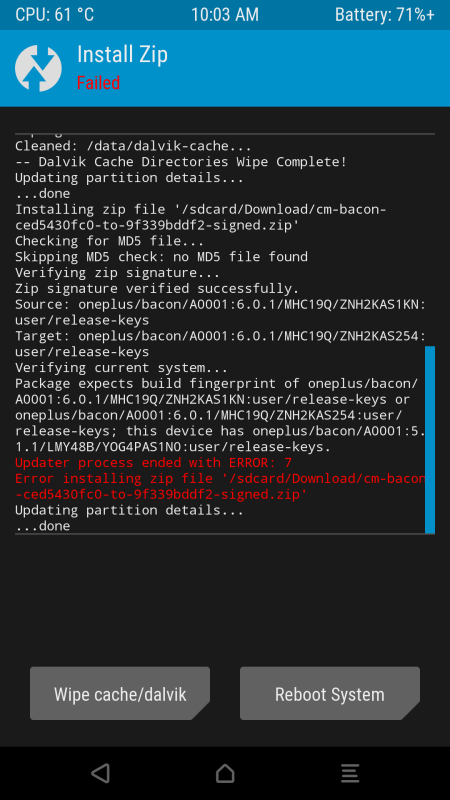 Here is the message i get every time i reboot the phone:
Here is the message i get every time i reboot the phone:
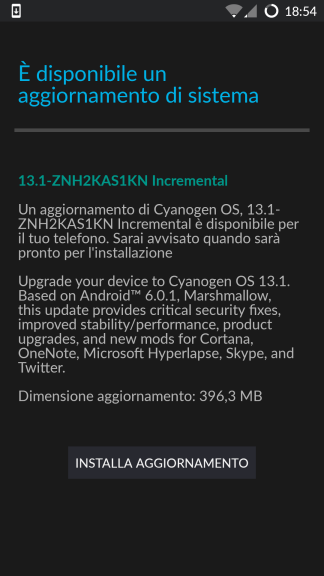 How can i solve?
How can i solve?
smartmouse
(101 rep)
Aug 9, 2016, 04:32 PM
• Last activity: Feb 22, 2022, 11:02 PM
0
votes
1
answers
2867
views
Forgot lock pattern in One plus one phone
My girlfriend set a pattern lock for One plus one phone and she cannot remember the pattern now. I have a very sensitive data and also many valued pics. kindly help me recover the data or remove the lock. Please please please please help me. I am in big trouble without the data. I spoke to One plus...
My girlfriend set a pattern lock for One plus one phone and she cannot remember the pattern now. I have a very sensitive data and also many valued pics. kindly help me recover the data or remove the lock.
Please please please please help me. I am in big trouble without the data.
I spoke to One plus customer service rep, they said reset is the only option. But i will loose the data and I can't afford to loose the data.
Pankaj Jain
(1 rep)
Apr 24, 2017, 05:16 AM
• Last activity: Feb 11, 2022, 05:01 PM
1
votes
1
answers
1003
views
ADB backup restoration on an older Android version
I have made an adb backup of my OnePlus One running an unofficial [CM12 ROM][1] based on Android 5.0.2. Is it possible, considering the latest release of Android for the Nexus 5 is 5.0.1, to then restore this backup onto a Nexus 5 running 5.0.1? [1]: http://forum.xda-developers.com/oneplus-one/devel...
I have made an adb backup of my OnePlus One running an unofficial CM12 ROM based on Android 5.0.2. Is it possible, considering the latest release of Android for the Nexus 5 is 5.0.1, to then restore this backup onto a Nexus 5 running 5.0.1?
William Rose
(11 rep)
Jan 2, 2015, 08:51 PM
• Last activity: Dec 15, 2021, 02:07 PM
0
votes
1
answers
1398
views
Lollipop screen not locking, even after removing smart lock etc
Since I played around with smart lock, my device just does not lock anymore. I disabled smart lock, I cleared all credentials, I removed device administrators, accessibility accesses (Lastpass). Nothing helped. Can anyone give me a procedure to reset this setting? Thanks.
Since I played around with smart lock, my device just does not lock anymore.
I disabled smart lock, I cleared all credentials, I removed device administrators, accessibility accesses (Lastpass). Nothing helped.
Can anyone give me a procedure to reset this setting?
Thanks.
Luis Muñiz
(111 rep)
Jul 19, 2015, 06:52 AM
• Last activity: Nov 2, 2021, 05:06 PM
0
votes
1
answers
1391
views
OnePlus One - How to enable USB Debugging with broken TWRP
My device is Oneplus One, I installed Android 7.0 on it, then I installed OxygenOS 3.1.3. Then I thought to get back to CyanogenMod 13.0 with SultanXDA 3.4.0 kernel. I've got bootloop, but I still don't know why. I've noticed that my TWRP version was 3.0.3.2 (by Tugopower) so I wanted to reinstall i...
My device is Oneplus One, I installed Android 7.0 on it, then I installed OxygenOS 3.1.3. Then I thought to get back to CyanogenMod 13.0 with SultanXDA 3.4.0 kernel.
I've got bootloop, but I still don't know why.
I've noticed that my TWRP version was 3.0.3.2 (by Tugopower) so I wanted to reinstall it using the original TWRP recovery 3.0.2.0 image.
I installed TWRP successfully and pressed Reboot -> Recovery but after that I can't get access to TWRP anymore.
Fastboot says that USB Debugging is disabled.
How can I enable USB Debugging in this situation?
togruls
(1 rep)
Oct 31, 2016, 04:35 PM
• Last activity: Oct 30, 2021, 03:26 PM
0
votes
2
answers
872
views
Installing any APP hardboots phone and bootloops
I have a Oneplus 1 running CM11 44s Kitkat 4.4.4 I did a clean flash of CM11 and now I am unable to install any app from playstore. As soon as an app finishes installing, the phone hardboots and enters bootloop or I get continuous error messages Trebuchet stops working, Play Store stopped working I...
I have a Oneplus 1 running CM11 44s Kitkat 4.4.4
I did a clean flash of CM11 and now I am unable to install any app from playstore.
As soon as an app finishes installing, the phone hardboots and enters bootloop or I get continuous error messages Trebuchet stops working, Play Store stopped working
I have to goto Safe Mode and unistall app to recover phone.
Apps which I have tried to install and have been unsuccessful
Greenify
Nova Launcher
Facebook
Gboard
Microsoft SMS Organiser
Basically, I am unable to install anything at all! All these were running fine before, now dont understand whats wrong!
I cleaned whole phone, formatted all with fastboot and reinstalled CM11, but the problem remains.
Please help!!
Sonia
(1 rep)
Sep 21, 2017, 10:20 AM
• Last activity: Aug 31, 2021, 11:02 AM
3
votes
0
answers
18791
views
Why is it possible to re-lock the bootloader after installing a custom ROM (on some devices)?
As I understand it, if an Android device’s bootloader is locked (`fastboot oem lock`), it should check the installed system on boot to verify that it’s signed with some (the manufacturer’s?) signing keys. I’ve seen several warnings not to lock the bootloader again after installing a custom ROM like...
As I understand it, if an Android device’s bootloader is locked (
fastboot oem lock), it should check the installed system on boot to verify that it’s signed with some (the manufacturer’s?) signing keys. I’ve seen several warnings not to lock the bootloader again after installing a custom ROM like LineageOS because the bootloader would complain about the modified system image and refuse to boot.
However, I have two Android devices on which I have installed custom ROMs:
- The Fairphone 3 (FP3), where I installed /e/ OS
- The OnePlus One (bacon) , where I installed LineageOS 18.1 (with microG)
I’ve subsequently re-locked the bootloader on both devices and, surprisingly, not experienced any issues so far. For the Fairphone 3, I originally assumed that this works because /e/ OS is officially supported by the manufacturer, so I thought that the /e/ OS images are probably signed with some official keys. However, I don’t think there is any such support in the case of the OnePlus One (which is also long out of manufacturer support by now). Another hint is this forum post on the Fairphone forums , which reports the following:
> I relocked the bootloader (fastboot flashing lock), it automatically
> wiped my user data, and booted successfully! Also, after restoring my
> data, I was able to upgrade from last-week’s release to the new
> release of today - all without problems.
>
> Now, this does raise a lot of security questions though. I did not
> realize that LineageOS, /e/ and even Fairphone where all signing their
> builds with google test keys - essentially rendering the OS build
> integrity checks meaningless… I guess in fact that means that it
> doesnt really matter which keys are being used, as they are simply not
> checked? Any key would be accepted?
So, my question is: Why does running /e/ OS or LineageOS with a locked bootloader work in these cases? What is the significance of the Google test keys here – do the bootloaders just always accept them?
Socob
(254 rep)
Jun 24, 2021, 04:09 PM
0
votes
0
answers
340
views
Enable USB-Debugging and delete display pattern on OnePlus One Android 6
I tried to get some data from my OPO that i screen crashed 3 years ago. I'm not able to unlock it, because i forgot the display pattern. So the plan was to enable usb-debugging via adb in recovery and then to remove the pattern via adb command, but i guess it doesn't work with CM 13 Recovery. I put...
I tried to get some data from my OPO that i screen crashed 3 years ago. I'm not able to unlock it, because i forgot the display pattern.
So the plan was to enable usb-debugging via adb in recovery and then to remove the pattern via adb command, but i guess it doesn't work with CM 13 Recovery.
I put my new SIM into the OPO to get internet connection so that it can sign in into my google account automatically but it didn't, even though it was linked to this account when i used this phone.
Is there any possibility to unlock it? Or maybe to connect it as media device to my computer to get the data?
Back in the days i used to have TWRP Custom Recovery, it was pretty easy to connect with a computer and use the phone as a usb device while in recovery mode.
Doktor Droid
(1 rep)
Jun 4, 2020, 09:57 AM
0
votes
1
answers
80
views
Accessing the home screen without the capacitive home button?
I dropped my OnePlus One, and now the bottom half of the touchscreen doesn't work. I connected a mouse to disable the lock screen, and I can now work with most apps (apart from Strava and the Camera) by rotating the screen 180 degrees (turning my phone upside down). (By the way, the phone is running...
I dropped my OnePlus One, and now the bottom half of the touchscreen doesn't work. I connected a mouse to disable the lock screen, and I can now work with most apps (apart from Strava and the Camera) by rotating the screen 180 degrees (turning my phone upside down). (By the way, the phone is running a recent build of LineageOS.)
My main issue now is that I can't switch between applications. When I receive a notification, it appears at the top of the screen, and I can pull down, and touching the message opens the app. But I can't open other applications, as I can't access the home screen. The only option I know of is to reboot.
The OnePlus One has 3 capacitive (touch) buttons below its screen, and these also don't work. The middle one of these would normally bring me to the home screen. Is there another way to access the home screen other than using these 3 touch buttons?
user2023370
(153 rep)
May 15, 2020, 10:30 AM
2
votes
4
answers
2194
views
How to increase charging current on OSX computers when using USB 2.0 from 500mA to 2000mA?
Authenticated Apple devices can charge at up to 2100mA x 5V. Apple-non-fast-charging and non-Apple devices are relegated to much slower 500mA x 5V charging. Thus, while my OnePlus One phone itself supports a 5V charging current of up to 2000mA, it is not possible to charge at higher than 500mA. Does...
Authenticated Apple devices can charge at up to 2100mA x 5V. Apple-non-fast-charging and non-Apple devices are relegated to much slower 500mA x 5V charging. Thus, while my OnePlus One phone itself supports a 5V charging current of up to 2000mA, it is not possible to charge at higher than 500mA.
Does a method exist to increase the available "Extra Operating Current (mA)" from 0 to the max value possible? I am interested in both OSX and Android related solutions.
Related but not helpful post here .
Martin
(131 rep)
Oct 4, 2018, 03:11 PM
• Last activity: Apr 29, 2020, 11:37 AM
Showing page 1 of 20 total questions